
- SAP Community
- Products and Technology
- Enterprise Resource Planning
- ERP Blogs by SAP
- SAP Cloud Subcontracting / Job Work Configuration ...
- Subscribe to RSS Feed
- Mark as New
- Mark as Read
- Bookmark
- Subscribe
- Printer Friendly Page
- Report Inappropriate Content
Purpose
The Purpose of this blog is to take you through Subcontracting / Job Work Process Configuration in SAP Cloud Environment
This document helps Customer to carry out Step by Step Configuration / Validation setup for Subcontracting / Job work with Challan and Subsequent Invoice
Sub-Contract Configuration - GST India
Step 1 Assign Sales Area to Supplying Plant
Maintain Sales Organization, Distribution Channel, Division and Customer to Plant Code


In Application Area Select Organization from Drop Down as shown below

Below level nodes would be displayed select item Set up an Organization Structure for your Company Code


Scroll down to Define Shipping Data for Plants

Select Plant Code and Click Details for which Sales Area and Customer number to be maintained once assigned save


STEP 2 : Assign Billing Type and Challan Document Validity Days
Select Finance in Application Area Drop down value and in Sub Application Area Select Localization and search

Select Subcontracting and on the Right side you would be able to view the Configuration steps as per Screenshot shown below

Click on Configuration Steps

Click Configure Classify Subcontracting Billing Types
In this Step Assign Company Code / Order Type and Billing Type to Bill Class


Click on Configure In the below level to assign Challan document validity days
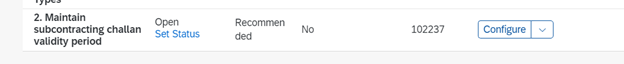
Validity days maintained is 180 Days as per current requirement

Automation of Delivery Challan and Reconciliation of Challan based on FIFO

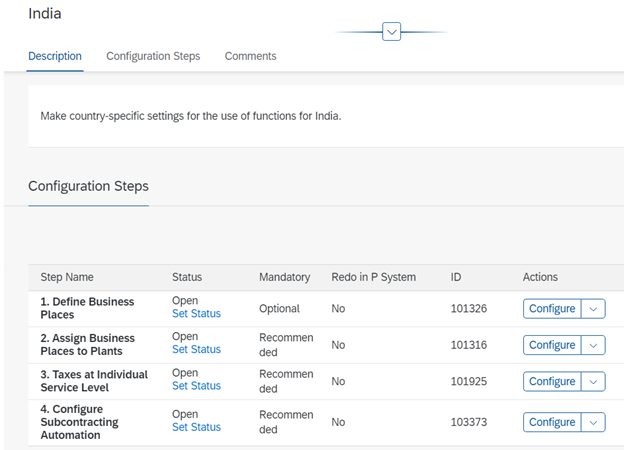

The Setting is done specific to Plants for which Automation is required

Step 3 Pricing Procedure Assignment for Delivery Challan and Invoice Creation
In Application Area Select Sales from Drop down value and in Sub Application Area select Price Management follow the steps as shown below


Pricing Procedure Determination for Sales area as Assigned in Shipping data for Plants

Step 4 ODN Configuration
For ODN Configuration for Delivery Challan and Invoice Please refer to the Blog https://blogs.sap.com?p=69
Conclusion
With the help of above mentioned details, I hope you would be able to configure and execute Subcontracting Process with relevance to GST India requirements.
- SAP Managed Tags:
- localization as a self-service for SAP S/4HANA Cloud
You must be a registered user to add a comment. If you've already registered, sign in. Otherwise, register and sign in.
-
Artificial Intelligence (AI)
1 -
Business Trends
363 -
Business Trends
21 -
Customer COE Basics and Fundamentals
1 -
Digital Transformation with Cloud ERP (DT)
1 -
Event Information
461 -
Event Information
24 -
Expert Insights
114 -
Expert Insights
152 -
General
1 -
Governance and Organization
1 -
Introduction
1 -
Life at SAP
415 -
Life at SAP
2 -
Product Updates
4,685 -
Product Updates
208 -
Roadmap and Strategy
1 -
Technology Updates
1,502 -
Technology Updates
88
- Sub Contracting With Delivery in Enterprise Resource Planning Blogs by Members
- Supply Chain Management in SAP S/4HANA Cloud, Private Edition 2023 in Enterprise Resource Planning Blogs by SAP
- Export Sales Process in Enterprise Resource Planning Q&A
- Azure Monitor for SAP solutions One-stop-shop for SAP technical monitoring in Enterprise Resource Planning Blogs by Members
- ISD-Input service distributor for distributing GST to multiple business places - In S4 Hana in Enterprise Resource Planning Blogs by Members
| User | Count |
|---|---|
| 8 | |
| 6 | |
| 5 | |
| 4 | |
| 4 | |
| 3 | |
| 3 | |
| 2 | |
| 2 | |
| 2 |