
- SAP Community
- Products and Technology
- Human Capital Management
- HCM Blogs by Members
- A Journey of Learning Administrator Interface in L...
Human Capital Management Blogs by Members
Gain valuable knowledge and tips on SAP SuccessFactors and human capital management from member blog posts. Share your HCM insights with a post of your own.
Turn on suggestions
Auto-suggest helps you quickly narrow down your search results by suggesting possible matches as you type.
Showing results for
former_member97
Explorer
Options
- Subscribe to RSS Feed
- Mark as New
- Mark as Read
- Bookmark
- Subscribe
- Printer Friendly Page
- Report Inappropriate Content
06-15-2020
1:21 PM
Hi Everyone, I am back again with my second blog post on New Learning Admin Interface which is the most significant change that LMS has received in several years with the redesigned structure and changes in the navigation and terminology. This blog post gives more insight compared to my first blog post in which I have covered New Administrator Navigation along with the advantages and disadvantages of new UI. - URL-https://blogs.sap.com/2020/04/28/journey-of-change-in-learning-administration-interface-in-lmspart-i...
In this blog post, I will be focusing on the following topics.
1.New Administrator Navigation Components:
New Administrator Navigation gives an overview on New Administrator Navigation components as it is mentioned in the screenshot below.
2.Entity Manager Navigation Components:
Entity Manager is the new layout presented when creating, editing or managing 9 major entities in the system, which are User, Assignment Profile, Item, Class (Scheduled Offering), Library (Catalog), Curriculum, Coupons, Free of Charge Subscriptions (Subscriptions) and Purchase Order (Prepaid Account).
The entity manager is made-up of three main components: the entity header, the entity tabs, and the Entity Detail Area. Below are the images of entity manager and its components.
3.Table and Table Toolbar:
Depending on the entity and the selected entity tab, the data associated is presented in a table format. If no data has been associated, the table will present a message communicating that there are no associations with the entity. The functions that are shown from the table toolbar are specific to the related tab.
5.Current menu navigation and terminology mapped to the new menu navigation structure:
The major change in new UI is streamlined navigation and terminology change improved for clarity, consistency, and alignment across the SuccessFactors suite ensuring it is insightful, clear, approachable and optimistic.
User (People):
Learning Activities (Learning):
Content:
Commerce (Finance):
System Administrators:
References:
Connectors:
Below are some of the removed features and also mentioned the drawbacks and limitations on the New Admin UI.
6.Removed features:
7.Drawbacks and Limitations:
This covers most of the highlights on the New Administrator Navigation Components, Entity Navigation Components, Table and Table Toolbar along with the details of Current menu navigation and terminology mapped to the new menu navigation structure. I have also mentioned the removed features and some of the Drawbacks and Limitations on the New UI. I hope this blog will be helpful to everyone.
Please find the below some important links on UI:
Setup navigation to Learrning Administration in Bizx-
https://apps.support.sap.com/sap/support/knowledge/public/en/2705153
Learning Administration Interface Flash Replacement-
https://apps.support.sap.com/sap/support/knowledge/public/en/2773617
https://blogs.sap.com/2020/04/28/a-complete-guide-to-successfactors-lms-new-admin-ui-navigation-chan...
https://blogs.sap.com/2019/04/29/learning-admin-interface-in-successfactors-journey-of-change-and-ou...
Thank you for reading and have a great day:-)
In this blog post, I will be focusing on the following topics.
- New Administrator Navigation Components
- Entity Manager Navigation Components
- Table and Table Toolbar
- The terminology changes of Major Learning Administrator Terms and the impact user side (if any)
- Current menu navigation and terminology mapped to the new menu navigation structure
- Removed features
- Drawbacks and Limitations
1.New Administrator Navigation Components:
New Administrator Navigation gives an overview on New Administrator Navigation components as it is mentioned in the screenshot below.
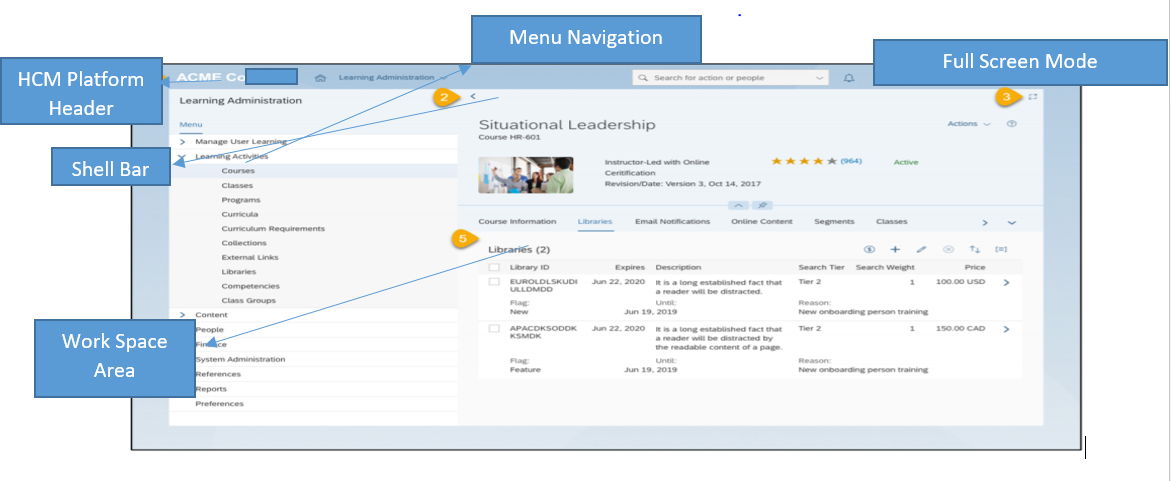
2.Entity Manager Navigation Components:
Entity Manager is the new layout presented when creating, editing or managing 9 major entities in the system, which are User, Assignment Profile, Item, Class (Scheduled Offering), Library (Catalog), Curriculum, Coupons, Free of Charge Subscriptions (Subscriptions) and Purchase Order (Prepaid Account).
The entity manager is made-up of three main components: the entity header, the entity tabs, and the Entity Detail Area. Below are the images of entity manager and its components.

3.Table and Table Toolbar:
Depending on the entity and the selected entity tab, the data associated is presented in a table format. If no data has been associated, the table will present a message communicating that there are no associations with the entity. The functions that are shown from the table toolbar are specific to the related tab.

4.The below are terminology changes of Major Learning Administrator Terms and the impact user side (if any):
| LMS Area | Current Term | New Term | User Side Impact |
| Content | Document | Document Links | Yes, currently it is called Attached Documents |
| Content | Content Network | Open Content Network | No |
| Content | Follow-Up Evaluation: Application of Learning | Follow-Up Survey | Yes, currently it is called Survey |
| Content | Item Evaluation: User Satisfaction | Course Feedback | Yes, currently it is called Course Evaluation and will change to Course Feedback |
| Content | Questionnaire Survey | Survey | No |
| Content | Filename | URL | No |
| Class | Segments | Time Slots | Yes, currently it is called Segment |
| Class | Registration Form | Special Requests | Yes |
| Item | Blended Course | Instructor-Led with Online Content | Yes, currently it is called Instructor-Led and Online Course |
| Item | Length | Duration | Yes |
| Item | Thumbnail File | Image | No |
| Item | Learning Event | History Record | Yes |
| Finance | Order Ticket | Voucher | Yes |
| Item | Blended Course | Instructor-Led with Online Content | Yes, currently it is called Instructor-Led and Online Course |
| Finance | Subscription | Free-of-Charge Subscription | No |
| Finance | Purchase Order | Prepaid Account | Yes |
| Finance | Coupon ID | Coupon Code | Aligning with User interface |
| General | Notification | Email Notification | No |
| General | Subordinate | Direct Report | Yes, on the Manager (Supervisor) interface. |
| General | My Employees | My Team | Yes, on the Manager (Supervisor) interface |
| Learning Activities | Requirements | Curriculum Requirements | Yes |
| Learning Activities | Group Instances | Class Groups | No |
| Learning Activities | Scheduled Offering | Class | Yes |
| Learning Activities | Slots Reserved | Reserved Seats | No |
| Learning Activities | Schedule Block | Resource Block | Yes |
| Library | Catalog | Library | Yes |
| Library | Subject Area | Category | Yes, currently it is called Topics |
| People | Classes | Cohorts | No |
| People | Group | User Group | No |
| Role | Alternate Supervisor | Alternate Manager | Yes |
| System Administrator | Custom Columns | Custom Fields | No |
| System Administrator | Deployment locations | Content Deployment Locations | No |
| System Administrator | Domains | Security Domains | No |
| System Administrator | Global Variables | Global Application Settings | No |
| System Administrator | Record | Entity | No |
| System Administrator | Subdomains | Security Subdomains | No |
| System Administrator | Time Slots | Time frames | No |
| System Administrator | Workflows | Permissions | No |
| User | External Requests | External Learning Requests | Yes |
5.Current menu navigation and terminology mapped to the new menu navigation structure:
The major change in new UI is streamlined navigation and terminology change improved for clarity, consistency, and alignment across the SuccessFactors suite ensuring it is insightful, clear, approachable and optimistic.
User (People):
| Old UI menu navigation | New UI menu navigation | Terminology Change | New Terminology |
| User>Tools>User Needs Management | Relocated to Manage User Learning | Yes | Manage Assignments |
| User>Tools>Record Learning –Financials | Relocated to Manage User Learning | Yes | Add Learning History with Finance |
| User>Tools>Record> Record Learning-Multiple | Relocated to Manage User Learning | Yes | Add Learning History for Multiple Courses |
| User>Tools>Learning Event Editor | Relocated to Manage User Learning | Yes | Edit Learning History |
| User>Tools>Send Notification | Relocated to Manage User Learning | Yes | Send Email Notification |
| User>Tools>External Request | Relocated to Manage User Learning | Yes | Create External Learning Request |
Users> Tools> Supervisor assistant | Relocated within People | Yes | Change Assigned Manager |
| User>Groups | No Change | Yes | People> User Account Request |
Learning Activities (Learning):
| Old UI menu navigation | New UI menu navigation | Terminology Change | New Terminology |
Learning> Schedule offerings | No Change | Yes | Learning Activities> Classes |
Learning> Classes | Relocated within People | Yes | People> Cohorts |
Learning> Group instances | Learning Activities>Competencies | Yes | Learning Activities> Class Groups |
Learning> Catalogs | Learning Activities>Classes Group | Yes | Learning Activities> Libraries |
Learning> Requirements | No Change | Yes | Learning Activities> Curriculum Requirements |
Learning> Questionnaire surveys | No Change | Yes | Learning Activities> Surveys |
Learning> Content network | Relocated within Content | Yes | Content > Open Content Network |
Learning> Tools> Close scheduled offering (Classes) | Access point removed | Yes | Within the Class Entity > Close |
Learning> Tools> Cancel scheduled offering (Classes) | Access point removed | Yes | Within the Class Entity> Cancel |
Learning> Tools> Curriculum scheduling | Access point removed | Yes | Within the Curriculum> Create Curriculum Classes |
Learning> Tools> Required dates editor | Relocated within Manage User Learning | Yes | Manage User Learning> Edit Required Dates |
Content:
| Old UI menu navigation | New UI menu navigation | Terminology Change | New Terminology |
Content> Questions | No Change | Yes | Content> Questions (Legacy) |
Content> Exam Objects | No Change | Yes | Content> Exam Objects (Legacy) |
Content> Tools> Printed Exam Templates | Relocated within Content | Yes | Content> Printed Exam Templates (Legacy) |
Content> Documents | No Change | Yes | Content> Document Links |
Content> Deployment locations | Relocated within System Administration>Configuration | Yes | System Administration> Configuration> Content Deployment Locations |
Commerce (Finance):
| Old UI menu navigation | New UI menu navigation | Terminology Change | New Terminology |
Commerce> Unused order tickets | No Change | Yes | Finance> Unused Vouchers |
Commerce> Subscriptions | No Change | Yes | Finance> Free of Charge Subscriptions |
Commerce> Purchase orders | No Change | Yes | Finance> Prepaid Accounts |
Commerce> Tools> Catalog price change | Access point removed | Yes | Within the Course or Class Entity> Libraries |
Commerce> Tools> Master inventory price change | Access point removed | Yes | Within the Course or Class Entity> Libraries |
System Administrators:
| Old UI menu navigation | New UI menu navigation | Terminology Change | New Terminology |
System admin> Application admin | No Change | Yes | System Administration> Application Administration |
System admin> Application admin> Admin management | Relocated within System Administration> Security | Yes | System Administration> Security> Administrators |
System admin> Security> Domains | No Change | Yes | System Administration> Security> Security Domains |
System admin> Security> Domain restrictions | System admin> Security> Domain restrictions | Yes | System Administration> Security> Authorized Security Domains |
System admin> Automatic processes> Attachment quota watch notification | No Change | Yes | System admin> Automatic Processes> Exceeded Attachment Space Email Notification |
System admin> Automatic processes> Catalog price update | No Change | yes | System admin> Automatic Processes> Change Library Price Email Notification |
System admin> Automatic processes> Clean up approval process | No Change | Yes | System admin> Automatic Processes> Restart or Stop Approval Process |
System admin> Automatic processes> Clean up background jobs | No Change | Yes | System admin> Automatic Processes> Purge Past Background Job Results |
System admin> Automatic processes> Clean up background reports | No Change | Yes | System admin> Automatic Processes> Purge Past Background Reports |
System admin> Automatic processes> Clean up overdue item evaluation | No Change | Yes | System admin> Automatic Processes> Purge Overdue Optional Course Evaluations |
System admin> Automatic processes> Coupon expiration notification | No Change | Yes | System admin> Automatic Processes> Coupon Expiration Email Notification |
System admin> Automatic processes> Curriculum/Program clean-up | No Change | Yes | System admin> Automatic Processes> Curriculum/Program Maintenance |
System admin> Automatic processes> Evaluation synchronization | No Change | Yes | System admin> Automatic Processes> Course Evaluation and Follow-Up Surveys Email Notification |
System admin> Automatic processes> External verification reminder | No Change | Yes | System admin> Automatic Processes> External Learning Verification Approval Reminder |
System admin> Automatic processes> Jam groups notification | No Change | Yes | System admin> Automatic Processes> Send Jam Groups Invitation |
System admin> Automatic processes> Item request clean-up | No Change | Yes | System admin> Automatic Processes> Purge Class Requests |
System admin> Automatic processes> Item scheduling demand | No Change | Yes | System admin> Automatic Processes> Class Request Demand Met Email Notification |
System admin> Automatic processes> Learning expiration | No Change | Yes | System admin> Automatic Processes> Learning Expiration Email Notification |
System admin> Automatic processes> Learning plan notification | No Change | Yes | System admin> Automatic Processes> Learning Plan Email Notification |
System admin> Automatic processes> Purchase order low balance notification | No Change | Yes | System admin> Automatic Processes> Prepaid Account Low Balance Email Notification |
System admin> Automatic processes> Purge expired catalog items | No Change | Yes | System admin> Automatic Processes> Purge Expired Library Items |
System admin> Automatic processes> Reset online item | No Change | Yes | System admin> Automatic Processes> Reset Online Course Progress |
System admin> Automatic processes> VLS attendance processing | No Change | Yes | System admin> Automatic Processes> Process VLS Attendance |
| System admin> Automatic processes> Waitlist to request list | No Change | Yes | System admin> Automatic Processes> Move Users from Waitlist to Request List |
| System admin> Automatic processes> Scheduled offering delivery | No Change | Yes | System admin> Automatic Processes> Upcoming Class Reminder Email Notification |
| System admin> Automatic processes> Subscription expiration notification | No Change | Yes | System admin> Automatic Processes> Free of Charge Subscription Expiration Email Notification |
| System admin> Automatic processes> User requested scheduled offering notification | No Change | Yes | System admin> Automatic Processes> Requested Class Availability Email Notification |
| System admin> Automatic processes> Employee enrolment digest | No Change | Yes | System admin> Automatic processes> Manager Email Notifications for Enrolment Digest |
| System admin> Connectors> Admin connector | No Change | Yes | System Admin> Connectors > Administrator Connector |
| System admin> Connectors> Domain connector | No Change | Yes | System Admin> Connectors > Security Domain Connector |
| System admin> Connectors> Scheduled offering connector | No Change | Yes | System Admin> Connectors > Class Connector |
| System admin> Configuration> Certificate templates | No Change | Yes | System Admin> Configuration> Certificate of Completion Templates |
| System admin> Configuration> External request | No Change | Yes | System Admin> Configuration> External Learning Request |
| System admin> Configuration> Global variables | No Change | Yes | System Admin> Configuration> Global Application Settings |
| System admin> Configuration> Notification syntax | Relocated within System Admin>Manage Email Notifications | Yes | System Admin> Manage Email Notifications >Email Notification Tags |
| System admin> Configuration> Notification templates | Relocated within System Admin>Manage Email Notifications | Yes | System Admin> Manage Email Notifications >Email Notification Templates |
| System admin> Configuration> Record configuration | No Change | Yes | System Admin> Configuration> Entity Configuration |
| System admin> Configuration> User password | Relocated within System Admin> Security | Yes | System Admin> Security > User Password Settings |
| System admin> Custom columns | No Change | Yes | System Admin> Custom Fields |
| System admin> Custom columns> Class | No Change | Yes | System Admin> Custom Fields > Cohort |
| System admin> Custom columns> Scheduled offering | No Change | Yes | System Admin> Custom Fields > Class |
| System admin> Tools | No Change | Yes | System admin> System Management Tools |
| System admin> Tools> Admin password | Relocated within System Admin> Security | Yes | System Admin> Security > Expire All Administrator Passwords |
| System admin> Tools> Direct link | No Change | Yes | System Admin> System Management Tools> Generate Direct Link |
| System admin> Tools> AICC import | No Change | Yes | System Admin> System Management Tools> AICC Import (Legacy) |
| System admin> Tools> Legacy SCORM import | No Change | Yes | System Admin> System Management Tools> SCORM Import (Legacy) |
References:
| Old UI menu navigation | New UI menu navigation | Terminology Change | New Terminology |
| References> Learning> Class Status | Relocated within References > People Management | Yes | References > People Management > Cohort Statuses |
| References> Learning> Registration Status | No Change | Yes | References> Learning Activities> Registration Statuses |
| References> Learning> Schedule Blocks | No Change | Yes | References> Learning Activities> Resource Block Types |
| References> Learning> Subject Areas | No Change | Yes | References> Learning Activities> Categories |
| References> Learning> Training Request Period | Relocated within References> Training Planner | Yes | References> Training Planner> Training Request Periods |
| References> System Admin> Esig Meaning Code | Relocated to References> Manage User Learning | Yes | References> Manage User Learning> E-signature Meaning Codes |
| References> User Management> Employee Class | No Change | Yes | References> People Management> Employee Classes |
| References> User Management> Employee Status | No Change | Yes | References> People Management> Employee Statuses |
| References> User Management> Regular Temp | No Change | Yes | References> People Management> Regular or Temporary |
| References> User Management> Security Clearance Type | No Change | Yes | References> People Management> Security Clearance Types |
Connectors:
| Old UI menu Navigation | New Location Change | Terminology Change | New Terminology |
| System admin> Configuration>Connectors settings> | System admin> Connectors> Connector settings | No | No |
| System admin> Connectors> Domain connector | System Admin> Connectors > Security Domain Connector | Yes | Security Domain Connector |
| System admin> Connectors> Scheduled offering connector | System admin> Connectors> Scheduled offering connector | No Change | |
| System admin>Tools>Download Connector Templates | System admin> Connectors> Download Connector Templates | No Change |
Below are some of the removed features and also mentioned the drawbacks and limitations on the New Admin UI.
6.Removed features:
- Administrator Power Search bar with command and keyword search
- Related configuration.
- Guide Me Mode and Recommended.
- Welcome to Success Factors on Home page.
- Organization Group(Customers can create an Organization Custom Field to manage grouping)
- External Reports
- Purchasing Assistant(An administrator can purchase on behalf of a learner using proxy mode)
- Registration Assistant
- Chargeback Adjustment tool within Commerce (functionality is available via other means)
- Admin Ability to rate item.
- Organisation Dashboard.
- Performance main menu Talent Profile Competency Assessment Performance references (Competency Categories, Competency Sources, Competency Types)
7.Drawbacks and Limitations:
- 'Recents' is not on the new Learning Administration UI (Planned for future release)
- 'Bookmarks' is not on the new Learning Administration UI.
- There is no ability to type in a filter for tabular data such as Catalog > Items.
- The "Help" button is not navigating to context sensitive sections.
- The menu width cannot be changed.
- The ability to sort off a date field in different entities is not supported.
- Old terminology is still appearing in certain locations.
This covers most of the highlights on the New Administrator Navigation Components, Entity Navigation Components, Table and Table Toolbar along with the details of Current menu navigation and terminology mapped to the new menu navigation structure. I have also mentioned the removed features and some of the Drawbacks and Limitations on the New UI. I hope this blog will be helpful to everyone.
Please find the below some important links on UI:
Setup navigation to Learrning Administration in Bizx-
https://apps.support.sap.com/sap/support/knowledge/public/en/2705153
Learning Administration Interface Flash Replacement-
https://apps.support.sap.com/sap/support/knowledge/public/en/2773617
https://blogs.sap.com/2020/04/28/a-complete-guide-to-successfactors-lms-new-admin-ui-navigation-chan...
https://blogs.sap.com/2019/04/29/learning-admin-interface-in-successfactors-journey-of-change-and-ou...
Thank you for reading and have a great day:-)
- SAP Managed Tags:
- SAP SuccessFactors Learning,
- SAP SuccessFactors Learning Marketplace
2 Comments
You must be a registered user to add a comment. If you've already registered, sign in. Otherwise, register and sign in.
Labels in this area
-
2H 2023 Product Release
1 -
ACCRUAL TRANSFER
1 -
Advanced Workflow
1 -
Anonymization
1 -
BTP
1 -
Business Rules
1 -
Career Development
1 -
Certificate-Based Authentication
1 -
Cloud Platform Integration
1 -
Compensation Information Management
1 -
Compensation Management
1 -
Compliance
2 -
Content
1 -
Conversational AI
2 -
Custom Data Collection
1 -
Data & Analytics
1 -
Data Integration
1 -
Dayforce
1 -
Delimiting Pay Components
1 -
Deprecation
1 -
Employee Central
1 -
Employee Central Global Benefits
1 -
Employee Central Payroll
1 -
Employee Rehires
1 -
external terminal
1 -
external time events
1 -
Generative AI
2 -
Getting Started
1 -
Global Benefits
1 -
H2 2023
1 -
HR
2 -
HR Data Management
1 -
HR Transformation
1 -
ilx
1 -
Incentive Management Setup (Configuration)
1 -
Integration Center
2 -
Integration Suite
1 -
internal mobility
1 -
Introduction
1 -
learning
3 -
LMS
2 -
LXP
1 -
Massively MDF attachments download
1 -
Mentoring
1 -
Metadata Framework
1 -
Middleware Solutions
1 -
OCN
1 -
OData APIs
1 -
ONB USA Compliance
1 -
Onboarding
2 -
Opportunity Marketplace
1 -
Pay Component Management
1 -
Platform
1 -
POSTMAN
1 -
Predictive AI
2 -
Recruiting
1 -
recurring payments
1 -
Role Based Permissions (RBP)
2 -
SAP CPI (Cloud Platform Integration)
1 -
SAP HCM (Human Capital Management)
2 -
SAP HR Solutions
2 -
SAP Integrations
1 -
SAP release
1 -
SAP SuccessFactors
5 -
SAP SuccessFactors Customer Community
1 -
SAP SuccessFactors OData API
1 -
SAP Workzone
1 -
SAP-PAYROLL
1 -
skills
1 -
Skills Management
1 -
Stories in People Analytics
2 -
SuccessFactors
2 -
SuccessFactors Employee central home page customization.
1 -
successfactors onboarding i9
1 -
talent
1 -
Talent Intelligence Hub
2 -
talents
1 -
Tax
1 -
Tax Integration
1 -
Time Accounts
1 -
Workflows
1 -
XML Rules
1
Related Content
- The 1H 2024 Release of SAP SuccessFactors Learning – Release Highlights in Human Capital Management Blogs by Members
- 1H2024 - Hide the Required Learning Section on the New Learning Home Page in Human Capital Management Q&A
- Bookmarks do not show in old interface in Human Capital Management Q&A
- Can the LMS to Growth Portfolio attribute ratings be configured to only send a higher value? in Human Capital Management Q&A
- From Code to Logic: XML to Business Rule Shift in Human Capital Management Blogs by Members
Top kudoed authors
| User | Count |
|---|---|
| 4 | |
| 2 | |
| 2 | |
| 2 | |
| 1 | |
| 1 | |
| 1 | |
| 1 | |
| 1 | |
| 1 |