
- SAP Community
- Products and Technology
- Enterprise Resource Planning
- ERP Blogs by Members
- SAP S/4HANA Cloud Output Management: Form Developm...
Enterprise Resource Planning Blogs by Members
Gain new perspectives and knowledge about enterprise resource planning in blog posts from community members. Share your own comments and ERP insights today!
Turn on suggestions
Auto-suggest helps you quickly narrow down your search results by suggesting possible matches as you type.
Showing results for
taranam
Contributor
Options
- Subscribe to RSS Feed
- Mark as New
- Mark as Read
- Bookmark
- Subscribe
- Printer Friendly Page
- Report Inappropriate Content
06-14-2020
7:33 AM
Output Management plays pivotal role in any SAP S/4HANA Cloud Implementation Project; both functional and technical people will face some hurdles while working on Output Management in Cloud for the first time. So, are you are looking for some quick tips to ease your Output Management journey ? Then yes in this blog I will be talking about my discoveries that can help during analysis and developments of Forms as part of Output Management .Also I will mention some of scenarios you might work upon in projects .
Let's start with the basics and then discuss on the scenarios you might encounter while working with Forms in Cloud project.
Example: This is how the file contents will appear when you download form template
Summary:We have covered some of common roadblocks and scenarios you may come across while working on Forms in SAP S/4HANA Cloud.I hope while working on S/4HANA Cloud Implementation; you will find this information useful. Please do share your experiences wrt Output Management.
For understanding Side by Side Extensibility for Forms ,refer my blog SAP S/4HANA Cloud Output Management: Side by Side Extensibility for Forms
Regards,
Taranam
Let's start with the basics and then discuss on the scenarios you might encounter while working with Forms in Cloud project.
- How to find Forms in SAP S/4HANA Cloud: Of course, this would be first question that will cross your mind. You can find all the standard predelivered templates available using Fiori app "Maintain Form Template". Even any custom template you create will be maintained in this app only. (It will be available under Custom Templates Tab). Quick preview of Maintain Form template Fiori app is shown below, you can also view the available languages for any template along with its type and data source.
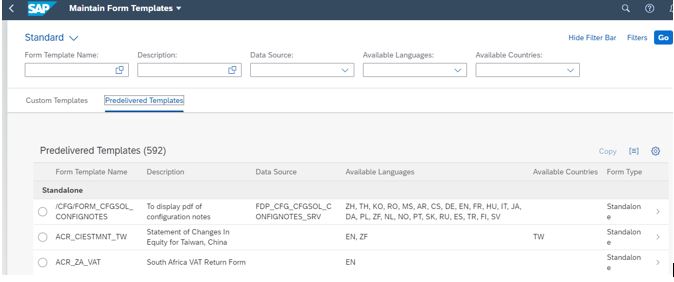
- Form Template Components: Every Form Template has Template (Adobe Form) and Data Source as the key components. The form is separated into two parts Master Form Template(Define the page layout i.e. paper size and orientation and has placeholders for static data like logo and footer text) & Content Form Template (data used).
When you download Form Template from "Maintain Template Forms" Fiori app; it will download 3 files in zip folder
- XSD File (Defines what elements and attributes data source have in an XML format. It also defines the relationship of the elements and what data may be stored in them.)
- Master template XML file (Master template layout)
- Content template XML File.
If you select 'Download without Form Template Master' while downloading form template; then only 2 files will be downloaded)
Example: This is how the file contents will appear when you download form template

- What is Data Source used in Forms: Data Source used in Forms is an OData service. Also, when you Upload Form template after any changes as copy of standard template; ensure to give the Data Source as the Original data source else you will get the errors.And in Cloud you can only use SAP predelivered data sources only.
- How to see the fields available in Data Source? Well yes there is no app in Cloud to see the structure and Content of OData in Cloud. But you have alternative ways
- Open the Form in adobe life cycle designer and you can see the fields of data source along with hierarchy of elements.
- Easiest way is to open the file (XSD file of the form that you downloaded) with NOTEPAD++ for better readability. This is XML file having all the elements of data source.
- How to see the Content of fields of Data Source: Again, unfortunately there is no app /direct way to see the OData Content. This was one of the biggest challenge I faced until I came across the blog listed here. As mentioned in this blog you can download the XML file while doing Print preview of document say Billing document using statement #&&DOWNLOAD_FORM_DATA_XML&&#". So, once the XML file is downloaded; you can see the contents and structure both for the Data Source. This would help in custom development when you want to see which field of data source holds specific data so that you can use the same in layout.
- Simulate testing of Form without uploading form in S/4HANA Cloud: Well Good news is yes you can simulate the Form preview in Adobe Life cycle designer using XML file of the data source. Once you have downloaded the XML file having data for document then you can use the same for testing of forms in Adobe life cycle designer. For details on the same , refer the blog listed above.
- Adding Logos /Footer Text: Most common requirement for any customer is to Customize logos / footer text and this can be achieved easily by maintaining logos in Fiori app "Manage Logos" and text in Fiori app "Manage text". For details refer blog .
- Layout Changes in Forms: In case you only need to make changes in layout of the Form example removing /changing position of any field /adding fields available in data source then you can download the template and customize the same using adobe life cycle designer and upload the custom template .For details refer here.
- Condition Based Layout Changes in Forms:In S/4HANA Cloud ; you can also write Javascript code in Adobe Forms example if you need to hide a field in Form based on condition like when Sales Order type = 'AAA' . Refer to very good blog on scripting in Adobe Forms here .
- Adding Custom Field in Forms: Enhancing Data Source is not recommended, and you must use In-app Extensibility for the same. For detailed steps refer here.
- Changes in Master Template : Master template has the overall layout of the form including positioning of Logos and footer. If any changes are required for example moving the logo position then we need to make change in Master Form template . For details refer here
- Add Custom field in Decision table for Output Determination: In case you need to add custom field in Decision table to be used in rules for triggering Output Type .Please refer the blog "SAP S/4HANA Cloud: Configuring Custom Field in Decision Table (Output Determination)"
- Using multiple Data sources in Forms: In case you need to build form having data from multiple data sources /custom data source is required; can we do that? So, if you are exploring how this can be done in SAP S/4HANA Cloud then the development cannot be done in SAP S/4HANA Cloud for such type of requirements. But Yes, it's possible but you must go for Side by Side Extensibility in this case. You need to use the Adobe Service in SCP (Neo account) to build the PDF along with custom UI5 application. Example scenario where in Billing form; you need additional information related to open invoices /payments made for customer along with billing details. I will cover the same in my Upcoming blog on challenges while building forms using Side by Side Extensibility for SAP S/4HANA Cloud.
Summary:We have covered some of common roadblocks and scenarios you may come across while working on Forms in SAP S/4HANA Cloud.I hope while working on S/4HANA Cloud Implementation; you will find this information useful. Please do share your experiences wrt Output Management.
For understanding Side by Side Extensibility for Forms ,refer my blog SAP S/4HANA Cloud Output Management: Side by Side Extensibility for Forms
Regards,
Taranam
- SAP Managed Tags:
- SAP Interactive Forms by Adobe,
- SAP S/4HANA Public Cloud
13 Comments
You must be a registered user to add a comment. If you've already registered, sign in. Otherwise, register and sign in.
Labels in this area
-
"mm02"
1 -
A_PurchaseOrderItem additional fields
1 -
ABAP
1 -
ABAP Extensibility
1 -
ACCOSTRATE
1 -
ACDOCP
1 -
Adding your country in SPRO - Project Administration
1 -
Advance Return Management
1 -
AI and RPA in SAP Upgrades
1 -
Approval Workflows
1 -
ARM
1 -
ASN
1 -
Asset Management
1 -
Associations in CDS Views
1 -
auditlog
1 -
Authorization
1 -
Availability date
1 -
Azure Center for SAP Solutions
1 -
AzureSentinel
2 -
Bank
1 -
BAPI_SALESORDER_CREATEFROMDAT2
1 -
BRF+
1 -
BRFPLUS
1 -
Bundled Cloud Services
1 -
business participation
1 -
Business Processes
1 -
CAPM
1 -
Carbon
1 -
Cental Finance
1 -
CFIN
1 -
CFIN Document Splitting
1 -
Cloud ALM
1 -
Cloud Integration
1 -
condition contract management
1 -
Connection - The default connection string cannot be used.
1 -
Custom Table Creation
1 -
Customer Screen in Production Order
1 -
Data Quality Management
1 -
Date required
1 -
Decisions
1 -
desafios4hana
1 -
Developing with SAP Integration Suite
1 -
Direct Outbound Delivery
1 -
DMOVE2S4
1 -
EAM
1 -
EDI
2 -
EDI 850
1 -
EDI 856
1 -
edocument
1 -
EHS Product Structure
1 -
Emergency Access Management
1 -
Energy
1 -
EPC
1 -
Financial Operations
1 -
Find
1 -
FINSSKF
1 -
Fiori
1 -
Flexible Workflow
1 -
Gas
1 -
Gen AI enabled SAP Upgrades
1 -
General
1 -
generate_xlsx_file
1 -
Getting Started
1 -
HomogeneousDMO
1 -
IDOC
2 -
Integration
1 -
Learning Content
2 -
LogicApps
2 -
low touchproject
1 -
Maintenance
1 -
management
1 -
Material creation
1 -
Material Management
1 -
MD04
1 -
MD61
1 -
methodology
1 -
Microsoft
2 -
MicrosoftSentinel
2 -
Migration
1 -
MRP
1 -
MS Teams
2 -
MT940
1 -
Newcomer
1 -
Notifications
1 -
Oil
1 -
open connectors
1 -
Order Change Log
1 -
ORDERS
2 -
OSS Note 390635
1 -
outbound delivery
1 -
outsourcing
1 -
PCE
1 -
Permit to Work
1 -
PIR Consumption Mode
1 -
PIR's
1 -
PIRs
1 -
PIRs Consumption
1 -
PIRs Reduction
1 -
Plan Independent Requirement
1 -
Premium Plus
1 -
pricing
1 -
Primavera P6
1 -
Process Excellence
1 -
Process Management
1 -
Process Order Change Log
1 -
Process purchase requisitions
1 -
Product Information
1 -
Production Order Change Log
1 -
Purchase requisition
1 -
Purchasing Lead Time
1 -
Redwood for SAP Job execution Setup
1 -
RISE with SAP
1 -
RisewithSAP
1 -
Rizing
1 -
S4 Cost Center Planning
1 -
S4 HANA
1 -
S4HANA
3 -
Sales and Distribution
1 -
Sales Commission
1 -
sales order
1 -
SAP
2 -
SAP Best Practices
1 -
SAP Build
1 -
SAP Build apps
1 -
SAP Cloud ALM
1 -
SAP Data Quality Management
1 -
SAP Maintenance resource scheduling
2 -
SAP Note 390635
1 -
SAP S4HANA
2 -
SAP S4HANA Cloud private edition
1 -
SAP Upgrade Automation
1 -
SAP WCM
1 -
SAP Work Clearance Management
1 -
Schedule Agreement
1 -
SDM
1 -
security
2 -
Settlement Management
1 -
soar
2 -
SSIS
1 -
SU01
1 -
SUM2.0SP17
1 -
SUMDMO
1 -
Teams
2 -
User Administration
1 -
User Participation
1 -
Utilities
1 -
va01
1 -
vendor
1 -
vl01n
1 -
vl02n
1 -
WCM
1 -
X12 850
1 -
xlsx_file_abap
1 -
YTD|MTD|QTD in CDs views using Date Function
1
- « Previous
- Next »
Related Content
- How to set up the Data Migration Cockpit in Enterprise Resource Planning Blogs by Members
- Cruising through Compliance: Test the Regulatory Change Manager at DSAG-SAP Globalization Symposium in Enterprise Resource Planning Blogs by SAP
- Introducing the market standard of electronic invoicing for the United States in Enterprise Resource Planning Blogs by SAP
- What You Need to Know: Security and Compliance when Moving to a Cloud ERP Solution in Enterprise Resource Planning Blogs by SAP
- Futuristic Aerospace or Defense BTP Data Mesh Layer using Collibra, Next Labs ABAC/DAM, IAG and GRC in Enterprise Resource Planning Blogs by Members
Top kudoed authors
| User | Count |
|---|---|
| 6 | |
| 2 | |
| 2 | |
| 2 | |
| 2 | |
| 2 | |
| 2 | |
| 1 | |
| 1 | |
| 1 |