
- SAP Community
- Products and Technology
- Enterprise Resource Planning
- ERP Blogs by SAP
- How to create the sales Bill of Material (BOM) or ...
- Subscribe to RSS Feed
- Mark as New
- Mark as Read
- Bookmark
- Subscribe
- Printer Friendly Page
- Report Inappropriate Content
In this blog post you will get to know about how to create the sales Bill of Material (BOM) or Sales Kit and its limitation.
Usually in sales process where in item can be sold in assembled way, can be sold individually as well. Sales BOM is used mostly when we have to sell the goods in assembled, it is observed that below are the common issues faced by many customers
Ø How to create the Sales BOM in cloud step by step
Ø Concept of Header and item pricing and inventory management
Ø Limitation in Sales Kit Process
Blog Applicability
Target Audience
Business Users, Key Users, Consultants
Target Industry
Any
What is Sales BOM or Sales Kit
Companies want to sell single products bundled into a sales kit (example selling a PC together with monitor, keyboard, computer mouse, and so on) and the same parts cab be sold individually as well
BOM -bill of material can work in sales to cater the business requirements where in header or item level pricing and inventory can be tracked
Example: Company wants to sell item A, it comes with Item A1, A2 and A3.
So, the Sales BOM can be created or called as: 1 quantity of Material A, which consist of 1 quantity of material A1, A2, A3 respectively.
Why BOM is required
As Free goods can be used only for the cases where in 1 Product is free on another that is 1:1 ratio , but the cases wherein more than 1 to be sold as free with main item example as 3 items A1,A2,A3 with A , the only option is Sales BOM .
Sometimes the component is interlinked that all individual component has to be sold together, example changer with Phone.
Another reason is when selling in bundled form it is ease for customer and cost effective as well.
Business benefit
Issue details
Ø How to create the Sales BOM in cloud step by step
Ø Concept of Header and item pricing and inventory management
Ø Limitation in Sales Kit Process
Solution
Ø How to create the Sales BOM in cloud step by step
Open app Maintain Bill of Material as shown bellow
Example : Dummy screen shots , just to show the process

Click on Crete BOM

Here system will ask for Main Item and BOM usage as mandatory fields
For the sales process usage is always “5” – Sales and distribution, press ok

Here the relevant item category and no of components required with there quantity can be maintained and save
Click on Header attributes to see the header details on BOM

So for 1 quantity of sales BOM E002 – component are E003, E004, 1 quantity each.
Ø Concept of Header and item pricing and inventory management
Sales process can be mapped at 2 levels as
1. Main Item Level – Pricing and inventory managed on the main item.
2. Component level - Pricing and inventory managed on the sub item.
Example
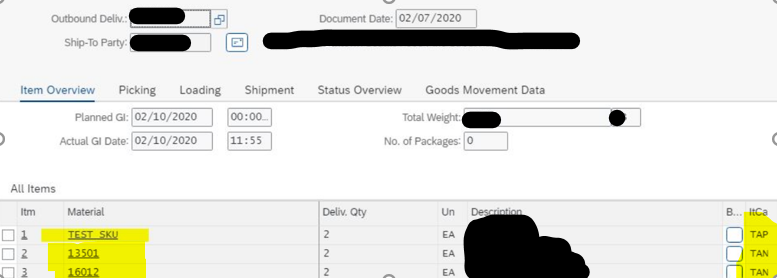
Main Item Level: My main item (High level item in SO) is A.
System to carry out the pricing, inventory control and delivery processing at main item level. So material Item A , Should be with Gen Item Category Group as ERLA.
In this case components will only function in the exploded BOM as text items and will not be relevant for any functionality.
Component Level: Means Item A to be just for Text and all pricing and inventory to be managed at sub item level only.
So material Item A, should be with Gen Item Category Group as LUMF.
Based in the above selection (ERLA or LUMF), Item Category is determined
For ERLA:
· Item category for Header item is TAQ (relevant for pricing)
· Item category for Low level item is TAE (not relevant for pricing)
For LUMF:
· Item category for Header item is TAP (not relevant for pricing)
· Item category for Low level item is TAN (relevant for pricing)
How to accumulate the cost at main item level
Cumulate cost prices of sub items in main item at the time of billing, ensure in copy control from delivery to billing at item level for cumulate cost.
Ø Limitation in Sales Kit Process
Limitations in Foreign Trade
ERLA:
Intrastat will be reported on header level. The item categories for subitems should be excluded from Intrastat Reporting, because reporting should happen on header level, customers have to adjust Intrastat Reporting manually
LUMF:
Item categories for header or main item should be excluded from Intrastat Reporting. Accordingly, customers have to adjust Intrastat Reporting manually.
Packaging material in the sales kit from Intrastat Reporting point of view is not supported. In case the customer wants to use packaging material in the BOM, an own item category is needed to be distinguished from the Intrastat Perspective. This is how it could be excluded from Intrastat Reporting. Currently this cannot be solved via SSC UIs.
Limitations in Analytics
ERLA:
There is no specific analytics reporting available currently. Header position is relevant for analytics.
LUMF:
There is no specific analytics reporting available currently. Only subitems are relevant for analytics, no header.
Limitations in ARM (Accelerated Returns Management)
Only the physical relevant parts of the sales kits taken over into the ARM (Accelerated Returns Management) process are supported.
ERLA:
Header position is relevant for return.
LUMF:
Only subitems are relevant for return, no header. A Return Order item is considered as not relevant for refunding when its item category is set up as not “relevant for billing”. Accordingly, a sales delivery FoC (SDF) is not supported for item-category RBLN.
Limitations for set up of sales kits
Only physical products as part of the sales kits are currently supported (for example, no service products…).
Limitation in case POD (Proof of Delivery) is used for Sales Kits
There is no automatic quantity correlation done when POD is made via the UI as the pod quantities are entered.
Limitation in quantity contract
ERLA:
Sales BOM explosion is not supported in quantity contract.
LUMF:
Sales BOM explosion is supported in quantity contract.
Limitation in value contract
ERLA:
Sales BOM explosion is not supported in value contract.
LUMF:
Sales BOM explosion is not supported in value contract.
Related SAP Note / Links
https://rapid.sap.com/bp/#/browse/scopeitems/31Q
- SAP Managed Tags:
- SAP S/4HANA Public Cloud
You must be a registered user to add a comment. If you've already registered, sign in. Otherwise, register and sign in.
-
Artificial Intelligence (AI)
1 -
Business Trends
363 -
Business Trends
22 -
Customer COE Basics and Fundamentals
1 -
Digital Transformation with Cloud ERP (DT)
1 -
Event Information
461 -
Event Information
24 -
Expert Insights
114 -
Expert Insights
156 -
General
1 -
Governance and Organization
1 -
Introduction
1 -
Life at SAP
415 -
Life at SAP
2 -
Product Updates
4,685 -
Product Updates
217 -
Roadmap and Strategy
1 -
Technology Updates
1,502 -
Technology Updates
89
- Advance Return Management complete configuration(SAP ARM) in Enterprise Resource Planning Blogs by Members
- Limit: Block Purchasing on WBS for stock materials in Enterprise Resource Planning Blogs by SAP
- Message_Type_X error when using BAPI in Enterprise Resource Planning Q&A
- Storage bin w36 / does not exist. (message no PK033) in Enterprise Resource Planning Q&A
- SAP S/4HANA Cloud, public edition, ABAP Environment Case 8: Material Shelf Life Management in Enterprise Resource Planning Blogs by SAP
| User | Count |
|---|---|
| 12 | |
| 11 | |
| 8 | |
| 7 | |
| 6 | |
| 6 | |
| 4 | |
| 4 | |
| 4 | |
| 3 |