
- SAP Community
- Products and Technology
- CRM and Customer Experience
- CRM and CX Blogs by SAP
- Approval workflow in SAP Marketing Cloud (Part 3) ...
CRM and CX Blogs by SAP
Stay up-to-date on the latest developments and product news about intelligent customer experience and CRM technologies through blog posts from SAP experts.
Turn on suggestions
Auto-suggest helps you quickly narrow down your search results by suggesting possible matches as you type.
Showing results for
former_member35
Explorer
Options
- Subscribe to RSS Feed
- Mark as New
- Mark as Read
- Bookmark
- Subscribe
- Printer Friendly Page
- Report Inappropriate Content
06-08-2020
2:55 PM
Overview
This blog post explains how to set up multi-steps and multi-approvers workflows to fulfill business requirements by using campaign approval as examples.
This blog post is one of a series of posts about the SAP Marketing Cloud approval process. Refer to the following blog post for the complete list.
Prerequisites
If you want to get some hands-on experience by following the below examples in your Q system, workflow should be enabled for campaign business object and receivers email addresses should be whitelisted.
Procedure
Business Requirement No. 1
- Jana is the first level manager of marketing area ICMA_DRINK
- Jack and Kevin are the second level managers of marketing area ICMA_DRINK
- Campaigns in marketing area ICMA_DRINK and with planned spends less than 500 Canadian Dollars shall be automatically approved
- Campaigns in marketing area ICMA_DRINK and with planned spends between 500 and 5,000 Canadian Dollars shall be approved by Jana
- Campaigns in marketing area ICMA_DRINK and with planned spends more than 5,000 Canadian Dollars shall be approved by both Jack and Kevin
To fulfill the above business requirement, you can define the following workflow in the Manage Workflows application.
Start condition is defined as Marketing Area Equal To ICMA_DRINK:

For the first Step Condition ‘planned spends between 500 and 5,000 Canadian Dollars’, Jana is set as the approver:

For the second Step Condition ‘planned spends greater than 5,000 Canadian Dollars’, since it requests both Jack AND Kevin’s approval, in the ‘Step to be completed by’, you need to select the ‘All of the recipients’:

And here is the second step:
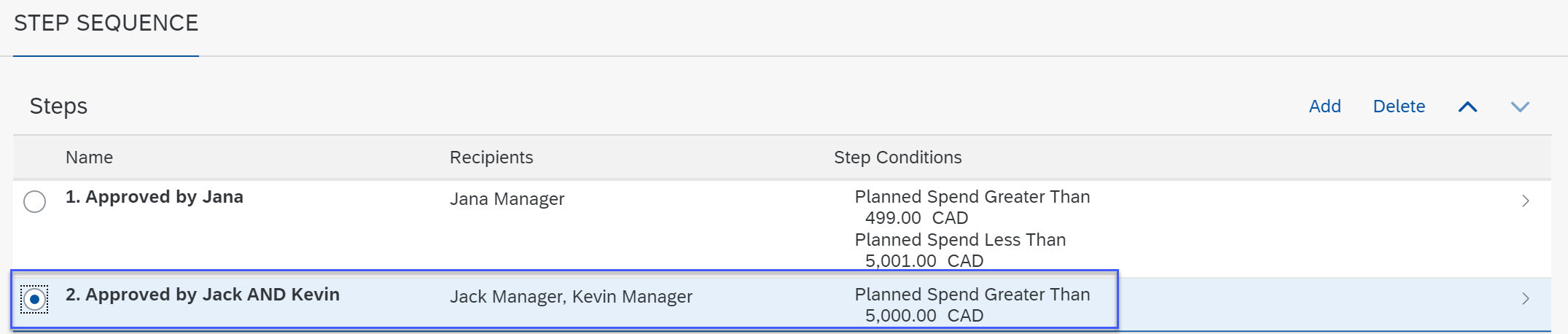
If you want to set a campaign with a planned spend, you need to go to the Spend tab and click the Add button. You can find more information about planning in our SAP Marketing Cloud online documentation.

A campaign with an 8,000 planned spend needs to be approved both Jack and Kevin before being released, both Jack and Kevin will receive notifications or emails. It doesn’t matter who approves first, and who approves later.
Business Requirement No. 2
- Jana is the first level manager of marketing area ICMA_DRINK
- Jack is the second level manager of marketing area ICMA_DRINK
- Kevin is the third level manager of marketing area ICMA_DRINK
- Campaigns in marketing area ICMA_DRINK and with planned spends less than 500 Canadian Dollars shall be approved by Jana
- Campaigns in marketing area ICMA_DRINK and with planned spends between 500 and 5,000 Canadian Dollars shall be approved by Jana first, then approved by Jack
- Campaigns in marketing area ICMA_DRINK and with planned spends more than 5,000 Canadian Dollars shall be approved by Jana first, then approved by Jack, and finally approved by Kevin
To fulfill the above business requirement, you can define in the Manage Workflows application:

Here is the detail setting for the workflow with start condition ‘planned spends less than 500’, and in this case Jana alone can approve the campaign:

Here is the detail setting for the workflow with start condition ‘planned spends between 500 and 5,000’, and in this case Jana can approve the campaign, after that Jack also needs to approve:

Finally, here is the detail setting for the workflow with start condition ‘planned spends greater than 5,000’, and in this case Jana, Jack and Kevin all need to approve and in a sequential manner:

You must have noticed all workflows’ Step Conditions for Business Requirement No.2 are not maintained. This means any campaigns fulfill the START CONDITIONS will unconditionally go through the STEP SEQUENCE from top to bottom, which realizes the requirement of level-by-level approval.
Conclusion
This blog post is part of a of a series of posts on SAP Marketing Cloud approval workflows.
https://blogs.sap.com/2020/06/05/approval-workflow-in-sap-marketing-cloud-part-1-overview/
https://blogs.sap.com/2020/06/08/approval-workflow-in-sap-marketing-cloud-part-2-setting-up-a-simple...
https://blogs.sap.com/2020/06/12/approval-workflow-in-sap-marketing-cloud-part-4-using-custom-condit...
We hope that you will find them useful and informative. Give us your feedback, post your questions, follow us!
More Information
For more information about the Manage Workflows application, see SAP Marketing Cloud online administration guide.
- SAP Managed Tags:
- SAP Marketing,
- SAP Marketing Cloud
Labels:
3 Comments
You must be a registered user to add a comment. If you've already registered, sign in. Otherwise, register and sign in.
Labels in this area
-
Business Trends
270 -
Business Trends
11 -
chitchat
1 -
customerexperience
1 -
Event Information
256 -
Event Information
18 -
Expert Insights
30 -
Expert Insights
51 -
Life at SAP
133 -
Life at SAP
1 -
Product Updates
666 -
Product Updates
24 -
SAP HANA Service
1 -
SAPHANACloud
1 -
SAPHANAService
1 -
Technology Updates
453 -
Technology Updates
15
Related Content
- SAP Sales Cloud – Principais características in CRM and CX Blogs by Members
- SAP Hybris Marketing: Customer Data Upload in CRM and CX Questions
- SAP Commerce Cloud Q1 ‘24 Release Highlights in CRM and CX Blogs by SAP
- Maximize Results and Drive Sustainability in Fashion Retail with SAP and GK AIR Dynamic Pricing in CRM and CX Questions
- Is your organization ready for a marketing transformation? in CRM and CX Blogs by SAP
Top kudoed authors
| User | Count |
|---|---|
| 4 | |
| 2 | |
| 2 | |
| 2 | |
| 1 | |
| 1 | |
| 1 | |
| 1 | |
| 1 | |
| 1 |