
- SAP Community
- Products and Technology
- CRM and Customer Experience
- CRM and CX Blogs by Members
- Generate Summary for Appointments Grayed out
CRM and CX Blogs by Members
Find insights on SAP customer relationship management and customer experience products in blog posts from community members. Post your own perspective today!
Turn on suggestions
Auto-suggest helps you quickly narrow down your search results by suggesting possible matches as you type.
Showing results for
marlosdamasceno
Participant
Options
- Subscribe to RSS Feed
- Mark as New
- Mark as Read
- Bookmark
- Subscribe
- Printer Friendly Page
- Report Inappropriate Content
06-03-2020
3:48 PM
Hi there,
If you are having issues with the button Generate Summary in the Appointments. You might came across to these notes as well:
2324115 - Why is Generate Summary for Appointments not working properly
2262805 - Generate Summary Not Possible For Appointments With Category Customer Visits
Then, this post is for you!
To enable the Summary for different types of appointments you just need to follow the steps below.
1. Go to the Fine-tuning and select Activities.
4. There you just need to choose categories that you would like to add in the summaries of appointments.
5. Then, the categories you choose above will be able to generate summary in appointments. The other ones, will not allow it.
Here are some examples of how it worked after correct configuration.
For any other category the Generate Summary will be grayed out, like in the image below.
Moreover, the note below might be related to this issue.
2681526 - In The Appointment TI The Generate Summary Button is Greyed out
The appointment below has not customer (account). Then even the category allowing to generate a summary, you will not be able to do it. Unless you add and customer to the appointment.
Then, simple add an account and you will be able to generate the summary.
Hope this helps you with any issue related to the summary in appointments.
Best regards,
Marlos Damasceno
If you are having issues with the button Generate Summary in the Appointments. You might came across to these notes as well:
2324115 - Why is Generate Summary for Appointments not working properly
2262805 - Generate Summary Not Possible For Appointments With Category Customer Visits
Then, this post is for you!
To enable the Summary for different types of appointments you just need to follow the steps below.
1. Go to the Fine-tuning and select Activities.
 2. There you need to configure the option Assignment of Categories to add the desired categories.
2. There you need to configure the option Assignment of Categories to add the desired categories.

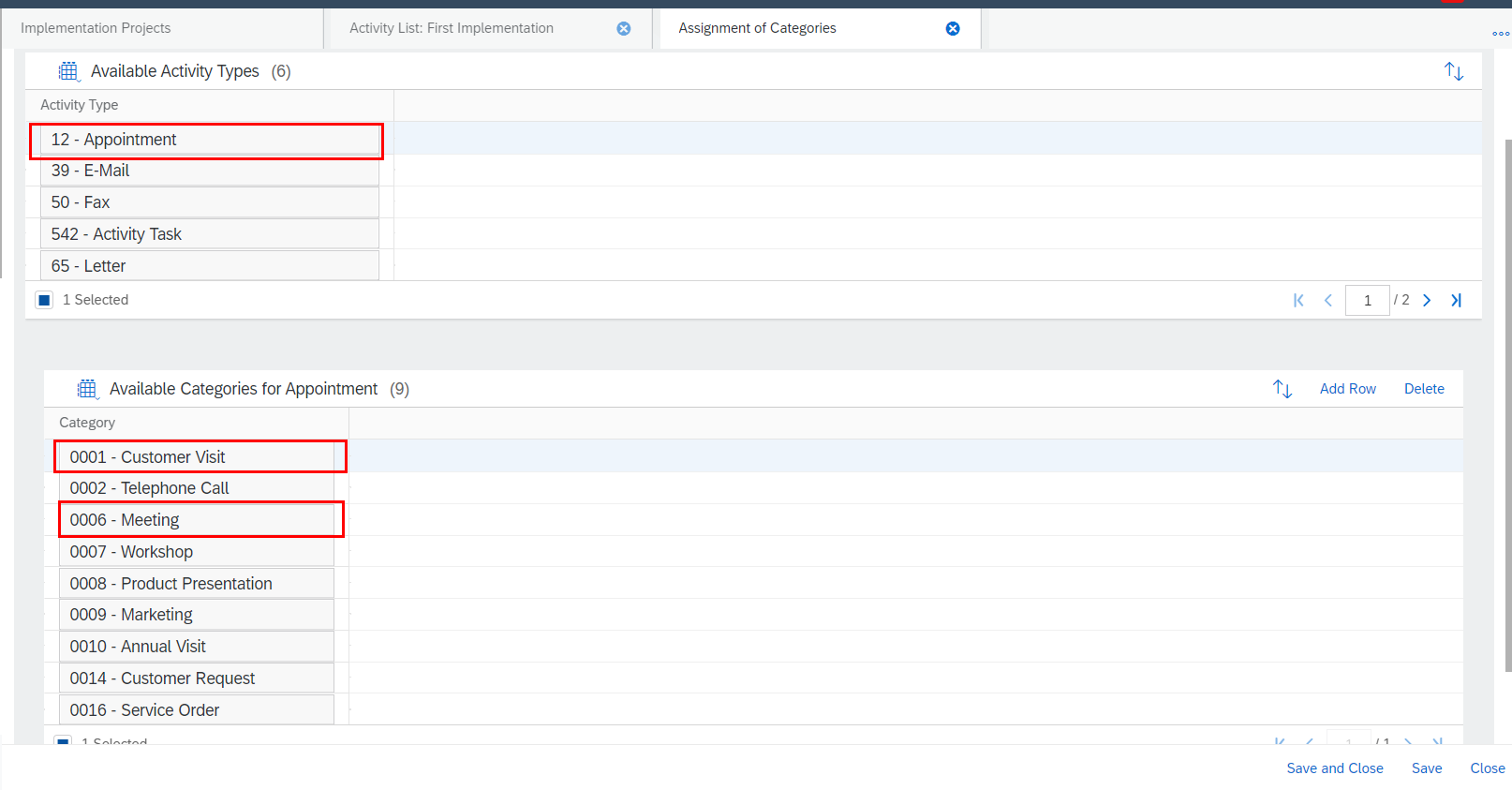 3. Then go to Summaries.
3. Then go to Summaries.
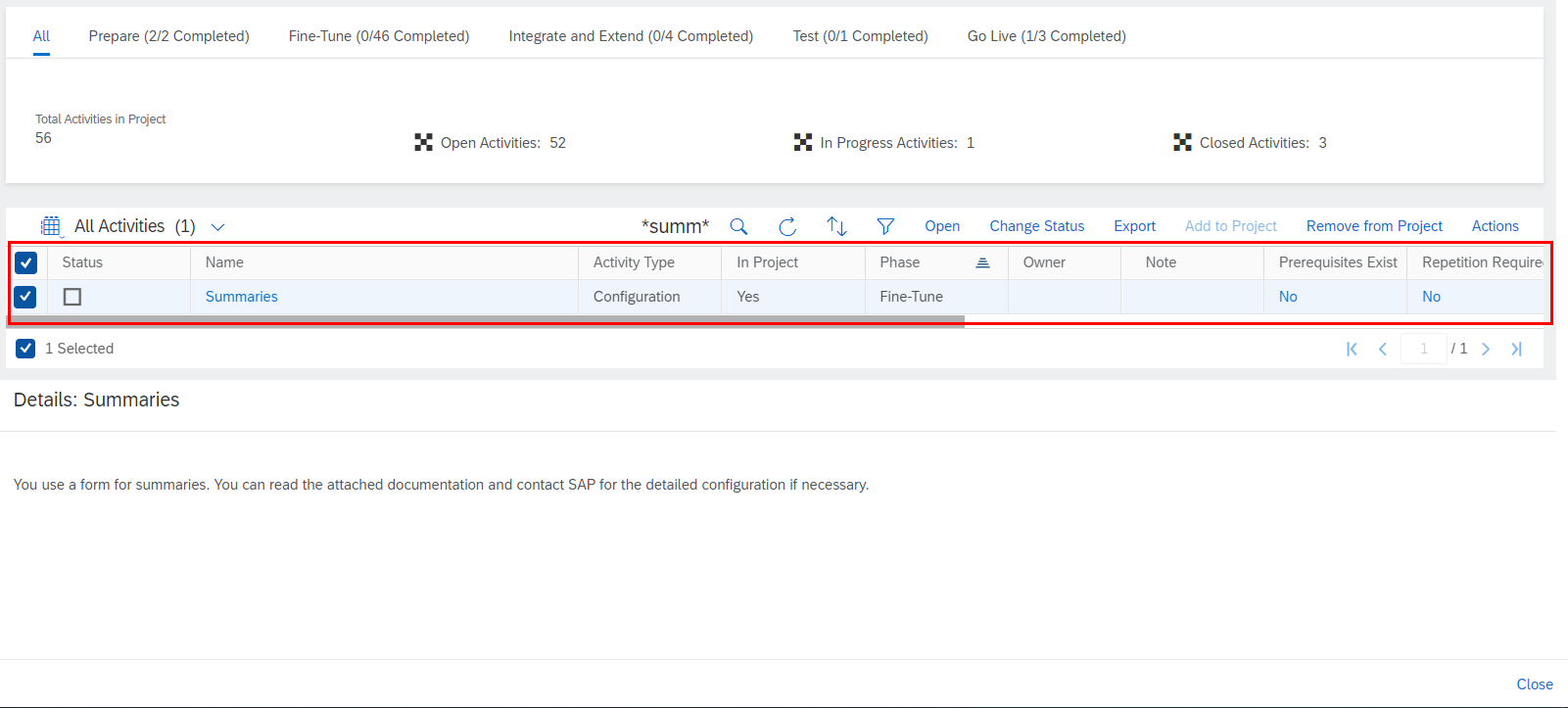
4. There you just need to choose categories that you would like to add in the summaries of appointments.

5. Then, the categories you choose above will be able to generate summary in appointments. The other ones, will not allow it.
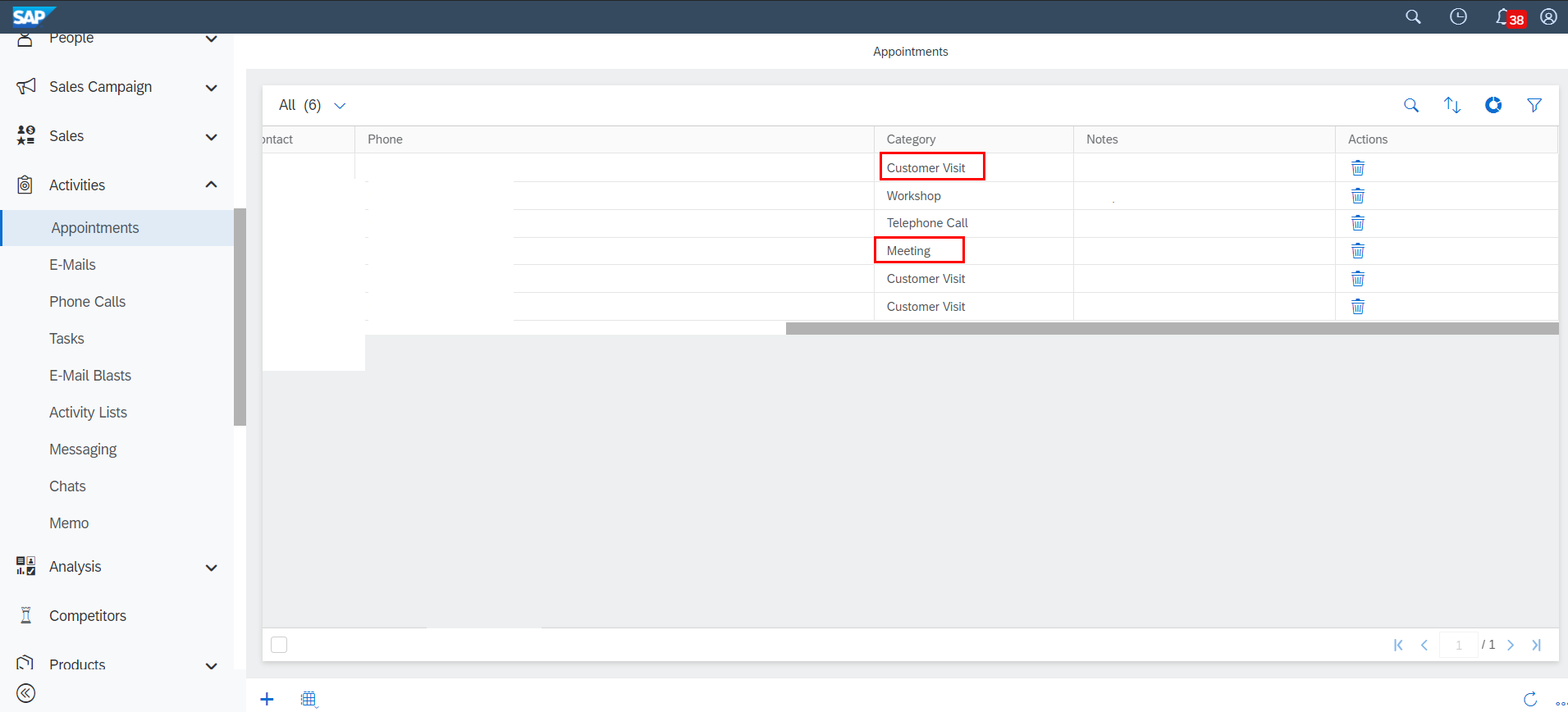
Here are some examples of how it worked after correct configuration.


For any other category the Generate Summary will be grayed out, like in the image below.

Moreover, the note below might be related to this issue.
2681526 - In The Appointment TI The Generate Summary Button is Greyed out
The appointment below has not customer (account). Then even the category allowing to generate a summary, you will not be able to do it. Unless you add and customer to the appointment.

Then, simple add an account and you will be able to generate the summary.
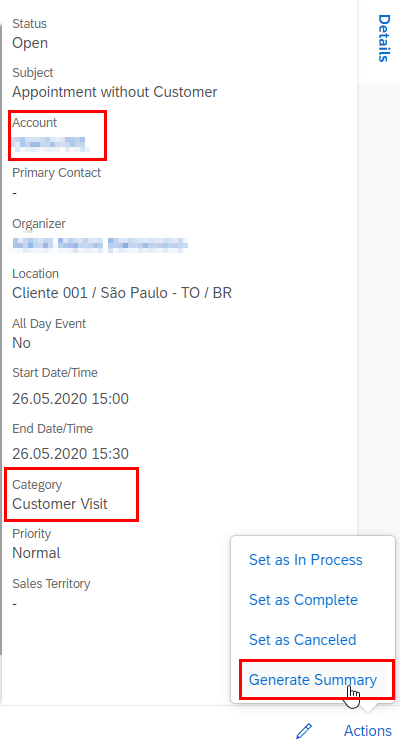
Hope this helps you with any issue related to the summary in appointments.
Best regards,
Marlos Damasceno
3 Comments
You must be a registered user to add a comment. If you've already registered, sign in. Otherwise, register and sign in.
Labels in this area
-
ABAP
1 -
API Rules
1 -
CRM
1 -
Custom Key Metrics
1 -
Customer Data
1 -
Determination
1 -
Determinations
1 -
Introduction
1 -
KYMA
1 -
Kyma Functions
1 -
open SAP
1 -
Sales and Service Cloud Version 2
1 -
Sales Cloud v2
1 -
SAP
1 -
SAP Community
1 -
SAP CPQ
1 -
SAP CRM Web UI
1 -
SAP Customer Data Cloud
1 -
SAP Customer Experience
1 -
SAP Integration Suite
1 -
SAP Sales Cloud v2
1 -
SAP Service Cloud v2
1 -
SAP Service Cloud Version 2
1 -
Service Cloud v2
1 -
Validation
1 -
Validations
1
Related Content
- SAP Commerce Cloud Q1 ‘24 Release Highlights in CRM and CX Blogs by SAP
- SAP Commerce Cloud Q4 ‘23 Release Highlights in CRM and CX Blogs by SAP
- Working with Validations in the Service Cloud V2 Using Code Blocks in CRM and CX Blogs by Members
- SAP Commerce Cloud - Combined Upgrade & Migration - Optimizing Project Plan and Data Migration approach in CRM and CX Blogs by SAP
- SAP Commerce Cloud - DB Sync data migration safeguarding in CRM and CX Blogs by SAP