
- SAP Community
- Products and Technology
- Technology
- Technology Blogs by SAP
- SAP Intelligent RPA and SAP CAI - An Easy Guide to...
Technology Blogs by SAP
Learn how to extend and personalize SAP applications. Follow the SAP technology blog for insights into SAP BTP, ABAP, SAP Analytics Cloud, SAP HANA, and more.
Turn on suggestions
Auto-suggest helps you quickly narrow down your search results by suggesting possible matches as you type.
Showing results for
Employee
Options
- Subscribe to RSS Feed
- Mark as New
- Mark as Read
- Bookmark
- Subscribe
- Printer Friendly Page
- Report Inappropriate Content
06-02-2020
4:58 PM
Introduction:
SAP’s two most powerful platforms – SAP Conversational AI and SAP Robotics Process Automation – have their own uniqueness.
In this blog, I am going to explain how developers can leverage the functionalities that these platforms offer and trigger an SAP Intelligent RPA Bot using an SAP CAI Bot.
An SAP CAI bot can be accessed using a simple chat window and allows users to send external commands using webhooks, whereas SAP Intelligent RPA has the capability to run end to end business processes on the click of a button. Let’s try to run a creation of “Goods Receipt” process using “Robotic Process Automation + AI-based chatbots”.
Below is the simple architecture diagram using which we will complete our integration process.

For this development, following are the prerequisites:
- SAP CAI Bot (How to build first CAI Bot -Blog post)
- SAP Intelligent RPA Bot (Sample Blog post)
- API trigger and notifiers in SAP Intelligent RPA – Blog post
- SAP Cloud Platform (for the deployment of our webhook service)
SAP Intelligent RPA Bot Details:
After the successful deployment of the SAP Intelligent RPA Bot on the cloud factory, create an API trigger and copy the URL and irpa-trigger-token from the fields shown in the below image.
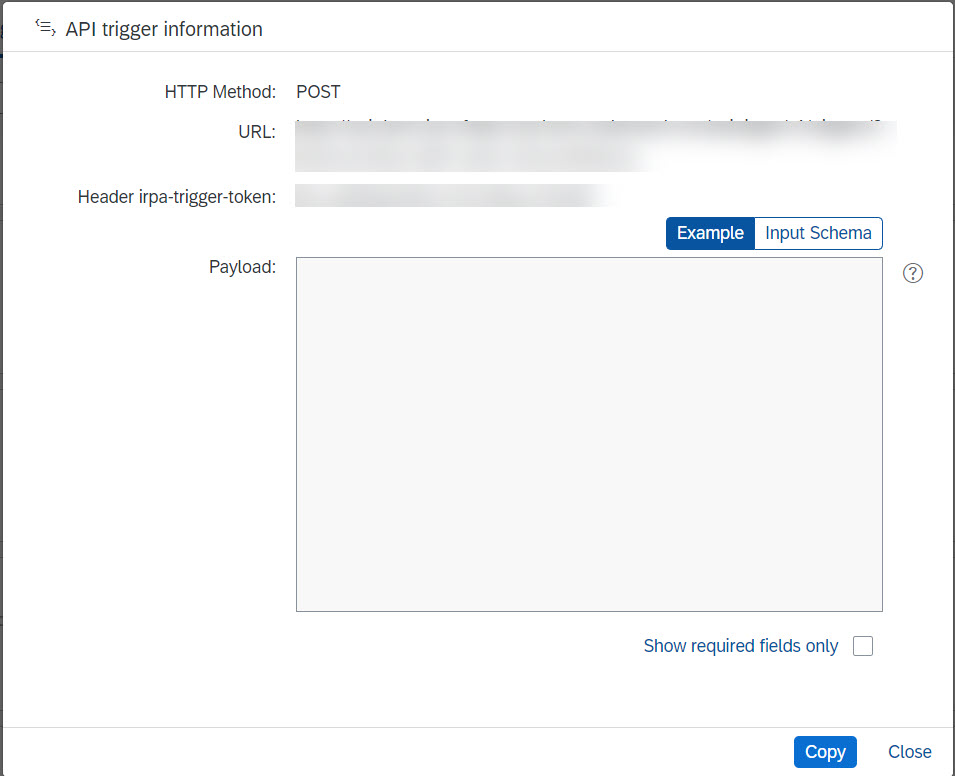
For access of any SAP Intelligent RPA cloud factory bot, it requires OAuth 2.0 type of authentication and for the same we would require the following parameters from the service instance of SAP Intelligent RPA cloud tenant, as highlighted in the image below:

For more information, follow this help guide and get the url , client id, and client secret.
With this, we now have the following parameters to proceed with:
- URL- (Service Instance URL)
- Client ID
- Client Secret ID
- URL – (Cloud factory IRPA API Trigger URL)
- SAP Intelligent RPA Header Token
Note: You can also try to trigger your SAP Intelligent RPA bot via postman for the testing, using the above parameters.
Node Service on Cloud Foundry:
This is a simple 3 method-based node service which will do our work of communication between SAP CAI and SAP Intelligent RPA bots. So, let’s start with our first method for getting OAuth token for SAP Intelligent RPA tenant access.
1st Method -
In this method we will use parameters - #1, #2, #3 retrieved in the above section of “SAP Intelligent RPA Bot Details”.

2nd Method –
In this method, we will use the authorization token retrieved from the above method plus parameters - #4,#5 from the section of “SAP Intelligent RPA Bot Details”.

3rd Method:
In our last method we will consecutively call the above methods.

After successful implementation of the above three methods, deploy this node application on cloud foundry and get the URL which we can use further as a web hook in SAP CAI.
(If you are new to the deployment process of node services on cloud, I would recommend that you follow this blog post.)
SAP Conversational AI Bot:
For the Webhook Configuration, here we can use the service without any authentication. You can also put the authentication on your node service and the same can be configured using SAP CAI.
For this example, I have used no authentication.
Now we can use your node application deployment URL here in the webhook directly.


As you can see, it worked successfully.
Conclusion:
Now that we know how to successfully integrate bots from these two platforms, we can try several use cases as it is now fairly easy to send data from CAI and get data in SAP Intelligent RPA.
Again, this might not be the ideal way to do the integration between CAI and Intelligent RPA, but this is one of the possible ways. With each release, SAP CAI and SAP Intelligent RPA are becoming more flexible in terms of integration and data exchange.
Do check out this blog post where we can also avoid node service implementation.
Labels:
7 Comments
You must be a registered user to add a comment. If you've already registered, sign in. Otherwise, register and sign in.
Labels in this area
-
ABAP CDS Views - CDC (Change Data Capture)
2 -
AI
1 -
Analyze Workload Data
1 -
BTP
1 -
Business and IT Integration
2 -
Business application stu
1 -
Business Technology Platform
1 -
Business Trends
1,661 -
Business Trends
88 -
CAP
1 -
cf
1 -
Cloud Foundry
1 -
Confluent
1 -
Customer COE Basics and Fundamentals
1 -
Customer COE Latest and Greatest
3 -
Customer Data Browser app
1 -
Data Analysis Tool
1 -
data migration
1 -
data transfer
1 -
Datasphere
2 -
Event Information
1,400 -
Event Information
65 -
Expert
1 -
Expert Insights
178 -
Expert Insights
282 -
General
1 -
Google cloud
1 -
Google Next'24
1 -
Kafka
1 -
Life at SAP
784 -
Life at SAP
11 -
Migrate your Data App
1 -
MTA
1 -
Network Performance Analysis
1 -
NodeJS
1 -
PDF
1 -
POC
1 -
Product Updates
4,577 -
Product Updates
330 -
Replication Flow
1 -
RisewithSAP
1 -
SAP BTP
1 -
SAP BTP Cloud Foundry
1 -
SAP Cloud ALM
1 -
SAP Cloud Application Programming Model
1 -
SAP Datasphere
2 -
SAP S4HANA Cloud
1 -
SAP S4HANA Migration Cockpit
1 -
Technology Updates
6,886 -
Technology Updates
408 -
Workload Fluctuations
1
Related Content
- Hack2Build on Business AI – Highlighted Use Cases in Technology Blogs by SAP
- SAP Partners unleash Business AI potential at global Hack2Build in Technology Blogs by SAP
- It’s Official - SAP BTP is Again a Leader in G2’s Reports in Technology Blogs by SAP
- Magic Numbers : A Solution to Foreign Characters in SAP CPI in Technology Blogs by Members
- Convert multiple xml's into single Xlsx(MS Excel) using groovy script in Technology Blogs by Members
Top kudoed authors
| User | Count |
|---|---|
| 13 | |
| 11 | |
| 11 | |
| 10 | |
| 9 | |
| 7 | |
| 6 | |
| 5 | |
| 5 | |
| 5 |