
- SAP Community
- Products and Technology
- Enterprise Resource Planning
- ERP Blogs by Members
- SAP Readiness Check 2.0 - Setup & Execution
Enterprise Resource Planning Blogs by Members
Gain new perspectives and knowledge about enterprise resource planning in blog posts from community members. Share your own comments and ERP insights today!
Turn on suggestions
Auto-suggest helps you quickly narrow down your search results by suggesting possible matches as you type.
Showing results for
paresh_789679
Explorer
Options
- Subscribe to RSS Feed
- Mark as New
- Mark as Read
- Bookmark
- Subscribe
- Printer Friendly Page
- Report Inappropriate Content
06-02-2020
4:25 PM
Hello All ,
As Mentioned in the Continuation of the previous blog series on SRC2.0 we have now come up with the complete installation and setup of SRC2.0 followed up by execution.
In this Blog, We shall try yo Enlighten you about the setup and execution of SRC2.0 As we Know that SAP Readiness Check 2.0 is an Assertive and Robust assessment application to evaluate your Current ECC (ERP system) which you are aspiring to transform into S/4HANA.
Disclaimer.
The steps/ screen shots in this document are according to note 2758146. Please refer to the note for latest documents. Also in this Document We have considered the Execution as the Detailed planning phase execution as it brings entire set of insights for the Customer.
The System which is suppose to be identified for SRC2.0 should have all the recent and used Business process that is being used in an Customers ERP environment. Thus for that it should be either a direct Production system or a system which is the recent Production Copy with workload Statistic data loaded for at least 6 months. So the system which matches the mentioned quality should be identified as Source system for SAP readiness Check 2.0. Also the Analysis that has rendered as a output is based on insights that are client independent and shall cover the insights of all the productive clients under the landscape in which SRC is executed.
The Source system identified will be used for Readiness Check 2.0. The report needs to be executed in identified system only . Please refer note 2758146 for more information.
Remote system standalone NW 7.52 or above necessary to complete the technical analysis on custom code to measure the impact of simplification items brought in for S/4HANA. The SCI variant S4HANA_READINESS _XXXX (XXXX can be 1809/1909) is only available on NW version 7.52 and above. The only option available for the same is to install a standalone NW system in the current landscape and enable an RFC connectivity with the Source system for custom Code Analysis.
- Click on edit and choose radio button option ATC check by Object Providers Only
- Create a new System Group
- Save the same. Next create RFC Object Providers
- Add new id and description, select system group created in the step above. Select the RFC destination created for the source system for custom code analysis. Once done select save. The object provider entries are for reference purpose only and in actual config you need to include valid entries e.g. Sample is for reference purpose only, please include actual RFC destination associated with the source system for custom code analysis system and for other fields as well.
- Open Transaction SCI and navigate to Utilities -> Import Check Variants.
This should bring in all the check variants into the system.
-Check if the variant (in Remote system S4HANA_Readiness_REMOTE or S4HANA_READINESS_XXXX where XXXX can be 1511, 1610, 1709 or 1809/1909) are being imported in the screen as shown below
The below details provides you with the execution steps to perform SAP Readiness Check for SAP S/4HANA .
This has already been explained a bit in my previous Blog of the same series .
Execute program RC_COLLECT_ANALYSIS_DATA in transaction SE38 in the system to download all checks including the consistency check in the zip file.
As Mentioned in the Continuation of the previous blog series on SRC2.0 we have now come up with the complete installation and setup of SRC2.0 followed up by execution.
About this Blog
In this Blog, We shall try yo Enlighten you about the setup and execution of SRC2.0 As we Know that SAP Readiness Check 2.0 is an Assertive and Robust assessment application to evaluate your Current ECC (ERP system) which you are aspiring to transform into S/4HANA.
Disclaimer.
The steps/ screen shots in this document are according to note 2758146. Please refer to the note for latest documents. Also in this Document We have considered the Execution as the Detailed planning phase execution as it brings entire set of insights for the Customer.
SRC2.0 - Setup
System Identification
The System which is suppose to be identified for SRC2.0 should have all the recent and used Business process that is being used in an Customers ERP environment. Thus for that it should be either a direct Production system or a system which is the recent Production Copy with workload Statistic data loaded for at least 6 months. So the system which matches the mentioned quality should be identified as Source system for SAP readiness Check 2.0. Also the Analysis that has rendered as a output is based on insights that are client independent and shall cover the insights of all the productive clients under the landscape in which SRC is executed.
The Source system identified will be used for Readiness Check 2.0. The report needs to be executed in identified system only . Please refer note 2758146 for more information.
System Pre-requisites
- While implementing the new Note Version Ensure you De-implement the previous note installed for the smooth Operation of SRC2,0.
- Also Always download and install the latest version of the mentioned notes in the system for Smooth Operation of SAP readiness check 2.0
- In case Of any ABAP irregularity make sure you gets the class header has been cleaned using the Class Transaction SE24 . Also you can select the concerned Object open it in change mode and do as shown below in the screen shot.

- The Executor /User Created should l have the following - Roles and Auth as
Activity
16
Authorization Object
S_DEVELOP
SM_BPM_DET
Characteristic Value
‘OBJECT_MS’
-> For Gathering/Collecting KPIs
- Download usage data from production system and upload into the copy system following the SAP Note 2568736. This will bring ST03N data only.
OSS Note Implementation
- The following SAP Notes are required to perform the SAP Readiness Check analysis for the Detailed Planning Phase.
- Also Always download and install the latest version of the mentioned notes in the system for Smooth Operation of SAP readiness check 2.0 and De-implement the previous version if there are any installed .
- The note implementation is needed in the following manner. These notes are required to have deep analysis on custom code or data consistency. These notes bring in SAP Standard objects used in HANA Sizing analysis, Data Volume Management etc.
- Refer SAP Note 2758146.
- For more Details on Notes You may Site here.
SAP Readiness Check 2.0
Detailed Planning Phase
Preparation Step
SAP Note
Component for issues
Manual Activity
Comment
Set up custom code analysis
2185390
BC-DWB-CEX
This note has a pre-requisite and manual activities as well.Please read all the pre-requisite note before starting the implementation, reason is some dependent notes is de-implemented later
This Note brings in the SYCM Repository Programs which provide the Custom code impacts based on the simplification applied over the source system.
Enabling SAP S/4HANA sizing
1872170
XX-SER-SAPSMP-ST
There are no manual activity, if the system has all pre-requisite according to note else, the manual steps are to be followed based on the system status
This note bring in the HANA Sizing Report feature in SRC2.0. Always refer th latest version of the note to bring in the latest sizing report /SDF/HDB_SIZING .
Enabling simplification item check
2399707
CA-TRS-PRCK
Yes, Manual activities. Manual activities for 2502552 are covered in below notes.
This note Runs to evaluate the Relevancy output in SRC 2.0 . And whenever this note is to be applied the Check has to be run against the "Target S/4HANA Version" on RC_COLLECT_ANALYSIS_DATA. This note follows the instructions of the note2399707. But if we wish no to have the Consistency check enabled for the Run then do not include 2502552 but as we are dealing with Detailed planning Phase run then all the notes are mandatory to be installed.
Enabling business process Analysis
2745851
SV-SMG-MON-BPM-ANA
No Manual Activity,This note is also a part of Business Scenario Recommendation
This note will enable the Business Process Discovery Option on the SRC2.0. This Note will bring in the Report that Runs the Business Data Analytics KPIs which enables the System to adopt the S/4 Conversion in the most efficient way. If the Analysis has to be embedded in the Report we need to install the Latest version of this Note.
The Authorization and Characteristics ahs already been described clearly in the above section of this blog. Report name is TMW_RC_BPA_DATA_COLL.
Enabling IDOC analysis
2769657
SV-SMG-MON-BPM-DCM
No Manual Activity
This note will bring in the integration aspect in the Report of SRC2.0. Integration section the Dashboard enlightens abut the Idocs Data Collected and to be presented as Blacklisted idocs for the Deprecated prgs or versions (Eg; RFCs.). The least version to be refereed for installation of this note should be the 40th Or higher in number.
Enabling Data Volume Management analysis
2721530
SV-SMG-DVM
Follow the SAP Note to implement the required notes based on your system status and enable DVM check.The following jobs are related to DVM during the report execution: TMW_RC_DVM_DATA_COLL
BP_APPLICATION_ANALYSIS_01
DANA_ANALYSIS
Enabling BP/CVI Check
2811183
AP-MD-BF-SYN
Create Function Groups as per manual activities
This note is a prerequisite to find the BP/CVI - Checks to be reflected in SAP Readiness Check 2.0 Dashboard.
Setting up SAP Readiness Check
2758146
SV-SCS-S4R
This is the master note for Readiness Check 2.0
This is Supreme Note to be installed and Followed in order to have the SAP readiness check 2.0 Execution in the Source system identified.
Step 1. If you have SAP Note 2310438 implemented in your system, DE-implement the note 2310438 first , otherwise it is not possible to implement this note.Step 2. Implement the correction instructions of this note using only SNOTE.
This a new note for SAP Readiness Check 2.0
The following jobs are related to Readiness Check master report during the report execution:
RC_COLLECT_ANALYSIS_DATA
Enable ATC check result export
2781766
BC-DWB-CEX
This note will enable the ATC check result.
If you want to have this data on your analysis, make sure you always use the latest version of this note.
The note is required to implement on the system, where ATC is installed i.e Remote system as per architecture mentioned in the blog. If the system is already >= 7.53 SP3 or >= 7.52 SP5,no note is required, you are able to create the zip file by choosing a context menu entry “Export to > File for SAP Readiness Check” in ATC result browser.
Enable consistency check result export
2502552
CA-TRS-PRCK
This note brings in consistency check in the SRC 2.0. If you want to have this data on your analysis, please make sure you always use the latest version of this note. This note is additional to SAP Note 2399707.
You must read and implement SAP Note 2399707 first and follow all the steps including implement all notes listed there.
SRC 2.0 Architecture - Remote and Source System

Remote system
Remote system standalone NW 7.52 or above necessary to complete the technical analysis on custom code to measure the impact of simplification items brought in for S/4HANA. The SCI variant S4HANA_READINESS _XXXX (XXXX can be 1809/1909) is only available on NW version 7.52 and above. The only option available for the same is to install a standalone NW system in the current landscape and enable an RFC connectivity with the Source system for custom Code Analysis.
Remote System Pre-requisite
- ATC Configuration for System Role – Configure the Remote system to behave as a central check system by changing the system Role to ATC checks by Object Providers only.
- Please refer the steps - Open Transaction ATC and select System Role under the Setup option.

- Click on edit and choose radio button option ATC check by Object Providers Only

- ATC Configure Object Providers – Object provider configuration is needed to collect program information in remote system. To configure Object Provider please refer Steps -Open Transaction ATC and select Object Providers under the Setup option

- Create a new System Group

- Save the same. Next create RFC Object Providers

- Add new id and description, select system group created in the step above. Select the RFC destination created for the source system for custom code analysis. Once done select save. The object provider entries are for reference purpose only and in actual config you need to include valid entries e.g. Sample is for reference purpose only, please include actual RFC destination associated with the source system for custom code analysis system and for other fields as well.
- SCI import check variants – Check Variants Contains the series of Checks that are supposed to be crossly apply on the Custom Code to Assess there Compatibility W.r.t to the DB or Data model changes.To perform custom code analysis, SCI Check variants needs to be imported into the remote system. Please perform the steps .
- Open Transaction SCI and navigate to Utilities -> Import Check Variants.
This should bring in all the check variants into the system.

-Check if the variant (in Remote system S4HANA_Readiness_REMOTE or S4HANA_READINESS_XXXX where XXXX can be 1511, 1610, 1709 or 1809/1909) are being imported in the screen as shown below

Simplification Database to be loaded in Remote system
- The Simplification Database contains the list of all the Simplifications Items that refers various Line of Business within SAP . These Items that are simplified in an SAP product (for example, SAP S/4HANA). The Simplification database needed to perform the Custom Code impact based on the Simplification items applied on the Lobs according to the change in Data model.. Refer steps here-
- The detailed steps for downloading the simplification database is mentioned in OSS note 2241080. The DB Download should be in sync of the Target S/4HANA version Customer is aspiring for. E.g. if you plan to upgrade to S/4HANA 1809 /1909 then download the database for 1809 /1909 system.
- To upload the simplification database in the remote system, open transaction code SYCM and navigate to menu path Simplification Database -> Import from Zip File.

Simplification Catalog in Source system
- Simplification Catalog is the segregation of all the simplified items that are very much needed to evaluate the changes that can create impacts on existing ECC system on comparison to the simplified data model of S/4HANA. It is the delicately marked place for the collection of S/4HANA simplification items.Thus to analyze the simplification items impacts for Functional /Business Impact Analysis simplification catalog needs to be downloaded. The process is described below
- .Download Simplification Catalog for Readiness Check To download the simplification catalog for Readiness check report, we can download the same directly using the report or from the support portal. Also, the same can be downloaded by using the report /SDF/RC_START_CHECK. Please refer steps -
- To download the Simplification Catalog using the report /SDF/RC_START_CHECK. Get to the selection screen of the program and check if the simplification item catalog source is marked at Latest version through auto update. Also, the Catalog Download must be in sync of the Target S/4HANA version, you execute the report and a new version is available. If the radio button is not checked for auto update, you can change the same by clicking on switch source.

- If the above fails due to RFC SAPOSS connectivity issue, then you can download the same from here (Select the latest product version based on S/4HANA Target version and download the file using the download simplification item button on top of the report). You can use the Upload Simplification Item Catalog button to load the downloaded file.

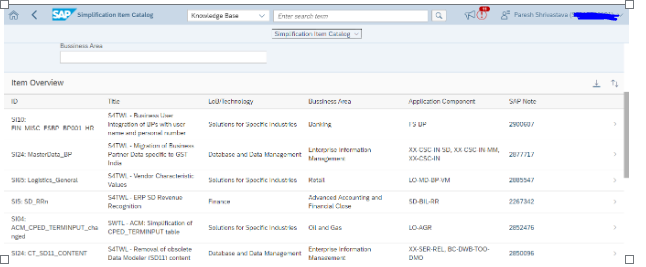
- If it is set up for local version the file needs to be uploaded manually using the Upload Simplification Item Catalog.

 Thus Post Doing the Catalog Load . Setup for SRC2.0 Seems to attain a finish line just assure the requested notes and setup steps has been performed as explained.
Thus Post Doing the Catalog Load . Setup for SRC2.0 Seems to attain a finish line just assure the requested notes and setup steps has been performed as explained.
SRC2.0 - Execution
The below details provides you with the execution steps to perform SAP Readiness Check for SAP S/4HANA .
Data Extraction in Source System
This has already been explained a bit in my previous Blog of the same series .
Execute program RC_COLLECT_ANALYSIS_DATA in transaction SE38 in the system to download all checks including the consistency check in the zip file.
- Make sure "Simplification Item Consistency" checkbox is selected and click the button “Schedule Analysis” to schedule a job to collect data
- Go To SE38
- Execute the report RC_COLLECT_ANALYSIS_DATA


- Schedule the job.

- Schedule the analysis at your convenience.
- The following job is scheduled.

Download the collected data
- Click on Download analysis data.

- Save the zip file at appropriate folder.
ATC Execution in Remote system
- Go to ATC Transaction in SAP GUI

- Click on Schedule Runs in Runs Node.
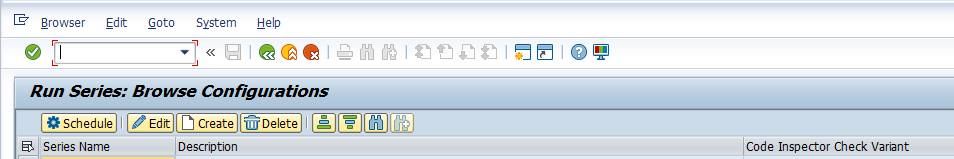
- Click on create
- Provide a series name

- Execute (Tick box)

- Provide the following details :
- Check Variant according to target version
- The Object provider
- The objects to be checked
- Here Objects can be provided by packages/ type etc. for custom, namespace objects as well as SAP modified objects.
- Save the Run series by clicking on Save.
- A new run series is created with the name provided. Select the Run and click schedule.

- Various options to schedule the runs are provided.

- Please schedule the run according to convenience. Consult Basis for job process availability, memory availability. Usually, it is scheduled in following way

- Schedule using server Group.
- Execute in background.

- Click in the tick mark.

- Click on Immediate and save.
- On results

Uploading the collected Source System data to Analyzer.
- Launch SAP Readiness Check application here
- Click on the Start new Analysis Button as shown below

- Enter the name of the Analysis and upload the Zip file obtained from the Execution.

- Post Submitting the files After three to four days. A notification Comes that analysis is Ready as shown below.

- On clicking on the Analysis the output is shown as below.
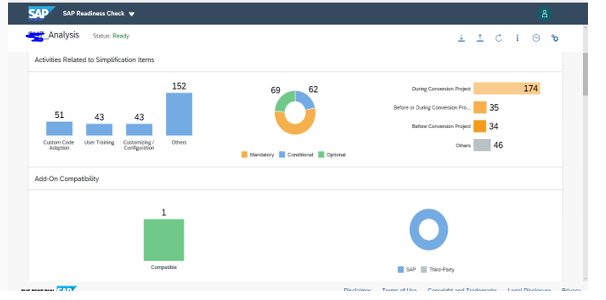
Upload Remote system ATC results
- Open the analysis used for SRC2.0.
- Click on the upload button.



- Once loaded finding from ATC Custom Code analysis will also become available. as shown above.
- Few more Blog Sites that contribute the Setup are here.
- Few More Blog Sites that Contribute to Simplification DB/Catalog are here.
- Few more FAQs and whats new in SRC2.0 you may site here.
*The Snapshots/Images Portrayed taken is belonging to self source .
Summary - This blog is in Continuation to the previous Blog on Insights and Flavors .The Complete Setup and execution for SRC2.0 has been mentioned in the Blog. Also I would like to mention that SRC2.0 is an perfect Assessment tool for Assessing the system visibility in terms of conversion to S/4HANA.
- SAP Managed Tags:
- SAP S/4HANA
5 Comments
You must be a registered user to add a comment. If you've already registered, sign in. Otherwise, register and sign in.
Labels in this area
-
"mm02"
1 -
A_PurchaseOrderItem additional fields
1 -
ABAP
1 -
ABAP Extensibility
1 -
ACCOSTRATE
1 -
ACDOCP
1 -
Adding your country in SPRO - Project Administration
1 -
Advance Return Management
1 -
AI and RPA in SAP Upgrades
1 -
Approval Workflows
1 -
Ariba
1 -
ARM
1 -
ASN
1 -
Asset Management
1 -
Associations in CDS Views
1 -
auditlog
1 -
Authorization
1 -
Availability date
1 -
Azure Center for SAP Solutions
1 -
AzureSentinel
2 -
Bank
1 -
BAPI_SALESORDER_CREATEFROMDAT2
1 -
BRF+
1 -
BRFPLUS
1 -
Bundled Cloud Services
1 -
business participation
1 -
Business Processes
1 -
CAPM
1 -
Carbon
1 -
Cental Finance
1 -
CFIN
1 -
CFIN Document Splitting
1 -
Cloud ALM
1 -
Cloud Integration
1 -
condition contract management
1 -
Connection - The default connection string cannot be used.
1 -
Custom Table Creation
1 -
Customer Screen in Production Order
1 -
Data Quality Management
1 -
Date required
1 -
Decisions
1 -
desafios4hana
1 -
Developing with SAP Integration Suite
1 -
Direct Outbound Delivery
1 -
DMOVE2S4
1 -
EAM
1 -
EDI
3 -
EDI 850
1 -
EDI 856
1 -
edocument
1 -
EHS Product Structure
1 -
Emergency Access Management
1 -
Energy
1 -
EPC
1 -
Financial Operations
1 -
Find
1 -
FINSSKF
1 -
Fiori
1 -
Flexible Workflow
1 -
Gas
1 -
Gen AI enabled SAP Upgrades
1 -
General
1 -
generate_xlsx_file
1 -
Getting Started
1 -
HomogeneousDMO
1 -
IDOC
2 -
Integration
1 -
Learning Content
2 -
LogicApps
2 -
low touchproject
1 -
Maintenance
1 -
management
1 -
Material creation
1 -
Material Management
1 -
MD04
1 -
MD61
1 -
methodology
1 -
Microsoft
2 -
MicrosoftSentinel
2 -
Migration
1 -
mm purchasing
1 -
MRP
1 -
MS Teams
2 -
MT940
1 -
Newcomer
1 -
Notifications
1 -
Oil
1 -
open connectors
1 -
Order Change Log
1 -
ORDERS
2 -
OSS Note 390635
1 -
outbound delivery
1 -
outsourcing
1 -
PCE
1 -
Permit to Work
1 -
PIR Consumption Mode
1 -
PIR's
1 -
PIRs
1 -
PIRs Consumption
1 -
PIRs Reduction
1 -
Plan Independent Requirement
1 -
Premium Plus
1 -
pricing
1 -
Primavera P6
1 -
Process Excellence
1 -
Process Management
1 -
Process Order Change Log
1 -
Process purchase requisitions
1 -
Product Information
1 -
Production Order Change Log
1 -
purchase order
1 -
Purchase requisition
1 -
Purchasing Lead Time
1 -
Redwood for SAP Job execution Setup
1 -
RISE with SAP
1 -
RisewithSAP
1 -
Rizing
1 -
S4 Cost Center Planning
1 -
S4 HANA
1 -
S4HANA
3 -
Sales and Distribution
1 -
Sales Commission
1 -
sales order
1 -
SAP
2 -
SAP Best Practices
1 -
SAP Build
1 -
SAP Build apps
1 -
SAP Cloud ALM
1 -
SAP Data Quality Management
1 -
SAP Maintenance resource scheduling
2 -
SAP Note 390635
1 -
SAP S4HANA
2 -
SAP S4HANA Cloud private edition
1 -
SAP Upgrade Automation
1 -
SAP WCM
1 -
SAP Work Clearance Management
1 -
Schedule Agreement
1 -
SDM
1 -
security
2 -
Settlement Management
1 -
soar
2 -
Sourcing and Procurement
1 -
SSIS
1 -
SU01
1 -
SUM2.0SP17
1 -
SUMDMO
1 -
Teams
2 -
User Administration
1 -
User Participation
1 -
Utilities
1 -
va01
1 -
vendor
1 -
vl01n
1 -
vl02n
1 -
WCM
1 -
X12 850
1 -
xlsx_file_abap
1 -
YTD|MTD|QTD in CDs views using Date Function
1
- « Previous
- Next »
Related Content
- Deep Dive into SAP Build Process Automation with SAP S/4HANA Cloud Public Edition - Retail in Enterprise Resource Planning Blogs by SAP
- Is it possible to change the splitted batch position in Outb. Del. after transferred to EWM? in Enterprise Resource Planning Q&A
- Data Quality Management( DQM ) Derivation in SAP Master Data Central Governance in Enterprise Resource Planning Blogs by Members
- SAP S/4HANA Service and integration with SAP Field Service Management in Enterprise Resource Planning Blogs by SAP
- Speeding up your SAP HCM move to the cloud in 2024 in Enterprise Resource Planning Blogs by SAP
Top kudoed authors
| User | Count |
|---|---|
| 5 | |
| 2 | |
| 2 | |
| 2 | |
| 2 | |
| 2 | |
| 2 | |
| 1 | |
| 1 | |
| 1 |