
- SAP Community
- Products and Technology
- Enterprise Resource Planning
- ERP Blogs by SAP
- Issues related to Text Determination in delivery a...
- Subscribe to RSS Feed
- Mark as New
- Mark as Read
- Bookmark
- Subscribe
- Printer Friendly Page
- Report Inappropriate Content
In this blog post you will get to know about Issues related to Text Determination in delivery and billing.
Usually in sales process where in text determination procedure is used for updating the text in sales order, delivery and billing, it is observed that below are the common issues faced by many customers
Ø Text from the sales document header is copied to Delivery line item
Ø Text from the sales document header is copied to Billing Line item
Ø Update debit memo Request text using API
Ø Text field not displayed in outbound delivery for item cat.
Blog Applicability
Target Audience
Business Users, Key Users, Consultants
Target Industry
Any
What is text determination
Text determination can be used to exchange the information via documents updated by end users. Text can be created for objects like customer master, sales document header and item, billing document header and item as well as condition records.
Text can be customer text, sales text, item note, packing note etc. SAP uses condition technique to determine text , can be used in Print out as well .
Business benefit
· Faster resolution of Text issue in sales documents
· How system check/update the text in various sales documents
Issue details
Ø Text from the sales document header is copied to Delivery line item
Ø Text from the sales document header is copied to Billing Line item
Solution
Sales Document text are copied to delivery and billing item text as per standard behavior, till the time text determination is done at item level.
As of now there is no solution for the same in cloud, as currently there is no SSCUI for Item Text Determination available. List of text determination procedure available as of now, as given in screen shot

Example: Sales document is created, where in text is updated as shown bellow
Go to item text and update the text
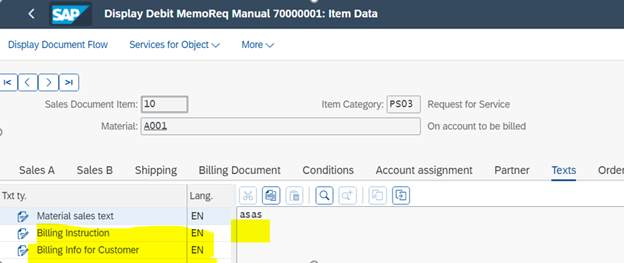
Now create the billing document of the same, since the above sales document is debit memo request , we can directly create the billing document to check the text updation at line item level

Open the create billing document app
And create the billing document for sales document – 70000001 , created above

Now open the item text

Now we can see all the 3 text maintained at sales document level is now automatically update in billing item text .
Similar the text is updated in delivery document as well , note provided can be referred for details .
Ø . Update debit memo Request text using API
As of 2005, it will be available to use an external system to create, read, update, and delete texts on header or on item level while using Debit Memo Request (A2X).
Details link is shared
https://help.sap.com/viewer/03c04db2a7434731b7fe21dca77440da/2005.500/en-US/e7f50d9ea49d49c7a428da49...
Ø Text field not displayed in outbound delivery for item cat.
Since there is not SSCUI for text determination for delivery item cat, this is not possible to update material sales text of item, in delivery.
Example: item cat CBAB material sales text is updated in sales order item but not update in delivery
Solution: Hotfix is updated as required for the same configuration.
Related SAP Note / Links
2763984 - Header level text appears at item level in S/4HANA Cloud
https://help.sap.com/viewer/03c04db2a7434731b7fe21dca77440da/2005.500/en-US/e7f50d9ea49d49c7a428da49...
- SAP Managed Tags:
- SAP S/4HANA Public Cloud
You must be a registered user to add a comment. If you've already registered, sign in. Otherwise, register and sign in.
-
Artificial Intelligence (AI)
1 -
Business Trends
363 -
Business Trends
21 -
Customer COE Basics and Fundamentals
1 -
Digital Transformation with Cloud ERP (DT)
1 -
Event Information
461 -
Event Information
24 -
Expert Insights
114 -
Expert Insights
155 -
General
1 -
Governance and Organization
1 -
Introduction
1 -
Life at SAP
415 -
Life at SAP
2 -
Product Updates
4,685 -
Product Updates
217 -
Roadmap and Strategy
1 -
Technology Updates
1,502 -
Technology Updates
89
- Advance Return Management complete configuration(SAP ARM) in Enterprise Resource Planning Blogs by Members
- CDS view to fetch: plant address and company code address in Enterprise Resource Planning Q&A
- Intercompany Billing - Func.Area and Porfit center determination in Enterprise Resource Planning Q&A
- Business Rule Framework Plus(BRF+) in Enterprise Resource Planning Blogs by Members
- Billing date determination in billing plan in Enterprise Resource Planning Q&A
| User | Count |
|---|---|
| 12 | |
| 11 | |
| 8 | |
| 6 | |
| 6 | |
| 6 | |
| 4 | |
| 4 | |
| 4 | |
| 4 |