
- SAP Community
- Products and Technology
- Supply Chain Management
- SCM Blogs by SAP
- Basic Integration as of release SAP S/4HANA 1909 F...
- Subscribe to RSS Feed
- Mark as New
- Mark as Read
- Bookmark
- Subscribe
- Printer Friendly Page
- Report Inappropriate Content
Introduction
This blog aims to demonstrate the basic settings as of release SAP S/4HANA 1909 - FPS1, mandatory for integration between SAP S/4HANA and SAP Extended Warehouse Management embedded version.The idea is create a content parallel to the information provided on latest SAP notes 3218648 – SAP S/4HANA 2022 FPS00 and FPS01: Release information and restrictions for EWM in SAP S/4H... with screenshots, tips and results.
If you are activating Best Practices as of release SAP S/4HANA 1909 FPS1 and you want configure SAP Extended Warehouse Management embedded version, you can follow the steps in order to get the basic integration SAP S/4HANA and SAP Extended Warehouse Management embedded version.
If you already is running as of release SAP S/4HANA 1909 FPS1 and want to configure SAP Extended Warehouse Management embedded version on a existing Plant, you can follow the steps below. Particularly in this case, you have to use some existing entities, such as Plant and Storage location numbers selecting them from a predefined list on configuration steps.
Main Content
The topics described on attached document into SAP note 3218648 that we are going to follow in this guide are:
- Basic Settings for SAP EWM in SAP S/4HANA
- Configuration of qRFC Communication
- Background Information About System Landscape Settings
- Technical Prerequisites for qRFC Communication
- Creating Dummy Logical System Manually
- Configuring qRFC Communication and Client Settings
- Warehouse Creation and Integration into the Enterprise Structure
- Background Information About Warehouse Integration
- Prerequisites for Warehouse Integration
- Creating Organizational Units for the Warehouse
- Creating and Integrating a SAP EWM Warehouse
- Aligning HU Numbering
- Activating Transaction Data Transfer
1. Basic Settings for SAP EWM in SAP S/4HANA
Since the version SAP S/4HANA 1909 FPS1, SAP has provided for each release a SAP Note which contains the basic integration to setup. For SAP S/4HANA 2022 the SAP note provided is 3218648 - SAP S/4HANA 2022 FPS00 and FPS01: Release information and restrictions for EWM in SAP S/4H..., where you can find the attachment document "BasicSettings_EWMinS4_V01 (1)". Also you will find into the SAP note the document attachment "RIN12022_EWM_Deployment_differences_V1_2" which explore the main restrictions and differences for each deployment system recommended by SAP.
1.1 SAP S/4HANA Best Practices and EWM Scope solution
SAP provides the scope solution for Best Practices activation click here and you will find 11 scope solution defined for SAP Extended Warehouse Management, as we can see below.

2. Configuration of qRFC Communication
Use this step to configure the queued remote function call (qRFC) communication between SAP Extended Warehouse Management embedded version and SAP S/4HANA applications.
2.1 Background Information about system landscape settings
This topic gives an overview of the system landscape entities used in SAP Extended Warehouse Management embedded version, providing an example of possible pattern example for RFC and Logical system creation which supposed exist in your SAP S/4HANA. You can follow the example on the table below or define your own data.
System Landscape Entity | Example | Comments |
RFC Destination | S4HCLNT400 | Exist in your SAP S/4HANA system already, see Section 2.2 below |
Logical Systems | BESCLNT400 | Exist in your SAP S/4HANA system and assigned to Client 400 already |
Dummy Logical System | S4HEWM400 | Created manually, see Section 2.3. |
Business System Group | BES_400 | To be created by the Implementation Tool for System Connection, see Section 2.4. |
Business System | BES_400 | To be created by the Implementation Tool for System Connection, see Section 2.4. |
2.2 Technical Prerequisites for qRFC Communication
The RFC Destination and RFC Connection S4H should be created in SAP S/4HANA system already. In order to not have connection issue, do a test by clicking on the Connection Test button on transaction code SM59

2.3 Creating Dummy Logical System manually
The Dummy Logical System for SAP Extended Warehouse Management will be created manually in this step on IMG path:
Integration with Other SAP Components/Extended Warehouse Management/Basic Settings for Setting Up the System Landscape/Name Logical System
It also could be created automatically on step 2.4 below.

2.4 Configuring qRFC Communication and Client Settings
After created the RFC and the Dummy Logical System we must use the procedure available to configure the following data with the wizard transaction “Implementation Tool for System Connection” in SAP Extended Warehouse Management
. This wizard transaction code is able to setting the following steps:
- System landscape settings for qRFC communication.
- Basic number ranges (on client level) in
SAP Extended Warehouse Management including packaging specifications and shipping and receiving activities
- Warehouse-independent basic settings using BC Set activation within the tool

TIP - You may have issue regarding the security certificate after clicked on "Implementation Tool for System Connection". If so, contact your technology colleague in order to fix it. Nevertheless you can advance on configuration steps clicking on the red icon.

IMG/Extended Warehouse management/ Interfaces/ERP Integration/Tool-Based ERP Integration


TIP - Clicking on "Display Quick Help" (right upon side) the transaction provides support for each step.
Input Data Set name and Description.

If you have an existing request/task number or create a new one click on "Create" and click on "NEXT"

As we are working in EWM embedded scenario, moving to the next page click on "NEXT"

Select the “Configuration EWM in the current system” radio button and click on "NEXT"

Review the values proposed by system and change for the new one if you want to. Use the RFC Destination and EWM Dummy Logical System created previously.

In this step you can create interval number ranges or set "Skip creation of number ranges". In this case you have to create the intervals in SPRO. Click on "NEXT"

TIP - You may have a dump in this step checking on transaction code ST22 the error log. In order to fix it please, check the implementation SAP NOTE 2858828 - Short Dump when Configurating decentralized EWM on S_4 1909_00

In this step, you must enter a Request/Task, and click on “Activate” button to start activation in background
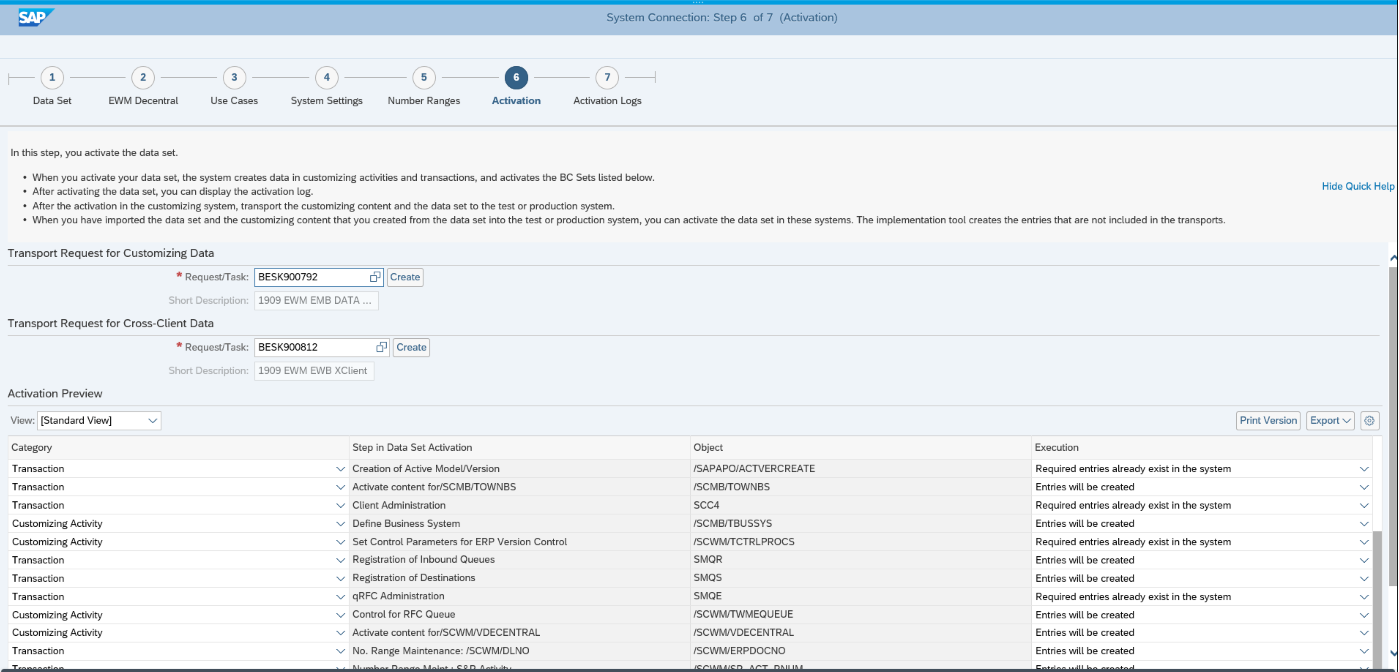
Click on “Next ”. You can check the logs for any error messages by transaction SLG1 under object /SCWM/WME and sub-object IMPL_TOOL

3 Warehouse Creation and Integration into the Enterprise Structure
You use this process to create a EWM warehouse number and integrate it into the enterprise structure of SAP S/4HANA. This is supported by the Implementation Tool for Warehouse Integration.
This transaction code provides the following steps:
1. Background Information About Warehouse Integration
2. Prerequisites for Warehouse Integration
3. Creating Organizational Units for the Warehouse
4. Creating and Integrating a SAP Extended Warehouse Management
5. Aligning HU Numbering
6. Activating Transaction Data Transfer
3.1 Background Information About Warehouse Integration
One of the steps for Best Practices activation is define the country version in order to download the right content. This blog is using US Localization version for SAP S/4HANA, which has the following predefined data entities.
Org. Master Data | Value | Master Data Description | Comments |
Company Code | 1710 | Company Code 1710 | S/4HANA Object |
Purchasing Organization | 1710 | Purch. Org. 1710 | S/4HANA Object |
1710 | Plant 1 US (or your description) | S/4HANA Object | |
Storage Location | 171D | EWM ROD | S/4HANA Object |
Storage Location | 171S | EWM AFS | S/4HANA Object |
ERP Warehouse Number | 171 | 171 WM Warehouse for EWM (or your description) | S/4HANA Object |
Receiving Point | 1710 | Shipping Point 1710 | S/4HANA Object |
Supply Chain Unit | YWAREHOUSE-1710 | SCU Warehouse 1710 | EWM Specific Objects in S/4HANA |
EWM Warehouse Number | 1710 | EWM 1710 | EWM Specific Objects in S/4HANA |
Custodian | BP1710 | BP1710 | S/4HANA Object |
Entitled to Dispose | BP1710 | BP1710 | S/4HANA Object |
Goods Receipt Office | YWAREHOUSE-1710 | SCU for Warehouse 1710 | EWM Specific Objects in S/4HANA |
Shipping Office | YWAREHOUSE-1710 | SCU for Warehouse 1710 | EWM Specific Objects in S/4HANA |
Comment - Some Warehouse Data such as EWM Warehouse Number and Supply Chain Unit were changed during configuration for this blog.
3.2 Prerequisites for Warehouse Integration
The steps executed on topic 1 and 2, are necessary for SAP S/4HANA Best Practices activaction. On this topic number 3, we are going to configure EWM data, the plant 1710 should have been created in SAP S/4HANA and material ledger activated for Valuation area.
Before to run Implementation Tool for Warehouse Integration manual steps are necessary on IMG SPRO and Master Data creation according described on item 3.2 from document "BasicSettings_EWMinS4_V01.pdf"
1. Create storage locations 171D and 171S in plant 1710.
IMG: Enterprise Structure → Definition → Materials Management → Maintain storage location

2. Creation business partner BP1710 with predefined roles FLCU00 (FI Customer) and FLCU01 (Customer)
Transaction BP, Select create Organization icon, and enter name, Country, Language, and Save

Switch to change mode and add the FLCU00 Customer BP role, enter the address, and Save

Again, switch to change mode and add the FLCU01 Customer BP role and save.

Link the BP customer created to the Plant 1710
IMG/Materials Management/Purchasing/Purchase Order/Set up Stock Transport Order/Define Shipping Data for Plants

Come back to transaction Code BP on change mode and add FLVN00 Supplier BP role to Business Partner BP1710, and save.

Add FLVN01 Supplier BP role to Business Partner BP1710, and save.
Manual customizing for Shipping Point, Goods receiving point assignment, posting period settings, and cost center assignment, described on item 3.2 from attachment document "BasicSettings_EWMinS4_V01.pdf" supposed be created after activation of business practices for plant 1710.
3.3 Creating Organizational Units for the Warehouse
You use this procedure to create a warehouse number in Logistics Execution, select it as a warehouse managed by SAP Extended Warehouse Management, and assign it to the plant and storage locations.
1. Define a warehouse number (WM warehouse number) on the SAP S/4HANA side (WM warehouse)
IMG/Enterprise Structure/Definition/Logistics Execution/Define, copy, delete, check warehouse number, and choose the activity Define warehouse number.
Click on “New Entries”
NOTE: Do not use copy warehouse function

2. Assign the warehouse 171 to the plant 1710 and storage locations 171D / 171C
IMG/Enterprise Structure/Assignment/Logistics Execution/Assign warehouse number to plant/storage location.

3. Maintain EWM-specific parameters for the warehouse
IMG/Logistics Execution/Extended Warehouse Management Integration/Basic Setup of Connectivity/Configure SAP EWM Specific Parameters.

3.4 Creating and Integrating a SAP EWM Warehouse
This procedure is used to create your the EWM warehouse number, through transaction Implementation Tool for Warehouse Integration. This procedure allows to configure the following data in SAP Extended Warehouse Management:
- EWM warehouse definition and assignment to the Logistics Execution warehouse
- Supply chain unit (SCU) of the warehouse, which is also used as shipping office and receiving office
- Assignment of following organizational units to the EWM warehouse:
- Custodian
- Parties entitled to dispose (plants) linked to the warehouse
- Default party entitled to dispose (optional)
- Assignment of SAP EWM stock types to the corresponding plants and storage locations by means of availability groups
- Warehouse-dependent and warehouse-independent number ranges (optional)
SCM Extended Warehouse Management/Extended Warehouse Management/Interfaces/ERP Integration/Tool-Based ERP Integration/Implementation Tool for Warehouse Integration

Enter the Data Set name and description. Create a new request/task or use an existing and click on Next button to go to Step 2 "System Selection"

Maintain the proposed SAP S/4HANA logical system and select the Dummy logical System created on step 2.3 above. Click on “Next” button to go to Step 3 “Warehouse Definition”

Enter the EWM Warehouse Number and the description in order to created it. Also, enter the S/4HANA Warehouse Number created on item 3.3 above.
Click on “Next” button to go to Step 4 “Organizational Units”.

Enter Supply Chain Unit, Custodian and Party Entitled Dispose.
Click on the “Next” button to go to Step 5 “Availability Groups”

In this step you must select the Availability group for each Storage Location.
First select the Storage Location 171D and Availability group 001. Afterwards entry the value for each EWM Stock Type, selecting from the match code the option: F1- Unrestricted-Use in Putaway; Q3 - Stock in QI in Putaway; b5 - Blocked in Putaway; R7 - Blocked Stock Returns in Ptwy; S5 - Scrapping from Putaway

Repeat the steps above for the storage location 171S, using Avalability group 002 and EWM Stock Type: F2 - Unrestricted-Use Warehouse; Q4 - Stock in QI in Warehouse; B6 - Blocked Warehouse; R8 - Blocked Stock Returns in Whse; S6 - Scrapping from Warehouse
Click on the “Next” button to go to Step 6 “Number Ranges”

If you want to use the default number ranges, select “Create All Standard Number Ranges”, otherwise, define your own number range after the activation.
Click on the “Next” button to go to Step 7 “Activation”

Enter an existing Request/Task or create a new one and click on “Activate” button to start the configuration in the background


Click on “Next" button to go to Step 8 “Activation Logs” after the completion. Check the log message.
The same log could be found in transaction SLG1 under object /SCWM/WME and sub-object IMPL_TOOL

3.5 Aligning HU Numbering
You may use the HU number ranges delivered by SAP Best Practice or your own HU number ranges.

3.6 Activating Transaction Data Transfer
Use this procedure to activate in SAP S/4HANA the transfer of transaction data (inbound deliveries,outbound deliveries, and production material requests) to SAP Extended Warehouse Management using queued remote function call (qRFC)
- Defining Split delivery
- Generate Distribution Model
1. Split Delivery Document
You configure Define delivery split by warehouse under customizing
IMG:Logistics Execution/Shipping/Deliveries/Define Split Criteria for Deliveries/Delivery Split by Warehouse Number/Define delivery split per delivery type
Select the Delivery Split checkbox for all delivery types you use in your EWM warehouse, e.g., EL, LF, LR, etc.

In Delivery Split by Warehouse Number, choose "Determine delivery split per warehouse number", and select the checkbox

Generate the distribution mode it's necessary for qRFC transaction data transfer, in the Logistics Execution warehouse
IMG:Logistics Execution/SAP EWM Integration/Basic Setup of Connectivity/Generate Distribution Model from SAP S/4HANA to SAP Extended Warehouse Management.
Warehouse Number: 171
Logical System of SAP EWM: S4HEWM400
Distribution Model View: EWM
In the Objects screen area, select All.
In the Action screen area, select Create Entries.
Execute.
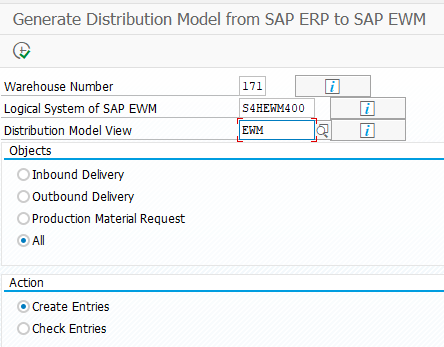
Click "Yes"

CONGRATULATIONS
You have finished the basic settings for integration SAP S/4HANA 1909 FPS1 and SAP Extended Warehouse Management embedded version. The system is ready for specific EWM content configuration according business requirements.
- SAP Managed Tags:
- SAP Extended Warehouse Management,
- SAP S/4HANA,
- EWM - Basic Functions,
- EWM - Interfaces
You must be a registered user to add a comment. If you've already registered, sign in. Otherwise, register and sign in.
-
Business Trends
169 -
Business Trends
24 -
Catalog Enablement
1 -
Event Information
47 -
Event Information
4 -
Expert Insights
12 -
Expert Insights
38 -
intelligent asset management
1 -
Life at SAP
63 -
Product Updates
500 -
Product Updates
66 -
Release Announcement
1 -
SAP Digital Manufacturing for execution
1 -
Super Bowl
1 -
Supply Chain
1 -
Sustainability
1 -
Swifties
1 -
Technology Updates
187 -
Technology Updates
17
- SAP Business Network for Logistics 2404 Release – What’s New? in Supply Chain Management Blogs by SAP
- Advanced Shipping and Receiving Simplifying the Connectivity in Supply Chain Management Blogs by Members
- Preferred Alternative UoM for Warehouse Operation in EWM in Supply Chain Management Blogs by Members
- Announcement: New integration platform in SAP Business Network for Logistics in Supply Chain Management Blogs by SAP
- Premium Hub CoE – DSC Knowledge Bits Series in Supply Chain Management Blogs by SAP
| User | Count |
|---|---|
| 10 | |
| 8 | |
| 5 | |
| 4 | |
| 3 | |
| 3 | |
| 3 | |
| 3 | |
| 3 | |
| 2 |