
- SAP Community
- Products and Technology
- Supply Chain Management
- SCM Blogs by SAP
- SAP® Warehouse Management in SAP S/4HANA Cloud 200...
Supply Chain Management Blogs by SAP
Expand your SAP SCM knowledge and stay informed about supply chain management technology and solutions with blog posts by SAP. Follow and stay connected.
Turn on suggestions
Auto-suggest helps you quickly narrow down your search results by suggesting possible matches as you type.
Showing results for
Jörg_Michaelis
Active Participant
Options
- Subscribe to RSS Feed
- Mark as New
- Mark as Read
- Bookmark
- Subscribe
- Printer Friendly Page
- Report Inappropriate Content
05-28-2020
12:23 PM
In May we have released our innovations in the area of Warehouse Management in SAP S/4HANA Cloud 2005. You can find the full overview of this release by accessing the following link to our “What’s New in Warehouse Management in SAP S/4HANA Cloud 2005” presentation.
This release brings with it features and enhancements to production, outbound process, cross-process settings and for mobile warehousing.
PRODUCTION RELATED ENHANCEMENTS
We have improved the User Experience for the Synchronous Goods Movement process by adding some display and navigation functionalities to our MM-IM apps. The App “Display Material Documents” (MB51) has been enhanced by adding the display of the warehouse document number. For the Fiori App “Post Goods Movement” (MIGO), we added a new tabstrip for “Warehouse Management”. In this new tab, warehouse workers can see the number of the warehouse goods movement document and from this tab it is also possible to directly navigate to the warehouse document in the Warehouse Management Monitor, the open putaway warehouse tasks or to the existing physical stock.
We have also added automatic batch determination for synchronous goods issue of components. Automatic batch determination for batch managed components is now possible for synchronous goods issue for repetitive manufacturing and discrete/process manufacturing. In case the quantity required for production is not met by one batch, then batch splits are possible. The automatic batch determination process uses the stock removal rule assigned to the storage type (e.g. FIFO).
OUTBOUND PROCESS RELATED ENHANCEMENTS
Before this release, after a late batch split the “Run Outbound Process – Deliveries” Fiori App would not display the batch split sub-items. As a workaround, these had to be manually entered in the LE-Delivery. Now with the 2005 release, you can see both the batch sub-items and serial numbers for sub-items. This was done to reduce errors after a late batch split and to improve overall data management and transparency.
CROSS-PROCESS SETTINGS ENHANCEMENTS
For this release we added a new Fiori App called “Process Warehouse Tasks”. This is a one-stop-shop App to process internal, putaway and picking warehouse tasks. Through this App, warehouse workers can:
The “Process Warehouse Tasks” enhances usability and the user experience by eliminating the need to navigate between multiple Apps.
For the customizing UI “Change Storage Type Settings” it is now allowed to have mixed products and mixed batches in storage bins of standard storage type template S001. It is important to note that during the putaway task creation process the system will find the next available empty bin for products or batches. Also, the putaway rules have not been changed. Mixed storage is still possible by adhoc warehouse tasks or by manual putaway warehouse task creation.
MOBILE WAREHOUSING ENHANCEMENTS
In the mobile area, we have created a new API to read inbound deliveries. With this synchronous inbound service, warehouse operators can now integrate external applications with warehouse inbound deliveries in SAP S/4HANA Cloud. We also enhanced the API for outbound deliveries. Now it is possible to update the carrier and staging bay via the “Warehouse Outbound Delivery Order” API. With these new additions we continue to expand our growing list of APIs.
For more information on the usage and integration of API with SAP S/4HANA Cloud Warehouse Management please refer to Note 2790112 “Using Warehouse Management APIs”.
ADDITIONAL INFORMATION
To get more details on the above-mentioned highlights, or to explore our other enhancements of the Warehouse Management Cloud 2005 release, such as Global Transport Label (GTL) for Handling Units, please access our “Warehouse Management in SAP S/4HANA Cloud - What's New in 2005” presentation.
For more information about SAP Extended Warehouse Management:
SAP EWM Community
SAP Digital Supply Chain Channel
EWM LinkedIn Community
SAP Best Practices Explorer
SAP Best Practices Content Library
SAP API Business Hub
S/4HANA Cloud Community
This release brings with it features and enhancements to production, outbound process, cross-process settings and for mobile warehousing.
PRODUCTION RELATED ENHANCEMENTS
We have improved the User Experience for the Synchronous Goods Movement process by adding some display and navigation functionalities to our MM-IM apps. The App “Display Material Documents” (MB51) has been enhanced by adding the display of the warehouse document number. For the Fiori App “Post Goods Movement” (MIGO), we added a new tabstrip for “Warehouse Management”. In this new tab, warehouse workers can see the number of the warehouse goods movement document and from this tab it is also possible to directly navigate to the warehouse document in the Warehouse Management Monitor, the open putaway warehouse tasks or to the existing physical stock.
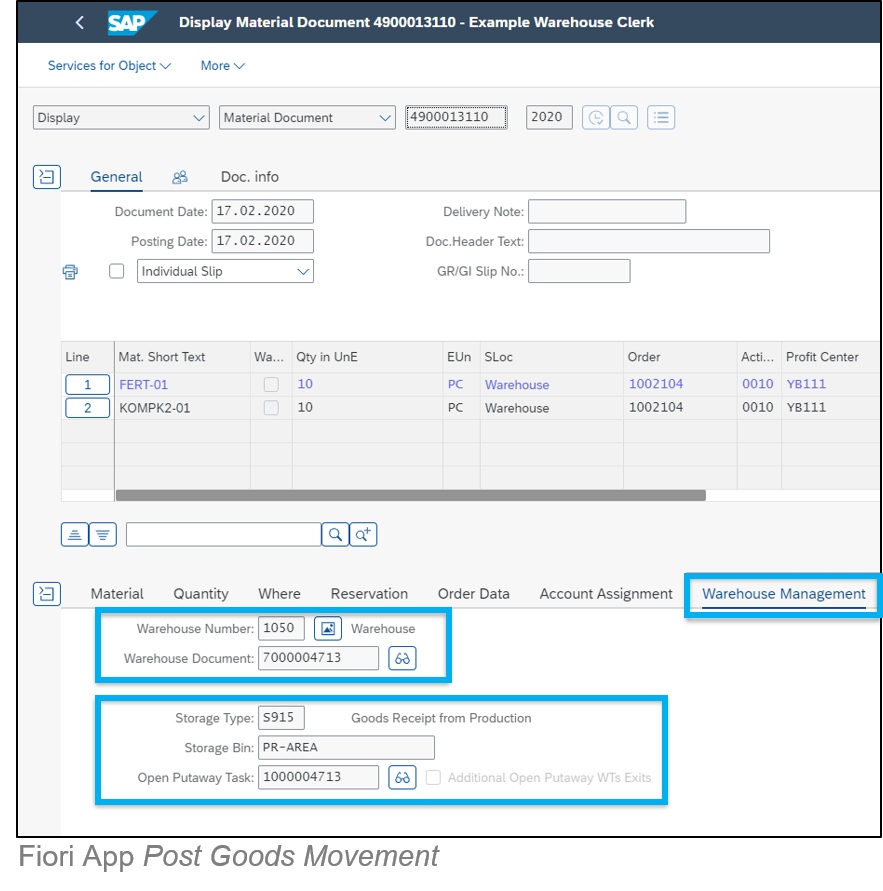
We have also added automatic batch determination for synchronous goods issue of components. Automatic batch determination for batch managed components is now possible for synchronous goods issue for repetitive manufacturing and discrete/process manufacturing. In case the quantity required for production is not met by one batch, then batch splits are possible. The automatic batch determination process uses the stock removal rule assigned to the storage type (e.g. FIFO).
 Batch determination example for repetitive manufacturing
Batch determination example for repetitive manufacturing
OUTBOUND PROCESS RELATED ENHANCEMENTS
Before this release, after a late batch split the “Run Outbound Process – Deliveries” Fiori App would not display the batch split sub-items. As a workaround, these had to be manually entered in the LE-Delivery. Now with the 2005 release, you can see both the batch sub-items and serial numbers for sub-items. This was done to reduce errors after a late batch split and to improve overall data management and transparency.

CROSS-PROCESS SETTINGS ENHANCEMENTS
For this release we added a new Fiori App called “Process Warehouse Tasks”. This is a one-stop-shop App to process internal, putaway and picking warehouse tasks. Through this App, warehouse workers can:
- Filter/group/sort warehouse tasks
- View task details
- Confirm or cancel single as well as multiple warehouse tasks
- The app supports batch-managed products
- Easily navigate to the product master data App to get additional information
- Print warehouse task lists
The “Process Warehouse Tasks” enhances usability and the user experience by eliminating the need to navigate between multiple Apps.

For the customizing UI “Change Storage Type Settings” it is now allowed to have mixed products and mixed batches in storage bins of standard storage type template S001. It is important to note that during the putaway task creation process the system will find the next available empty bin for products or batches. Also, the putaway rules have not been changed. Mixed storage is still possible by adhoc warehouse tasks or by manual putaway warehouse task creation.

MOBILE WAREHOUSING ENHANCEMENTS
In the mobile area, we have created a new API to read inbound deliveries. With this synchronous inbound service, warehouse operators can now integrate external applications with warehouse inbound deliveries in SAP S/4HANA Cloud. We also enhanced the API for outbound deliveries. Now it is possible to update the carrier and staging bay via the “Warehouse Outbound Delivery Order” API. With these new additions we continue to expand our growing list of APIs.
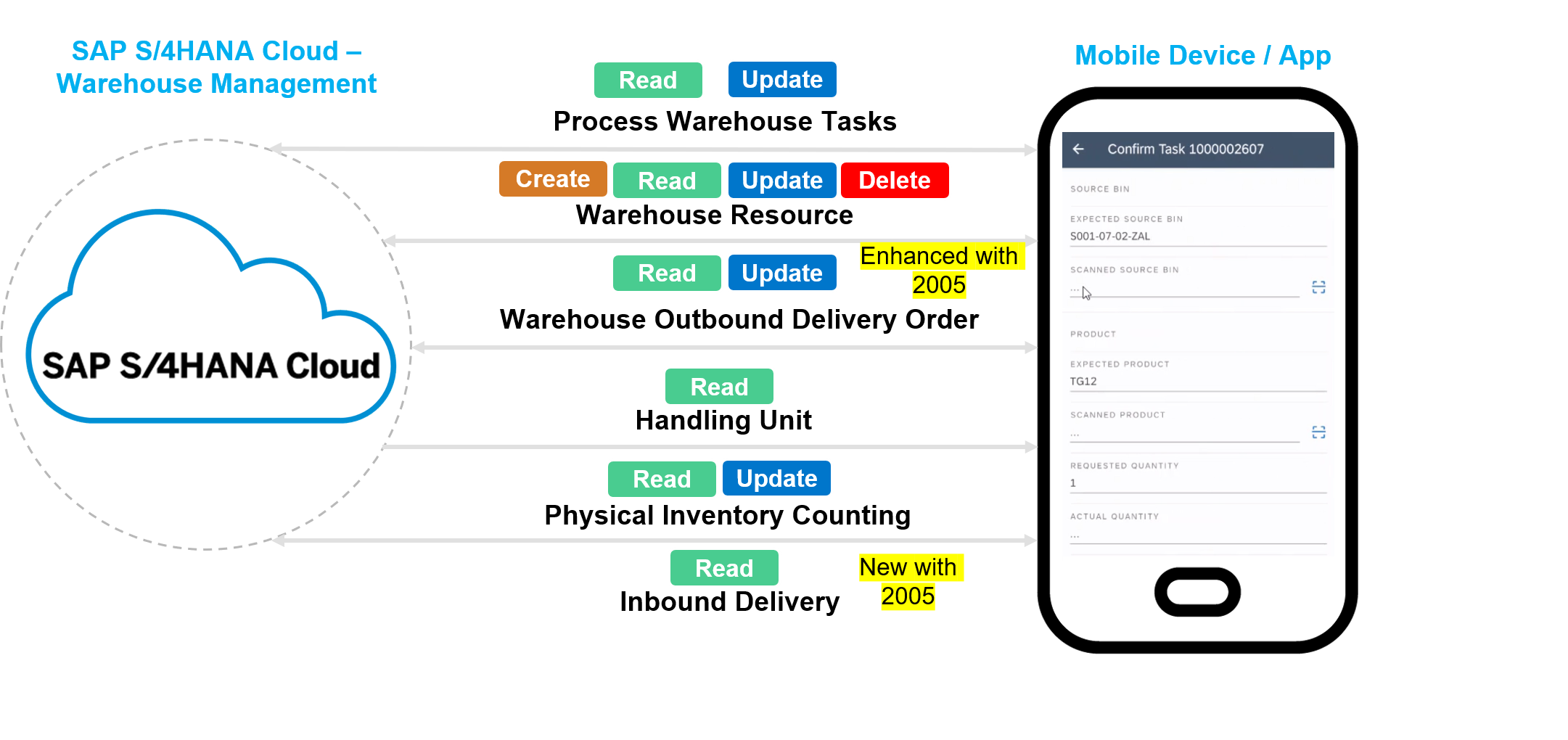
For more information on the usage and integration of API with SAP S/4HANA Cloud Warehouse Management please refer to Note 2790112 “Using Warehouse Management APIs”.
ADDITIONAL INFORMATION
To get more details on the above-mentioned highlights, or to explore our other enhancements of the Warehouse Management Cloud 2005 release, such as Global Transport Label (GTL) for Handling Units, please access our “Warehouse Management in SAP S/4HANA Cloud - What's New in 2005” presentation.
For more information about SAP Extended Warehouse Management:
SAP EWM Community
SAP Digital Supply Chain Channel
EWM LinkedIn Community
SAP Best Practices Explorer
SAP Best Practices Content Library
SAP API Business Hub
S/4HANA Cloud Community
- SAP Managed Tags:
- SAP Extended Warehouse Management
Labels:
You must be a registered user to add a comment. If you've already registered, sign in. Otherwise, register and sign in.
Labels in this area
-
Business Trends
169 -
Business Trends
23 -
Catalog Enablement
1 -
Event Information
47 -
Event Information
2 -
Expert Insights
12 -
Expert Insights
35 -
intelligent asset management
1 -
Life at SAP
63 -
Product Updates
500 -
Product Updates
60 -
Release Announcement
1 -
SAP Digital Manufacturing for execution
1 -
Super Bowl
1 -
Supply Chain
1 -
Sustainability
1 -
Swifties
1 -
Technology Updates
187 -
Technology Updates
14
Related Content
- “Mind the Gap” – Improves ROI, Cost & Margin by Merging Planning Processes in Supply Chain Management Blogs by SAP
- RISE with SAP Advanced Logistics Package in Supply Chain Management Blogs by SAP
- Transforming Your Supply Chain: Introducing RISE with SAP Advanced Logistics Package in Supply Chain Management Blogs by SAP
- RISE with SAP advanced PLM package in Supply Chain Management Blogs by SAP
- SAP EWM FAQ Series: How to setup monitoring and alerts in Supply Chain Management Blogs by SAP
Top kudoed authors
| User | Count |
|---|---|
| 9 | |
| 7 | |
| 4 | |
| 3 | |
| 3 | |
| 3 | |
| 2 | |
| 2 | |
| 2 | |
| 2 |