
- SAP Community
- Products and Technology
- Enterprise Resource Planning
- ERP Blogs by SAP
- Adding Custom Doc Type as Follow On Document in SA...
Enterprise Resource Planning Blogs by SAP
Get insights and updates about cloud ERP and RISE with SAP, SAP S/4HANA and SAP S/4HANA Cloud, and more enterprise management capabilities with SAP blog posts.
Turn on suggestions
Auto-suggest helps you quickly narrow down your search results by suggesting possible matches as you type.
Showing results for
former_member36
Participant
Options
- Subscribe to RSS Feed
- Mark as New
- Mark as Read
- Bookmark
- Subscribe
- Printer Friendly Page
- Report Inappropriate Content
05-28-2020
6:36 PM
This Blog post highlights the configuration steps involved to include additional purchasing document (Purchase Order or Contract) as "Follow on document type" in SAP Fiori App “Manage RFQs” (F2049)
Release Info for example covered: SAP S/4HANA 1809OP
Symptoms:
In General Information screen of SAP Fiori app “Manage RFQs”, SAP S/4HANA Customers can have requirement to add PO or Contract in the follow on doc type list, in addition of available document types
Cause :
Solution :
In below example, Lets assume in the drop down list its only Doc types MK- Quantity Contract & NB - Standard PO which are available for selection as follow on document for finalized quotation.Here, we'll try to add Contract with Doc type WK- Value contract in the list
Please note, it’s also possible to add customized document type here e.g. ZWK or ZNB
Configuration Steps
SPRO >Material Management > Purchasing > Supplier quotation Process > Define Doc type for Quote
Select Type RQ- Internal Quotation then Click on Follow- on Document Categories on the left side of screen
A ) Select Doc Cat. K- Contracts & Click on Follow- Document Types on left side of screen
After making the configuration changes, Validate the changes on SAP Fiori side
Logon to SAP Fiori Launchpad- Run SAP Fiori App "Manage RFQs"
In General Information Screen, check the available document types under “Follow- On Document type” List
Newly added doc type WK can be found in the list
Conclusion
SAP S/4HANA On-Prem provides functionality to choose follow on document (PO or Contract) at the time of raising Request for price in SAP Fiori App "Manage RFQs" (F2049). This Blog illustrates typical business example where in its needed to add custom document as follow on document type under this SAP Fiori app
Additional Learning
See more details about SAP Fiori app "Manage RFQs" here :
https://fioriappslibrary.hana.ondemand.com/sap/fix/externalViewer/#/detail/Apps('F2049')/S17OP
Release Info for example covered: SAP S/4HANA 1809OP
Symptoms:
In General Information screen of SAP Fiori app “Manage RFQs”, SAP S/4HANA Customers can have requirement to add PO or Contract in the follow on doc type list, in addition of available document types
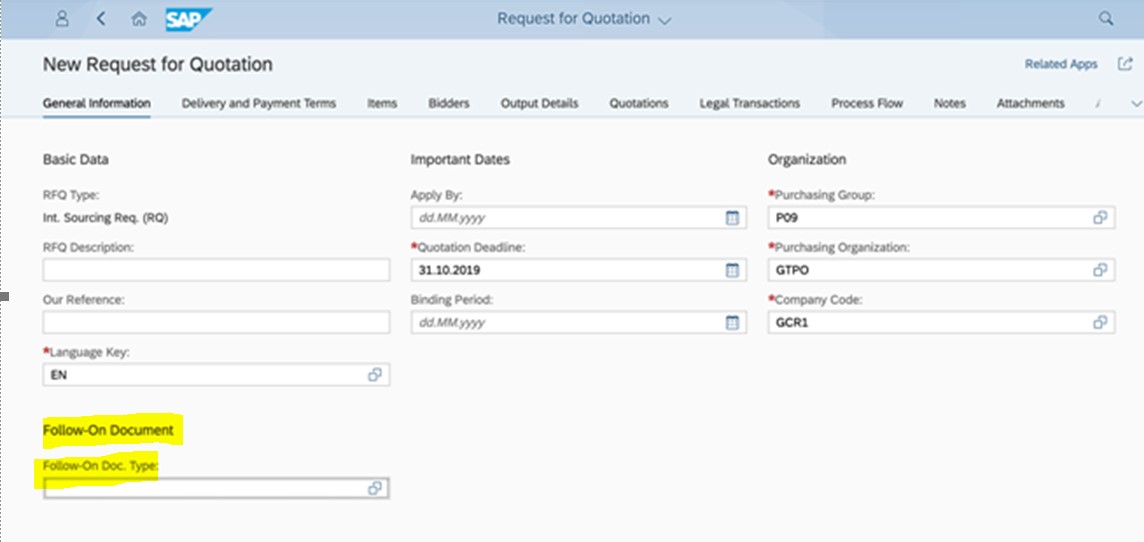
Cause :
By default, system proposes Purchase Order & Contract with Standard document type as Follow-On Document Type

Solution :
In below example, Lets assume in the drop down list its only Doc types MK- Quantity Contract & NB - Standard PO which are available for selection as follow on document for finalized quotation.Here, we'll try to add Contract with Doc type WK- Value contract in the list
Please note, it’s also possible to add customized document type here e.g. ZWK or ZNB
Configuration Steps
Login to SAP GUI & Go to
SPRO >Material Management > Purchasing > Supplier quotation Process > Define Doc type for Quote
Select Type RQ- Internal Quotation then Click on Follow- on Document Categories on the left side of screen

In next screen,Select target document category K - Contract

A ) Select Doc Cat. K- Contracts & Click on Follow- Document Types on left side of screen
- System proposes next screen, where you will find available document type as default
- In order to add desired document type e.g. WK in our case, Click on “New Entry” then add value of WK.Save it & exit from the configuration screen

After making the configuration changes, Validate the changes on SAP Fiori side
Logon to SAP Fiori Launchpad- Run SAP Fiori App "Manage RFQs"
In General Information Screen, check the available document types under “Follow- On Document type” List

Newly added doc type WK can be found in the list

Conclusion
SAP S/4HANA On-Prem provides functionality to choose follow on document (PO or Contract) at the time of raising Request for price in SAP Fiori App "Manage RFQs" (F2049). This Blog illustrates typical business example where in its needed to add custom document as follow on document type under this SAP Fiori app
Additional Learning
See more details about SAP Fiori app "Manage RFQs" here :
https://fioriappslibrary.hana.ondemand.com/sap/fix/externalViewer/#/detail/Apps('F2049')/S17OP
- SAP Managed Tags:
- SAP S/4HANA,
- MM (Materials Management),
- MM Purchasing
Labels:
2 Comments
You must be a registered user to add a comment. If you've already registered, sign in. Otherwise, register and sign in.
Labels in this area
-
Artificial Intelligence (AI)
1 -
Business Trends
363 -
Business Trends
21 -
Customer COE Basics and Fundamentals
1 -
Digital Transformation with Cloud ERP (DT)
1 -
Event Information
461 -
Event Information
23 -
Expert Insights
114 -
Expert Insights
152 -
General
1 -
Governance and Organization
1 -
Introduction
1 -
Life at SAP
415 -
Life at SAP
2 -
Product Updates
4,685 -
Product Updates
205 -
Roadmap and Strategy
1 -
Technology Updates
1,502 -
Technology Updates
87
Related Content
- Manage Supply Shortage and Excess Supply with MRP Material Coverage Apps in Enterprise Resource Planning Blogs by SAP
- Business Rule Framework Plus(BRF+) in Enterprise Resource Planning Blogs by Members
- Introducing the market standard of electronic invoicing for the United States in Enterprise Resource Planning Blogs by SAP
- FAQ on Upgrading SAP S/4HANA Cloud Public Edition in Enterprise Resource Planning Blogs by SAP
- Futuristic Aerospace or Defense BTP Data Mesh Layer using Collibra, Next Labs ABAC/DAM, IAG and GRC in Enterprise Resource Planning Blogs by Members
Top kudoed authors
| User | Count |
|---|---|
| 5 | |
| 5 | |
| 4 | |
| 3 | |
| 3 | |
| 3 | |
| 2 | |
| 2 | |
| 2 | |
| 2 |