
- SAP Community
- Products and Technology
- Technology
- Technology Blogs by SAP
- Download your SAP Headquarters Geo Poster!
Technology Blogs by SAP
Learn how to extend and personalize SAP applications. Follow the SAP technology blog for insights into SAP BTP, ABAP, SAP Analytics Cloud, SAP HANA, and more.
Turn on suggestions
Auto-suggest helps you quickly narrow down your search results by suggesting possible matches as you type.
Showing results for
Product and Topic Expert
Options
- Subscribe to RSS Feed
- Mark as New
- Mark as Read
- Bookmark
- Subscribe
- Printer Friendly Page
- Report Inappropriate Content
05-19-2020
9:05 PM

Recently, I stumbled upon John Nelson's nice Pen&Ink Style for Esri ArcGIS Pro. In his blog John asked to steal this style for ones own project. I always wanted to have a personalised and slightly geeky geo poster for my office. Here is what I've come out with:
White Background - TIFF (for printing)
White Background - JPEG (for digital usage)
Dark Background - TIFF (for printing)
Dark Background - JPEG (for digital usage)
Feel free to download this poster and forward it to your favorite printing service. The JPG version should also be suitable as a wallpaper. I would be honoured to find some footage of your usage in the comments section of this blog!
How to create such a poster?
Since I am an engineer, I have a strong desire to briefly tell you how to assemble such a nice poster using OpenStreetMap data, SAP HANA Spatial and Esri ArcGIS Pro.
Luckily a colleague of mine uploaded the OSM planet file to an SAP HANA instance. To give you an order of magnitude: The file contains
- more than 188 million linestrings,
- almost 130 million points and
- more than 400 million polygons.
What you see on the poster above are solely lines (streets) and polygons (SAP buildings). To get the data of all SAP buildings, we can issue the following query:
SELECT *
FROM "planet_osm_polygon"
WHERE "way".ST_IntersectsRectPlanar(ST_GeomFromText('Point(960228.5605 6323500.4656)', 3857), ST_GeomFromText('Point(964083.8531 6325965.5597)', 3857)) = 1
AND "way_area" < 800*800
AND ("tags" LIKE '%SAP%' OR "name" LIKE '%SAP%' OR ("name" LIKE 'P%' AND "amenity" LIKE 'parking') AND "building" IS NOT NULL)Next, I have to admit that I did a bit of trial and error to find the right set of streets. Including too many streets (e.g. small paths or service roads) makes the poster too noisy, whereas too little amount of streets results in a boring picture.
SELECT *
FROM "planet_osm_line"
WHERE
"highway" IS NOT NULL
AND (
"highway" IN ('residential', 'living_street', 'secondary', 'primary_link', 'secondary_link', 'primary', 'motorway', 'tertiary', 'tertiary_link')
OR "name" IS NOT NULL
)
AND "highway" NOT IN ('service', 'motorway')
AND "way".ST_IntersectsRectPlanar(ST_GeomFromText('Point(960228.5605 6323500.4656)', 3857), ST_GeomFromText('Point(964083.8531 6325965.5597)', 3857)) = 1
AND "way".ST_Intersects(ST_GeomFromText('POLYGON((8.63155914163766 49.300952507088496,8.637996443273401 49.297370362622594,8.640914686681604 49.29669868154911,8.646236189367151 49.297314389549435,8.651386030675745 49.29658673381358,8.657565840246058 49.29250046745218,8.661599882604456 49.29003734876131,8.665462263585901 49.306045420458254,8.638597258092737 49.31404750656341,8.629928358556604 49.311529507733525,8.63155914163766 49.300952507088496))', 4326).ST_Transform(3857)) = 0
Now that I have the SQL statements to fetch all the required data, I can connect ArcGIS Pro to my SAP HANA instance and fetch the data by adding a query layer. Read on here to learn the details how to do this:
Esri ArcGIS Pro & SAP HANA – Upload, Visualize and Process Spatial Data
I adjusted the symbology in the two layers (buildings and roads) using John's Pen&Ink Style:
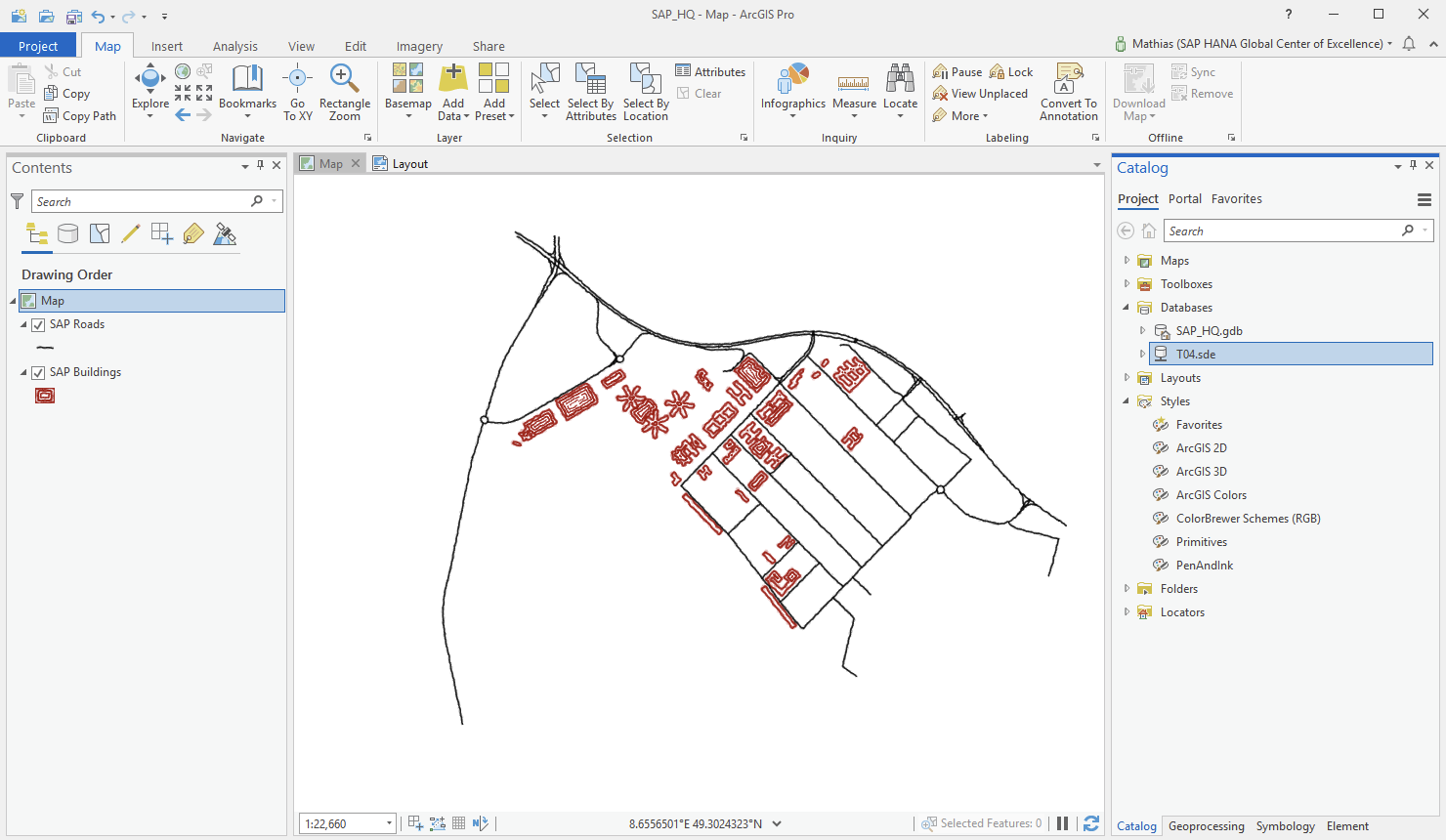
Last but not least I added a layout in ArcGIS Pro to get the text and the SAP logo on the poster:

That's it. Next I will order a physical version for the office. I hope you'll do the same!

- SAP Managed Tags:
- SAP HANA Cloud,
- SAP HANA,
- SAP HANA, express edition,
- SAP HANA multi-model processing,
- SAP HANA Spatial
Labels:
5 Comments
You must be a registered user to add a comment. If you've already registered, sign in. Otherwise, register and sign in.
Labels in this area
-
ABAP CDS Views - CDC (Change Data Capture)
2 -
AI
1 -
Analyze Workload Data
1 -
BTP
1 -
Business and IT Integration
2 -
Business application stu
1 -
Business Technology Platform
1 -
Business Trends
1,661 -
Business Trends
87 -
CAP
1 -
cf
1 -
Cloud Foundry
1 -
Confluent
1 -
Customer COE Basics and Fundamentals
1 -
Customer COE Latest and Greatest
3 -
Customer Data Browser app
1 -
Data Analysis Tool
1 -
data migration
1 -
data transfer
1 -
Datasphere
2 -
Event Information
1,400 -
Event Information
64 -
Expert
1 -
Expert Insights
178 -
Expert Insights
273 -
General
1 -
Google cloud
1 -
Google Next'24
1 -
Kafka
1 -
Life at SAP
784 -
Life at SAP
11 -
Migrate your Data App
1 -
MTA
1 -
Network Performance Analysis
1 -
NodeJS
1 -
PDF
1 -
POC
1 -
Product Updates
4,577 -
Product Updates
323 -
Replication Flow
1 -
RisewithSAP
1 -
SAP BTP
1 -
SAP BTP Cloud Foundry
1 -
SAP Cloud ALM
1 -
SAP Cloud Application Programming Model
1 -
SAP Datasphere
2 -
SAP S4HANA Cloud
1 -
SAP S4HANA Migration Cockpit
1 -
Technology Updates
6,886 -
Technology Updates
398 -
Workload Fluctuations
1
Related Content
- Keyclock as an OpenID Connect (OIDC) provider. in Technology Blogs by SAP
- High-Resolution Flow Images for Documentation in Technology Blogs by Members
- QGIS 3.18 supports SAP HANA Cloud in Technology Blogs by SAP
- Get Certified: Microsoft Certified - Azure for SAP Workloads Specialty in Technology Blogs by SAP
- SAP HANA Spatial Resources - RELOADED in Technology Blogs by SAP
Top kudoed authors
| User | Count |
|---|---|
| 11 | |
| 10 | |
| 9 | |
| 9 | |
| 7 | |
| 7 | |
| 7 | |
| 6 | |
| 6 | |
| 5 |