
- SAP Community
- Products and Technology
- CRM and Customer Experience
- CRM and CX Blogs by SAP
- Improved confirmation Emails per Marketing Area
CRM and CX Blogs by SAP
Stay up-to-date on the latest developments and product news about intelligent customer experience and CRM technologies through blog posts from SAP experts.
Turn on suggestions
Auto-suggest helps you quickly narrow down your search results by suggesting possible matches as you type.
Showing results for
Employee
Options
- Subscribe to RSS Feed
- Mark as New
- Mark as Read
- Bookmark
- Subscribe
- Printer Friendly Page
- Report Inappropriate Content
05-14-2020
6:30 AM
With our 2005 release of SAP Marketing Cloud we have improved the end-to-end process of branded confirmation Emails allowing now to use dynamic sender addresses per Marketing Area.
In modern Email marketing it is essential that you send out Double-OptIn confirmation mails. This means if a customer registers on your website or subscribes for a newsletter an Email is sent out that includes a confirmation link that the customer needs to click. Only if the link is clicked the Double Opt-in is registered and can be used for permission checks in future campaigns.
Multiple layouts in confirmations
In SAP Marketing Cloud you can activate one confirmation Email per tenant. If you are using several Marketing Areas, you might have the need to send out branded confirmation Emails per Marketing Area. This is possible already today by using conditions in Emails to define different layouts for the confirmation Email. It can be done via a custom field for the Marketing Area in the interaction contact to be selected in the conditions dialogue. The custom field is used to distinguish the different layouts in separate conditions and with that for every Marketing Area a separate Layout can be created.
Dynamic sender name and reply-to information
If not only the layout but also sender name, reply-to name and reply-to address shall be dynamic depending on the Marketing Area this was also possible already. It could also be done via custom fields as mentioned above but a more convenient way to do that is a Custom Business Object (CBO) that is assigned to the contacts via Custom Logic. In addition the CBO needs to be assigned to the segmentation profile of the Email to make it accessible. The CBO would contain all necessary info for sender name, reply-to name and reply-to address. That information can then be added to the respective fields of the “Personalization for Send on Behalf” area in the settings dialogue.
When the email is sent, the system determines the value for the attributes, which is suitable for the respective recipient. This value is displayed to the recipient in the email. If no value is found for an attribute when the email is sent, the system uses the value that were entered in the corresponding field of the default sender profile.
Now enhanced with dynamic sender address
The only missing piece in the end-to-end flow of this process was the sender address, which could not be added dynamically like the other attributes. But with our 2005 release we enhanced the functionality to optimize this process. This means now also the sender address can be defined using personalization attributes using the functionalities mentioned above. The following functionality applies only to the content type CONFIRMATION, not to all Emails.
The major challenge here is that the sender address is an important attribute of the Email that needs to be whitelisted at the Email Service Provider (ESP) for spam reasons. If it is not whitelisted the ESP will refuse it and the sender address of the default sender profile of the Email will be used. That means that some preliminary tasks of an admin need to be done to use this functionality. That is the reason why we have not added the sender address to the default field that is visible to every user but giving an admin the opportunity to add it via the Adapt UI functionality.
After adding the Sender Address field to the UI and whitelisting the sender address that you want to use at your ESP you can select the attribute from the personalization source you want to use.
With that enhancement all information in confirmation Emails can be personalized helping to send out customized brand experiences to your customers.
The whole confirmation functionality is currently only available in the classic Content Editor, confirmations are not yet part of Email Lite.
More information on confirmations can also be found in the product help for confirmations.
In modern Email marketing it is essential that you send out Double-OptIn confirmation mails. This means if a customer registers on your website or subscribes for a newsletter an Email is sent out that includes a confirmation link that the customer needs to click. Only if the link is clicked the Double Opt-in is registered and can be used for permission checks in future campaigns.
Multiple layouts in confirmations
In SAP Marketing Cloud you can activate one confirmation Email per tenant. If you are using several Marketing Areas, you might have the need to send out branded confirmation Emails per Marketing Area. This is possible already today by using conditions in Emails to define different layouts for the confirmation Email. It can be done via a custom field for the Marketing Area in the interaction contact to be selected in the conditions dialogue. The custom field is used to distinguish the different layouts in separate conditions and with that for every Marketing Area a separate Layout can be created.
Dynamic sender name and reply-to information
If not only the layout but also sender name, reply-to name and reply-to address shall be dynamic depending on the Marketing Area this was also possible already. It could also be done via custom fields as mentioned above but a more convenient way to do that is a Custom Business Object (CBO) that is assigned to the contacts via Custom Logic. In addition the CBO needs to be assigned to the segmentation profile of the Email to make it accessible. The CBO would contain all necessary info for sender name, reply-to name and reply-to address. That information can then be added to the respective fields of the “Personalization for Send on Behalf” area in the settings dialogue.
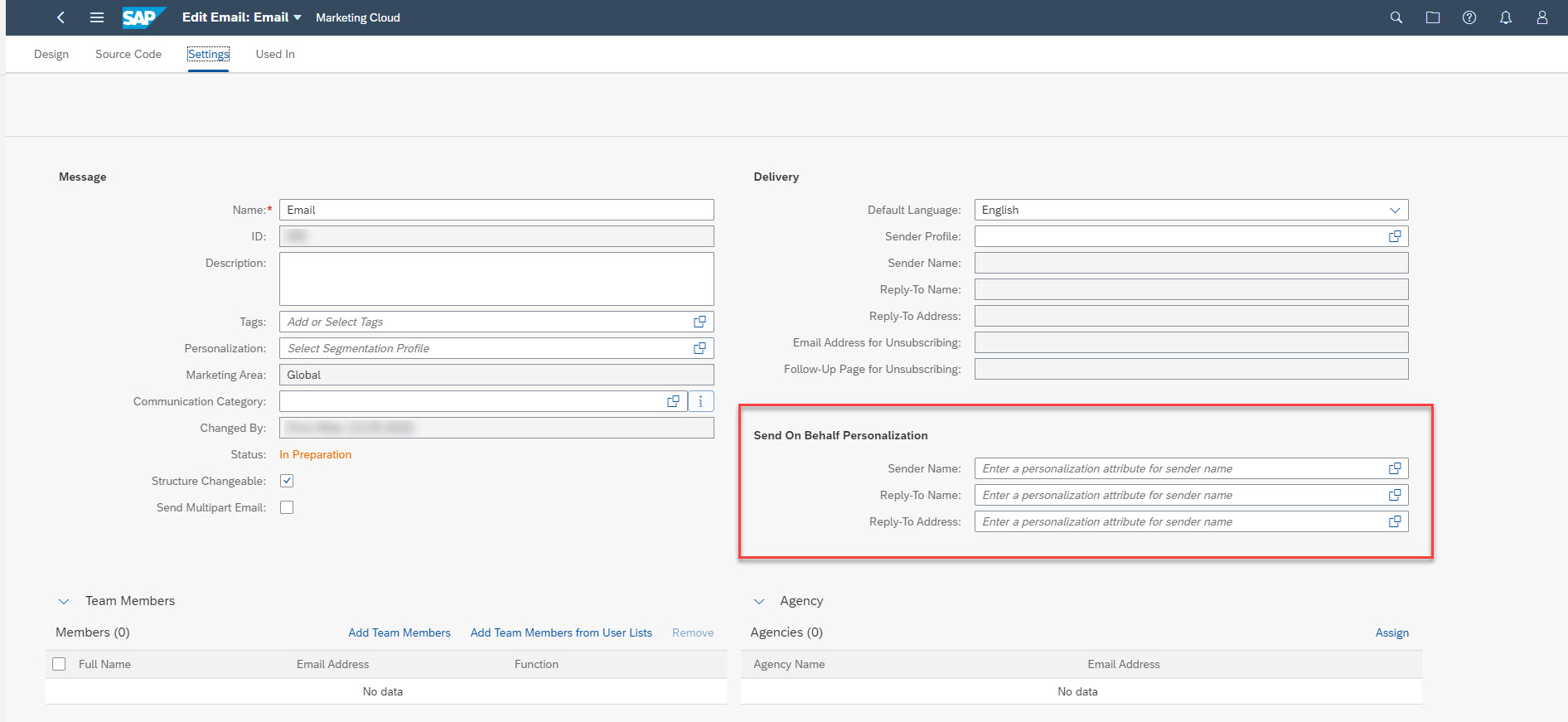
When the email is sent, the system determines the value for the attributes, which is suitable for the respective recipient. This value is displayed to the recipient in the email. If no value is found for an attribute when the email is sent, the system uses the value that were entered in the corresponding field of the default sender profile.
Now enhanced with dynamic sender address
The only missing piece in the end-to-end flow of this process was the sender address, which could not be added dynamically like the other attributes. But with our 2005 release we enhanced the functionality to optimize this process. This means now also the sender address can be defined using personalization attributes using the functionalities mentioned above. The following functionality applies only to the content type CONFIRMATION, not to all Emails.
The major challenge here is that the sender address is an important attribute of the Email that needs to be whitelisted at the Email Service Provider (ESP) for spam reasons. If it is not whitelisted the ESP will refuse it and the sender address of the default sender profile of the Email will be used. That means that some preliminary tasks of an admin need to be done to use this functionality. That is the reason why we have not added the sender address to the default field that is visible to every user but giving an admin the opportunity to add it via the Adapt UI functionality.



After adding the Sender Address field to the UI and whitelisting the sender address that you want to use at your ESP you can select the attribute from the personalization source you want to use.
With that enhancement all information in confirmation Emails can be personalized helping to send out customized brand experiences to your customers.
The whole confirmation functionality is currently only available in the classic Content Editor, confirmations are not yet part of Email Lite.
More information on confirmations can also be found in the product help for confirmations.
- SAP Managed Tags:
- SAP Marketing Cloud
Labels:
9 Comments
You must be a registered user to add a comment. If you've already registered, sign in. Otherwise, register and sign in.
Labels in this area
-
Business Trends
270 -
Business Trends
11 -
chitchat
1 -
customerexperience
1 -
Event Information
256 -
Event Information
18 -
Expert Insights
30 -
Expert Insights
51 -
Life at SAP
133 -
Life at SAP
1 -
Product Updates
666 -
Product Updates
24 -
SAP HANA Service
1 -
SAPHANACloud
1 -
SAPHANAService
1 -
Technology Updates
453 -
Technology Updates
15
Related Content
- SAP Commerce Cloud Q1 ‘24 Release Highlights in CRM and CX Blogs by SAP
- Is your organization ready for a marketing transformation? in CRM and CX Blogs by SAP
- Enhance your Sales Growth and Quotation Efficiency through the Power of SAP Commerce and Sales Cloud in CRM and CX Blogs by SAP
- Campaign Build - Segmentation Best Practice in CRM and CX Blogs by SAP
- SAP Commerce Cloud Q4 ‘23 Release Highlights in CRM and CX Blogs by SAP
Top kudoed authors
| User | Count |
|---|---|
| 4 | |
| 2 | |
| 2 | |
| 2 | |
| 2 | |
| 1 | |
| 1 | |
| 1 | |
| 1 | |
| 1 |