
- SAP Community
- Products and Technology
- Supply Chain Management
- SCM Blogs by Members
- Outbound Process for Rapid Deployment Solution in ...
- Subscribe to RSS Feed
- Mark as New
- Mark as Read
- Bookmark
- Subscribe
- Printer Friendly Page
- Report Inappropriate Content
This blog gives a quick overview of simple outbound process and process oriented storage control in an embedded EWM in S/4 hana.
Outbound Process
Outbound process is used to ship ordered goods to customers. this process starts with the creation of a sales order and an outbound delivery. The outbound delivery is replicated to the Embedded EWM system, where an outbound delivery order is created. This document serves as the starting point for the outbound processing within the warehouse. Warehouse tasks are created with reference to the outbound delivery order and the physical process for picking is executed. During the creation of warehouse tasks, the system determines the location for picking the stock and allocates the stock to the warehouse task. At the end of the process, the goods issue is posted. The goods issue information is transferred from SAP EWM to the SAP S/4HANA system. Subsequent process steps such as billing can be executed accordingly. The outbound process also known as goods issue process in extended warehouse management.
The key process steps are as follows
- Create sales order
- Create outbound delivery
- Check outbound delivery orders
- Create warehouse tasks
- Pick warehouse orders
- Post goods issue for outbound delivery order
The following steps are to use to execute simple outbound process (picking and staging )
Creation of sales order (T.Code – VA01)
 Enter the mandatory details like order type, sales org, distribution channel and division
Enter the mandatory details like order type, sales org, distribution channel and division 
Enter the sold to party (Customer)and ship to party material to ordered quantity and plant and shipping details and save it one sales order will created (in our case sales order 258 is created)
Create outbound delivery (T.Code VL01N)
 enter the details like shipping points sales order and date
enter the details like shipping points sales order and date
Enter the material to shipped, delivery quantity, plant, storage location, other shipping details and save it one outbound delivery will be created saved and will be distributed into EWM system

outbound delivery is created and saved it is distributed into EWM system.

to view the outbound delivery in embedded EWM system go to T.Code : /n/scwm/prdo enter the delivery or document number to check the outbound delivery order
Create warehouse task go to path: outbound delivery order.> follow on functions > warehouse task
create and save the warehouse task


Warehouse tasks for picking can be created manually as well as using picking strategies.
in order to confirm the warehouse task go to path warehouse task > confirm
confirm and save the warehouse task


warehouse tasks for picking are confirmed either in foreground or in background. the stocks are now available in goods issue staging area generally known as GI Staging area next goods issue is posted for the warehouse request after which the outbound delivery is generated.
Configuration of picking strategies
Path go to spro > SCM extended warehouse management > extended warehouse management > master data > goods issue process > strategies > specify stock removal rule
Specify stock removal rule


specify storage type search sequence


Define stock removal control indicator


Determine storage type search sequence for stock removal

 Optimization of access strategies for storage type determination in stock removal
Optimization of access strategies for storage type determination in stock removal
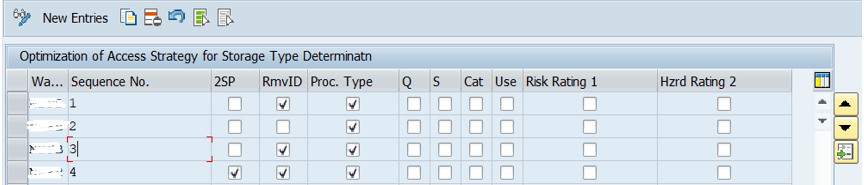
Go to product master and maintain stock removal control indicator (/n/scwm/mat1)

the stock removal control indicator should be maintained in the product master in order to execute the picking strategies
Process Oriented Storage Control (POSC )
POSC is used in warehouses where there is need for multi steps movements for stocks inside the warehouse due the restrictions in layout of the warehouse for simple movements. In complex warehouses, outbound process involves a series of multi step movement. means that the material which is picked does not directly go the door or goods issue area. instead will go to interim storage type for packing and value-added services again from there the Handling Unit (HU) is staged in staging area followed by loading. Handling Unit undergoes the multi-step physical movements.
The following Process Steps are used in POSC
- Remove from Stock (Pick)
- Pack
- Stage
- Load
Configurations Settings for outbound POSC
Path to configure for Process oriented storage control-SPRO > SAP Reference IMG > Extended Warehouse Management > Cross Process Settings > Warehouse Task > Define Process-Oriented Storage Control

Define external steps and the corresponding internal steps for outbound POSC

Define storage process

Assign external steps to storage process 
The first step in the outbound POSC is picking i.e 0B01. for picking strategies are configured so system picks the stocks according to strategies defined but for second step i.e packing is done manually on worktable. so, for packing one work center and work center layout is required. since work center is a storage type we define work center as a storage type with storage type role ‘D’ and one storage bin for this work center along with work center layout
Define storage type work center with storage type role ‘E'

Creating storage bin for the work center ( T.Code /n/scwm/ls01)

Defining work center and work center layout


Specify work center layout
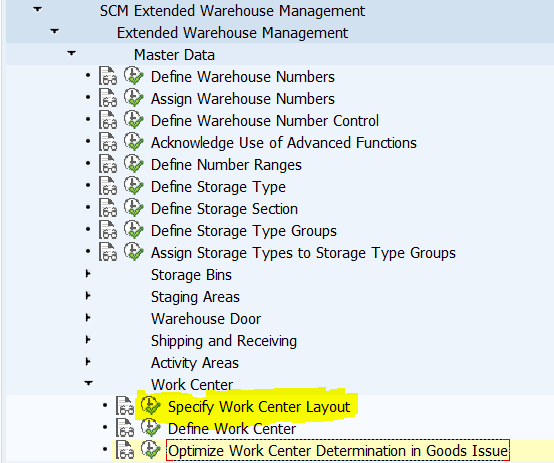

Define master data attributes for work center (assigning the storage bin to the work center) in SAP easy access
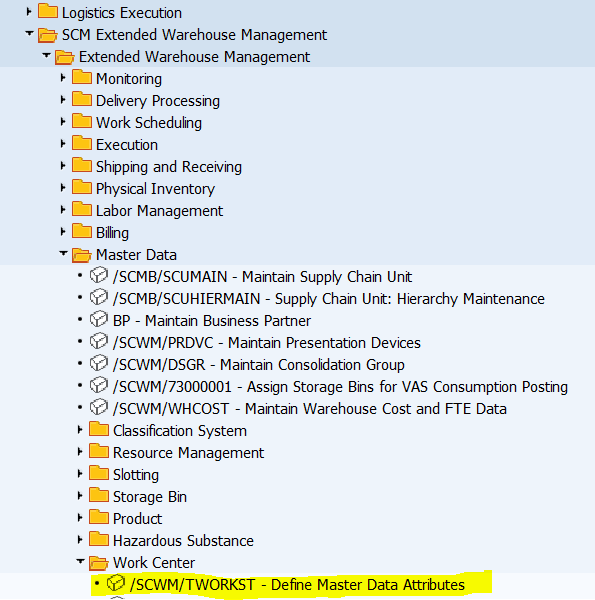

Now again go to spro in POSC and configure the source and destination for each of the stock movements by Enter the source and destination storage types and storage bins in for each external steps here one internal warehouse process types 3070 is used for internal stock movement


During outbound POSC we assign storage process at warehouse order creation rule and this warehouse order creation rule at warehouse process type
Defining warehouse order creation rule


Assigning warehouse order creation rule to warehouse process type
Assign warehouse process type (N210) and assign WOCR and maintain destination storage type and storage bin as door and door bin respectively

Test case on outbound POSC with multi step Movements involving pick, pack, stage and load


One outbound delivery is created and distrubuted into EWM system now, go to (T.Code /n/scwm/prdo) enter the ERP document number and execute 
Create warehouse tasks for the warehouse request

one main task is created to pick and place the stock at door for loading i.e the system is picking the stocks from RK01-01-06 bin and placing the stocks at door bin now confirm the task subsequent steps created to pack and stage the stocks in background
Creation of pick HU’s
For Picking, pick handling units are used to pick the stocks from respective storage bins to move the stocks into packing work center, here two things are possible either pick HU can be same as ship HU or Pick HU’s are unpacked and repacked into new handling unit to create ship HU 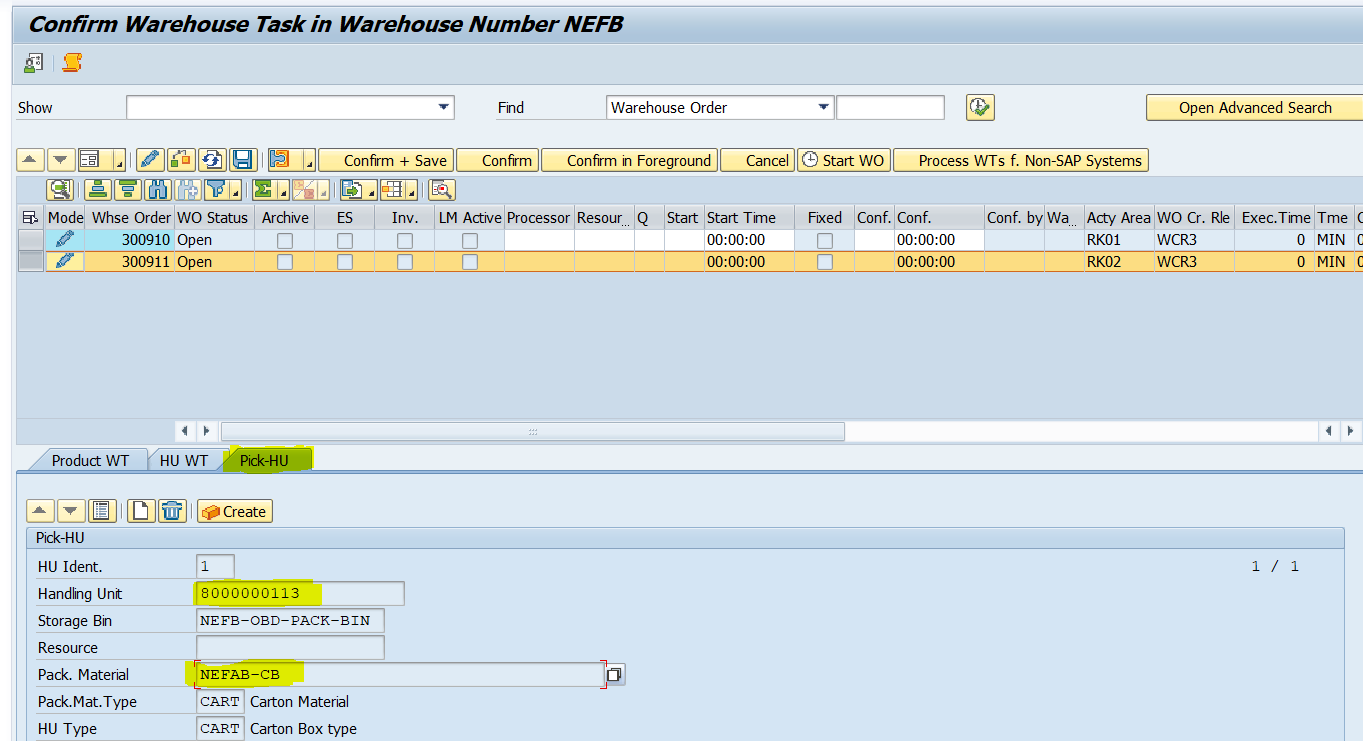

In simple words pick HU’s is the trolley or wire basket which is used to pick the stocks from the respective bins to packaging work center.in packing work center pick HU’s are made into ship HU’s.
Warehouse tasks for picking can either be confirmed in background or foreground.now go to warehouse monitor (T.Code-/n/scwm/mon) and confirm the picking warehouse tasks.


Picking will take place according to strategies defined from final storage bin where the stocks are finally kept during inbound process to outbound packing work center using pick HU’s i.e source bin is RK01-01-01-06 and RK02-04-02-01 to OBD-PACK-BIN respectively after confirmation of picking warehouse tasks respectively now the stocks are available in packing work center for packing.
Now go to packing work center (T.Code- /n/scwm/pack)
Enter the warehouse number, work center and warehouse request number and execute one can see the stocks available in pack bin now there two possibilities either you can close the pick HU meaning that pick HU is equal to or same as ship HU or you can create two new pack material and create new ship HU’s to complete the packing step which is a part of POSC external step pack 
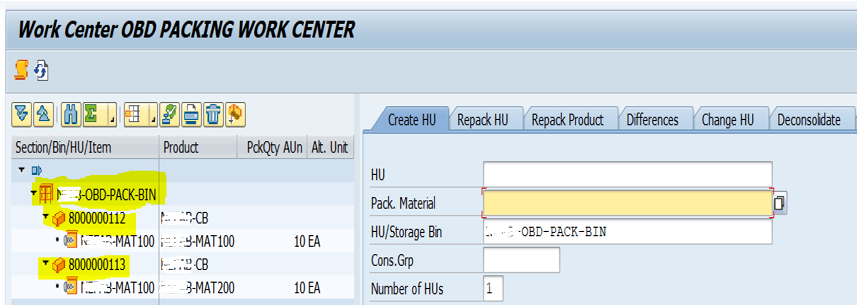
Pick HU’s are available in packing work center either pick HU’s can be made build HU’s or change handling unit into new HU’s in our case pick HU’s is equal to ship Hu’s. Double click on HU and close the HU,new warehouse tasks will be created to move the HU from packing work center to GI staging area which can seen in the warehouse monitor.confirm these warehouse tasks in background and now the handling units are available in GI staging area.one new warehouse task will be created to move the HU from GI staging area to door i.e last step in POSC process is loading which takes place at door



After packing and closing the HU a new warehouse task is created to move the HU from packing work center to staging area, now to warehouse monitor and confirm this task

Go to warehouse monitor and confirm the two new warehouse tasks to move the HU from packing work center to GI staging area as part of POSC external step staging
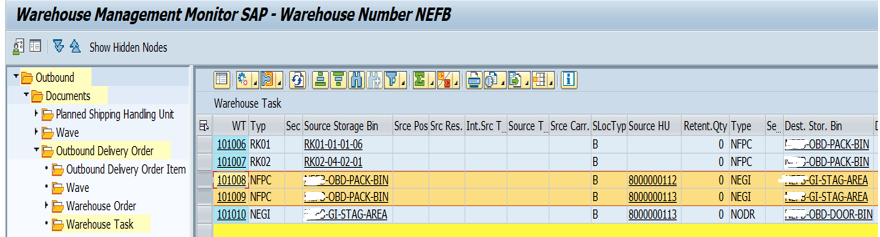

After confirming the tasks one new warehouse tasks is created to move the HU’s from GI staging area to warehouse door. confirm this new warehouse tasks to move the HU’S from GI staging area to door. after confirmation the HU’s are now available in door ready to be loaded after loading post the good issue after goods issue is being posted one new document is generated which is outbound delivery is final delivery

This completes the entire outbound POSC process with multi step movements involving pick, pack, stage and load
Conclusion
The configuration and test cases of executing outbound process, picking strategies and outbound POSC process involving pick, pack, stage and load gives an overview on execution of outbound process
The outbound process starts when customer raises sales order to ship for goods or stocks that are relevant to EWM managed warehouse. system generates a sales order, followed by creation of outbound delivery in ERP system and is replicated into Embedded EWM system as outbound delivery order (warehouse request) warehouse tasks for warehouse request are created to pick the stocks from their respective storage location (storage bins) using picking strategies. upon confirmation of warehouse tasks, stocks are now available in interim storage type generally referred as GI staging area where packing and other labelling activities can be done before shipping stocks to customers. Once stocks are shipped goods issue is posted which updates the stock levels in ERP system. upon posting the goods issue one more document is generated in EWM system which is referred as outbound delivery or final delivery. Reversal of goods issue can be made at outbound delivery or final delivery document. the entire process of picking and shipping of stocks to customers can be done in one or two steps but these movement of stock inside the warehouse could be still more complex due to restrictions on warehouse layout. for the multistep movements inside warehouse Process Oriented Storage Control (POSC) is used where all activities like picking, packing, staging and loading are executed individually before at separate storage types before shipping of stocks.
- SAP Managed Tags:
- SAP Extended Warehouse Management,
- EWM - Basic Functions,
- EWM - Goods Movement
You must be a registered user to add a comment. If you've already registered, sign in. Otherwise, register and sign in.
-
aATP
1 -
ABAP Programming
1 -
Activate Credit Management Basic Steps
1 -
Adverse media monitoring
1 -
Alerts
1 -
Ausnahmehandling
1 -
bank statements
1 -
Bin Sorting sequence deletion
1 -
Bin Sorting upload
1 -
BP NUMBER RANGE
1 -
Brazil
1 -
Business partner creation failed for organizational unit
1 -
Business Technology Platform
1 -
Central Purchasing
1 -
Charge Calculation
2 -
Cloud Extensibility
1 -
Compliance
1 -
Controlling
1 -
Controlling Area
1 -
Data Enrichment
1 -
DIGITAL MANUFACTURING
1 -
digital transformation
1 -
Dimensional Weight
1 -
Direct Outbound Delivery
1 -
E-Mail
1 -
ETA
1 -
EWM
6 -
EWM - Delivery Processing
2 -
EWM - Goods Movement
4 -
EWM Outbound configuration
1 -
EWM-RF
1 -
EWM-TM-Integration
1 -
Extended Warehouse Management (EWM)
3 -
Extended Warehouse Management(EWM)
7 -
Finance
1 -
Freight Settlement
1 -
Geo-coordinates
1 -
Geo-routing
1 -
Geocoding
1 -
Geographic Information System
1 -
GIS
1 -
Goods Issue
2 -
GTT
2 -
IBP inventory optimization
1 -
inbound delivery printing
1 -
Incoterm
1 -
Innovation
1 -
Inspection lot
1 -
intraday
1 -
Introduction
1 -
Inventory Management
1 -
Localization
1 -
Logistics Optimization
1 -
Map Integration
1 -
Material Management
1 -
Materials Management
1 -
MFS
1 -
New Feature
1 -
Outbound with LOSC and POSC
1 -
Packaging
1 -
PPF
1 -
PPOCE
1 -
PPOME
1 -
print profile
1 -
Process Controllers
1 -
Production process
1 -
QM
1 -
QM in procurement
1 -
Real-time Geopositioning
1 -
Risk management
1 -
S4 HANA
1 -
S4 HANA 2022
1 -
S4-FSCM-Custom Credit Check Rule and Custom Credit Check Step
1 -
S4SCSD
1 -
Sales and Distribution
1 -
SAP DMC
1 -
SAP ERP
1 -
SAP Extended Warehouse Management
2 -
SAP Hana Spatial Services
1 -
SAP IBP IO
1 -
SAP MM
1 -
sap production planning
1 -
SAP QM
1 -
SAP REM
1 -
SAP repetiative
1 -
SAP S4HANA
1 -
SAP TM
1 -
SAP Transportation Management
3 -
SAP Variant configuration (LO-VC)
1 -
SD (Sales and Distribution)
1 -
Source inspection
1 -
Storage bin Capacity
1 -
Supply Chain
1 -
Supply Chain Disruption
1 -
Supply Chain for Secondary Distribution
1 -
Technology Updates
1 -
TMS
1 -
Transportation Cockpit
1 -
Transportation Management
2 -
Visibility
2 -
warehouse door
1 -
WOCR
1
- « Previous
- Next »
- SAP Business Network for Logistics 2404 Release – What’s New? in Supply Chain Management Blogs by SAP
- Preferred Alternative UoM for Warehouse Operation in EWM in Supply Chain Management Blogs by Members
- SAP Asset Performance Management Embedding Cumulocity IoT to Drive Innovations in IoT and AI in Supply Chain Management Blogs by SAP
- AI-powered supply chain solutions: Better decisions, better outcomes in Supply Chain Management Blogs by SAP
- RISE with SAP Advanced Logistics Package in Supply Chain Management Blogs by SAP
| User | Count |
|---|---|
| 4 | |
| 3 | |
| 3 | |
| 2 | |
| 2 | |
| 2 | |
| 1 | |
| 1 | |
| 1 | |
| 1 |