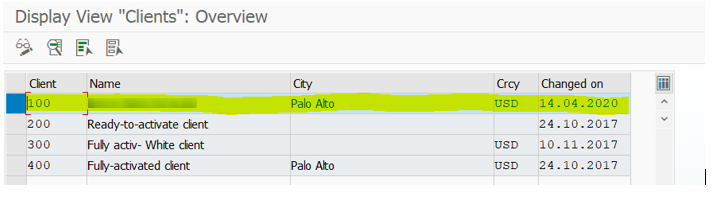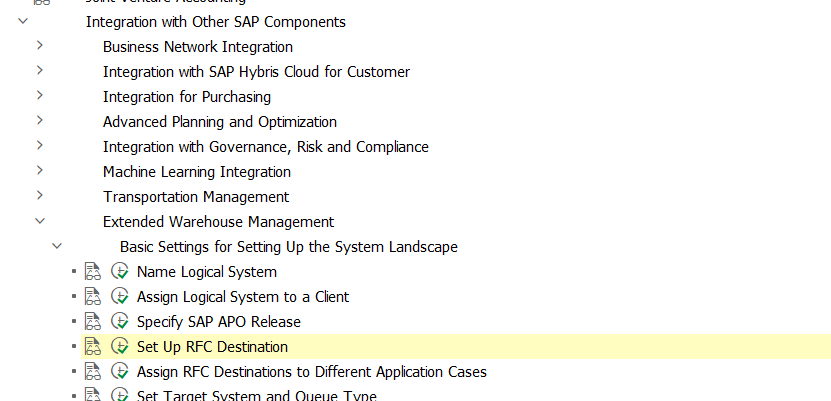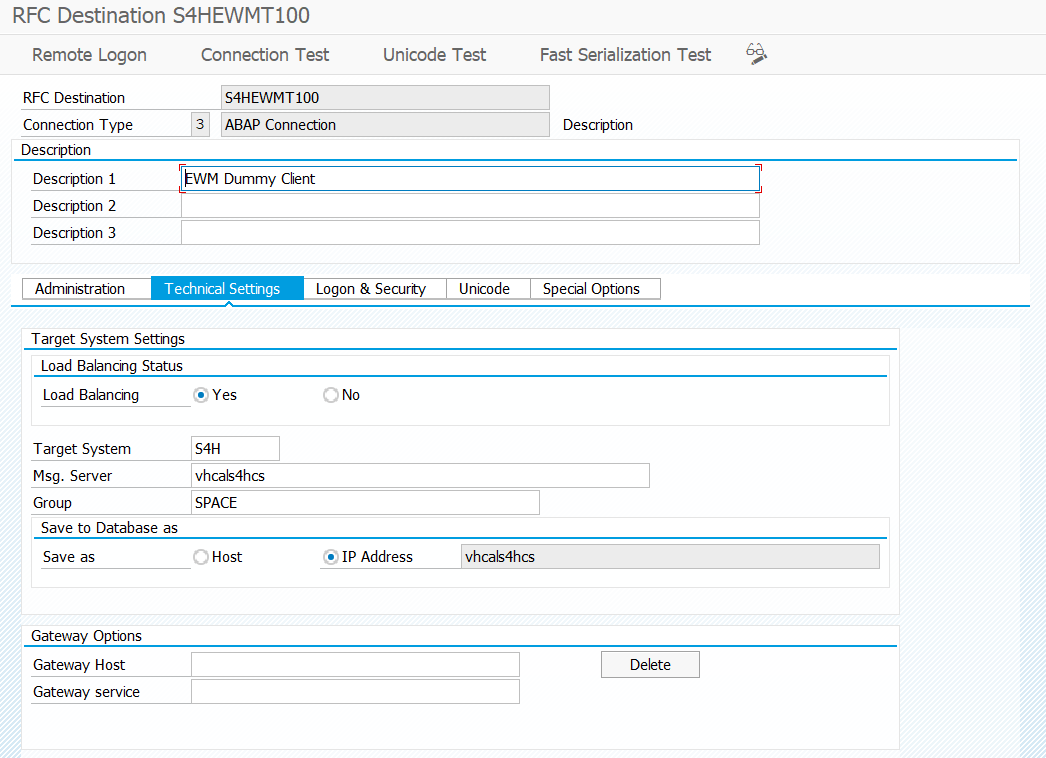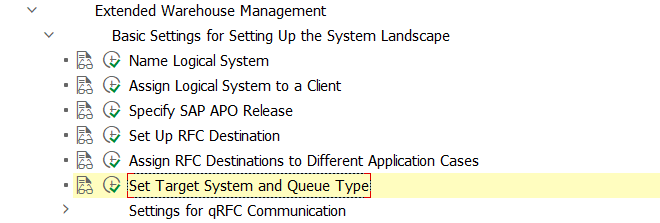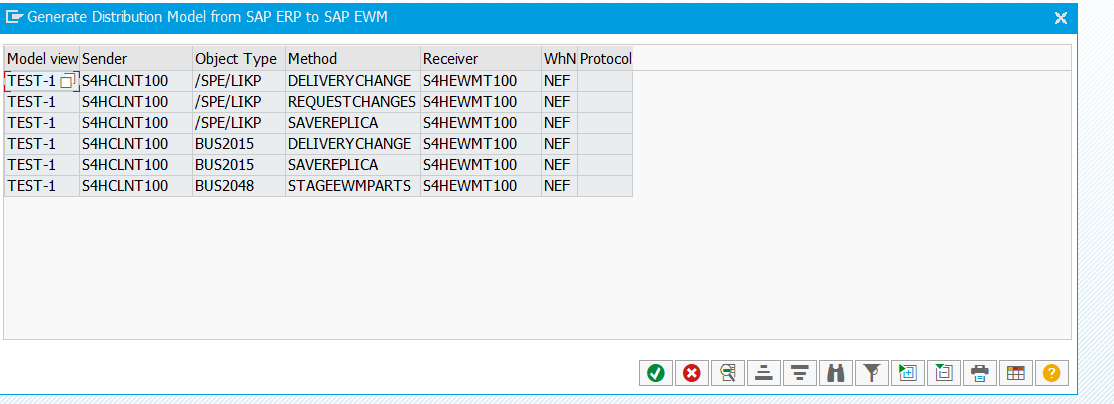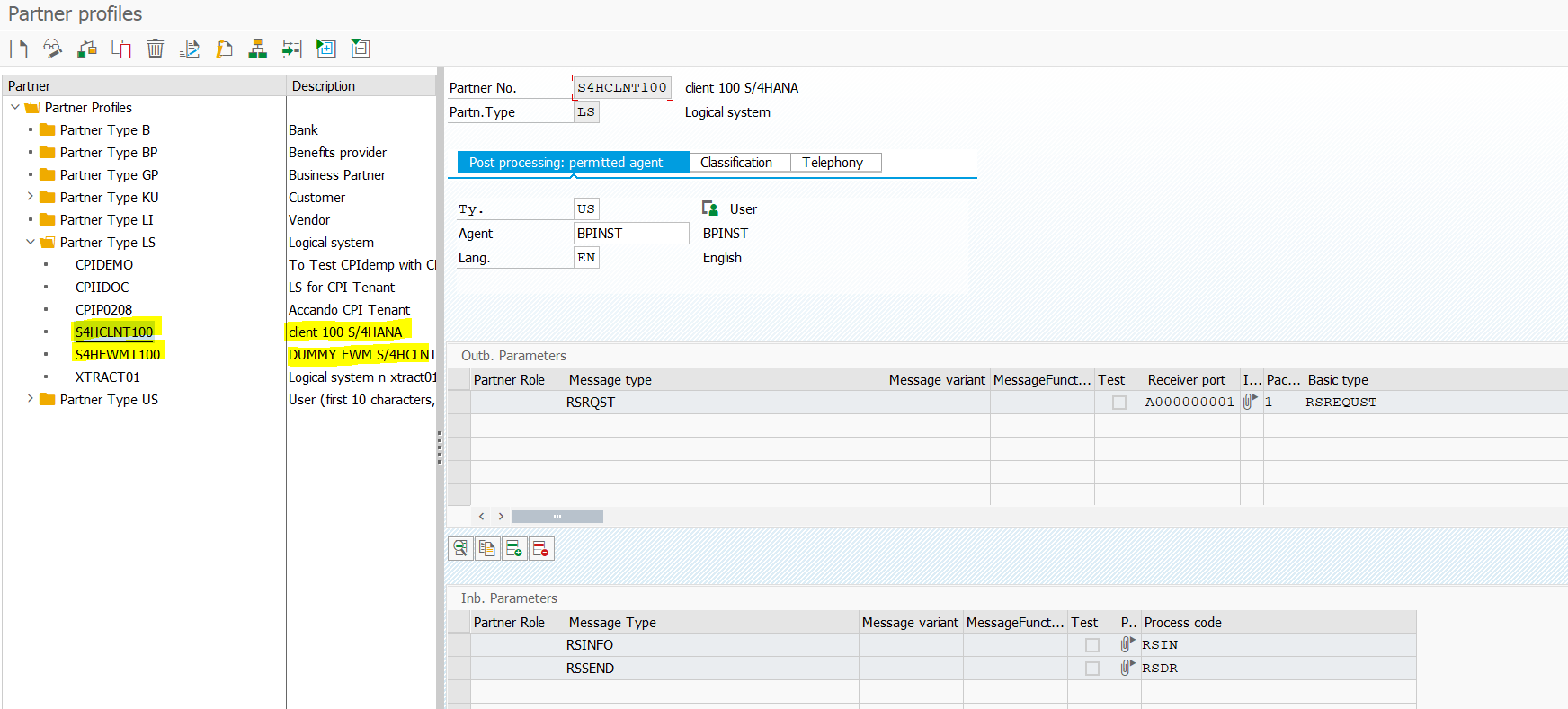- SAP Community
- Products and Technology
- Supply Chain Management
- SCM Blogs by Members
- Rapid Deployment Solution for S/4HANA Embedded EWM
Supply Chain Management Blogs by Members
Learn about SAP SCM software from firsthand experiences of community members. Share your own post and join the conversation about supply chain management.
Turn on suggestions
Auto-suggest helps you quickly narrow down your search results by suggesting possible matches as you type.
Showing results for
former_member67
Explorer
Options
- Subscribe to RSS Feed
- Mark as New
- Mark as Read
- Bookmark
- Subscribe
- Printer Friendly Page
- Report Inappropriate Content
05-11-2020
10:31 AM
EMBEDDED EWM Integration in S/4 HANA
Hi all,
In this blog i am going to discuss about rapid deployment solution of S/4 hana system. In this blog I am going to share basic steps for integrating Embedded EWM with S/4hana.
In future will also provide blogs related to Basic & Advance Warehouse processes covering topics like -
1. Inbound process
2. Outbound process
3. Internal warehouse Movements
4. Physical Inventory .
5. Yard Management
6. Wave Management
7.RF
8. QM & PP Integration
INTEGRATION SETTING:
1.1 Name Logical System:-
PATH: SPRO—IMG—Integration with other SAP Components—EWM—Basic settings for setting up the system landscape—Name logical system
NOTE: Dummy logical system can’t be assigned to any client and user as an RFC destination to distribute the data between environments.
1.3 Set Up RFC Destination: -
PATH: SPRO—IMG—Integration with other SAP Components—EWM—Basic settings for setting up the system landscape—Set Up RFC Destination
In S/4 Hana, we define RFC destination for dummy logical system and we do not maintain any specific user within it.
1.4 Maintain Business System Group: -
PATH: SPRO—IMG—Integration with other SAP Components—EWM—Basic settings for setting up the system landscape—Maintain Business System Group.
1.5 Assignment of Logical System and Queue Type: -
PATH: SPRO—IMG—Integration with other SAP Components—EWM—Basic settings for setting up the system landscape—Assign Logical System and Queue Type.
1.6 Assignment of RFC Destination to Various Application Cases: -
PATH: SPRO—IMG—Integration with other SAP Components—EWM—Basic settings for setting up the system landscape—Assign RFC Destination to Various Application Cases
1.7 Set Target System and Queue Type: -
1.8 Specify destination SAP EWM System for batches on plant:
1.9 Configure SAP EWM -specific Parameter:
PATH: SPRO—IMG—Integration with other SAP Components—EWM—Basic Settings for EWM Linkage--Configure SAP EWM-Specific Parameters
2.0 Define Queue for Transfer to SAP EWM:
PATH: SPRO—IMG—Integration with other SAP Components—EWM—Basic settings for EWM Linkage—Define Queue for Transfer to SAP EWM
2.1 Generate Distribution Model from SAP S/4 HANA to SAP EWM:
PATH: SPRO—IMG—Integration with other SAP Components—EWM—Basic settings for EWM Linkage— Generate Distribution Model from SAP S/4 HANA to SAP EWM.
2.3 Assign Warehouse number to Warehouse number of Decentralize SCM system:
PATH: SPRO—IMG—Integration with other SAP Components—EWM— Assign Warehouse number to Warehouse number of Decentralize SCM system
2.4 Assign RFC Destination for Synchronous Method Calls:
2.5 Setting up QUOT Scheduler:
Transaction: SMQS
To enable the automatic processing of messages in the outbound queue.
2.6 Assign Logical System and Queue Type:
PATH: SPRO—IMG—Integration with other SAP Components—EWM—SCM Basis— Integration—Basic Settings for Creating the System Landscape---Assign Logical System and Queue Type.
TRANSACTION: WE21
2.8 Creation of Partner Profile:
TRANSACTION: WE20
CONCLUSION:
By configuring the above shown steps , we conclude the Technical Integration between SAP Embedded EWM with S/4 HANA 1709.
Hope this post would be helpful for everyone.
In my next blog we will discuss about Multi-step POSC for Inbound Delivery process.
https://blogs.sap.com/2020/05/22/embedded-ewm-inbound-posc-multi-step-movements/
Hi all,
In this blog i am going to discuss about rapid deployment solution of S/4 hana system. In this blog I am going to share basic steps for integrating Embedded EWM with S/4hana.
In future will also provide blogs related to Basic & Advance Warehouse processes covering topics like -
1. Inbound process
2. Outbound process
3. Internal warehouse Movements
4. Physical Inventory .
5. Yard Management
6. Wave Management
7.RF
8. QM & PP Integration
Purpose of this blog : To provide basic Embedded EWM Integration steps in S/4
Hana -1709
INTEGRATION SETTING:
1.1 Name Logical System:-
PATH: SPRO—IMG—Integration with other SAP Components—EWM—Basic settings for setting up the system landscape—Name logical system

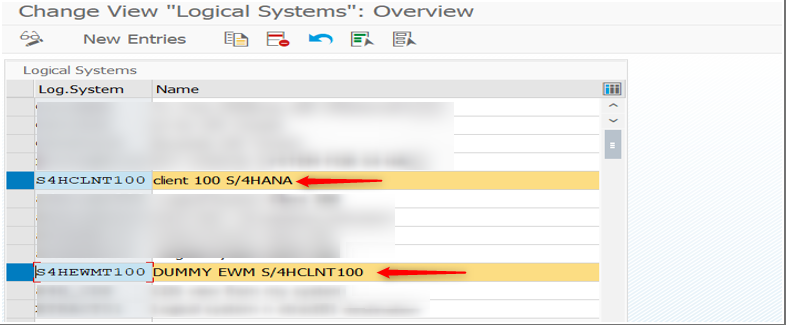
- Here we have to create Normal logical system (ERP) and Dummy logical system (EWM) in S/4 Hana for integrating embedded EWM with S/4 Hana System.
- 1.2 Assign Logical system to a Client: -
PATH: SPRO—IMG—Integration with other SAP Components—EWM—Basic settings for setting up the system landscape—Assign Logical System to a Client.
- Here we maintain the Normal Logical system and assign to the Client.
NOTE: Dummy logical system can’t be assigned to any client and user as an RFC destination to distribute the data between environments.
1.3 Set Up RFC Destination: -
PATH: SPRO—IMG—Integration with other SAP Components—EWM—Basic settings for setting up the system landscape—Set Up RFC Destination
In S/4 Hana, we define RFC destination for dummy logical system and we do not maintain any specific user within it.
1.4 Maintain Business System Group: -
PATH: SPRO—IMG—Integration with other SAP Components—EWM—Basic settings for setting up the system landscape—Maintain Business System Group.
1.5 Assignment of Logical System and Queue Type: -
PATH: SPRO—IMG—Integration with other SAP Components—EWM—Basic settings for setting up the system landscape—Assign Logical System and Queue Type.
1.6 Assignment of RFC Destination to Various Application Cases: -
PATH: SPRO—IMG—Integration with other SAP Components—EWM—Basic settings for setting up the system landscape—Assign RFC Destination to Various Application Cases
1.7 Set Target System and Queue Type: -
PATH: SPRO—IMG—Integration with other SAP Components—EWM—Basic settings for setting up the system landscape—Set Target System and Queue type.
1.8 Specify destination SAP EWM System for batches on plant:
PATH: SPRO—IMG—Integration with other SAP Components—EWM—Basic settings for setting up the system landscape—Specify destination SAPEWM System for Batch on Plant.
1.9 Configure SAP EWM -specific Parameter:
PATH: SPRO—IMG—Integration with other SAP Components—EWM—Basic Settings for EWM Linkage--Configure SAP EWM-Specific Parameters
2.0 Define Queue for Transfer to SAP EWM:
PATH: SPRO—IMG—Integration with other SAP Components—EWM—Basic settings for EWM Linkage—Define Queue for Transfer to SAP EWM
2.1 Generate Distribution Model from SAP S/4 HANA to SAP EWM:
PATH: SPRO—IMG—Integration with other SAP Components—EWM—Basic settings for EWM Linkage— Generate Distribution Model from SAP S/4 HANA to SAP EWM.
2.3 Assign Warehouse number to Warehouse number of Decentralize SCM system:
PATH: SPRO—IMG—Integration with other SAP Components—EWM— Assign Warehouse number to Warehouse number of Decentralize SCM system
2.4 Assign RFC Destination for Synchronous Method Calls:
2.5 Setting up QUOT Scheduler:
Transaction: SMQS
To enable the automatic processing of messages in the outbound queue.
2.6 Assign Logical System and Queue Type:
PATH: SPRO—IMG—Integration with other SAP Components—EWM—SCM Basis— Integration—Basic Settings for Creating the System Landscape---Assign Logical System and Queue Type.
2.7 Define the Communications Port:
TRANSACTION: WE21
2.8 Creation of Partner Profile:
TRANSACTION: WE20
CONCLUSION:
By configuring the above shown steps , we conclude the Technical Integration between SAP Embedded EWM with S/4 HANA 1709.
Hope this post would be helpful for everyone.
In my next blog we will discuss about Multi-step POSC for Inbound Delivery process.
https://blogs.sap.com/2020/05/22/embedded-ewm-inbound-posc-multi-step-movements/
- SAP Managed Tags:
- SAP Extended Warehouse Management,
- EWM - Basic Functions,
- EWM - Basis,
- EWM - Interfaces
2 Comments
You must be a registered user to add a comment. If you've already registered, sign in. Otherwise, register and sign in.
Labels in this area
-
aATP
1 -
ABAP Programming
1 -
Activate Credit Management Basic Steps
1 -
Adverse media monitoring
1 -
Alerts
1 -
Ausnahmehandling
1 -
bank statements
1 -
Bin Sorting sequence deletion
1 -
Bin Sorting upload
1 -
BP NUMBER RANGE
1 -
Brazil
1 -
Business partner creation failed for organizational unit
1 -
Business Technology Platform
1 -
Central Purchasing
1 -
Charge Calculation
2 -
Cloud Extensibility
1 -
Compliance
1 -
Controlling
1 -
Controlling Area
1 -
Data Enrichment
1 -
DIGITAL MANUFACTURING
1 -
digital transformation
1 -
Dimensional Weight
1 -
Direct Outbound Delivery
1 -
E-Mail
1 -
ETA
1 -
EWM
6 -
EWM - Delivery Processing
2 -
EWM - Goods Movement
4 -
EWM Outbound configuration
1 -
EWM-RF
1 -
EWM-TM-Integration
1 -
Extended Warehouse Management (EWM)
3 -
Extended Warehouse Management(EWM)
7 -
Finance
1 -
Freight Settlement
1 -
Geo-coordinates
1 -
Geo-routing
1 -
Geocoding
1 -
Geographic Information System
1 -
GIS
1 -
Goods Issue
2 -
GTT
2 -
IBP inventory optimization
1 -
inbound delivery printing
1 -
Incoterm
1 -
Innovation
1 -
Inspection lot
1 -
intraday
1 -
Introduction
1 -
Inventory Management
1 -
Localization
1 -
Logistics Optimization
1 -
Map Integration
1 -
Material Management
1 -
Materials Management
1 -
MFS
1 -
New Feature
1 -
Outbound with LOSC and POSC
1 -
Packaging
1 -
PPF
1 -
PPOCE
1 -
PPOME
1 -
print profile
1 -
Process Controllers
1 -
Production process
1 -
QM
1 -
QM in procurement
1 -
Real-time Geopositioning
1 -
Risk management
1 -
S4 HANA
1 -
S4 HANA 2022
1 -
S4-FSCM-Custom Credit Check Rule and Custom Credit Check Step
1 -
S4SCSD
1 -
Sales and Distribution
1 -
SAP DMC
1 -
SAP ERP
1 -
SAP Extended Warehouse Management
2 -
SAP Hana Spatial Services
1 -
SAP IBP IO
1 -
SAP MM
1 -
sap production planning
1 -
SAP QM
1 -
SAP REM
1 -
SAP repetiative
1 -
SAP S4HANA
1 -
SAP TM
1 -
SAP Transportation Management
3 -
SAP Variant configuration (LO-VC)
1 -
SD (Sales and Distribution)
1 -
Source inspection
1 -
Storage bin Capacity
1 -
Supply Chain
1 -
Supply Chain Disruption
1 -
Supply Chain for Secondary Distribution
1 -
Technology Updates
1 -
TMS
1 -
Transportation Cockpit
1 -
Transportation Management
2 -
Visibility
2 -
warehouse door
1 -
WOCR
1
- « Previous
- Next »
Related Content
- Preferred Alternative UoM for Warehouse Operation in EWM in Supply Chain Management Blogs by Members
- SAP Asset Performance Management Embedding Cumulocity IoT to Drive Innovations in IoT and AI in Supply Chain Management Blogs by SAP
- AI-powered supply chain solutions: Better decisions, better outcomes in Supply Chain Management Blogs by SAP
- RISE with SAP Advanced Logistics Package in Supply Chain Management Blogs by SAP
- RISE with SAP advanced PLM package in Supply Chain Management Blogs by SAP
Top kudoed authors
| User | Count |
|---|---|
| 3 | |
| 2 | |
| 2 | |
| 1 | |
| 1 | |
| 1 | |
| 1 | |
| 1 | |
| 1 | |
| 1 |