
- SAP Community
- Products and Technology
- Technology
- Technology Blogs by SAP
- Defining Prompt values while creating or editing S...
Technology Blogs by SAP
Learn how to extend and personalize SAP applications. Follow the SAP technology blog for insights into SAP BTP, ABAP, SAP Analytics Cloud, SAP HANA, and more.
Turn on suggestions
Auto-suggest helps you quickly narrow down your search results by suggesting possible matches as you type.
Showing results for
Employee
Options
- Subscribe to RSS Feed
- Mark as New
- Mark as Read
- Bookmark
- Subscribe
- Printer Friendly Page
- Report Inappropriate Content
05-11-2020
9:28 AM
Starting wave 2020.07, while creating and editing schedule, user will have an option to define prompt values for a given publication (View).
When a story is created on model with variables, while viewing the story, user have an option to edit the value of the variables and the story will be populated with the data with the selected values. Since schedule is background job, variable values should be provided during create/edit workflow and the same value should be used during Schedule run-time.
Essentially, as a Scheduler, I want to deliver story content to sales team with data for their respective regions. While creating a schedule, I will create a publication for each region and select the prompt value in each publication for the respective region. This will ensure, when the schedule runs each region sales team gets their filtered copy of the data.
Workflow
I have a Story which is created on two models and both has variables, while viewing story I can select the models and define the value(s) for it
While creating a schedule publication, I will have an option to define variables values for each model in my publication using edit prompt
I will create two Publications, one for California and another for Nevada sales team. I will select the model Regional sales and select the respective variable values in the publication
In California Publications, value for Region = California
In Nevada Publications, value for Region = Nevada
There is another model with name Sales data in the story, this model has prompt values for the products. I will not change the value for this model prompt in the publications. This means, it will always respect the default values set at the story side. Basically, during schedule run-time, it will check the default value updated in the story and uses same value to generate the story data during schedule run-time.
Note:
When a story is created on model with variables, while viewing the story, user have an option to edit the value of the variables and the story will be populated with the data with the selected values. Since schedule is background job, variable values should be provided during create/edit workflow and the same value should be used during Schedule run-time.
Essentially, as a Scheduler, I want to deliver story content to sales team with data for their respective regions. While creating a schedule, I will create a publication for each region and select the prompt value in each publication for the respective region. This will ensure, when the schedule runs each region sales team gets their filtered copy of the data.
Workflow
I have a Story which is created on two models and both has variables, while viewing story I can select the models and define the value(s) for it

While creating a schedule publication, I will have an option to define variables values for each model in my publication using edit prompt

I will create two Publications, one for California and another for Nevada sales team. I will select the model Regional sales and select the respective variable values in the publication
In California Publications, value for Region = California

In Nevada Publications, value for Region = Nevada
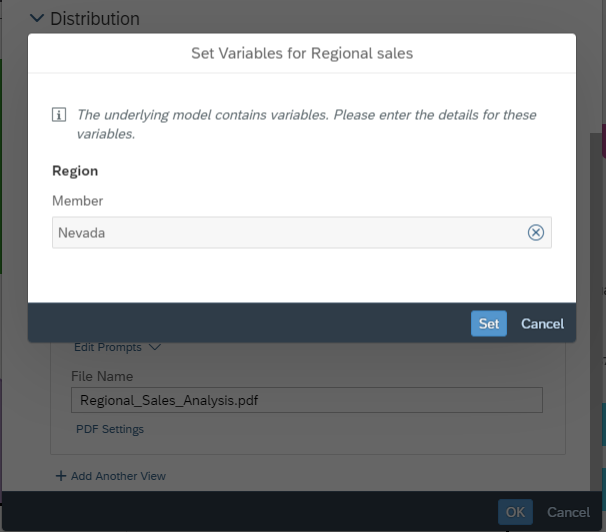
There is another model with name Sales data in the story, this model has prompt values for the products. I will not change the value for this model prompt in the publications. This means, it will always respect the default values set at the story side. Basically, during schedule run-time, it will check the default value updated in the story and uses same value to generate the story data during schedule run-time.

During schedule run-time, each of the publication will consider the variable value set in the respective publication and generate story with the respective variable values.
Note:
- If the Model is created on connection which is based on Basic authentication (username and password), then while creating and editing schedule it will prompt for username and password of connections similar to the way it prompts during story view time. If the password is not provided correctly then the user will not be allowed to change the prompt values
- Scheduling will either respect all values for the variables saved at the story or set at the individual schedule, for a given model
- if scheduler wants to respect the value set at the story then they should not modify at the schedule definition (create and edit schedule screen) and if they want to define values at individual schedule then all value set at the schedule definition would be honored during run time.
- In case of multiple variables (fixed and dynamic) within same model, scheduling do not have an option to set value for certain variables at the schedule definition and certain from the story or be dynamic.
- SAP Managed Tags:
- SAP Analytics Cloud,
- Data and Analytics
Labels:
6 Comments
You must be a registered user to add a comment. If you've already registered, sign in. Otherwise, register and sign in.
Labels in this area
-
ABAP CDS Views - CDC (Change Data Capture)
2 -
AI
1 -
Analyze Workload Data
1 -
BTP
1 -
Business and IT Integration
2 -
Business application stu
1 -
Business Technology Platform
1 -
Business Trends
1,658 -
Business Trends
91 -
CAP
1 -
cf
1 -
Cloud Foundry
1 -
Confluent
1 -
Customer COE Basics and Fundamentals
1 -
Customer COE Latest and Greatest
3 -
Customer Data Browser app
1 -
Data Analysis Tool
1 -
data migration
1 -
data transfer
1 -
Datasphere
2 -
Event Information
1,400 -
Event Information
66 -
Expert
1 -
Expert Insights
177 -
Expert Insights
293 -
General
1 -
Google cloud
1 -
Google Next'24
1 -
Kafka
1 -
Life at SAP
780 -
Life at SAP
13 -
Migrate your Data App
1 -
MTA
1 -
Network Performance Analysis
1 -
NodeJS
1 -
PDF
1 -
POC
1 -
Product Updates
4,577 -
Product Updates
340 -
Replication Flow
1 -
RisewithSAP
1 -
SAP BTP
1 -
SAP BTP Cloud Foundry
1 -
SAP Cloud ALM
1 -
SAP Cloud Application Programming Model
1 -
SAP Datasphere
2 -
SAP S4HANA Cloud
1 -
SAP S4HANA Migration Cockpit
1 -
Technology Updates
6,873 -
Technology Updates
417 -
Workload Fluctuations
1
Related Content
- What’s New in SAP Analytics Cloud Release 2024.08 in Technology Blogs by SAP
- SAP Successfactors Implementation and Maintenance in Projects in 2024 in Technology Blogs by Members
- What’s New in SAP Analytics Cloud Release 2024.07 in Technology Blogs by SAP
- SAP Analytics Cloud publication issue after time shift in Technology Q&A
- SAP SAC Scheduled Custom Widget in Technology Q&A
Top kudoed authors
| User | Count |
|---|---|
| 35 | |
| 25 | |
| 13 | |
| 7 | |
| 7 | |
| 6 | |
| 6 | |
| 6 | |
| 5 | |
| 4 |