
- SAP Community
- Products and Technology
- Supply Chain Management
- SCM Blogs by Members
- SAP PP/DS Installation. Step by Step guide
Supply Chain Management Blogs by Members
Learn about SAP SCM software from firsthand experiences of community members. Share your own post and join the conversation about supply chain management.
Turn on suggestions
Auto-suggest helps you quickly narrow down your search results by suggesting possible matches as you type.
Showing results for
gorbenkoteh
Active Participant
Options
- Subscribe to RSS Feed
- Mark as New
- Mark as Read
- Bookmark
- Subscribe
- Printer Friendly Page
- Report Inappropriate Content
05-06-2020
1:45 PM
About.
Fact #1: Embedded PP/DS is an integral part of S/4HANA (not an add-on, not side-by-side). It is installed and updated together with S/4HANA.
Fact #2: The Use of embedded PP/DS requires the installation of the liveCache plug-in to SAP HANA database.
Fact #3: Embedded PP/DS provides also the PP/DS(SCM) Optimizer for scheduling.
Fact #4: CIF (Core Interface) is technically part of the integration for master and transaction data between S/4HANA and PP/DS
About liveCache.
The idea of the liveCache is to have data permanently and quickly available without having to read/write it from/to any database. Therefore, the liveCache is NOT a physical database, it is a program in C++ that simulates a database and holds the data in the memory. However, it does need so-called liveCache-anchors which are saved on the database, and which are similar to pointers.
Prerequisites.
You want to know more about SAP PP/DS installation and configuration from SAP BASIS standpoint
Resolution.
Step 1. Installing the LCAPPS plugin
Step 1.1. Download SAR archive with a correct version of plug-in from Launchpad.
NB: For HANA DB Rev037_3 ->LCAPPS plugin must be 037.03 version too


More about the installation process in my separate blog-post:
SAP HANA revision upgrade step-by-step (upgrade for LCAPPS plugin too)
Links:
2037585 - Upgrade of SAP-HANA-integrated liveCaches
Step 2. Creating the liveCache Connections
Transaction - DBACockpit - Start the DBA Cockpit
Create the three liveCache connection LCA, LDA, and LEA in the DBA Cockpit
Use the SAPABAP1 HANA database user credentials
N.B. Port must be 32<instance number>15

Links:
415376 - Using LC10 for liveCache monitoring
Step 3. Grant Access to SAPABAP1 to execute liveCache procedures
Grant Access to SAPABAP1 to execute liveCache procedures in SAP HANA Studio (or in Eclipse IDE with SAP HANA Administration Console perspective)
GRANT AFL__SYS_AFL_LCAPPS_EXECUTE to SAPABAP1
CREATE schema LCAALERTS
GRANT SELECT on schema LCAALERTS to SAPABAP1
GRANT INSERT on schema LCAALERTS to SAPABAP1
GRANT DELETE on schema LCAALERTS to SAPABAP1
GRANT CREATE ANY on schema LCAALERTS to SAPABAP1
GRANT DROP on schema LCAALERTS to SAPABAP1

Step 4. Create liveCache user and RFC-connection
Step 4.1. Create liveCache system user (for example LIVEC_USER)
Step 4.2. Assign liveCache user roles
Assign to LIVEC_USER roles: SAP_APO_LC_ALL or SAP_LCA_ALL and SAP_BC_LVC_SUPERUSER

Step 4.3. Create the RFC connections in all liveCache-relevant clients
RFC Destination (Type - 3): <SID>CLNT<client number>

Links:
Installation of SAP MaxDB liveCache Technology 7.6 and 7.7 on UNIX
Step 5. Execute Initialization Reports.
In the S/4HANA system execute the following reports in succession to prepare liveCache in
S/4HANA system and to create required database tables.
Transaction - SA38 - ABAP program execution
ABAP Reports:
SLCA_INIT_FOLLOW_UP
/SAPAPO/OM_CREATE_LC_TABLES
Links:
Installation of SAP MaxDB liveCache Technology 7.6 and 7.7 on UNIX
Step 6. Schedule Regular liveCache Jobs
Transaction - SM36 - Schedule Background Jobs
/SAPAPO/OM_REORG_DAILY in every liveCache-relevant client: daily (preferably at night)
/SAPAPO/OM_DELETE_OLD_SIMSESS in a liveCache-relevant client: every 30 minutes
/SAPAPO/OM_LCAALERTS in a liveCache-relevant client: every 12 hours

Step 7. Checking the liveCache Installation
Transaction - /SAPAPO/OM03 - Test program for liveCache and LCA
The result must be:


Transaction - /SAPAPO/OM13 - liveCache and LCA analysis
The result must be:

Transaction - /SAPAPO/OM17 - Data reconcillation
The result must be:


Transction - /SAPAPO/OM19 - liveCache browser
Bindings between /SAPAPO/* tables and SAPAPO* Function Modules
The result must be:

Step 8. Install SCM Optimizer.
Use SWPM for SCM Optimizer installation
Path to SCM Optimizer in installer:
Standalone Engines and Clients -> SCM Optimizer
N.B. You can use the existing server in Landscape (for example Dialog Instance) or on a standalone server. You can use EWA-reports for current Landscape workload investigation.
Folder suggestion: /usr/sap/<sid>/D<Inst no>/scmoptimizer
The result must be (SCM Optimizer on Linux server):

Links:
1686826 - Installation help for installing SCM Optimizers
Installation of SAP SCM Optimizer on Linux
Step 9. Setup RFC connections for SCM Optimizer.
Transaction - SA38 - ABAP program execution
ABAP report - RCC_RFC_S4_DFLT_SCMOPT_DESTS
This report creates RFC destinations (Connection Type - T) to SCM Optimizer on Linux server (see Step 7)
Transaction - SM59 - RFC Destination
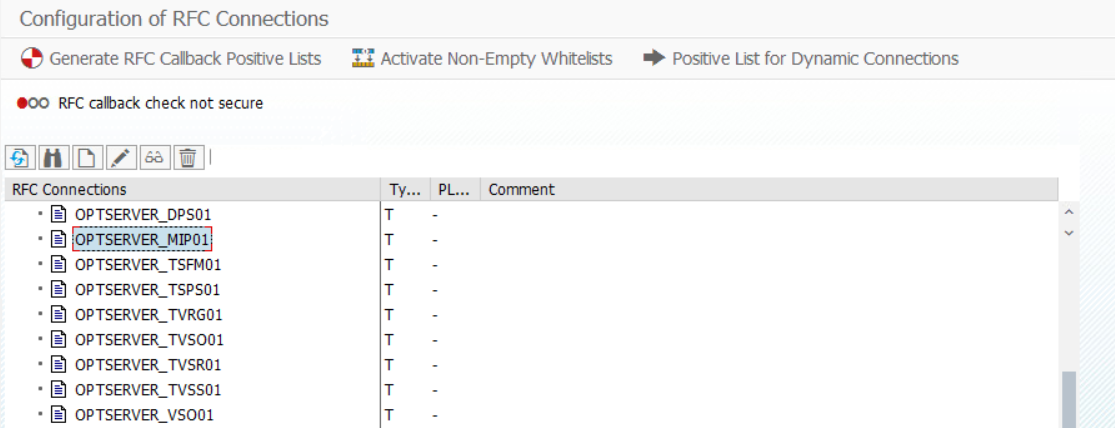
Links:
2644038 - RCCF: Create default SCM Optimizer RFC destinations
Step 10. CIF integration.
Step 10.1. Define Logical System
Transaction - DB54 - Define Logical System
Step 10.2. Assigning a Logical System to a Client
Transaction - SCC4 - Assigning a Logical System to a Client
Step 10.3.Create BSG
Transaction - /SAPAPO/C1 - Create BSG

Step 10.4. Assign Logical System to BSEG
Transaction - /SAPAPO/C2 - Assign Logical System to BSEG

Step 10.5. Maintain Operating Mode
Transaction - CFC1 - Maintain Operating Mode ADC

Links:
2434851 - How to setup Advanced Planning (PPDS) in S/4 HANA (CIF Basic Setup)
Step 11. CIF monitoring and Error Handling (updated 07/05/2020)
Step 11.1. Settings CIF Postprocessing Alert
Transaction - /SAPAPO/CPPA - CIF Error Handling: Alerting

Step 11.2. Scheduler ABAP reports
Scheduler ABAP Reports:
RSQOWKEX
RSQIWKEX
/SAPAPO/RCIFRESTART
Links:
CIF Error Handling
CIF Postprocessing
CIF Postprocessing Alert
864333 - RSQOWKEX & RSQIWKEX start Running(Executed) queues
Troubleshooting
Problem
In case if you have two systems (For example QAS and SandBox)
Both systems have own tenants in one HANA DB with installed LCAPPS plug-in
According to Note #1015489 "The liveCache, therefore, ensures that it can be accessed only from one system "
So liveCache will be working only in one system if you try open transaction /SAPAPO/OM13 or /SAPAPO/OM03 in the second system in Landscape you received dump:
Error analysis:
"An exception has occurred which is explained in more detail below.
the exception is assigned to class 'CX_SY_NATIVE_SQL_ERROR' and was not caught in
procedure
"LCA_VERSION_GET" "(FUNCTION)", nor was it propagated by a RAISING clause.
Since the caller of the procedure could not have anticipated this
exception, the current program was terminated.
The reason for the exception is:
Database error text: "AFL error: Execute of SAPBAS::APS_COM_VERSION_GET
LVCProcedure of type COM failed as liveCache transaction is marked as
'rollbackRequired'"
Transcation SA38 - Report - SLCA_GET_SYSNAME
You received - <SID> for the first system
So if you need to switch liveCache from the first system to the second system you need to execute the next steps.
In the first system DROP TABLE APPSYSPARAM under the SAPABAP1 scheme
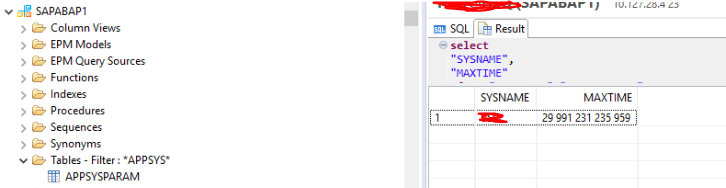
Stop ALL systems in Landscape
Stop / Start HANA Database with liveCache
Start ALL systems in Landscape
Check transaction /SAPAPO/OM13 or /SAPAPO/OM03 in the second system - OK
Transction SA38 - Report - SLCA_GET_SYSNAME. You received - <SID> for the second system
Links:
831108 - Overview note on DBMRFC problems in MaxDB CCMS
2903155 - livecache error: -28530 liveCache tExcept 30708 after system copy
1015489 - Connection problems after system copy
Conclusion.
Approach to PP/DS installation and configuration was provided
Appendix.
List of PP/DS transacation:
- /SAPAPO/RRP1 Requirements View
- /SAPAPO/RRP2 Order View
- /SAPAPO/RRP3 Product View
- /SAPAPO/RRP4 Receipts View
- /SAPAPO/RRP5 Create Order
- /SAPAPO/RRP7 Mass Conversion / Transfer of Orders
- /SAPAPO/RRP8 ATP Check for In-House Production
- /SAPAPO/PEG1 Product View / Pegging Overview
- /SAPAPO/POV1 Product Overview
- /SAPAPO/PPT1 Product Planning Table
- /SAPAPO/SDPT Product Planning Table for Sales Scheduling Agreements
- /SAPAPO/RPT Resource Planning Table
- /SAPAPO/CDPS0 Detailed Scheduling Planning Board (1)
- /SAPAPO/CDPS1 Detailed Scheduling Planning Board (2)
- /SAPAPO/CDPS2 Detailed Scheduling Planning Board (3)
- /SAPAPO/CDPS3 Detailed Scheduling Planning Board (4)
- /SAPAPO/RRP_NETCH Planning File Entry and Low-Level Code
- /SAPAPO/CDPS_REPT PP/DS Reporting
- /SAPAPO/RRPLOG1 PP/DS Application Logs
- /SAPAPO/RRPLOG2 Delete PP/DS Application Logs
- /SAPAPO/RRPEVAL Log for Last Planning Run
- /SAPAPO/RRP_SNP2PPDS Conversion of SNP Orders into PP/DS Orders
- /SAPAPO/CDPSB0 Production Planning Run
- /SAPAPO/CDPSB1 Schedule Production Planning Run (Background)
- /SAPAPO/CDPSB2 Read from Logs
- /SAPAPO/CDPSB3 Delete Logs
- /SAPAPO/PPL1 Production List
- /SAPAPO/RRP_CONF_QTY Convert Pegging-Relevant Quantity of Customer Requirements
- /SAPAPO/RRP_SET_RRPT Change Planning Procedure and Convert Customer Requirements
- /SAPAPO/PCMT Production Campaigns
- /SAPAPO/OPT11 Optimization Logs
- /SAPAPO/RRPCUST1 Global Parameters and Default Values
- /SAPAPO/CDPSC0 Maintain Overall Profile
- /SAPAPO/CDPSC1 Maintain Strategy Profile
- /SAPAPO/CDPSC2 Maintain Planning Board Profile
- /SAPAPO/CDPSC3 Maintain Work Area
- /SAPAPO/CDPSC4 Maintain Time Profile
- /SAPAPO/CDPSC5 Maintain Optimization Profile
- /SAPAPO/CDPSC6 Maintain Setup Group
- /SAPAPO/CDPSC7 Maintain Setup Matrices
- /SAPAPO/CDPSC8 Maintain Propagation Range
- /SAPAPO/CDPSC9 Maintenance of Setup Group
- /SAPAPO/CDPSC10 Maintenance of Setup Matrix
- /SAPAPO/CDPS_MATGEN Automatic Generation of Setup Matrices
- /SAPAPO/CDPSC11 Maintain Heuristics
- /SAPAPO/CDPSC12 View for Executable Functions of Background Planning
- /SAPAPO/CDPSC13 Maintain Heuristic Profiles
- /SAPAPO/RRPC1 Maintain Number Ranges for Orders
- PCMNO Maintain Number Ranges for Production Campaigns
List of CIF transactions:
CFC1 : Maintain Operating Mode AD
CFM3 : Activate Integration Models (Bkgd)
CFC2 : Customizing Parameters
CFDS : Customizing – MRP based DS(APO)
CFM7 : Delete Integration Models
CFM6 : Modify Integration Model
CFGD : Delete Application Log Entries
CFM4 : Display Integration Models
CFQ1 : Display qRFC Monitor
CFG1 : Display CIF Application Log
CFM5 : Integration Model Object Search
CFS2 : Display All Today’s TRFCs
CFP1 : Analyze and Send Changes
CFC4 : Maintenance of Object Infos
CFC9 : Target-System-Ind. Settings in CIF
CFM9 : Integration model activ. RIMODINI
CFC6 : Configuration of CIF Application Log
CFC7 : RFC Destination Maintenance
CFS1 : Serialization Channels Display (Prg)
CFS0 : Display Serialization Channels
- SAP Managed Tags:
- SCM APO Production Planning and Detailed Scheduling (PP/DS),
- Basis Technology
6 Comments
You must be a registered user to add a comment. If you've already registered, sign in. Otherwise, register and sign in.
Labels in this area
-
aATP
1 -
ABAP Programming
1 -
Activate Credit Management Basic Steps
1 -
Adverse media monitoring
1 -
Alerts
1 -
Ausnahmehandling
1 -
bank statements
1 -
Bin Sorting sequence deletion
1 -
Bin Sorting upload
1 -
BP NUMBER RANGE
1 -
Brazil
1 -
Business partner creation failed for organizational unit
1 -
Business Technology Platform
1 -
Central Purchasing
1 -
Charge Calculation
2 -
Cloud Extensibility
1 -
Compliance
1 -
Controlling
1 -
Controlling Area
1 -
Data Enrichment
1 -
DIGITAL MANUFACTURING
1 -
digital transformation
1 -
Dimensional Weight
1 -
Direct Outbound Delivery
1 -
E-Mail
1 -
ETA
1 -
EWM
6 -
EWM - Delivery Processing
2 -
EWM - Goods Movement
4 -
EWM Outbound configuration
1 -
EWM-RF
1 -
EWM-TM-Integration
1 -
Extended Warehouse Management (EWM)
3 -
Extended Warehouse Management(EWM)
7 -
Finance
1 -
Freight Settlement
1 -
Geo-coordinates
1 -
Geo-routing
1 -
Geocoding
1 -
Geographic Information System
1 -
GIS
1 -
Goods Issue
2 -
GTT
2 -
IBP inventory optimization
1 -
inbound delivery printing
1 -
Incoterm
1 -
Innovation
1 -
Inspection lot
1 -
intraday
1 -
Introduction
1 -
Inventory Management
1 -
Localization
1 -
Logistics Optimization
1 -
Map Integration
1 -
Material Management
1 -
Materials Management
1 -
MFS
1 -
Outbound with LOSC and POSC
1 -
Packaging
1 -
PPF
1 -
PPOCE
1 -
PPOME
1 -
print profile
1 -
Process Controllers
1 -
Production process
1 -
QM
1 -
QM in procurement
1 -
Real-time Geopositioning
1 -
Risk management
1 -
S4 HANA
1 -
S4-FSCM-Custom Credit Check Rule and Custom Credit Check Step
1 -
S4SCSD
1 -
Sales and Distribution
1 -
SAP DMC
1 -
SAP ERP
1 -
SAP Extended Warehouse Management
2 -
SAP Hana Spatial Services
1 -
SAP IBP IO
1 -
SAP MM
1 -
sap production planning
1 -
SAP QM
1 -
SAP REM
1 -
SAP repetiative
1 -
SAP S4HANA
1 -
SAP Transportation Management
2 -
SAP Variant configuration (LO-VC)
1 -
SD (Sales and Distribution)
1 -
Source inspection
1 -
Storage bin Capacity
1 -
Supply Chain
1 -
Supply Chain Disruption
1 -
Supply Chain for Secondary Distribution
1 -
Technology Updates
1 -
TMS
1 -
Transportation Cockpit
1 -
Transportation Management
2 -
Visibility
2 -
warehouse door
1 -
WOCR
1
Related Content
- SAP EWM FAQ Series: How to setup monitoring and alerts in Supply Chain Management Blogs by SAP
- Freight Generation in Data Collation Document using Freight Rate Table or Pricing Multireference in Supply Chain Management Blogs by Members
- Review of Manufacturing Operations and Data Management in Supply Chain Management Blogs by SAP
- Moving data between Snowflake and SAP Integrated Business Planning in Supply Chain Management Blogs by SAP
- Global Track & Trace - GTT Exporting business data via APIs in Supply Chain Management Blogs by Members
Top kudoed authors
| User | Count |
|---|---|
| 3 | |
| 2 | |
| 2 | |
| 2 | |
| 1 | |
| 1 | |
| 1 | |
| 1 |