
- SAP Community
- Products and Technology
- Technology
- Technology Blogs by SAP
- How to setup WebIDE Project for OData service gene...
Technology Blogs by SAP
Learn how to extend and personalize SAP applications. Follow the SAP technology blog for insights into SAP BTP, ABAP, SAP Analytics Cloud, SAP HANA, and more.
Turn on suggestions
Auto-suggest helps you quickly narrow down your search results by suggesting possible matches as you type.
Showing results for
former_member18
Active Contributor
Options
- Subscribe to RSS Feed
- Mark as New
- Mark as Read
- Bookmark
- Subscribe
- Printer Friendly Page
- Report Inappropriate Content
05-04-2020
2:51 PM
Hi Community,
In this blog I will show the how easily we can set up the WebIDE to create a Fiori project which will utilize the OData service created in backend using Restful ABAP Programming Model.
Steps to be followed are –
2. Same service will look like below in transaction - /IWFND/MAINT_SERVICE -
3.Now, we will move to SAP WebIDE and create the skeletal project which will use above service In WebIDE, click on ‘New’ -> ‘Project from Template’ as below -
4. Choose the details as below –
If asked, enter the backend credentials as
Choose the same OData Service as shown in step 1.
Now, we can expand the service and see the created entities –
Final step -
In next blog I will share how can we adjust the Fiori Elements application to render all backend facets.
In this blog I will show the how easily we can set up the WebIDE to create a Fiori project which will utilize the OData service created in backend using Restful ABAP Programming Model.
Steps to be followed are –
- Generate a Service binding based on Service Definition. Activated service binding will look like below in ABAP Development Toolkit -

2. Same service will look like below in transaction - /IWFND/MAINT_SERVICE -

3.Now, we will move to SAP WebIDE and create the skeletal project which will use above service In WebIDE, click on ‘New’ -> ‘Project from Template’ as below -

4. Choose the details as below –


If asked, enter the backend credentials as

Choose the same OData Service as shown in step 1.
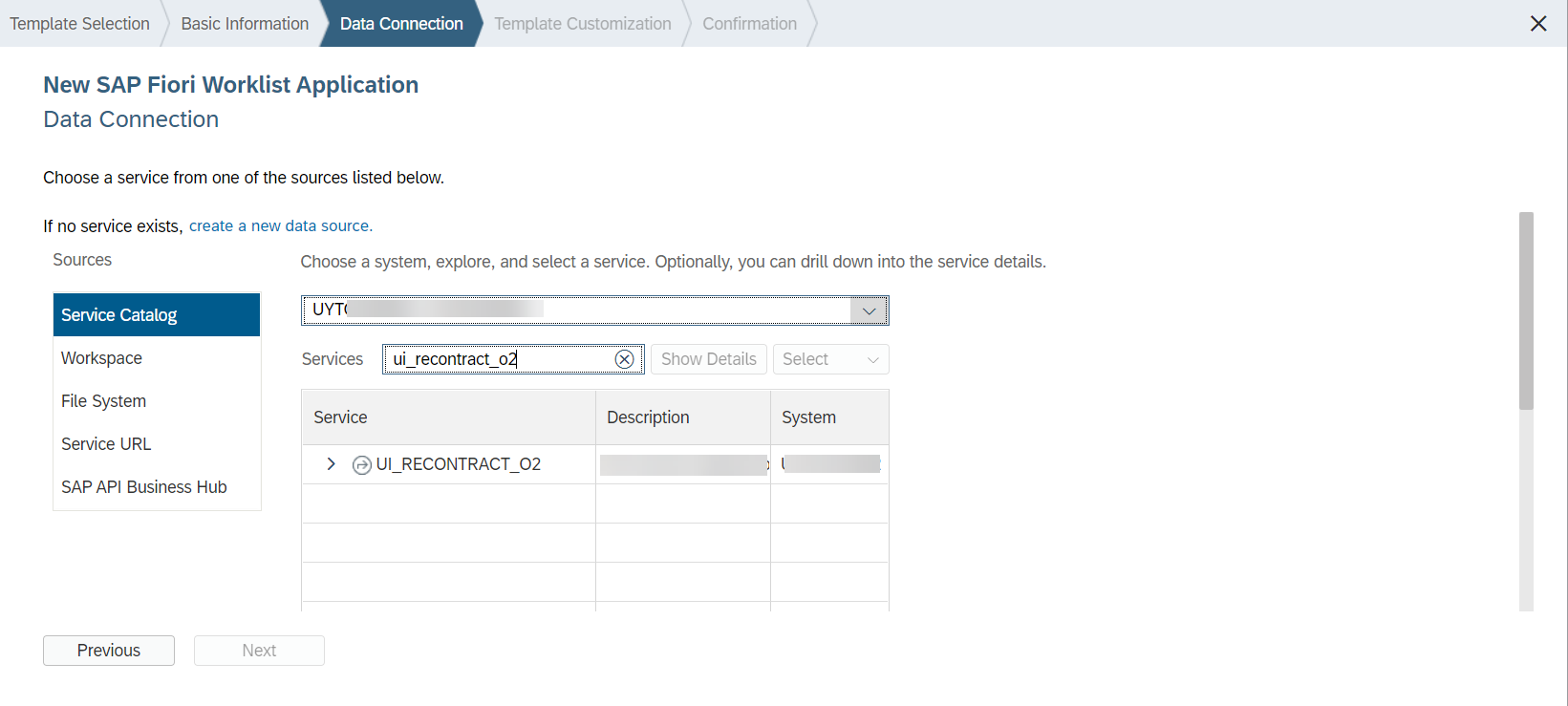
Now, we can expand the service and see the created entities –
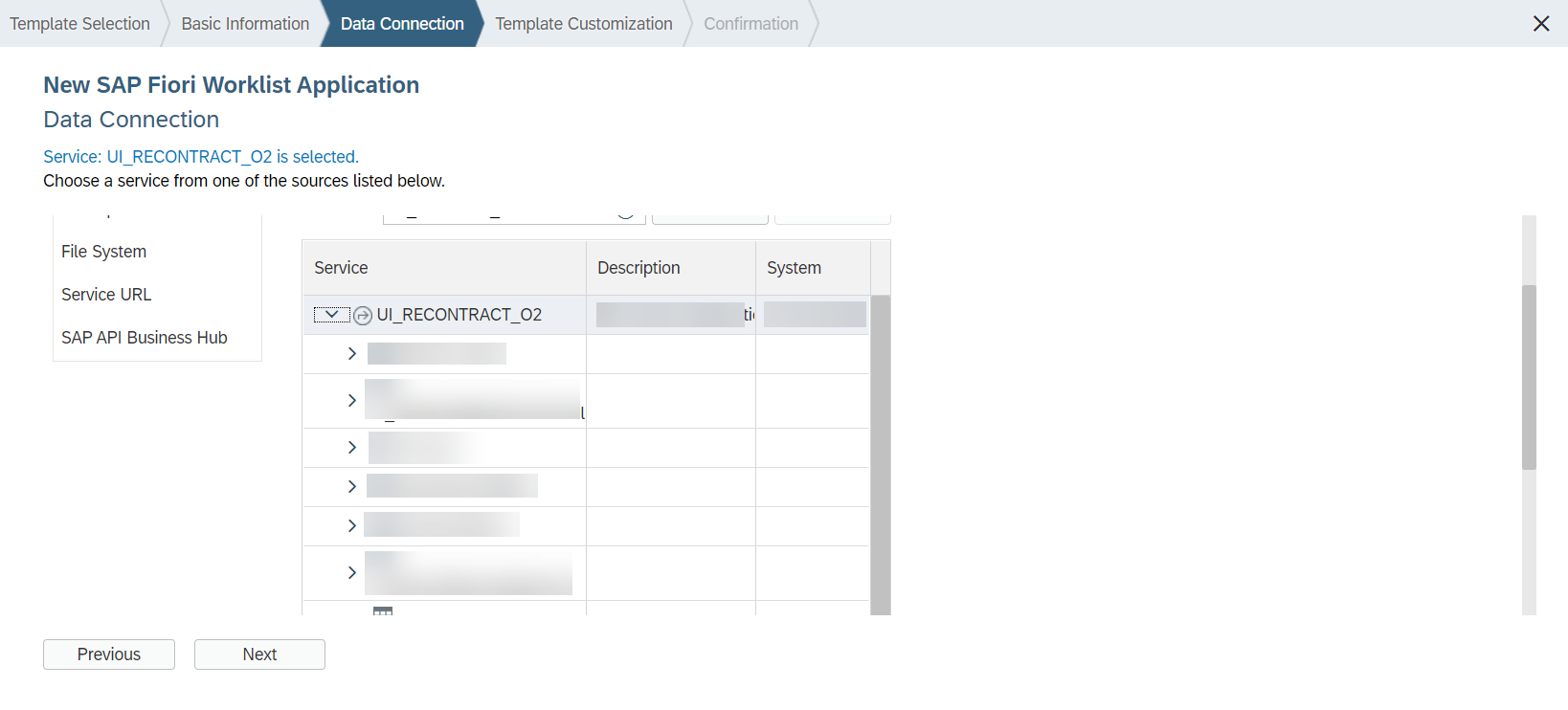
Final step -
 Please click ‘Finish’, now you will be able to work with the application.
Please click ‘Finish’, now you will be able to work with the application.
In next blog I will share how can we adjust the Fiori Elements application to render all backend facets.
As always thanks for reading and please share your feedback.
- SAP Managed Tags:
- SAP Fiori Elements,
- SAP Web IDE,
- ABAP RESTful Application Programming Model
Labels:
You must be a registered user to add a comment. If you've already registered, sign in. Otherwise, register and sign in.
Labels in this area
-
ABAP CDS Views - CDC (Change Data Capture)
2 -
AI
1 -
Analyze Workload Data
1 -
BTP
1 -
Business and IT Integration
2 -
Business application stu
1 -
Business Technology Platform
1 -
Business Trends
1,661 -
Business Trends
87 -
CAP
1 -
cf
1 -
Cloud Foundry
1 -
Confluent
1 -
Customer COE Basics and Fundamentals
1 -
Customer COE Latest and Greatest
3 -
Customer Data Browser app
1 -
Data Analysis Tool
1 -
data migration
1 -
data transfer
1 -
Datasphere
2 -
Event Information
1,400 -
Event Information
64 -
Expert
1 -
Expert Insights
178 -
Expert Insights
273 -
General
1 -
Google cloud
1 -
Google Next'24
1 -
Kafka
1 -
Life at SAP
784 -
Life at SAP
11 -
Migrate your Data App
1 -
MTA
1 -
Network Performance Analysis
1 -
NodeJS
1 -
PDF
1 -
POC
1 -
Product Updates
4,577 -
Product Updates
325 -
Replication Flow
1 -
RisewithSAP
1 -
SAP BTP
1 -
SAP BTP Cloud Foundry
1 -
SAP Cloud ALM
1 -
SAP Cloud Application Programming Model
1 -
SAP Datasphere
2 -
SAP S4HANA Cloud
1 -
SAP S4HANA Migration Cockpit
1 -
Technology Updates
6,886 -
Technology Updates
403 -
Workload Fluctuations
1
Related Content
- Capture Your Own Workload Statistics in the ABAP Environment in the Cloud in Technology Blogs by SAP
- Top Picks: Innovations Highlights from SAP Business Technology Platform (Q1/2024) in Technology Blogs by SAP
- Unlocking Full-Stack Potential using SAP build code - Part 1 in Technology Blogs by Members
- Consume Ariba APIs using Postman in Technology Blogs by SAP
- ABAP RAP error " Handler not implemented; Method: INSTANCE_FEATURE " in Technology Q&A
Top kudoed authors
| User | Count |
|---|---|
| 12 | |
| 10 | |
| 9 | |
| 7 | |
| 7 | |
| 7 | |
| 6 | |
| 6 | |
| 5 | |
| 4 |