
- SAP Community
- Groups
- Interest Groups
- Application Development
- Blog Posts
- Best way to generate Microsoft Word docx from ABAP
Application Development Blog Posts
Learn and share on deeper, cross technology development topics such as integration and connectivity, automation, cloud extensibility, developing at scale, and security.
Turn on suggestions
Auto-suggest helps you quickly narrow down your search results by suggesting possible matches as you type.
Showing results for
antonsikidin
Participant
Options
- Subscribe to RSS Feed
- Mark as New
- Mark as Read
- Bookmark
- Subscribe
- Printer Friendly Page
- Report Inappropriate Content
05-03-2020
3:54 PM
There are several ways to generate Microsoft Word docx documents using ABAP + UPDATES
All of them have a number of disadvantages:
The advantage of my development:
If you know easier way to generate Microsoft Word docx documents - please, notify me.
Metrics for measuring the simplicity (lower is better):
Source, readme: https://github.com/AntonSikidin/zcl_docx
Video (watch in 1080p):
Instruction and video complement each other.
Installation Install package via abapGit https://docs.abapgit.org/guide-install.html
For example, the following document should be created:
At first toggle developer toolbar in Microsoft Word.
File -> Options -> Customize ribbon.
Go to developer tab, turn on “design mode”.
Select text that will be replaced.
Make tag.
Enter tag name.
Repeat for all variable.
For repeated rows or text fragment - select row or text fragment, make repeated control.
To enter properties of repeated control place cursor in the begin or end control.
Tag all variables and repeated part.
Save document. Go to transaction smw0 Select Binary data, enter.
Go to se38 Program ZDOCX_GET_TYPES.
Navigate to your template.
Run.
Program generate data types, based on your document structure.
Copy to your program.
Define variable.
Fill structure with your data.
Then get document.
Whole program “ZDOCX_EXAMPLE”:
If you want several line use Repeating Section Сontent Сontrol.
Insert field inside table control
and make something like:
If you want all lines be in single line - make field inside field. Twise use
and make this:
Program:
Result:
Now this development:
FYI: the last version of abapGit ignores language differences, so you shouldn't have any problems with the original language of ABAP objects.
TYPES. Don’t know why you need manually recreate the types of your template in ABAP Dictionary from generated code instead of Ctrl+C 🡪 Ctrl+V, but if you want - you can do it. But it leads to some limitations - you can't use the table name and structure name that already exist in ABAP Dictionary as tag_name.
For example, if table1, table2, person etc. already existed in ABAP Dictionary - you can't use it (check it with SE11 or Table DD02L).
Whatever, when you try to use existing tables or structures as tag_name - program ‘ZDOCX_GET_TYPES’ informs you.
IMAGES. Example - program ‘ZDOCX_IMAGE_TEST’. You can upload bmp, png, jpg. First of all - insert Picture Content Control and name it.
Next, all generated types for images should be changed on TYPE zst_docx_image. And in zst_docx_image structure, fill in the image field XSTRING of your picture.
Image size of the generated doc has the same size as the template placeholder. But you can specify it using fields ‘cx’ and ‘cy’ (in centimeters). Example - images in line 2, 4, 6, 8 in ‘ZDOCX_IMAGE_TEST’.
Hope these updates will be useful.
--------------------------------------------------------------
Conclusion:
All of them have a number of disadvantages:
- some require a lot of manual actions and saving structures in the ABAP Dictionary
- some require the Microsoft Office package installed on the user's computer for their work
The advantage of my development:
- requires a minimum of manual actions
- works on the server side (does not require the presence of Microsoft Office)
If you know easier way to generate Microsoft Word docx documents - please, notify me.
Metrics for measuring the simplicity (lower is better):
- mouse click: single click / double click / select = 2 points
- keyboard type: one word / tab / enter = 1 point
- switch application / alt + tab = 3 points
- + cost of change (add 2 fields + remove 2 fields + rename 2 fields)
Source, readme: https://github.com/AntonSikidin/zcl_docx
Video (watch in 1080p):
Instruction and video complement each other.
Installation Install package via abapGit https://docs.abapgit.org/guide-install.html





For example, the following document should be created:

At first toggle developer toolbar in Microsoft Word.
File -> Options -> Customize ribbon.

Go to developer tab, turn on “design mode”.
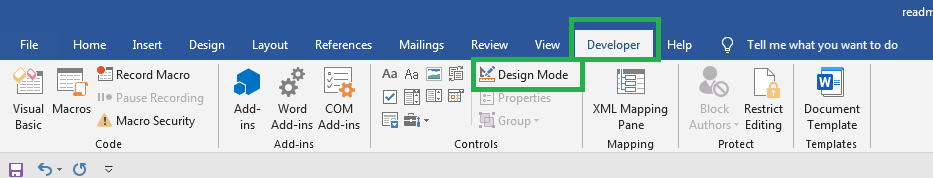
Select text that will be replaced.

Make tag.

Enter tag name.

Repeat for all variable.
For repeated rows or text fragment - select row or text fragment, make repeated control.

To enter properties of repeated control place cursor in the begin or end control.

Tag all variables and repeated part.
Save document. Go to transaction smw0 Select Binary data, enter.


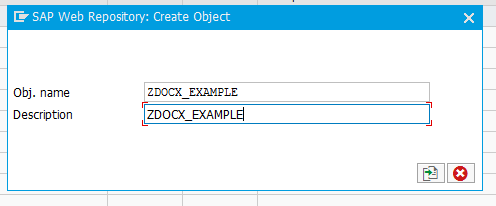


Go to se38 Program ZDOCX_GET_TYPES.
Navigate to your template.

Run.
Program generate data types, based on your document structure.

Copy to your program.
Define variable.
Data
: gs_templ_data TYPE t_data
.Fill structure with your data.
Then get document.
zcl_docx3=>get_document(
iv_w3objid = 'ZDOCX_EXAMLE' " name of our template, obligatory
* iv_on_desktop = 'X' " by default save document on desktop
* iv_folder = 'report' " in folder by default 'report'
* iv_path = '' " IF iv_path IS INITIAL save on desctop or sap_tmp folder
* iv_file_name = 'report.docx' " file name by default
* iv_no_execute = '' " if filled -- just get document no run office
* iv_protect = '' " if filled protect document from editing, but not protect from sequence
" ctrl+a, ctrl+c, ctrl+n, ctrl+v, edit
iv_data = gs_templ_data " root of our data, obligatory
* iv_no_save = '' " just get binary data not save on disk
).Whole program “ZDOCX_EXAMPLE”:
*&---------------------------------------------------------------------*
*& Report ZDOCX_EXAMPLE
*&---------------------------------------------------------------------*
*&
*&---------------------------------------------------------------------*
REPORT zdocx_example.
*describe types
TYPES
: begin of t_TABLE3
, PERSON type string
, SALARY type string
, end of t_TABLE3
, tt_TABLE3 type table of t_TABLE3 with empty key
, begin of t_T2
, F1 type string
, F2 type string
, F3 type string
, end of t_T2
, tt_T2 type table of t_T2 with empty key
, begin of t_T1
, H1 type string
, T2 type tt_T2
, end of t_T1
, tt_T1 type table of t_T1 with empty key
, begin of t_LINE1
, FIELD1 type string
, FIELD2 type string
, FIELD3 type string
, FIELD4 type string
, end of t_LINE1
, tt_LINE1 type table of t_LINE1 with empty key
, begin of t_TAB1
, TITLE1 type string
, LINE1 type tt_LINE1
, end of t_TAB1
, tt_TAB1 type table of t_TAB1 with empty key
, begin of t_LINE2
, FIELD1 type string
, FIELD2 type string
, FIELD3 type string
, end of t_LINE2
, tt_LINE2 type table of t_LINE2 with empty key
, begin of t_TAB2
, TITLE2 type string
, LINE2 type tt_LINE2
, end of t_TAB2
, tt_TAB2 type table of t_TAB2 with empty key
, begin of t_data
, SH01 type string
, DATE type string
, TIME type string
, USER type string
, TABLE3 type tt_TABLE3
, T1 type tt_T1
, TAB1 type tt_TAB1
, TAB2 type tt_TAB2
, end of t_data
, tt_data type table of t_data with empty key
.
*some variable
DATA
: gs_templ_data TYPE t_data
, lv_index TYPE i
, lv_index2 TYPE i
, lv_index3 TYPE i
.
*fill data
gs_templ_data-DATE = |{ sy-datum date = environment }|.
gs_templ_data-TIME = |{ sy-uzeit TIME = ENVIRONMENT }|.
gs_templ_data-USER = sy-uname.
*1. Lurch Schpellchek: 1200 usd
*2. Russell Sprout: 1300 usd
*3. Fergus Douchebag: 3000 usd
*4. Bartholomew Shoe: 100 usd
APPEND INITIAL LINE TO gs_templ_data-table3 ASSIGNING FIELD-SYMBOL(<ls_3>).
<ls_3>-person = 'Lurch Schpellchek'.
<ls_3>-salary = '1200'.
APPEND INITIAL LINE TO gs_templ_data-table3 ASSIGNING <ls_3>.
<ls_3>-person = 'Russell Sprout'.
<ls_3>-salary = '1300'.
APPEND INITIAL LINE TO gs_templ_data-table3 ASSIGNING <ls_3>.
<ls_3>-person = 'Fergus Douchebag'.
<ls_3>-salary = '3000'.
APPEND INITIAL LINE TO gs_templ_data-table3 ASSIGNING <ls_3>.
<ls_3>-person = 'Bartholomew Shoe'.
<ls_3>-salary = '100'.
gs_templ_data-sh01 = 'test aaa'.
DO 3 TIMES.
lv_index = sy-index.
APPEND INITIAL LINE TO gs_templ_data-tab1 ASSIGNING FIELD-SYMBOL(<ls_tab1>).
<ls_tab1>-title1 = |table 1 subtable { lv_index }|.
DO 3 TIMES.
lv_index2 = sy-index.
APPEND INITIAL LINE TO <ls_tab1>-line1 ASSIGNING FIELD-SYMBOL(<ls_line1>).
DO 4 TIMES.
lv_index3 = sy-index.
ASSIGN COMPONENT lv_index3 OF STRUCTURE <ls_line1> TO FIELD-SYMBOL(<fs_any>).
<fs_any> = |Line { lv_index2 } field { lv_index3 }|.
ENDDO.
ENDDO.
ENDDO.
DO 3 TIMES.
lv_index = sy-index.
APPEND INITIAL LINE TO gs_templ_data-tab2 ASSIGNING FIELD-SYMBOL(<ls_tab2>).
<ls_tab2>-title2 = |Table 2 subtable { lv_index }|.
DO 3 TIMES.
lv_index2 = sy-index.
APPEND INITIAL LINE TO <ls_tab2>-line2 ASSIGNING FIELD-SYMBOL(<ls_line2>).
DO 3 TIMES.
lv_index3 = sy-index.
ASSIGN COMPONENT lv_index3 OF STRUCTURE <ls_line2> TO <fs_any>.
<fs_any> = |Line { lv_index2 } field { lv_index3 }|.
ENDDO.
ENDDO.
ENDDO.
gs_templ_data = VALUE #( BASE gs_templ_data
t1 = VALUE #(
( h1 = |1| t2 = VALUE #(
( f1 = 'F1' f2 = 'F2' f3 = 'f3' )
( f1 = 'F1' f2 = 'F2' f3 = 'f3' )
)
)
( h1 = |2| t2 = VALUE #(
( f1 = 'F1' f2 = 'F2' f3 = 'f3' )
( f1 = 'F1' f2 = 'F2' f3 = 'f3' )
( f1 = 'F1' f2 = 'F2' f3 = 'f3' )
)
)
( h1 = |3| t2 = VALUE #(
( f1 = 'F1' f2 = 'F2' f3 = 'f3' )
( f1 = 'F1' f2 = 'F2' f3 = 'f3' )
( f1 = 'F1' f2 = 'F2' f3 = 'f3' )
( f1 = 'F1' f2 = 'F2' f3 = 'f3' )
)
)
)
).
*get document
DATA
: lv_document TYPE xstring " variable to hold generated document, can be omitted
.
*first case: send document as attachment
lv_document = zcl_docx3=>get_document(
iv_w3objid = 'ZDOCX_EXAMLE'
iv_data = gs_templ_data
iv_no_save = 'X' ).
PERFORM send_document_as_attachment USING lv_document.
*second case: save on desctop and open document
zcl_docx3=>get_document(
iv_w3objid = 'ZDOCX_EXAMLE' " name of our template, obligatory
* iv_on_desktop = 'X' " by default save document on desktop
* iv_folder = 'report' " in folder by default 'report'
* iv_path = '' " IF iv_path IS INITIAL save on desctop or sap_tmp folder
* iv_file_name = 'report.docx' " file name by default
* iv_no_execute = '' " if filled -- just get document no run office
* iv_protect = '' " if filled protect document from editing, but not protect from sequence
" ctrl+a, ctrl+c, ctrl+n, ctrl+v, edit
iv_data = gs_templ_data " root of our data, obligatory
* iv_no_save = '' " just get binary data not save on disk
).
FORM send_document_as_attachment USING iv_doc TYPE xstring.
* implement sending here
MESSAGE 'Doc sended' TYPE 'S'.
ENDFORM.UPD #1: How to interpret \n (new string) as a new line? No way
If you want several line use Repeating Section Сontent Сontrol.

Insert field inside table control

and make something like:

If you want all lines be in single line - make field inside field. Twise use
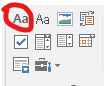
and make this:
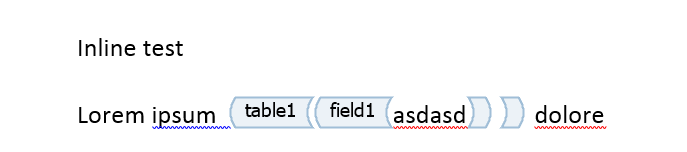
Program:
REPORT z_multiline_test.
TYPES
: begin of t_TABLE1
, FIELD1 type string
, end of t_TABLE1
, tt_TABLE1 type table of t_TABLE1 with default key
, begin of t_data
, TABLE1 type tt_TABLE1
, end of t_data
, tt_data type table of t_data with default key
.
DATA
: gs_templ_data TYPE t_data
.
FIELD-SYMBOLS
: <fs_line> TYPE t_TABLE1
.
APPEND INITIAL LINE TO gs_templ_data-TABLE1 ASSIGNING <fs_line>.
<fs_line>-FIELD1 = 'asd'.
APPEND INITIAL LINE TO gs_templ_data-TABLE1 ASSIGNING <fs_line>.
<fs_line>-FIELD1 = 'fffff'.
APPEND INITIAL LINE TO gs_templ_data-TABLE1 ASSIGNING <fs_line>.
<fs_line>-FIELD1 = 'hhhhh'.
zcl_docx3=>get_document(
iv_w3objid = 'ZDOCX_EXAMLE_LINE' " name of our template
* iv_template = '' " you can feed template as xstring instead of load from smw0
* iv_on_desktop = 'X' " by default save document on desktop
* iv_folder = 'report' " in folder by default 'report'
* iv_path = '' " IF iv_path IS INITIAL save on desctop or sap_tmp folder
iv_file_name = 'multiline.docx' " file name by default
* iv_no_execute = '' " if filled -- just get document no run office
* iv_protect = '' " if filled protect document from editing, but not protect from sequence
" ctrl+a, ctrl+c, ctrl+n, ctrl+v, edit
iv_data = gs_templ_data " root of our data, obligatory
* iv_no_save = '' " just get binary data not save on disk
).Result:

UPD #2: Types in ABAP Dictionary and Images
Now this development:
- works with saved types of your template in ABAP Dictionary, so you can implement “best practice” and “golden rules” of ABAP-programming in your company
- can dynamically add images (previous version handles only images that were added to your template during creation)
FYI: the last version of abapGit ignores language differences, so you shouldn't have any problems with the original language of ABAP objects.
TYPES. Don’t know why you need manually recreate the types of your template in ABAP Dictionary from generated code instead of Ctrl+C 🡪 Ctrl+V, but if you want - you can do it. But it leads to some limitations - you can't use the table name and structure name that already exist in ABAP Dictionary as tag_name.
For example, if table1, table2, person etc. already existed in ABAP Dictionary - you can't use it (check it with SE11 or Table DD02L).

Whatever, when you try to use existing tables or structures as tag_name - program ‘ZDOCX_GET_TYPES’ informs you.

IMAGES. Example - program ‘ZDOCX_IMAGE_TEST’. You can upload bmp, png, jpg. First of all - insert Picture Content Control and name it.

Next, all generated types for images should be changed on TYPE zst_docx_image. And in zst_docx_image structure, fill in the image field XSTRING of your picture.
<fs_line>-img-image = lv_img1. Image size of the generated doc has the same size as the template placeholder. But you can specify it using fields ‘cx’ and ‘cy’ (in centimeters). Example - images in line 2, 4, 6, 8 in ‘ZDOCX_IMAGE_TEST’.
<fs_line>-img-cx = 8.
<fs_line>-img-cy = 8. Hope these updates will be useful.
--------------------------------------------------------------
Conclusion:
- Using this development in your daily work you will save your working time.
- Freed up time you can spend on legacy code refactoring.
- After reading this post you can think of a way to generate reports better than this.
- Your boss will notice your progress.
- You can ask for a bigger salary.
- Your hair will become clean and silky.
- Your dog will stop do bad things.
- You can play the piano again even if you didn’t.
- People will populate Mars and there will be apple orchards on Mars.
- SAP Managed Tags:
- ABAP Development
66 Comments
- « Previous
-
- 1
- 2
- Next »
You must be a registered user to add a comment. If you've already registered, sign in. Otherwise, register and sign in.
Labels in this area
-
A Dynamic Memory Allocation Tool
1 -
ABAP
8 -
abap cds
1 -
ABAP CDS Views
14 -
ABAP class
1 -
ABAP Cloud
1 -
ABAP Development
4 -
ABAP in Eclipse
1 -
ABAP Keyword Documentation
2 -
ABAP OOABAP
2 -
ABAP Programming
1 -
abap technical
1 -
ABAP test cockpit
7 -
ABAP test cokpit
1 -
ADT
1 -
Advanced Event Mesh
1 -
AEM
1 -
AI
1 -
API and Integration
1 -
APIs
8 -
APIs ABAP
1 -
App Dev and Integration
1 -
Application Development
2 -
application job
1 -
archivelinks
1 -
Automation
4 -
BTP
1 -
CAP
1 -
CAPM
1 -
Career Development
3 -
CL_GUI_FRONTEND_SERVICES
1 -
CL_SALV_TABLE
1 -
Cloud Extensibility
8 -
Cloud Native
7 -
Cloud Platform Integration
1 -
CloudEvents
2 -
CMIS
1 -
Connection
1 -
container
1 -
Debugging
2 -
Developer extensibility
1 -
Developing at Scale
4 -
DMS
1 -
dynamic logpoints
1 -
Eclipse ADT ABAP Development Tools
1 -
EDA
1 -
Event Mesh
1 -
Expert
1 -
Field Symbols in ABAP
1 -
Fiori
1 -
Fiori App Extension
1 -
Forms & Templates
1 -
General
1 -
Getting Started
1 -
IBM watsonx
1 -
Integration & Connectivity
10 -
Introduction
1 -
JavaScripts used by Adobe Forms
1 -
joule
1 -
NodeJS
1 -
ODATA
3 -
OOABAP
3 -
Outbound queue
1 -
Product Updates
1 -
Programming Models
13 -
Restful webservices Using POST MAN
1 -
RFC
1 -
RFFOEDI1
1 -
SAP BAS
1 -
SAP BTP
1 -
SAP Build
1 -
SAP Build apps
1 -
SAP Build CodeJam
1 -
SAP CodeTalk
1 -
SAP Odata
1 -
SAP UI5
1 -
SAP UI5 Custom Library
1 -
SAPEnhancements
1 -
SapMachine
1 -
security
3 -
text editor
1 -
Tools
17 -
User Experience
5
Top kudoed authors
| User | Count |
|---|---|
| 3 | |
| 3 | |
| 3 | |
| 2 | |
| 2 | |
| 2 | |
| 2 | |
| 1 | |
| 1 | |
| 1 |