
- SAP Community
- Products and Technology
- Technology
- Technology Blogs by SAP
- Terminal Tip: a CF remote monitor script
Technology Blogs by SAP
Learn how to extend and personalize SAP applications. Follow the SAP technology blog for insights into SAP BTP, ABAP, SAP Analytics Cloud, SAP HANA, and more.
Turn on suggestions
Auto-suggest helps you quickly narrow down your search results by suggesting possible matches as you type.
Showing results for
Developer Advocate
Options
- Subscribe to RSS Feed
- Mark as New
- Mark as Read
- Bookmark
- Subscribe
- Printer Friendly Page
- Report Inappropriate Content
05-01-2020
10:08 AM
(Find more terminal tips here: https://blogs.sap.com/tag/terminaltip/)
In the previous terminal tip (remotely monitor a CF deployment) we saw the building blocks of how we might go about finding and then remotely monitoring an ongoing multi-target application (MTA) operation.
On today's #HandsOnSAPDev live stream, Ep.66, we wrote a script
First, let's see the script in its entirety:
Now let's take it a step at a time.
Step 1 - Defining a function to get an MTA operation ID
The first line looks like this:
Here we're defining a function
If you consider what the output of
There's a couple of descriptive lines ("Getting ..." and "OK"), followed by a column header line ("id ...") and then a line with the details of an operation, where the first column is the operation's ID ("acb3...").
If you consider what the output looks like when there are no operations, it looks like this:
Now we know what the two possible outputs look like, we can stare at the first line of our script and understand what
To keep things simple in this case, we're just going to take the first operation, in case there are more, and so we pipe the remaining line(s) into
Finally, we pipe that line into
So basically, calling this function
Step 2 - Looping until we get an MTA operation ID
Here's the next part:
After printing out "Searching for MTA operation", without a newline (that's what the
Then we loop around, as long as the
This will run therefore until we get an MTA operation ID.
Step 3 - Attaching to and monitoring the MTA operation
Once we have an MTA operation ID, we can use the technique we learned about in the previous terminal tip to attach to an ongoing operation, and call the 'monitor' action upon it:
And that's it!
Here's an example of the script in action, showing a few lines from the log output. To take this screenshot, I started the
Next steps
Of course, the function that gets the MTA operation ID is deliberately very simple at this stage (we wrote the script together during the live stream). Have a think about how you could improve that - what would happen (and what would we want to do) if there were multiple operations? Let me know your thoughts in the comments, and until next time ...
Share & enjoy, and remember, #TheFutureIsTerminal!
In the previous terminal tip (remotely monitor a CF deployment) we saw the building blocks of how we might go about finding and then remotely monitoring an ongoing multi-target application (MTA) operation.
On today's #HandsOnSAPDev live stream, Ep.66, we wrote a script
mtaopsmon that put these building blocks together (check out the section of the replay starting at around 14:55). I thought it would be worth sharing that script here, and explaining it bit by bit.First, let's see the script in its entirety:
#!/usr/bin/env bash
getopsid () { cf mta-ops | sed '1,3d' | head -1 | awk '{print $1}'; }
echo -n Searching for MTA operation
mtaopid=$(getopsid)
while [[ -z ${mtaopsid} ]]
do
echo -n .
sleep 1
mtaopsid=$(getopsid)
done
echo
echo MTA operation found: ${mtaopsid}
cf deploy -i ${mtaopsid} -a monitorNow let's take it a step at a time.
Step 1 - Defining a function to get an MTA operation ID
The first line looks like this:
getopsid () { cf mta-ops | sed '1,3d' | head -1 | awk '{print $1}'; } Here we're defining a function
getopsid that contains way to try and grab the ID of an MTA operation. This is deliberately over simplified but works for our purposes, and is a good start.If you consider what the output of
cf mta-ops gives for when there's an operation (or more than one), it looks like this:Getting active multi-target app operations in org p200135114trial / space dev as qmacro+workflowcodejam@example.com...
OK
id type mta id status started at started by
acb3bcda-8b7b-11ea-bb72-eeee0a890182 DEPLOY sample.onboarding.mta RUNNING 2020-05-01T07:16:28.294Z[UTC] qmacro+workflowcodejam@example.comThere's a couple of descriptive lines ("Getting ..." and "OK"), followed by a column header line ("id ...") and then a line with the details of an operation, where the first column is the operation's ID ("acb3...").
If you consider what the output looks like when there are no operations, it looks like this:
Getting active multi-target app operations in org p200135114trial / space dev as qmacro+workflowcodejam@example.com...
OK
No multi-target app operations foundNow we know what the two possible outputs look like, we can stare at the first line of our script and understand what
getopsid does. It calls cf mta-ops, and pipes the output into sed '1,3d', which will simply delete the first three lines. Whatever then remains is either nothing (there are only three lines when there are no MTA operations) or a list of operation details:acb3bcda-8b7b-11ea-bb72-eeee0a890182 DEPLOY sample.onboarding.mta RUNNING 2020-05-01T07:16:28.294Z[UTC] qmacro+workflowcodejam@example.comTo keep things simple in this case, we're just going to take the first operation, in case there are more, and so we pipe the remaining line(s) into
head -1 which will just give us the first line.Finally, we pipe that line into
awk '{print $1}' which will return just the first "field", i.e. the operation ID ("acb3...").So basically, calling this function
getopsid will return either an operation ID, or nothing.Step 2 - Looping until we get an MTA operation ID
Here's the next part:
echo -n Searching for MTA operation
mtaopid=$(getopsid)
while [[ -z ${mtaopsid} ]]
do
echo -n .
sleep 1
mtaopsid=$(getopsid)
done
After printing out "Searching for MTA operation", without a newline (that's what the
-n option to echo means), we call getopsid and assign whatever it returns to the mtaopid variable, which will therefore contain an ID, or nothing.Then we loop around, as long as the
-z ${mtaopsid} condition is true, i.e. for as long as there's no value in the mtaopsid variable. Inside the loop, we print a "." character, sleep for a second, and then call the getopsid function again.This will run therefore until we get an MTA operation ID.
Step 3 - Attaching to and monitoring the MTA operation
Once we have an MTA operation ID, we can use the technique we learned about in the previous terminal tip to attach to an ongoing operation, and call the 'monitor' action upon it:
echo
echo MTA operation found: ${mtaopsid}
cf deploy -i ${mtaopsid} -a monitorAnd that's it!
Here's an example of the script in action, showing a few lines from the log output. To take this screenshot, I started the
mtaopsmon script up, then switched over to the SAP Web IDE to deploy the "sample.onboarding.mta" MTA that I'd previously built.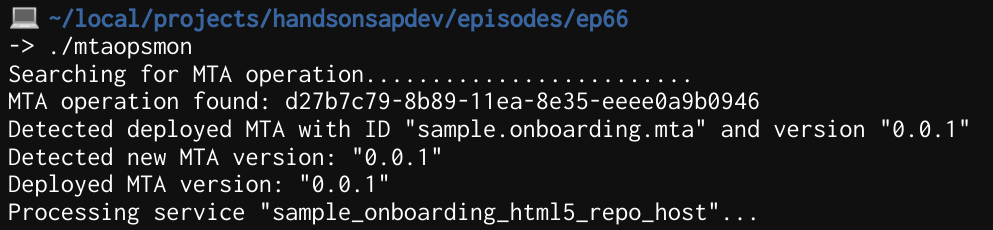
Next steps
Of course, the function that gets the MTA operation ID is deliberately very simple at this stage (we wrote the script together during the live stream). Have a think about how you could improve that - what would happen (and what would we want to do) if there were multiple operations? Let me know your thoughts in the comments, and until next time ...
Share & enjoy, and remember, #TheFutureIsTerminal!
- SAP Managed Tags:
- SAP BTP, Cloud Foundry runtime and environment,
- SAP Business Technology Platform
Labels:
You must be a registered user to add a comment. If you've already registered, sign in. Otherwise, register and sign in.
Labels in this area
-
ABAP CDS Views - CDC (Change Data Capture)
2 -
AI
1 -
Analyze Workload Data
1 -
BTP
1 -
Business and IT Integration
2 -
Business application stu
1 -
Business Technology Platform
1 -
Business Trends
1,661 -
Business Trends
87 -
CAP
1 -
cf
1 -
Cloud Foundry
1 -
Confluent
1 -
Customer COE Basics and Fundamentals
1 -
Customer COE Latest and Greatest
3 -
Customer Data Browser app
1 -
Data Analysis Tool
1 -
data migration
1 -
data transfer
1 -
Datasphere
2 -
Event Information
1,400 -
Event Information
64 -
Expert
1 -
Expert Insights
178 -
Expert Insights
273 -
General
1 -
Google cloud
1 -
Google Next'24
1 -
Kafka
1 -
Life at SAP
784 -
Life at SAP
11 -
Migrate your Data App
1 -
MTA
1 -
Network Performance Analysis
1 -
NodeJS
1 -
PDF
1 -
POC
1 -
Product Updates
4,578 -
Product Updates
323 -
Replication Flow
1 -
RisewithSAP
1 -
SAP BTP
1 -
SAP BTP Cloud Foundry
1 -
SAP Cloud ALM
1 -
SAP Cloud Application Programming Model
1 -
SAP Datasphere
2 -
SAP S4HANA Cloud
1 -
SAP S4HANA Migration Cockpit
1 -
Technology Updates
6,886 -
Technology Updates
397 -
Workload Fluctuations
1
Related Content
- explore the business continuity recovery sap solutions on AWS DRS in Technology Blogs by Members
- Part 2:- SAP Basis OS support on SUSE Linux for beginners in Technology Blogs by Members
- Cloud Integration: Manually Sign / Verify XML payload based on XML Signature Standard in Technology Blogs by SAP
- Setup of Synthetic User Monitoring in SAP Cloud ALM in Technology Blogs by Members
- SAP Datasphere - Space, Data Integration, and Data Modeling Best Practices in Technology Blogs by SAP
Top kudoed authors
| User | Count |
|---|---|
| 11 | |
| 10 | |
| 9 | |
| 9 | |
| 7 | |
| 7 | |
| 7 | |
| 6 | |
| 6 | |
| 5 |