
- SAP Community
- Products and Technology
- Enterprise Resource Planning
- ERP Blogs by SAP
- Accompanying Sheet in SAP S/4HANA Cloud
Enterprise Resource Planning Blogs by SAP
Get insights and updates about cloud ERP and RISE with SAP, SAP S/4HANA and SAP S/4HANA Cloud, and more enterprise management capabilities with SAP blog posts.
Turn on suggestions
Auto-suggest helps you quickly narrow down your search results by suggesting possible matches as you type.
Showing results for
Employee
Options
- Subscribe to RSS Feed
- Mark as New
- Mark as Read
- Bookmark
- Subscribe
- Printer Friendly Page
- Report Inappropriate Content
04-30-2020
4:36 PM

The accompanying sheet functionality is a part of DMEE and DMEEX transactions. With SAP S/4HANA Cloud 1908 release, we came up with accompanying sheet functionality also for Fiori app Map Payment Format Data.
The Accompanying Sheet section can be found in the detail of a format mapping under the ‘Accompanying Sheet’ tab. In this section, you can determine whether the data for the accompanying sheet is created during payment file generation and define the data with which the accompanying sheet is created.
In the Accompanying Sheet Type field, you can select one of the following values in the dropdown list:
- No Accompanying Sheet
- Simplified Accompanying Sheet
- Accompanying Sheet with Subtotals
No Accompanying Sheet
No data for the accompanying sheet is collected when a file is generated.
Simplified Accompanying Sheet
An accompanying sheet is created during file generation without subtotals data. If you select this value, you can specify a name in the attributes of an individual node in the format mapping tree, under which the value of the node will appear in the generated file. Note that this reference works only if the node occurs only once in the entire file. For this reason, it is only possible to define such names for nodes that have format level 1.

Accompanying Sheet with Subtotals
An accompanying sheet is created during file generation with subtotals data. If you select this value, besides including the values of individual format mapping nodes (as described above), the system also performs subtotal calculations and prepares the result for the accompanying sheet.
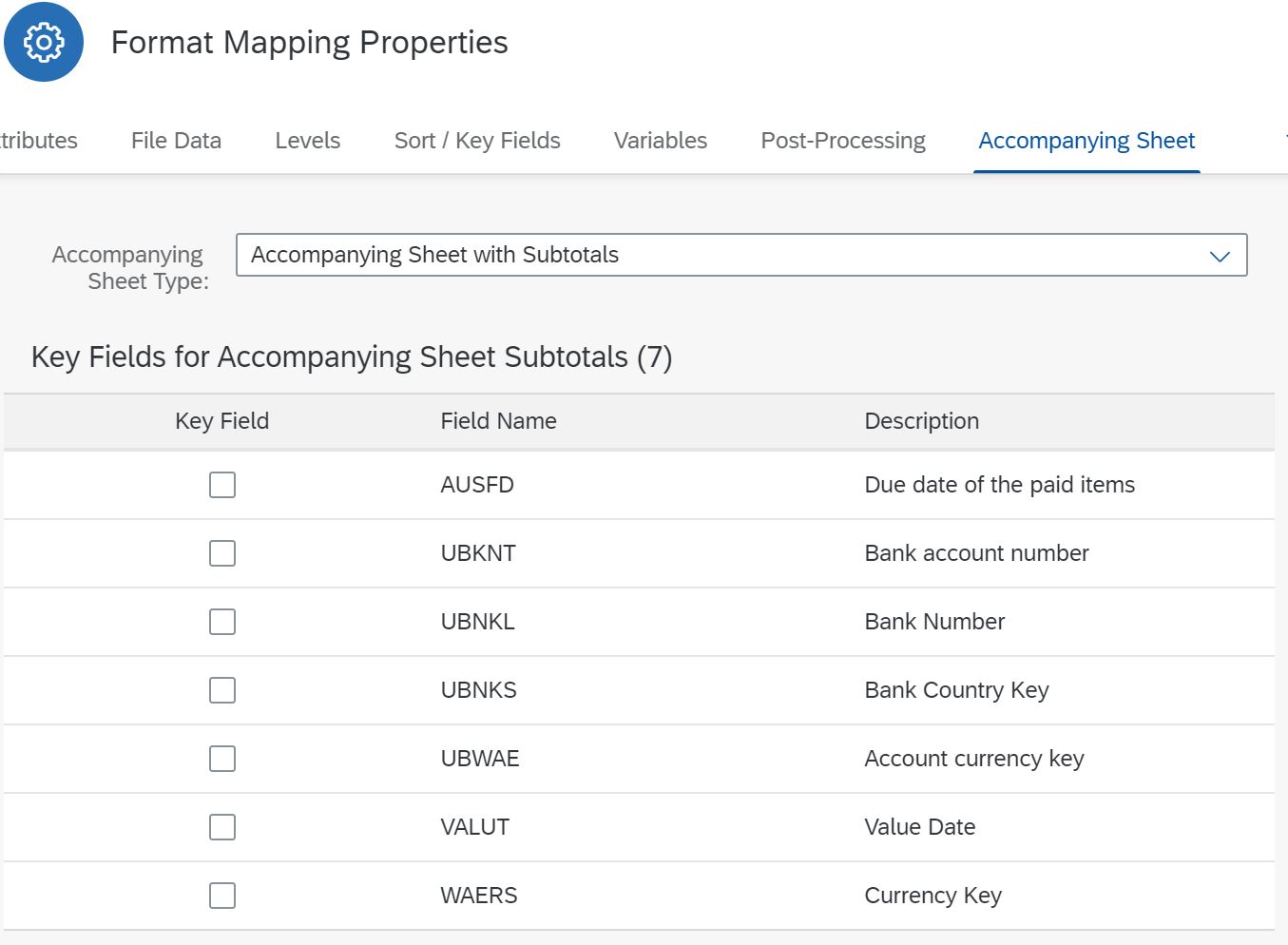
When you select this value, the Key Fields for Accompanying Sheet Subtotals section appears, where you can select key fields for subtotal calculation. If you mark a field as a key field, during the generation of the accompanying sheet, the system calculates subtotals for the different values of this field and creates separate lines for them in the output. If you select several fields to be used as key fields, the system calculates subtotals for each different combination of their values and creates separate lines for them.
This solution is used e.g. in Brazil. You can find general documentation about the process of defining the accompanying sheet here.
See SAP Help Portal for more information about Map Payment Format Data.
To find out more about functionalities for payment formats, visit our Payment Formats blog. We have also started a new blog about functionalities for Treasury Correspondence Formats.
- SAP Managed Tags:
- SAP S/4HANA Cloud for Finance,
- SAP S/4HANA Public Cloud
Labels:
You must be a registered user to add a comment. If you've already registered, sign in. Otherwise, register and sign in.
Labels in this area
-
Artificial Intelligence (AI)
1 -
Business Trends
363 -
Business Trends
22 -
Customer COE Basics and Fundamentals
1 -
Digital Transformation with Cloud ERP (DT)
1 -
Event Information
461 -
Event Information
24 -
Expert Insights
114 -
Expert Insights
157 -
General
1 -
Governance and Organization
1 -
Introduction
1 -
Life at SAP
415 -
Life at SAP
2 -
Product Updates
4,684 -
Product Updates
218 -
Roadmap and Strategy
1 -
Technology Updates
1,502 -
Technology Updates
89
Related Content
- Get Delivery Header Text in S4HANA Cloud custom CDS view in Enterprise Resource Planning Q&A
- SAP S4HANA Cloud Public Edition Logistics FAQ in Enterprise Resource Planning Blogs by SAP
- CDS view Required - S4Hana Public Cloud MD04 - stock functionality (released) in Enterprise Resource Planning Q&A
- How to find field technical details in S4HANA Cloud solution in Enterprise Resource Planning Q&A
- Building Low Code Extensions with Key User Extensibility in SAP S/4HANA and SAP Build in Enterprise Resource Planning Blogs by SAP
Top kudoed authors
| User | Count |
|---|---|
| 13 | |
| 11 | |
| 10 | |
| 7 | |
| 7 | |
| 6 | |
| 6 | |
| 4 | |
| 4 | |
| 4 |