
- SAP Community
- Products and Technology
- Enterprise Resource Planning
- ERP Blogs by SAP
- When is "Set as Default" button available in Docum...
Enterprise Resource Planning Blogs by SAP
Get insights and updates about cloud ERP and RISE with SAP, SAP S/4HANA and SAP S/4HANA Cloud, and more enterprise management capabilities with SAP blog posts.
Turn on suggestions
Auto-suggest helps you quickly narrow down your search results by suggesting possible matches as you type.
Showing results for
anna_shao
Participant
Options
- Subscribe to RSS Feed
- Mark as New
- Mark as Read
- Bookmark
- Subscribe
- Printer Friendly Page
- Report Inappropriate Content
04-27-2020
8:23 AM
When we are running an SAP Business One database, we usually need to define Document Numbering Series for documents and master data. Sometimes, we would like to use different Series for different users. Or sometimes, we would like to use different Series for different Posting Periods.
We can do this setting in Administration → System Initialization → Document Numbering. We will notice that there is a button named “Set as Default”. By using this button, we can set default Series for users. But sometimes we will find this button is gone. It is not available. Why?
In this blog post you will learn when this button is available for users.
This button is related with another function “Enable Multiple Branches” which is in Administration → System Initialization → Company Details → Basic Initialization tab. If Multiple Branches function is enabled, the default Series will have no relevance anymore. It will be overruled by the Branch setting as we can have only one default, but not one default for every Branch.
As the result, when “Enable Multiple Branches” is checked in Administration → System Initialization → Company Details → Basic Initialization tab, this button is only available for Business Partners/Items/Resources. It is not available for documents, including Journal Entries.
On the contrary, when “Enable Multiple Branches” is not checked in Administration → System Initialization → Company Details → Basic Initialization tab, the “Set as Default” button is available for documents/Business Partners/Items/Resources.
Even if “Permit More than One Document Type per Series” is checked in the Administration → System Initialization → Company Details → Basic Initialization tab, this button is still available for documents/Business Partners/Items/Resources, but in a different window.
Administration → System Initialization → Document Numbering → Relate Series to Document.
In summary, for Business Partners/Items/Resources “Set as Default” button is always available. But for documents, whether “Set as Default” button is available depends on whether the Multiple Branches function has been enabled.
We can find more information in the following SAP Notes.
2433009 - Default Series Wrongly Works for Manual Journal Entry Under Multiple Branches
2497529 - Default Series Do Not Work in Master Data Forms
If you are still interested in other information related with the Document Numbering function, please read my other articles published in LinkedIn.
Document Numbering and Closing the Year in SAP Business One
How can you successfully work with Document Numbering Series under different Period Indicators? Find...
If you are also interested in other tips from SAP Business One Support, you can find them here!
Support Spotlight: Tips from SAP Business One Support
We can do this setting in Administration → System Initialization → Document Numbering. We will notice that there is a button named “Set as Default”. By using this button, we can set default Series for users. But sometimes we will find this button is gone. It is not available. Why?
In this blog post you will learn when this button is available for users.
This button is related with another function “Enable Multiple Branches” which is in Administration → System Initialization → Company Details → Basic Initialization tab. If Multiple Branches function is enabled, the default Series will have no relevance anymore. It will be overruled by the Branch setting as we can have only one default, but not one default for every Branch.
As the result, when “Enable Multiple Branches” is checked in Administration → System Initialization → Company Details → Basic Initialization tab, this button is only available for Business Partners/Items/Resources. It is not available for documents, including Journal Entries.

- For Business Partners/Items/Resources, the user still can set a Series as the default one and this setting will work.
- For documents, this button will not be available any longer. When Multiple Branches is enabled, the default Series will have no relevance anymore. It will be overruled by the Branch setting as we can have only one default, but not one default for every Branch. The system will always use the first Series assigned to the Branch of the document as default.

On the contrary, when “Enable Multiple Branches” is not checked in Administration → System Initialization → Company Details → Basic Initialization tab, the “Set as Default” button is available for documents/Business Partners/Items/Resources.


Even if “Permit More than One Document Type per Series” is checked in the Administration → System Initialization → Company Details → Basic Initialization tab, this button is still available for documents/Business Partners/Items/Resources, but in a different window.
Administration → System Initialization → Document Numbering → Relate Series to Document.

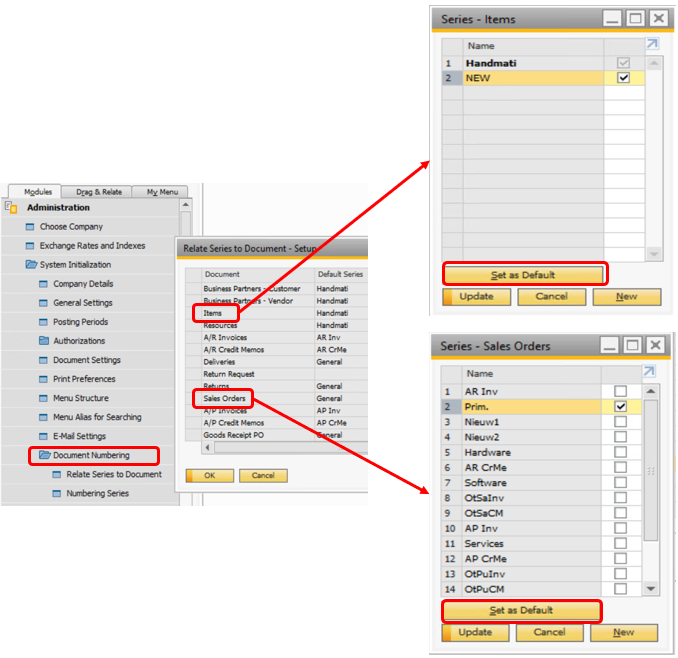
In summary, for Business Partners/Items/Resources “Set as Default” button is always available. But for documents, whether “Set as Default” button is available depends on whether the Multiple Branches function has been enabled.
We can find more information in the following SAP Notes.
2433009 - Default Series Wrongly Works for Manual Journal Entry Under Multiple Branches
2497529 - Default Series Do Not Work in Master Data Forms
If you are still interested in other information related with the Document Numbering function, please read my other articles published in LinkedIn.
Document Numbering and Closing the Year in SAP Business One
How can you successfully work with Document Numbering Series under different Period Indicators? Find...
If you are also interested in other tips from SAP Business One Support, you can find them here!
Support Spotlight: Tips from SAP Business One Support
- SAP Managed Tags:
- SAP Business One,
- SAP Business One, version for SAP HANA
Labels:
1 Comment
You must be a registered user to add a comment. If you've already registered, sign in. Otherwise, register and sign in.
Labels in this area
-
Artificial Intelligence (AI)
1 -
Business Trends
363 -
Business Trends
22 -
Customer COE Basics and Fundamentals
1 -
Digital Transformation with Cloud ERP (DT)
1 -
Event Information
461 -
Event Information
24 -
Expert Insights
114 -
Expert Insights
156 -
General
1 -
Governance and Organization
1 -
Introduction
1 -
Life at SAP
415 -
Life at SAP
2 -
Product Updates
4,685 -
Product Updates
217 -
Roadmap and Strategy
1 -
Technology Updates
1,502 -
Technology Updates
89
Related Content
- List of cancelled shipment numbers against Order number or PO number or Material number required in Enterprise Resource Planning Q&A
- In ECC SD on the sales Document on the conditions tab the net amount is always a positive number. in Enterprise Resource Planning Q&A
- Equipment/Functional location Manufacturer Serial number --> Order --> PR in Enterprise Resource Planning Q&A
- Own reference number in DFKKKO-XBLNR for certain FI-CA postings, like reset clearing documents in Enterprise Resource Planning Q&A
- Restriction on number of consolidation units in SAP Group Reporting Public Cloud edition. in Enterprise Resource Planning Q&A
Top kudoed authors
| User | Count |
|---|---|
| 12 | |
| 11 | |
| 8 | |
| 8 | |
| 7 | |
| 6 | |
| 4 | |
| 4 | |
| 4 | |
| 3 |