
- SAP Community
- Products and Technology
- Technology
- Technology Blogs by SAP
- SAP HANA Cloud: What’s New (and Changed) – System ...
Technology Blogs by SAP
Learn how to extend and personalize SAP applications. Follow the SAP technology blog for insights into SAP BTP, ABAP, SAP Analytics Cloud, SAP HANA, and more.
Turn on suggestions
Auto-suggest helps you quickly narrow down your search results by suggesting possible matches as you type.
Showing results for
Product and Topic Expert
Options
- Subscribe to RSS Feed
- Mark as New
- Mark as Read
- Bookmark
- Subscribe
- Printer Friendly Page
- Report Inappropriate Content
04-23-2020
2:22 PM

Video Tutorial
In this video tutorial, we show you how to configure system parameters using the System Configuration app using the SAP HANA cockpit for SAP HANA Cloud.
What's New and Changed?
Compared to the SAP HANA platform and express editions (on-premise)
- Configuration file templates (not available); with templates you can clone system configuration from one system to another. As SAP HANA Cloud is a single tenant database environment, this is not applicable.
- Significant reduction of the number of system parameters (see below)
https://youtu.be/9qwCRx6Sch4
SAP HANA Cloud - SAP HANA Cockpit: System Configuration

System Parameters
SAP HANA systems are configured with system parameters. This is file-based with one file for each service plus some additional config files. These files have the INI extension and are commonly referenced as INI files. Indexserver service configuration is stored in the indexserver.ini, nameserver service configuration in nameserver.ini, etc. Although editable, the recommended and supported way of changing system parameters is with the SQL interface. SAP HANA cockpit (and other tools) provide a graphical interface for this activity. Changing system parameters requires the INIFILE ADMIN system privilege.
To change system parameters for SAP HANA Cloud, we can use the System Configuration app in the SAP HANA cockpit or the SQL Console of the SAP HANA database explorer.
System parameters come with a default value which can be overruled at the SYSTEM, HOST, and DATABASE layer. For SAP HANA Cloud, the host layer does not apply as it is a single host system. Parameters at the system level are managed by SAP (configured in the system database) and this includes for example the restricted features described in the previous post about backups. This leaves only database layer configurable (where permitted).
As a consequence, the number of configurable system parameters for SAP HANA Cloud has been considerably reduced. The latest SAP HANA, express edition (SPS 04) contains 1810 and 1000 parameters for the system and default tenant database respectively. The System Configuration app in SAP HANA cockpit for SAP HANA Cloud displays 109 parameters of which 81 are documented in the Configuration Parameter Reference.
For the documentation, see
- System Configuration, SAP HANA Cockpit
- Configuring SAP HANA System Properties (INI Files), SAP HANA Cloud Administration Guide
- SAP HANA Cloud Configuration Parameter Reference
Recommended KBA for general information about SAP HANA system parameters (but not specific and not always relevant to SAP HANA Cloud).

System Configuration
The System Configuration app includes a search bar and filter for configuration file and section (host can be ignored).
The following (tenant database) services are configurable but not all parameters (109) editable.
- indexserver (56)
- global (29)
- computeserver (10)
- scriptserver (12)
- dpserver (2)
- statisticsserver (2)
Global applies to the system as a whole, for example auditing, authorization, and authentication. The indexserver configures the tenant database, computeserver the SQL compiler, scriptserver for function library (AFL/PAL, currently not available), dpserver for Data Provisioning, and statistics server for statistics.
The following INI files are also listed but currently do not contain any parameters
- attributes
- docstore
- esserver
- executor
- diserver
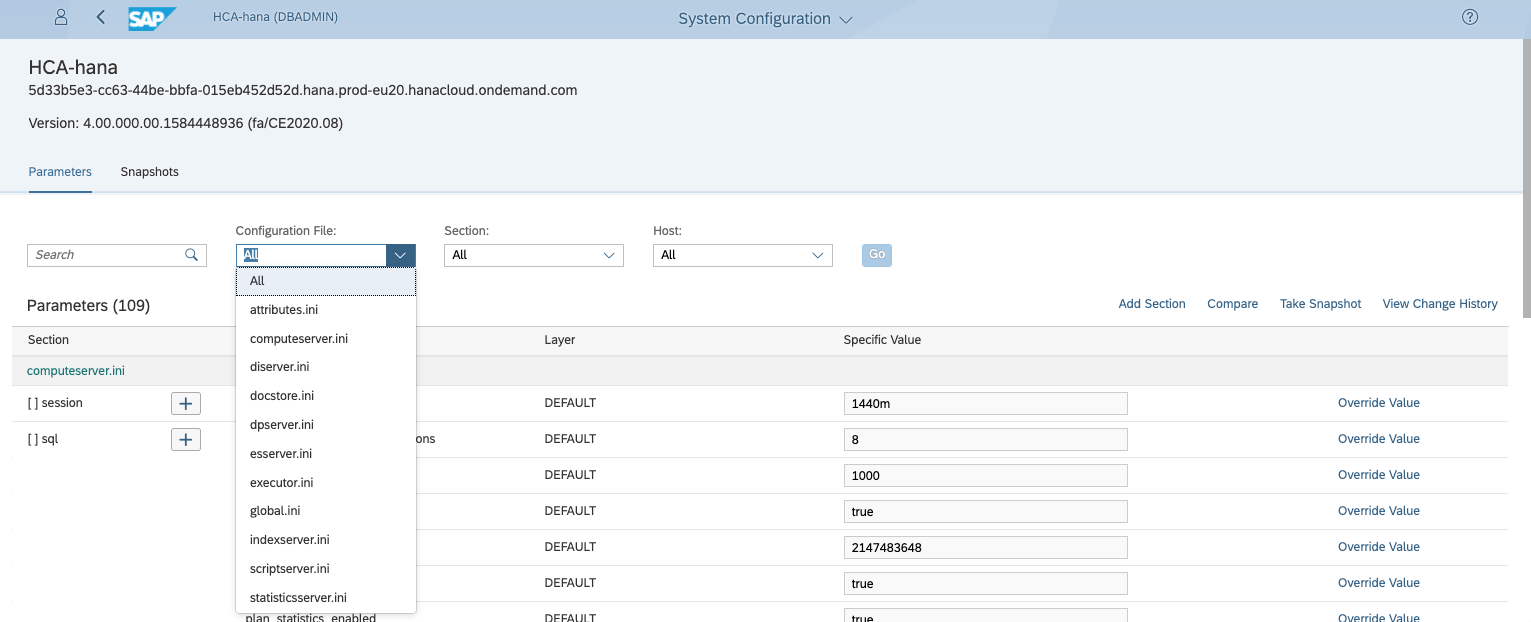
System Configuration
System Configuration provides the following functionality
- Change (overrule) parameters
- Add new parameters (plus) and sections (Add Section) - sections serve to organize parameters
- Create a snapshot of the current configuration (all files)
- Compare a parameter to a snapshot value
- View the change history of parameters
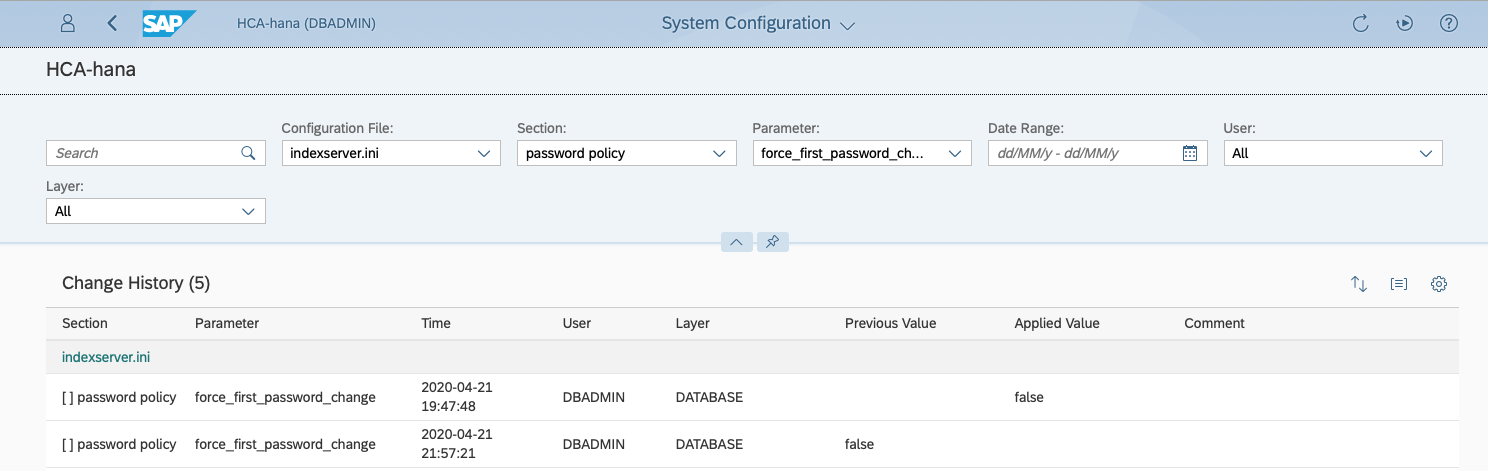
System Configuration - Change history

System Configuration - Compare

System Configuration - Snapshot

SAP HANA Database Explorer
System Monitoring Views
The information displayed in the System Configuration app comes from the system monitoring views which you can query in the SQL Console of the SAP HANA Database Explorer.
- M_INIFILES
- M_INIFILE_CONTENTS
- M_INIFILE_CONTENT_HISTORY
For "online" documentation, see the view CONFIGURATION_PARAMETER_PROPERTIES. Alternatively, check the SAP HANA Cloud Configuration Parameter Reference.

SQL Console - Configuration Parameter Properties
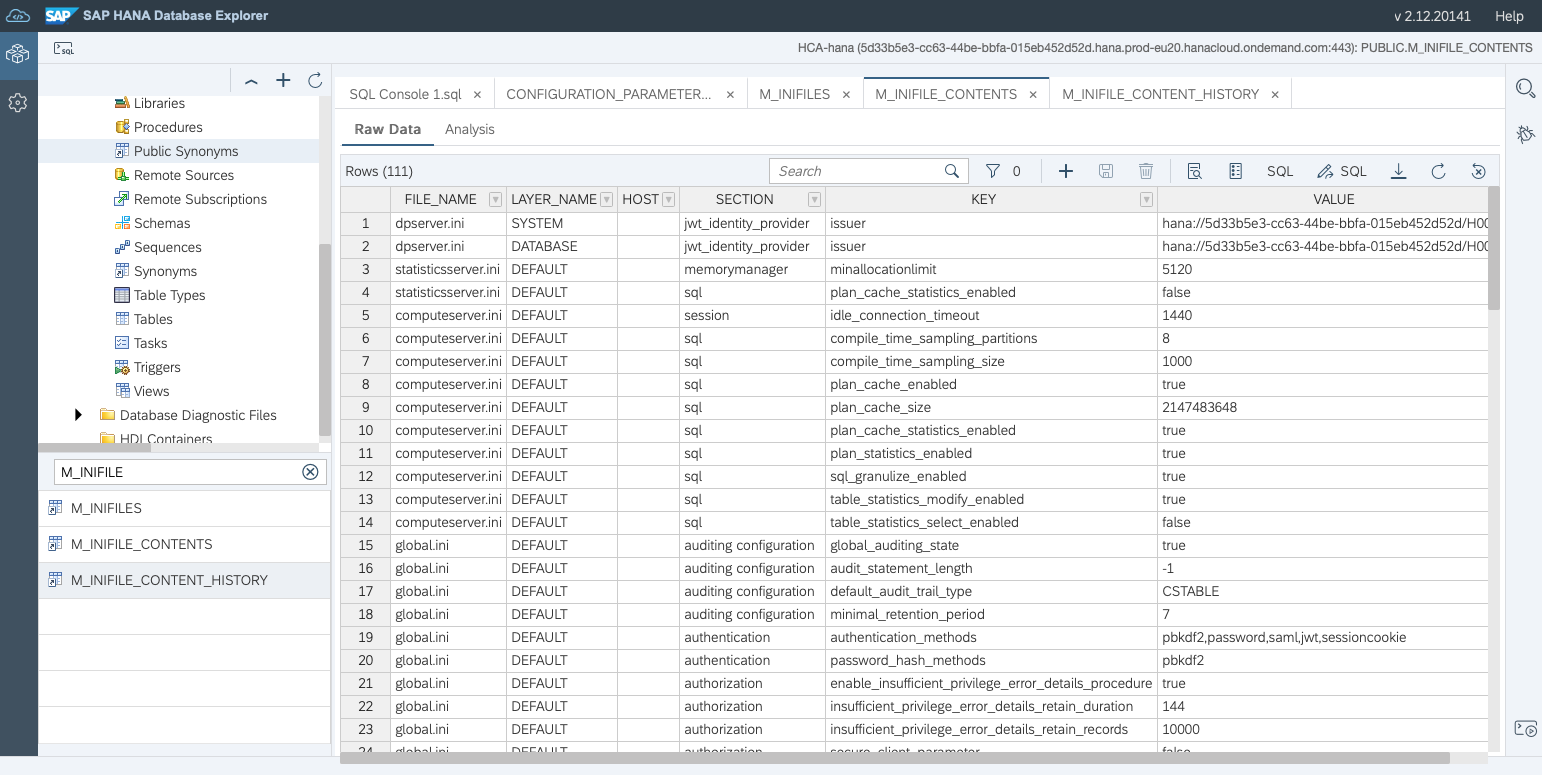
INIFILE System Monitoring Views
To change system parameters, use the ALTER SYSTEM ALTER CONFIGURATION statement.
ALTER SYSTEM ALTER CONFIGURATION ('indexserver.ini', 'SYSTEM')
SET ('password policy', 'force_first_password_change') = 'false'
WITH RECONFIGURE;For the documentation, see
- ALTER SYSTEM ALTER CONFIGURATION Statement (System Management), SAP HANA Cloud SQL Reference Guide
Although not specific to SAP HANA Cloud, the Statement Library of the SAP HANA Database Explorer also contains several scripts related to system parameters.
For the documentation, see
- Use the Statement Library to Administer Your Database, SAP Cloud Platform, SAP HANA Service (not yet available for SAP HANA Cloud)
Recommended KBA
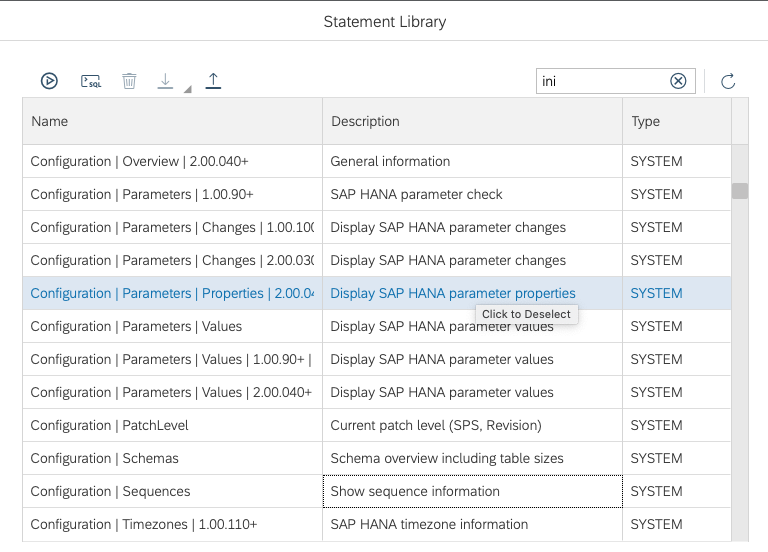
Statement Library

Share and Connect
Questions? Post as comment.
Useful? Give a like and share on social media. Thanks!
If you would like to receive updates, connect with me on
- LinkedIn > linkedin.com/in/dvankempen
- Twitter > @dvankempen
For the author page of SAP Press, visit
For the SAP HANA Cloud e-bite, see
- SAP Managed Tags:
- SAP HANA Cloud,
- SAP HANA,
- SAP HANA service for SAP BTP
Labels:
1 Comment
You must be a registered user to add a comment. If you've already registered, sign in. Otherwise, register and sign in.
Labels in this area
-
ABAP CDS Views - CDC (Change Data Capture)
2 -
AI
1 -
Analyze Workload Data
1 -
BTP
1 -
Business and IT Integration
2 -
Business application stu
1 -
Business Technology Platform
1 -
Business Trends
1,661 -
Business Trends
87 -
CAP
1 -
cf
1 -
Cloud Foundry
1 -
Confluent
1 -
Customer COE Basics and Fundamentals
1 -
Customer COE Latest and Greatest
3 -
Customer Data Browser app
1 -
Data Analysis Tool
1 -
data migration
1 -
data transfer
1 -
Datasphere
2 -
Event Information
1,400 -
Event Information
64 -
Expert
1 -
Expert Insights
178 -
Expert Insights
273 -
General
1 -
Google cloud
1 -
Google Next'24
1 -
Kafka
1 -
Life at SAP
784 -
Life at SAP
11 -
Migrate your Data App
1 -
MTA
1 -
Network Performance Analysis
1 -
NodeJS
1 -
PDF
1 -
POC
1 -
Product Updates
4,577 -
Product Updates
324 -
Replication Flow
1 -
RisewithSAP
1 -
SAP BTP
1 -
SAP BTP Cloud Foundry
1 -
SAP Cloud ALM
1 -
SAP Cloud Application Programming Model
1 -
SAP Datasphere
2 -
SAP S4HANA Cloud
1 -
SAP S4HANA Migration Cockpit
1 -
Technology Updates
6,886 -
Technology Updates
401 -
Workload Fluctuations
1
Related Content
- Capture Your Own Workload Statistics in the ABAP Environment in the Cloud in Technology Blogs by SAP
- Consolidation Extension for SAP Analytics Cloud – Automated Eliminations and Adjustments (part 1) in Technology Blogs by Members
- SAC Custom Widget for Uploading a load file(.xls) customization using Data Import API in Technology Q&A
- 10+ ways to reshape your SAP landscape with SAP Business Technology Platform – Blog 4 in Technology Blogs by SAP
- Integrate an external task system to Cloud ALM. in Technology Q&A
Top kudoed authors
| User | Count |
|---|---|
| 12 | |
| 9 | |
| 7 | |
| 7 | |
| 7 | |
| 7 | |
| 6 | |
| 6 | |
| 6 | |
| 4 |
