
- SAP Community
- Groups
- Interest Groups
- Application Development
- Blog Posts
- abapGit and unit test in visual studio code
Application Development Blog Posts
Learn and share on deeper, cross technology development topics such as integration and connectivity, automation, cloud extensibility, developing at scale, and security.
Turn on suggestions
Auto-suggest helps you quickly narrow down your search results by suggesting possible matches as you type.
Showing results for
MarcelloUrbani
Active Contributor
Options
- Subscribe to RSS Feed
- Mark as New
- Mark as Read
- Bookmark
- Subscribe
- Printer Friendly Page
- Report Inappropriate Content
04-13-2020
11:59 AM
I always found the developer experience in ABAP to be quite underwhelming. Eclipse is a big improvement, but still a far cry from what is available to most other languages. That's why I'm writing a visual studio code plugin.
Today I'm happy to announce some progress in 2 areas which fare pretty bad: source control management and unit testing
You can now perform the most common operations with the standard code UI:
Still a far cry from what is available in other languages, even without stuff like gitlens, but more natural than the eclipse plugin
Test explorer will show your unit test results in a sidebar and in the source code and in gutter decorations in the test code:
The end result will look like this:
Errors will be shown in the problems pane:
I find the gutter decorations and run-on-activate to be particularly useful, they significantly shorten the feedback loop.
If test explorer is not installed or disabled the failed tests will be shown as errors:
...with an extra information message to inform the test was run and its outcome.
Debugging is not available in code yet, but external breakpoints in sapgui or Eclipse will work
AbapCI for Eclipse also runs test on activation, but has a much different and bigger scope as focuses on Abap Test Cockpit and testing whole packages rather than individual classes
Today I'm happy to announce some progress in 2 areas which fare pretty bad: source control management and unit testing
abapGit integration
You can now perform the most common operations with the standard code UI:
- see what files were modified in your abapGit projects
- see the diff between the local version and the repository one
- commit them to your repository
- pull sync your local code with the remote repo
- switch to another branch (unlike other scms will not change your local files)
- create new branches

Still a far cry from what is available in other languages, even without stuff like gitlens, but more natural than the eclipse plugin
Test explorer integration
Test explorer will show your unit test results in a sidebar and in the source code and in gutter decorations in the test code:
- Tests will be added or updated in the sidebar and gutter every time you run a unit test
- results will be shown in the gutter decorations, you can use them to re-run the tests
- if configured so, test explorer will automatically show the sidebar after every test run
- you can rerun all tests, a single class or a method by:
- clicking on the play button on the sidebar
- clicking on the run
- automatically at every activation by enabling autorun (above is enabled for a single method)
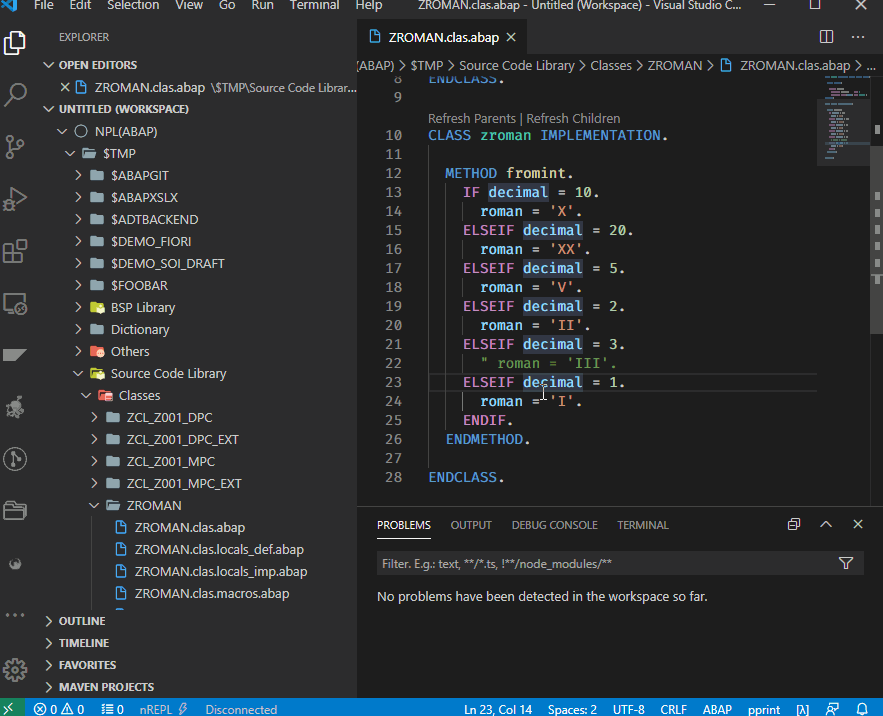
The end result will look like this:

Errors will be shown in the problems pane:

I find the gutter decorations and run-on-activate to be particularly useful, they significantly shorten the feedback loop.
If test explorer is not installed or disabled the failed tests will be shown as errors:

...with an extra information message to inform the test was run and its outcome.
Debugging is not available in code yet, but external breakpoints in sapgui or Eclipse will work
AbapCI for Eclipse also runs test on activation, but has a much different and bigger scope as focuses on Abap Test Cockpit and testing whole packages rather than individual classes
- SAP Managed Tags:
- ABAP Development
6 Comments
You must be a registered user to add a comment. If you've already registered, sign in. Otherwise, register and sign in.
Labels in this area
-
A Dynamic Memory Allocation Tool
1 -
ABAP
8 -
abap cds
1 -
ABAP CDS Views
14 -
ABAP class
1 -
ABAP Cloud
1 -
ABAP Development
4 -
ABAP in Eclipse
1 -
ABAP Keyword Documentation
2 -
ABAP OOABAP
2 -
ABAP Programming
1 -
abap technical
1 -
ABAP test cockpit
7 -
ABAP test cokpit
1 -
ADT
1 -
Advanced Event Mesh
1 -
AEM
1 -
AI
1 -
API and Integration
1 -
APIs
8 -
APIs ABAP
1 -
App Dev and Integration
1 -
Application Development
2 -
application job
1 -
archivelinks
1 -
Automation
4 -
BTP
1 -
CAP
1 -
CAPM
1 -
Career Development
3 -
CL_GUI_FRONTEND_SERVICES
1 -
CL_SALV_TABLE
1 -
Cloud Extensibility
8 -
Cloud Native
7 -
Cloud Platform Integration
1 -
CloudEvents
2 -
CMIS
1 -
Connection
1 -
container
1 -
Debugging
2 -
Developer extensibility
1 -
Developing at Scale
4 -
DMS
1 -
dynamic logpoints
1 -
Eclipse ADT ABAP Development Tools
1 -
EDA
1 -
Event Mesh
1 -
Expert
1 -
Field Symbols in ABAP
1 -
Fiori
1 -
Fiori App Extension
1 -
Forms & Templates
1 -
IBM watsonx
1 -
Integration & Connectivity
10 -
JavaScripts used by Adobe Forms
1 -
joule
1 -
NodeJS
1 -
ODATA
3 -
OOABAP
3 -
Outbound queue
1 -
Product Updates
1 -
Programming Models
13 -
Restful webservices Using POST MAN
1 -
RFC
1 -
RFFOEDI1
1 -
SAP BAS
1 -
SAP BTP
1 -
SAP Build
1 -
SAP Build apps
1 -
SAP Build CodeJam
1 -
SAP CodeTalk
1 -
SAP Odata
1 -
SAP UI5
1 -
SAP UI5 Custom Library
1 -
SAPEnhancements
1 -
SapMachine
1 -
security
3 -
text editor
1 -
Tools
16 -
User Experience
5
Top kudoed authors
| User | Count |
|---|---|
| 6 | |
| 5 | |
| 3 | |
| 3 | |
| 2 | |
| 2 | |
| 2 | |
| 2 | |
| 1 | |
| 1 |