
- SAP Community
- Products and Technology
- Technology
- Technology Blogs by SAP
- Transformation from SAP Web Client Business Role t...
Technology Blogs by SAP
Learn how to extend and personalize SAP applications. Follow the SAP technology blog for insights into SAP BTP, ABAP, SAP Analytics Cloud, SAP HANA, and more.
Turn on suggestions
Auto-suggest helps you quickly narrow down your search results by suggesting possible matches as you type.
Showing results for
Advisor
Options
- Subscribe to RSS Feed
- Mark as New
- Mark as Read
- Bookmark
- Subscribe
- Printer Friendly Page
- Report Inappropriate Content
04-12-2020
7:29 PM
Introduction
Investigative Case Management is now available on SAP S/4HANA since 1909 FPS00 release. An overview of the product can be found in the below blog post.
Investigative Case Management for S/4HANA is now released on SAP S/4HANA 1909 FPS00.
Investigative Case Management (ICM) solution is founded on SAP Business Suite CRM. In CRM, ICM delivered a Web Client business role called ‘Detective’. It contained a navigation bar profile ‘INVESTIGATIVE_CASE’, a dedicated PFCG role ‘SAP_CRM_ICM_PROFESSIONAL’, a layout profile, a parameter profile and so on. Below screenshot provides the ‘Detective’ business role definition in CRM.

The customers used the ICM business role as a template to configure their own additional business roles and authorization profiles. Simply by assigning the standard business role to a user, customers could explore the standard delivered functionalities. Customers and consultants are well-versed with this technique.
ICM for S/4HANA does not deliver this type of business roles/features anymore. The old artefacts that are mentioned above cannot be found in the new system. Instead, applications are organised in a standardised SAP S/4HANA UI technology called SAP Fiori Launchpad (FLP). The standard catalogs are encapsulated in a template role and is also referred to as a ‘Business Role’. Since the SAP S/4HANA UI technology has been a central portal for all the SAP Fiori applications for quite some time, customers may already be acquainted with it in some form or the other. However, it is recommended that you familiarize with its basic features using the following wiki link.
https://wiki.scn.sap.com/wiki/display/Fiori/SAP+Fiori+for+S4HANA
For a Business Role in the FLP, all applications are hosted and accessed as a tile. Such tiles technically navigate you to either SAP GUI screen, SAP Web Dynpro screen, template-based Fiori application or a modernised custom UI5 application and so on. Likewise, in ICM, most of the tiles are configured to navigate users to Web Client UI applications. Unlike in the web client business role, these applications do not open or require a L-shape setup to run. ICM web client applications are modified to run independently in a FLP setup close to a Fiori application. They are visually harmonised and technically integrated.

The Web Client Business Role and FLP role are two different technical solutions. They are also based on different technology stacks. In FLP, there are technical catalogs created as first building blocks which are equivalent to logical links in the predecessor solution. The technical catalogs are consolidated into different business catalogs which are later referred in PFCG role. There are groups created equivalent to the work center link groups and they define the logical grouping of the tiles on FLP. A PFCG role defines these artefacts in it and provides the visibility of tiles in FLP for a user. ICM delivers one such PFCG role named ‘SAP_BR_INVESTIGATOR’.

For technical consultants it is important to understand the Fiori Frontend Server and SAP Backend system before deep diving into the technical know-how. All the UI and launchpad content mentioned above are part of the Fiori frontend system. When user clicks any tile, it invokes the backend system via a service to fetch more content. Below diagram shows the layering of the systems.
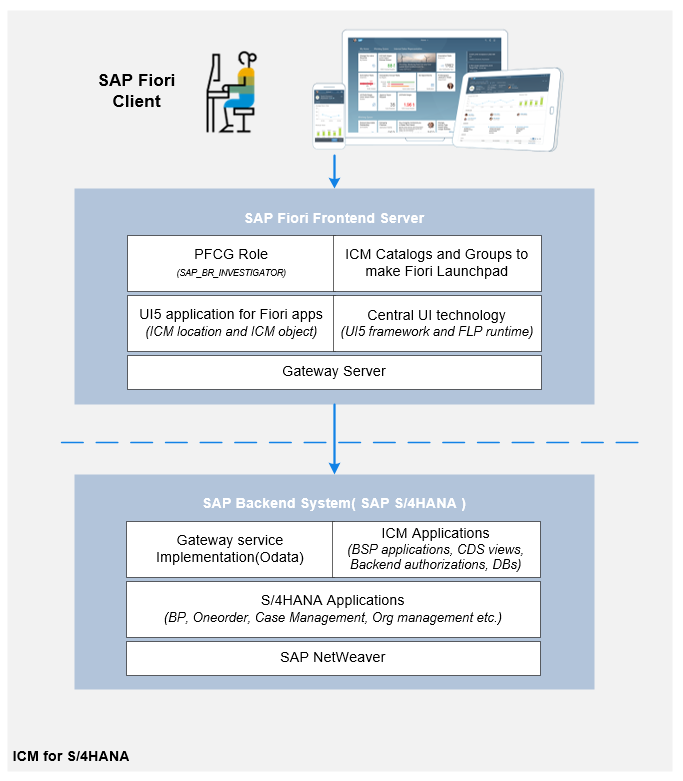
For more information on multiple deployment options and details on Fiori frontend server, refer to the below wiki pages.
https://wiki.scn.sap.com/wiki/display/Fiori/SAP+Fiori+Front-end+Server
ICM customers henceforth can start configuring their own roles using the standard ICM role as a template. Configuring a new FLP role, customizing standard and custom tiles into such a role needs clear understanding of the SAP Fiori Launchpad. You can refer to the below wiki pages for a complete technical overview and know-how guides.
https://wiki.scn.sap.com/wiki/display/Fiori/SAP+Fiori+-+SAP+Fiori+launchpad
For more information on User interface and Role features, see SAP help portal.
User Interface and Roles in ICM
- SAP Managed Tags:
- Public Sector,
- SAP Fiori for SAP S/4HANA,
- SAP S/4HANA
Labels:
You must be a registered user to add a comment. If you've already registered, sign in. Otherwise, register and sign in.
Labels in this area
-
ABAP CDS Views - CDC (Change Data Capture)
2 -
AI
1 -
Analyze Workload Data
1 -
BTP
1 -
Business and IT Integration
2 -
Business application stu
1 -
Business Technology Platform
1 -
Business Trends
1,658 -
Business Trends
91 -
CAP
1 -
cf
1 -
Cloud Foundry
1 -
Confluent
1 -
Customer COE Basics and Fundamentals
1 -
Customer COE Latest and Greatest
3 -
Customer Data Browser app
1 -
Data Analysis Tool
1 -
data migration
1 -
data transfer
1 -
Datasphere
2 -
Event Information
1,400 -
Event Information
66 -
Expert
1 -
Expert Insights
177 -
Expert Insights
296 -
General
1 -
Google cloud
1 -
Google Next'24
1 -
Kafka
1 -
Life at SAP
780 -
Life at SAP
13 -
Migrate your Data App
1 -
MTA
1 -
Network Performance Analysis
1 -
NodeJS
1 -
PDF
1 -
POC
1 -
Product Updates
4,577 -
Product Updates
342 -
Replication Flow
1 -
RisewithSAP
1 -
SAP BTP
1 -
SAP BTP Cloud Foundry
1 -
SAP Cloud ALM
1 -
SAP Cloud Application Programming Model
1 -
SAP Datasphere
2 -
SAP S4HANA Cloud
1 -
SAP S4HANA Migration Cockpit
1 -
Technology Updates
6,873 -
Technology Updates
420 -
Workload Fluctuations
1
Related Content
- Up Net Working Capital, Up Inventory and Down Efficiency. What to do? in Technology Blogs by SAP
- IoT - Ultimate Data Cyber Security - with Enterprise Blockchain and SAP BTP 🚀 in Technology Blogs by Members
- It’s Official - SAP BTP is Again a Leader in G2’s Reports in Technology Blogs by SAP
- Unify your process and task mining insights: How SAP UEM by Knoa integrates with SAP Signavio in Technology Blogs by SAP
- 10+ ways to reshape your SAP landscape with SAP Business Technology Platform - Blog 5 in Technology Blogs by SAP
Top kudoed authors
| User | Count |
|---|---|
| 36 | |
| 25 | |
| 17 | |
| 13 | |
| 8 | |
| 7 | |
| 7 | |
| 6 | |
| 6 | |
| 6 |