
- SAP Community
- Products and Technology
- Financial Management
- Financial Management Blogs by Members
- To pre configure Product based on Formula Rules in...
Financial Management Blogs by Members
Dive into a treasure trove of SAP financial management wisdom shared by a vibrant community of bloggers. Submit a blog post of your own to share knowledge.
Turn on suggestions
Auto-suggest helps you quickly narrow down your search results by suggesting possible matches as you type.
Showing results for
vraoid
Explorer
Options
- Subscribe to RSS Feed
- Mark as New
- Mark as Read
- Bookmark
- Subscribe
- Printer Friendly Page
- Report Inappropriate Content
04-11-2020
5:02 PM
In this blog I will demonstrate how to pre configure a Configurable Product based on Rules in SAP CPQ.
Sometimes there may be requirement to limit or pre-select the Options available for a user based on their Configuration or requirement. With the help of these rules we can pre select or limit the number of Attributes values available to users.
For our demonstration of Rules, I will use the same Product that I had configured earlier blog.
https://blogs.sap.com/2020/03/10/a-guide-to-set-up-configurable-products-in-sap-calliduscloud-cpq/
Below are the Attributes available to users--:
For our example if we select Attribute value of Processor as 'Snapdragon' and Operating System as 'Mac' then system should auto select Attribute value of RAM as '8 GB'. In order to configure above condition we need to first define the Formula for Condition and then formula for Action.
Condition Formula allows the system to Identify the Condition while Action formula explains the Action that needs to be executed if the Condition is fully satisfied.
We can define the Rules in Formula Rules section Rules and Messages tab of the Product.
For above requirement Condition formula will be as shown below--:
Action Rule will be as shown below--:
After saving above Rule, if we Select Attribute values for Chipset as Snapdragon and Operating system as Mac it auto selects value of RAM as '8 GB' as shown below--:
I will demonstrate 1 more example, if the user selects Processor as 'Exynos' then Operating System and Display type value should get auto selected as 'Android' and 'Amoled' respectively.
For this Rule formula for Condition and Action is shown below--:
After saving the Rule if we Configure the Product in Catalog by selecting 'Exynos' as attribute value for 'Chipset' then Operating System and Display Type 'Attribute value' will get Auto select as shown below--:
In the same way we can also disallow certain Attributes to be selected based on Rules.
Hope this is of help to you.
Sometimes there may be requirement to limit or pre-select the Options available for a user based on their Configuration or requirement. With the help of these rules we can pre select or limit the number of Attributes values available to users.
For our demonstration of Rules, I will use the same Product that I had configured earlier blog.
https://blogs.sap.com/2020/03/10/a-guide-to-set-up-configurable-products-in-sap-calliduscloud-cpq/
Below are the Attributes available to users--:

For our example if we select Attribute value of Processor as 'Snapdragon' and Operating System as 'Mac' then system should auto select Attribute value of RAM as '8 GB'. In order to configure above condition we need to first define the Formula for Condition and then formula for Action.
Condition Formula allows the system to Identify the Condition while Action formula explains the Action that needs to be executed if the Condition is fully satisfied.
We can define the Rules in Formula Rules section Rules and Messages tab of the Product.

For above requirement Condition formula will be as shown below--:

Action Rule will be as shown below--:

After saving above Rule, if we Select Attribute values for Chipset as Snapdragon and Operating system as Mac it auto selects value of RAM as '8 GB' as shown below--:
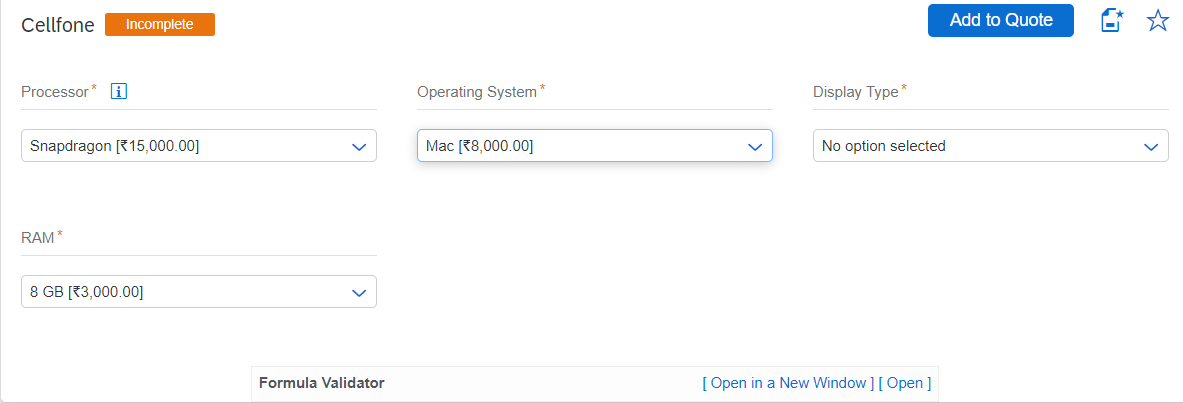
I will demonstrate 1 more example, if the user selects Processor as 'Exynos' then Operating System and Display type value should get auto selected as 'Android' and 'Amoled' respectively.
For this Rule formula for Condition and Action is shown below--:

After saving the Rule if we Configure the Product in Catalog by selecting 'Exynos' as attribute value for 'Chipset' then Operating System and Display Type 'Attribute value' will get Auto select as shown below--:

In the same way we can also disallow certain Attributes to be selected based on Rules.
Hope this is of help to you.
- SAP Managed Tags:
- SAP CPQ,
- SAP CPQ, intelligent add-on
1 Comment
You must be a registered user to add a comment. If you've already registered, sign in. Otherwise, register and sign in.
Labels in this area
-
Assign Missing Authorization Objects
1 -
Bank Reconciliation Accounts
1 -
CLM
1 -
FIN-CS
1 -
Finance
2 -
GRIR
1 -
Group Reporting
1 -
Invoice Printing Lock
2 -
Mapping of Catalog & Group
1 -
Mapping with User Profile
1 -
matching concept and accounting treatment
1 -
Oil & Gas
1 -
Payment Batch Configurations
1 -
Public Cloud
1 -
Revenue Recognition
1 -
review booklet
1 -
SAP BRIM
1 -
SAP CI
1 -
SAP RAR
1 -
SAP S4HANA Cloud
1 -
SAP S4HANA Cloud for Finance
1 -
SAP Treasury Hedge Accounting
1 -
Z Catalog
1 -
Z Group
1
Related Content
- SAP ECC Conversion to S/4HANA - Focus in CO-PA Costing-Based to Margin Analysis in Financial Management Blogs by SAP
- Integrating Custom References with Sales Billing by Extending the Integration Flow in Financial Management Blogs by SAP
- What’s new in SAP Convergent Mediation 9.1 by DigitalRoute in Financial Management Blogs by SAP
- What’s new in SAP Convergent Mediation 9.1 by DigitalRoute in Financial Management Blogs by SAP
- SAP TDF - Messaging Framework: Event Flow Execution - Step Processing Parallelization in Financial Management Blogs by SAP