
- SAP Community
- Products and Technology
- Human Capital Management
- HCM Blogs by Members
- Mass Pay Increases :Tariff Change Effects on Emplo...
Human Capital Management Blogs by Members
Gain valuable knowledge and tips on SAP SuccessFactors and human capital management from member blog posts. Share your HCM insights with a post of your own.
Turn on suggestions
Auto-suggest helps you quickly narrow down your search results by suggesting possible matches as you type.
Showing results for
parulluthra11
Participant
Options
- Subscribe to RSS Feed
- Mark as New
- Mark as Read
- Bookmark
- Subscribe
- Printer Friendly Page
- Report Inappropriate Content
04-03-2020
7:48 PM
You are using employee Central and you need to understand if is it possible and how to perform mass pay increases for employees.
Many companies adhere to a collective bargaining agreement that governs the payment of their employees. For example, after annual collective bargaining in an organization, the recently changed rates for each pay scale group and level need to be adjusted and updated on the People Profile for pay components and one time payments.
How to increase value for pay scale levels and structures for mass employees in employee compensation.
Lets' discuss:
Prerequisite
Process
NOTE: In order for the Tariff Changes program to work, the following IF statement needs to be added to the Create Pay Scale Assignment on Employee Update rule. (See rule example at the end of article)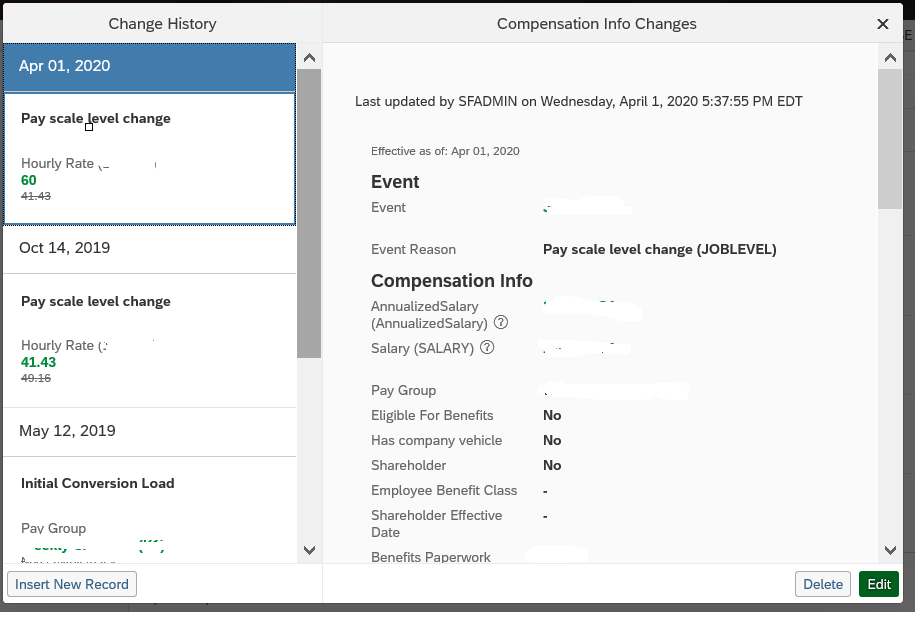
After Teriff update, here how employee compensation history look like.
Hope the blog is Informative. Thanks for reading .
Best Regards,
Parul
GroupeX Solutions !!
Many companies adhere to a collective bargaining agreement that governs the payment of their employees. For example, after annual collective bargaining in an organization, the recently changed rates for each pay scale group and level need to be adjusted and updated on the People Profile for pay components and one time payments.
How to increase value for pay scale levels and structures for mass employees in employee compensation.
Lets' discuss:
Prerequisite
- You have already created pay scale structures and assigned pay scales to your employees.
- Permissions for the pay scale adjustments are in place for the admins.
Process
- Export the previous pay structure. ( import and export --> Export data --> Select Generic Object " Pay Scale Level-Pay Component --> export all including dependency
- Add the new values for each pay component and pay scale structure based on tariff agreements and import back into the system.
- Configure all business rules required for adopting pay components and values in the Compensation Information portlet required for the PayScale Pay Increase process. Ensure that all the business rules start with the event reason change to trigger them in the system.Example:OnSave rule in jobInfo object with base object as Job Information Model

- Using the Adjust Employees' Compensation to Tariff Changes UI to ensure that the pay scale adjustment is effective for each employee . ( Goto--> Adjust Employee compensation to a Tariff change --> Create New--> Fill all respective fields and click on Submit, Once, our Tariff Changes run as been set-up, we can run the program in simulation mode (select same event as configured in rule) or perform the changes using update mode.
NOTE: In order for the Tariff Changes program to work, the following IF statement needs to be added to the Create Pay Scale Assignment on Employee Update rule. (See rule example at the end of article)
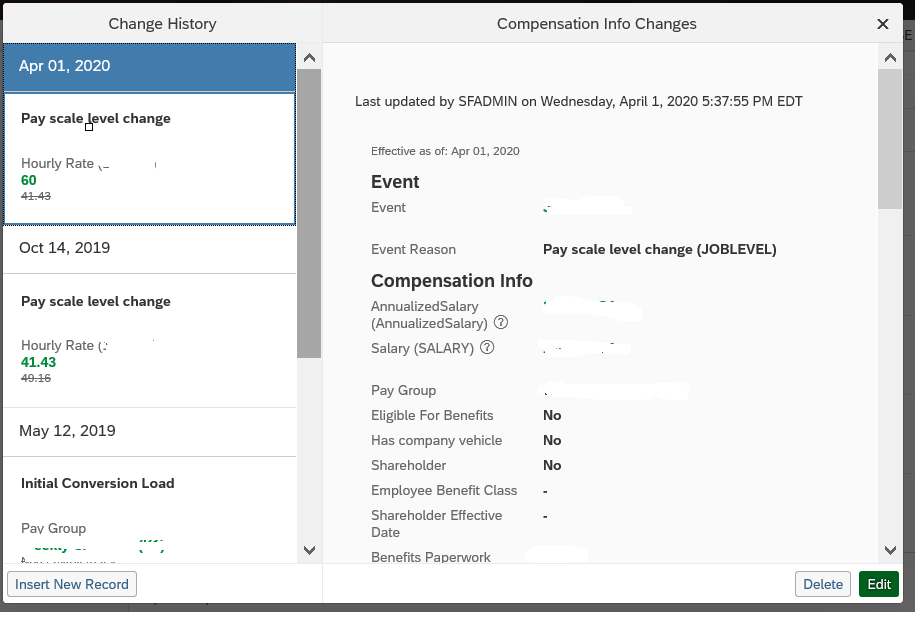
After Teriff update, here how employee compensation history look like.
Hope the blog is Informative. Thanks for reading .
Best Regards,
Parul
GroupeX Solutions !!
3 Comments
You must be a registered user to add a comment. If you've already registered, sign in. Otherwise, register and sign in.
Labels in this area
-
1H 2024 Product Release
1 -
2H 2023 Product Release
1 -
ACCRUAL TRANSFER
1 -
Advanced Workflow
1 -
Anonymization
1 -
BTP
1 -
Business Rules
1 -
Canvas Report
1 -
Career Development
1 -
Certificate-Based Authentication
1 -
Cloud Platform Integration
1 -
Compensation
1 -
Compensation Information Management
1 -
Compensation Management
1 -
Compliance
2 -
Content
1 -
Conversational AI
2 -
Custom Data Collection
1 -
custom portlet
1 -
Data & Analytics
1 -
Data Integration
1 -
Dayforce
1 -
deep link
1 -
deeplink
1 -
Delimiting Pay Components
1 -
Deprecation
1 -
Employee Central
1 -
Employee Central Global Benefits
1 -
Employee Central Payroll
1 -
employee profile
1 -
Employee Rehires
1 -
external terminal
1 -
external time events
1 -
Generative AI
2 -
Getting Started
1 -
Global Benefits
1 -
Guidelines
1 -
H2 2023
1 -
HR
2 -
HR Data Management
1 -
HR Transformation
1 -
ilx
1 -
Incentive Management Setup (Configuration)
1 -
Integration Center
2 -
Integration Suite
1 -
internal mobility
1 -
Introduction
1 -
learning
3 -
LMS
2 -
LXP
1 -
Massively MDF attachments download
1 -
Mentoring
1 -
Metadata Framework
1 -
Middleware Solutions
1 -
OCN
1 -
OData APIs
1 -
ONB USA Compliance
1 -
Onboarding
2 -
Opportunity Marketplace
1 -
Pay Component Management
1 -
Platform
1 -
portlet
1 -
POSTMAN
1 -
Predictive AI
2 -
Recruiting
1 -
recurring payments
1 -
Role Based Permissions (RBP)
2 -
SAP CPI (Cloud Platform Integration)
1 -
SAP HCM (Human Capital Management)
2 -
SAP HR Solutions
2 -
SAP Integrations
1 -
SAP release
1 -
SAP SuccessFactors
5 -
SAP SuccessFactors Customer Community
1 -
SAP SuccessFactors OData API
1 -
SAP Workzone
1 -
SAP-PAYROLL
1 -
skills
1 -
Skills Management
1 -
sso deeplink
1 -
Stories in People Analytics
3 -
Story Report
1 -
SuccessFactors
2 -
SuccessFactors Employee central home page customization.
1 -
successfactors onboarding i9
1 -
Table Report
1 -
talent
1 -
Talent Intelligence Hub
2 -
talents
1 -
Tax
1 -
Tax Integration
1 -
Time Accounts
1 -
Workflows
1 -
XML Rules
1
Related Content
- Country Compliance - Configure overrides for US WTPA Form fields in Human Capital Management Blogs by SAP
- Deep linking to SAP SuccessFactors Standard Portlets and Custom MDF portlets in Human Capital Management Blogs by Members
- EC Job Info - custom field for Compensation portlet in Human Capital Management Q&A
- Compensation tool Field filter for Promote event not working in Human Capital Management Q&A
- Automatic creation of the job info and compensation portlet in Success Factors in Human Capital Management Q&A
Top kudoed authors
| User | Count |
|---|---|
| 4 | |
| 4 | |
| 2 | |
| 2 | |
| 2 | |
| 1 | |
| 1 | |
| 1 | |
| 1 | |
| 1 |