
- SAP Community
- Products and Technology
- Enterprise Resource Planning
- ERP Blogs by Members
- Enabling automatic document Split for an Outgoing ...
Enterprise Resource Planning Blogs by Members
Gain new perspectives and knowledge about enterprise resource planning in blog posts from community members. Share your own comments and ERP insights today!
Turn on suggestions
Auto-suggest helps you quickly narrow down your search results by suggesting possible matches as you type.
Showing results for
former_member30
Explorer
Options
- Subscribe to RSS Feed
- Mark as New
- Mark as Read
- Bookmark
- Subscribe
- Printer Friendly Page
- Report Inappropriate Content
04-03-2020
11:33 AM
If any outgoing invoice has 999+ items while generating an FI document, the system issues the error message “F5-727 Maximum number of items reached”.
To overcome this issue, we can opt different methods like summarization, Split the documents manually into small documents or activating the split functionality. Summarization and split the document manually has its own limitations to consider and will not be a best practice if the requirement is to automate the solution in an effective way.
If the requirement is to active the document split for the pointing of an FI accounting document that has more than 999+ items, we must follow the below-mentioned notes and implement the changes as mentioned.
SAP note - 1353125
SAP note - 1497092
SAP note - 1670486
SAP note - 2078335
Below are the details on how to activate the BADI outgoing invoice.
Implement the BADI- FI_BILL_ISSUE_SPLIT and update the automatic split variable “X” in the method ACTIVATE_AUTOMATIC_SPLIT.

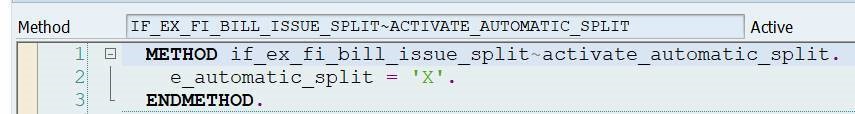
The Sale order created, which will trigger 999+ items when an accounting document posted. Below is the screenshot of the Sale order document flow, where 3 accounting documents created in a sequential number. Where the splitting of an accounting document triggered.

However, the activation of split functionality is enabled only for certain countries. Refer to SAP note- 2144221 for details.
The Include LFACIFSP- specified list of countries. For which the split functionality will be applicable once we activate the BADI as mentioned above. If the country is not listed in this include is not applicable for the split functionality.

If any country which is not listed here required to activate the split requires a custom intervention to add the country in the include. However, as per SAP's best practice solutions, if we add the country manually, the purchase and sales ledgers will work incorrectly.
This blog provides an overall idea on how to activate the automated document split for an outgoing invoice which is triggering an FI document with more than 999+ items.
To overcome this issue, we can opt different methods like summarization, Split the documents manually into small documents or activating the split functionality. Summarization and split the document manually has its own limitations to consider and will not be a best practice if the requirement is to automate the solution in an effective way.
If the requirement is to active the document split for the pointing of an FI accounting document that has more than 999+ items, we must follow the below-mentioned notes and implement the changes as mentioned.
SAP note - 1353125
SAP note - 1497092
SAP note - 1670486
SAP note - 2078335
Below are the details on how to activate the BADI outgoing invoice.
Implement the BADI- FI_BILL_ISSUE_SPLIT and update the automatic split variable “X” in the method ACTIVATE_AUTOMATIC_SPLIT.

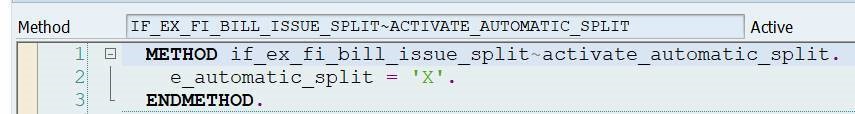
The Sale order created, which will trigger 999+ items when an accounting document posted. Below is the screenshot of the Sale order document flow, where 3 accounting documents created in a sequential number. Where the splitting of an accounting document triggered.

However, the activation of split functionality is enabled only for certain countries. Refer to SAP note- 2144221 for details.
The Include LFACIFSP- specified list of countries. For which the split functionality will be applicable once we activate the BADI as mentioned above. If the country is not listed in this include is not applicable for the split functionality.

If any country which is not listed here required to activate the split requires a custom intervention to add the country in the include. However, as per SAP's best practice solutions, if we add the country manually, the purchase and sales ledgers will work incorrectly.
This blog provides an overall idea on how to activate the automated document split for an outgoing invoice which is triggering an FI document with more than 999+ items.
- SAP Managed Tags:
- FIN General Ledger
12 Comments
You must be a registered user to add a comment. If you've already registered, sign in. Otherwise, register and sign in.
Labels in this area
-
"mm02"
1 -
A_PurchaseOrderItem additional fields
1 -
ABAP
1 -
ABAP Extensibility
1 -
ACCOSTRATE
1 -
ACDOCP
1 -
Adding your country in SPRO - Project Administration
1 -
Advance Return Management
1 -
AI and RPA in SAP Upgrades
1 -
Approval Workflows
1 -
Ariba
1 -
ARM
1 -
ASN
1 -
Asset Management
1 -
Associations in CDS Views
1 -
auditlog
1 -
Authorization
1 -
Availability date
1 -
Azure Center for SAP Solutions
1 -
AzureSentinel
2 -
Bank
1 -
BAPI_SALESORDER_CREATEFROMDAT2
1 -
BRF+
1 -
BRFPLUS
1 -
Bundled Cloud Services
1 -
business participation
1 -
Business Processes
1 -
CAPM
1 -
Carbon
1 -
Cental Finance
1 -
CFIN
1 -
CFIN Document Splitting
1 -
Cloud ALM
1 -
Cloud Integration
1 -
condition contract management
1 -
Connection - The default connection string cannot be used.
1 -
Custom Table Creation
1 -
Customer Screen in Production Order
1 -
Data Quality Management
1 -
Date required
1 -
Decisions
1 -
desafios4hana
1 -
Developing with SAP Integration Suite
1 -
Direct Outbound Delivery
1 -
DMOVE2S4
1 -
EAM
1 -
EDI
3 -
EDI 850
1 -
EDI 856
1 -
edocument
1 -
EHS Product Structure
1 -
Emergency Access Management
1 -
Energy
1 -
EPC
1 -
Financial Operations
1 -
Find
1 -
FINSSKF
1 -
Fiori
1 -
Flexible Workflow
1 -
Gas
1 -
Gen AI enabled SAP Upgrades
1 -
General
1 -
generate_xlsx_file
1 -
Getting Started
1 -
HomogeneousDMO
1 -
IDOC
2 -
Integration
1 -
Learning Content
2 -
LogicApps
2 -
low touchproject
1 -
Maintenance
1 -
management
1 -
Material creation
1 -
Material Management
1 -
MD04
1 -
MD61
1 -
methodology
1 -
Microsoft
2 -
MicrosoftSentinel
2 -
Migration
1 -
mm purchasing
1 -
MRP
1 -
MS Teams
2 -
MT940
1 -
Newcomer
1 -
Notifications
1 -
Oil
1 -
open connectors
1 -
Order Change Log
1 -
ORDERS
2 -
OSS Note 390635
1 -
outbound delivery
1 -
outsourcing
1 -
PCE
1 -
Permit to Work
1 -
PIR Consumption Mode
1 -
PIR's
1 -
PIRs
1 -
PIRs Consumption
1 -
PIRs Reduction
1 -
Plan Independent Requirement
1 -
Premium Plus
1 -
pricing
1 -
Primavera P6
1 -
Process Excellence
1 -
Process Management
1 -
Process Order Change Log
1 -
Process purchase requisitions
1 -
Product Information
1 -
Production Order Change Log
1 -
purchase order
1 -
Purchase requisition
1 -
Purchasing Lead Time
1 -
Redwood for SAP Job execution Setup
1 -
RISE with SAP
1 -
RisewithSAP
1 -
Rizing
1 -
S4 Cost Center Planning
1 -
S4 HANA
1 -
S4HANA
3 -
Sales and Distribution
1 -
Sales Commission
1 -
sales order
1 -
SAP
2 -
SAP Best Practices
1 -
SAP Build
1 -
SAP Build apps
1 -
SAP Cloud ALM
1 -
SAP Data Quality Management
1 -
SAP Maintenance resource scheduling
2 -
SAP Note 390635
1 -
SAP S4HANA
2 -
SAP S4HANA Cloud private edition
1 -
SAP Upgrade Automation
1 -
SAP WCM
1 -
SAP Work Clearance Management
1 -
Schedule Agreement
1 -
SDM
1 -
security
2 -
Settlement Management
1 -
soar
2 -
Sourcing and Procurement
1 -
SSIS
1 -
SU01
1 -
SUM2.0SP17
1 -
SUMDMO
1 -
Teams
2 -
User Administration
1 -
User Participation
1 -
Utilities
1 -
va01
1 -
vendor
1 -
vl01n
1 -
vl02n
1 -
WCM
1 -
X12 850
1 -
xlsx_file_abap
1 -
YTD|MTD|QTD in CDs views using Date Function
1
- « Previous
- Next »
Related Content
- Adjust settlement rule automatically created in IM for AuC in Enterprise Resource Planning Q&A
- SAP S4HANA Cloud Public Edition Logistics FAQ in Enterprise Resource Planning Blogs by SAP
- Is it possible to group all open items into a single payment document? in Enterprise Resource Planning Q&A
- BUSINESS TRANSACTION IN SAP S/4HANA CLOUD, PUBLIC EDITION in Enterprise Resource Planning Q&A
- Posting Journal Entries with Tax Using SOAP Posting APIs in Enterprise Resource Planning Blogs by SAP
Top kudoed authors
| User | Count |
|---|---|
| 5 | |
| 2 | |
| 2 | |
| 2 | |
| 2 | |
| 2 | |
| 2 | |
| 1 | |
| 1 | |
| 1 |