
- SAP Community
- Products and Technology
- Technology
- Technology Blogs by SAP
- SAP Data Intelligence Metadata Explorer and ML Dat...
Technology Blogs by SAP
Learn how to extend and personalize SAP applications. Follow the SAP technology blog for insights into SAP BTP, ABAP, SAP Analytics Cloud, SAP HANA, and more.
Turn on suggestions
Auto-suggest helps you quickly narrow down your search results by suggesting possible matches as you type.
Showing results for
former_member59
Explorer
Options
- Subscribe to RSS Feed
- Mark as New
- Mark as Read
- Bookmark
- Subscribe
- Printer Friendly Page
- Report Inappropriate Content
04-02-2020
5:07 AM
SAP Data Intelligence provides multiple options when it comes to data management capabilities. In this blog post we will explain and compare the different features of ML Data Manager and Metadata Explorer apps.
What is SAP Data Intelligence ML Data Manager
ML Data Manager delivered as part of SAP Data Intelligence enables users to arrange datasets meant for Machine Learning (ML) into folder-based hierarchies of data workspaces and data collections. This ensures you get a framework within which you can guarantee the traceability and reproducibility of your ML pipelines. A workspace correlates to an ML or customer user-case you are working on. Within the workspace, ML Data Manager allows you to create multiple data collections. A data collection is a logical group of data that is consumed or produced by a notebook or a pipeline. As your experimentation moves along, you might morph your data into cleaner and well-structured datasets which you would then write to another data collection within the workspace. ML Data Manager allows you to specify the hierarchy of these data collections for easy identification of their relationships.

What is SAP Data Intelligence Metadata Explorer?
Metadata Explorer helps users to govern and manage metadata assets that are spread across diverse systems and disparate sources. Metadata Explorer enables user to connect to data sources with the ability to automatically crawl their metadata structures, create references on data and store them in the Metadata Catalog. It has out of the box support for SAP HANA, SAP Vora, Object Stores (S3, GCS, etc.), HDFS, SAP BW, Oracle.

Comparison between ML Data Manager and Metadata Explorer
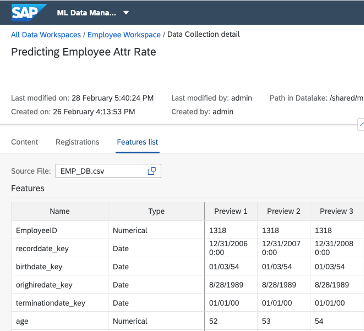
2. Dataset Operations: Metadata Explorer provides you capabilities to profile and index data, as well as to create and maintain references to datasets in a catalog. ML Data Manager is providing specific ML functionalities like feature modelling and splitting of data into train, test and validation datasets.
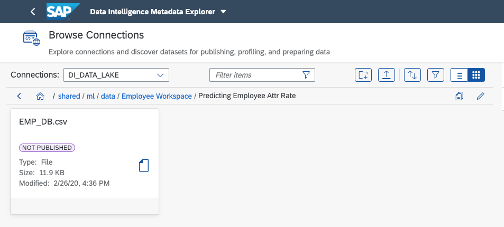
3. Dataset Consumption: Metadata Explorer allows to manage connections to SAP HANA, SAP Vora, Object Stores (S3, GCS, etc.), HDFS, SAP BW, Oracle, thus enabling to use the connections in a wider scope in their business applications. ML Data Manager has a limited usage scope compared to Metadata Explorer. Currently, data collections created in ML Data Manager can be consumed in an AutoML experiment or programmatically in a Jupyter Notebooks.
Conclusion
If your persona is more closely related to a Data Engineer and your use case involves managing metadata within distributed landscapes and to track the data lineage like how the data may have changed and which areas might be consuming the data then Metadata Explorer within SAP Data Intelligence would be prefect choice for you.
If you are a Data Scientist and your use case for using SAP Data Intelligence is Machine Learning based where you would be using datasets in an AutoML scenario or alternatively using it programmatically in a Jupyter Notebook then you should go with ML Data Manager.
To get a better understanding regarding implementation of ML Data Manager, you can have a look at ML Data Manager in action video or the blog post Accessing Data Lake in Jupyter notebooks using Data Manager.
What is SAP Data Intelligence ML Data Manager
ML Data Manager delivered as part of SAP Data Intelligence enables users to arrange datasets meant for Machine Learning (ML) into folder-based hierarchies of data workspaces and data collections. This ensures you get a framework within which you can guarantee the traceability and reproducibility of your ML pipelines. A workspace correlates to an ML or customer user-case you are working on. Within the workspace, ML Data Manager allows you to create multiple data collections. A data collection is a logical group of data that is consumed or produced by a notebook or a pipeline. As your experimentation moves along, you might morph your data into cleaner and well-structured datasets which you would then write to another data collection within the workspace. ML Data Manager allows you to specify the hierarchy of these data collections for easy identification of their relationships.

What is SAP Data Intelligence Metadata Explorer?
Metadata Explorer helps users to govern and manage metadata assets that are spread across diverse systems and disparate sources. Metadata Explorer enables user to connect to data sources with the ability to automatically crawl their metadata structures, create references on data and store them in the Metadata Catalog. It has out of the box support for SAP HANA, SAP Vora, Object Stores (S3, GCS, etc.), HDFS, SAP BW, Oracle.

Comparison between ML Data Manager and Metadata Explorer
- Separation of Concerns: Metadata Explorer is oriented towards discovery, movement and preparation of data from remote locations. In contrast, ML Data Manager is targeted for users having Machine Learning as their primary use case and who want to manage multiple dataset versions using a hierarchy-based approach. While ML Data Manager works on a copy of the data stored on data lake, Metadata Explorer works on the metadata only and references the data source.
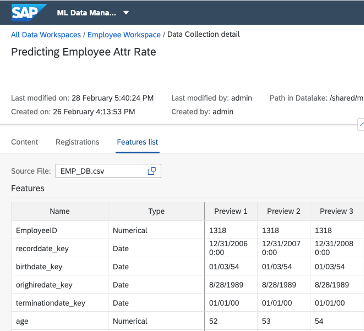
2. Dataset Operations: Metadata Explorer provides you capabilities to profile and index data, as well as to create and maintain references to datasets in a catalog. ML Data Manager is providing specific ML functionalities like feature modelling and splitting of data into train, test and validation datasets.
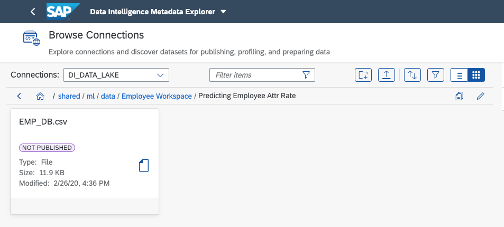
3. Dataset Consumption: Metadata Explorer allows to manage connections to SAP HANA, SAP Vora, Object Stores (S3, GCS, etc.), HDFS, SAP BW, Oracle, thus enabling to use the connections in a wider scope in their business applications. ML Data Manager has a limited usage scope compared to Metadata Explorer. Currently, data collections created in ML Data Manager can be consumed in an AutoML experiment or programmatically in a Jupyter Notebooks.
Conclusion
If your persona is more closely related to a Data Engineer and your use case involves managing metadata within distributed landscapes and to track the data lineage like how the data may have changed and which areas might be consuming the data then Metadata Explorer within SAP Data Intelligence would be prefect choice for you.
If you are a Data Scientist and your use case for using SAP Data Intelligence is Machine Learning based where you would be using datasets in an AutoML scenario or alternatively using it programmatically in a Jupyter Notebook then you should go with ML Data Manager.
To get a better understanding regarding implementation of ML Data Manager, you can have a look at ML Data Manager in action video or the blog post Accessing Data Lake in Jupyter notebooks using Data Manager.
- SAP Managed Tags:
- SAP Data Intelligence
Labels:
1 Comment
You must be a registered user to add a comment. If you've already registered, sign in. Otherwise, register and sign in.
Labels in this area
-
ABAP CDS Views - CDC (Change Data Capture)
2 -
AI
1 -
Analyze Workload Data
1 -
BTP
1 -
Business and IT Integration
2 -
Business application stu
1 -
Business Technology Platform
1 -
Business Trends
1,661 -
Business Trends
88 -
CAP
1 -
cf
1 -
Cloud Foundry
1 -
Confluent
1 -
Customer COE Basics and Fundamentals
1 -
Customer COE Latest and Greatest
3 -
Customer Data Browser app
1 -
Data Analysis Tool
1 -
data migration
1 -
data transfer
1 -
Datasphere
2 -
Event Information
1,400 -
Event Information
65 -
Expert
1 -
Expert Insights
178 -
Expert Insights
280 -
General
1 -
Google cloud
1 -
Google Next'24
1 -
Kafka
1 -
Life at SAP
784 -
Life at SAP
11 -
Migrate your Data App
1 -
MTA
1 -
Network Performance Analysis
1 -
NodeJS
1 -
PDF
1 -
POC
1 -
Product Updates
4,577 -
Product Updates
330 -
Replication Flow
1 -
RisewithSAP
1 -
SAP BTP
1 -
SAP BTP Cloud Foundry
1 -
SAP Cloud ALM
1 -
SAP Cloud Application Programming Model
1 -
SAP Datasphere
2 -
SAP S4HANA Cloud
1 -
SAP S4HANA Migration Cockpit
1 -
Technology Updates
6,886 -
Technology Updates
408 -
Workload Fluctuations
1
Related Content
- Top Picks: Innovations Highlights from SAP Business Technology Platform (Q1/2024) in Technology Blogs by SAP
- Sneak Peek in to SAP Analytics Cloud release for Q2 2024 in Technology Blogs by SAP
- Harnessing the Power of SAP HANA Cloud Vector Engine for Context-Aware LLM Architecture in Technology Blogs by SAP
- Benchmarking in the data-driven era in Technology Blogs by SAP
- Deliver Real-World Results with SAP Business AI: Q4 2023 & Q1 2024 Release Highlights in Technology Blogs by SAP
Top kudoed authors
| User | Count |
|---|---|
| 13 | |
| 10 | |
| 10 | |
| 7 | |
| 6 | |
| 5 | |
| 5 | |
| 5 | |
| 4 | |
| 4 |