
- SAP Community
- Products and Technology
- Enterprise Resource Planning
- ERP Blogs by SAP
- How to Restrict Language for Language-Dependent Te...
- Subscribe to RSS Feed
- Mark as New
- Mark as Read
- Bookmark
- Subscribe
- Printer Friendly Page
- Report Inappropriate Content
Introduction
SAP key user tools allow end users to create their own queries/cubes.
If you want to create a custom CDS view, you can refer to how to build a custom analytical query.
When we build a custom CDS view, we may need to show some language-dependent text fields, such as SalesOrganizationName, DistrubutionChannelName. These language-dependent text fields in many cases are sourced from master data and retrieve master data texts by association _Text.
In the CDS view code, SAP developers can specify the text language as user logon language by using _Text[1: Language=$session.system_language] like below:

The following explains how you can specify text language in custom CDS views when using App Custom CDS Views.
Issue of Duplicate Records
For example, you can get the value of a language-dependent text field just by association like I_BillingDocument._SalesOrganization._Text.SalesOrganizationName. In this case, however, you can’t set the language of SalesOrganizationName.
The system may report a warning “The association _Text can modify the cardinality of the result set”, which means if multiple language versions have been maintained for SalesOrganizationName, results will be duplicated.
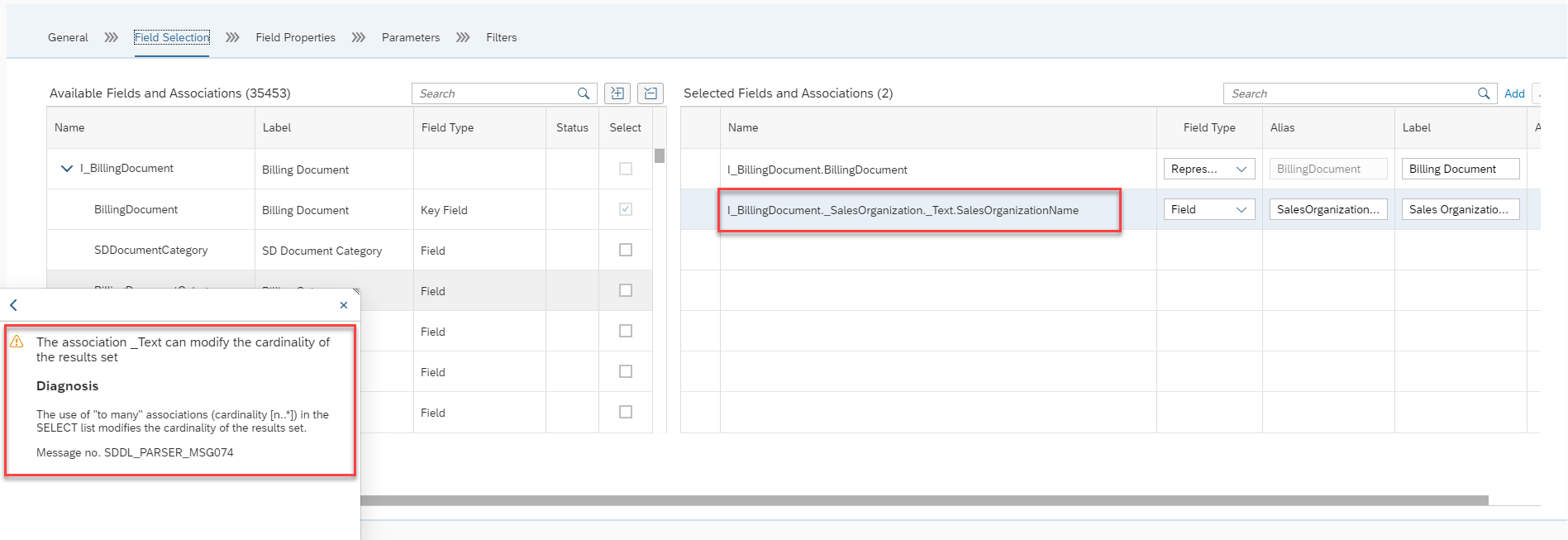
Here, you can set language only for fields from the CDS view, but not for text fields from associations, such as SalesOrganizationName.

When you preview data, you will find that there are duplicated records in the newly created custom CDS view if the field SalesOrganizationName has different language versions.
Note:
1. If a great number of language versions have been maintained for the text field, the system may get memory dump.
2. (Example) In the preview of custom CDS view, when you set the limit to Max., the system shows 100000 records. However, the actual record quantity may have exceeded 100000.

Feasible Solution
You can specify language for a text field by adding an association to the text view as follows. And in the condition of association, you can specify the language.

In the preivew of newly created CDS view, you will find that there is no duplicated record anymore.

- SAP Managed Tags:
- SAP S/4HANA Cloud for Sales
You must be a registered user to add a comment. If you've already registered, sign in. Otherwise, register and sign in.
-
Artificial Intelligence (AI)
1 -
Business Trends
363 -
Business Trends
21 -
Customer COE Basics and Fundamentals
1 -
Digital Transformation with Cloud ERP (DT)
1 -
Event Information
461 -
Event Information
24 -
Expert Insights
114 -
Expert Insights
152 -
General
1 -
Governance and Organization
1 -
Introduction
1 -
Life at SAP
415 -
Life at SAP
2 -
Product Updates
4,685 -
Product Updates
208 -
Roadmap and Strategy
1 -
Technology Updates
1,502 -
Technology Updates
88
- SAP ERP Functionality for EDI Processing: UoMs Determination for Inbound Orders in Enterprise Resource Planning Blogs by Members
- SAP S/4HANA Cloud Extensions with SAP Build Best Practices: An Expert Roundtable in Enterprise Resource Planning Blogs by SAP
- API Error “Unit ST is not created in language EN” in Enterprise Resource Planning Q&A
- SAP Fiori for SAP S/4HANA - Technical Catalog Migration – How the migration process works in Enterprise Resource Planning Blogs by SAP
- Reimagine Self-Serving SAP Technical Upgrades in Enterprise Resource Planning Blogs by Members
| User | Count |
|---|---|
| 8 | |
| 6 | |
| 5 | |
| 4 | |
| 4 | |
| 3 | |
| 3 | |
| 2 | |
| 2 | |
| 2 |