
- SAP Community
- Products and Technology
- Technology
- Technology Blogs by SAP
- Smart city waste management with SAP Analytics Clo...
Technology Blogs by SAP
Learn how to extend and personalize SAP applications. Follow the SAP technology blog for insights into SAP BTP, ABAP, SAP Analytics Cloud, SAP HANA, and more.
Turn on suggestions
Auto-suggest helps you quickly narrow down your search results by suggesting possible matches as you type.
Showing results for
Advisor
Options
- Subscribe to RSS Feed
- Mark as New
- Mark as Read
- Bookmark
- Subscribe
- Printer Friendly Page
- Report Inappropriate Content
02-17-2020
1:26 AM
This blog post is an ode to the humble trash can and its friend, the garbage truck. As governments race to make their cities smarter, we take a look at the minions (aka the trash cans) that are bringing this vision to life. They may speak in bits and bytes, but SAP Analytics Cloud understands, visualises and carries their message.
I live in Singapore and I love this city.
It’s a melting pot of cultures, cuisines, old world Victorian charm meets new age art deco. What never ceases to amaze me though, is the government’s efforts to improve living with technology. This is a Smart Nation and it shows. We have drones to find and fix dengue hotspots, we have an integrated nation-wide sensor network so everything from water meters to lamp posts are “connected”. We even have a “National AI strategy”.
It is therefore no surprise, that our humble trash can, is also on its way to revolutionising waste management with IOT and AI.
So how do we enable decision makers to make tactical changes in day to day operations and use the resources available to them wisely? We collect the data that these smart devices are beaming out and visualise it down to the smallest detail. How full are my bins, which ones need clearing up so I can optimise my garbage truck routes, are my bins about to topple over and become unusable – fret not, we have answers!
This dashboard should hopefully, not only help you understand data and analytics in this space, but also seed ideas on the possibilities with SAP Analytics Cloud, in terms of features and design options.
This screen provides a high level summary of the waste collection – weight in kilo tonnes for waste collected so far & yet to be collected, an island wide average of how full the bins are right now, what is the average fulfillment of the active truck routes, how much is our carbon footprint from all activities pursued, how much waste are we able to segregate with automated systems, how much electricity was generated from the waste recycling units, how much waste was sequestered by the hour (in Singapore we actually incinerate our waste on a landfill on an island called Pulau Semakau off our coast. These incineration plants generate electricity but are also heavy carbon emitters), how much monthly revenue is estimated from reselling recycled waste, and a ticket log generated by the bins themselves (aka the System) or the users (who manage the system).

The bubble map is interactive, so drill into any part of Singapore to explore more. Understandably, the Central Business District will have more bins than its neighbours.

Page filters at the top allow filtering this page of the story by snapshot (today or tomorrow)…
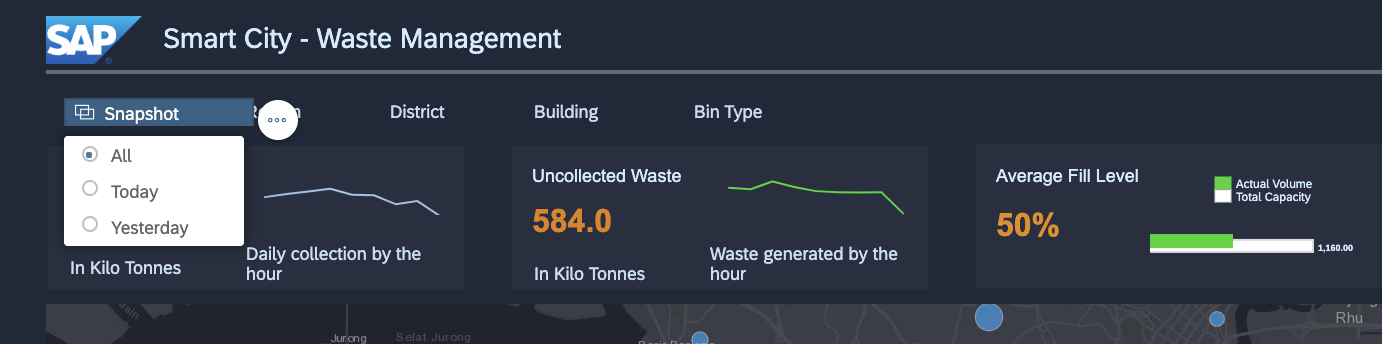
.. or by Singapore’s 5 regions..

.. or by the Bin Type (Waste / Organic / Paper).

Tech Insight: While page filters allow analysis within a page, story filters can also be applied so analysis in a certain page can be carried forward to other pages of the story. Some of SAC’s peers in the market do not allow this flexibility.
To understand more about how our smart bins are doing, head over to Bin Overview to see where our bins are located on the map (page filtered here for Paper bins only) – what is the average waste level, how many are out of order or rental, how much waste are they generating by the hour, and specifically zoom into tickets created by the bins.

To find out more about individual bins, click on the Bin Icon to get redirected to the Bin Management page.

Tech insight:
Zoom in to a single bin of interest and do a quick health check – where is it located on the map, what is the fill level (red to indicate it’s fill level is above acceptable threshold), what is it’s temperature, how much waste of the wrong type has been dumped in, among other things.

Cue for our garbage trucks to step into the limelight! Take a look at where the trucks are right now as they go about their business, how much waste have they collected, how many routes are in use today, how many trucks are out of order, how many are third party, how much waste they collect by the hour, and ticket incidents related to the garbage trucks.
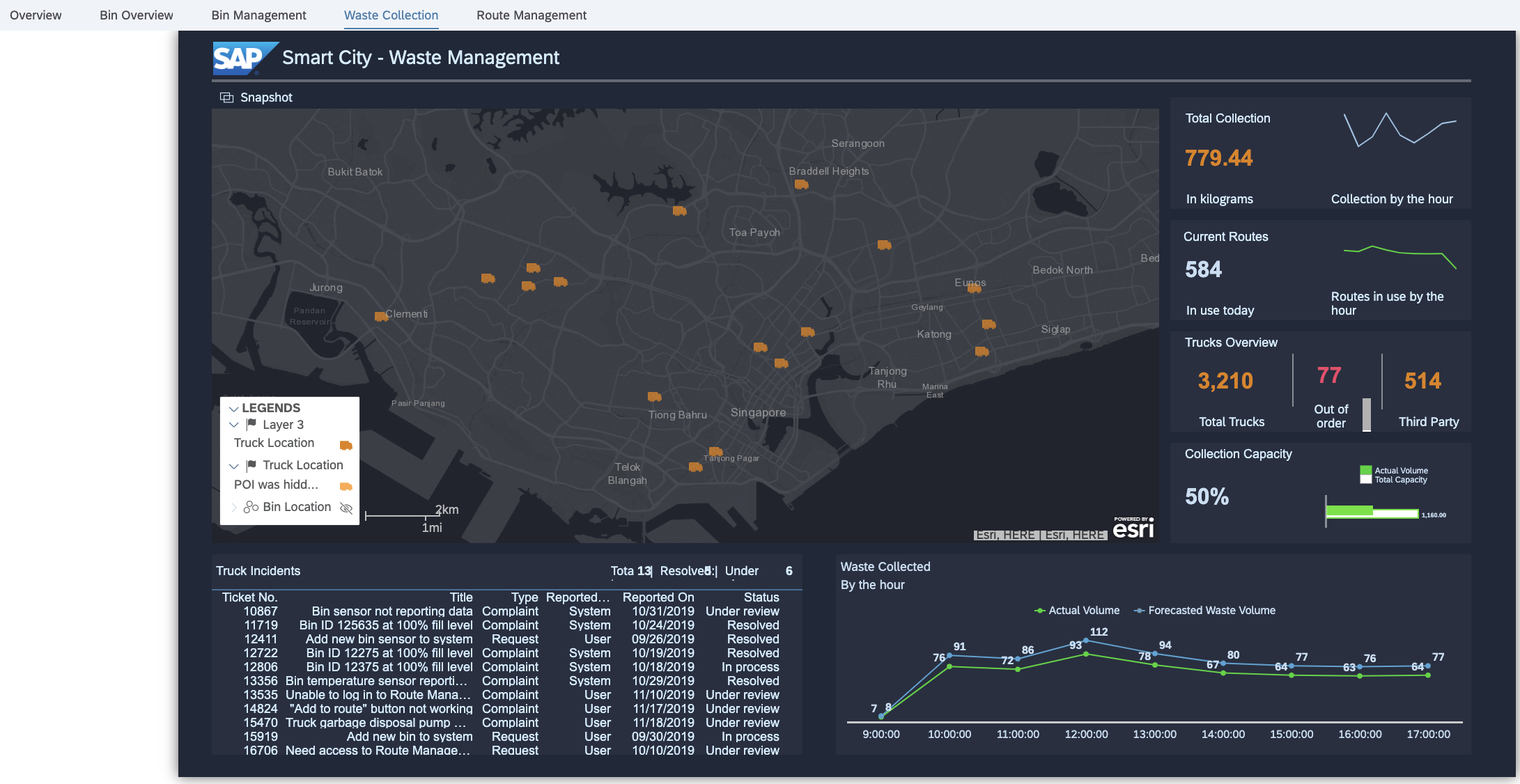
Tech insight: Garbage trucks also inserted to the map via the points of interest layer using SVG images.
Lastly, track individual garbage trucks as they make their way through the city on their customized routes. In this view, we track Route ID 003 – bins collected so far, how many more to go, waste collected so far, what type of waste it’s collecting, who is driving (dummy names), where did they start from and where are they headed, information on collection history for this route (in table) and waste collected by the hour.

Zoom in to the map, if you wish, to see the route. The route is somewhat choppy due to available coordinates on the route – the more coordinates, the smoother the route appears on the map.

Tech insight: The point of interest layer allows selection from a predefined library of icons (like squares or location balloons) or uploading custom SVGs (like the garbage can icon).
And that’s a wrap!!
Dashboard conceptualisation & design - sai.prakash9
I live in Singapore and I love this city.
It’s a melting pot of cultures, cuisines, old world Victorian charm meets new age art deco. What never ceases to amaze me though, is the government’s efforts to improve living with technology. This is a Smart Nation and it shows. We have drones to find and fix dengue hotspots, we have an integrated nation-wide sensor network so everything from water meters to lamp posts are “connected”. We even have a “National AI strategy”.
It is therefore no surprise, that our humble trash can, is also on its way to revolutionising waste management with IOT and AI.
So how do we enable decision makers to make tactical changes in day to day operations and use the resources available to them wisely? We collect the data that these smart devices are beaming out and visualise it down to the smallest detail. How full are my bins, which ones need clearing up so I can optimise my garbage truck routes, are my bins about to topple over and become unusable – fret not, we have answers!
This dashboard should hopefully, not only help you understand data and analytics in this space, but also seed ideas on the possibilities with SAP Analytics Cloud, in terms of features and design options.
01 The Overview
This screen provides a high level summary of the waste collection – weight in kilo tonnes for waste collected so far & yet to be collected, an island wide average of how full the bins are right now, what is the average fulfillment of the active truck routes, how much is our carbon footprint from all activities pursued, how much waste are we able to segregate with automated systems, how much electricity was generated from the waste recycling units, how much waste was sequestered by the hour (in Singapore we actually incinerate our waste on a landfill on an island called Pulau Semakau off our coast. These incineration plants generate electricity but are also heavy carbon emitters), how much monthly revenue is estimated from reselling recycled waste, and a ticket log generated by the bins themselves (aka the System) or the users (who manage the system).

The bubble map is interactive, so drill into any part of Singapore to explore more. Understandably, the Central Business District will have more bins than its neighbours.

Page filters at the top allow filtering this page of the story by snapshot (today or tomorrow)…
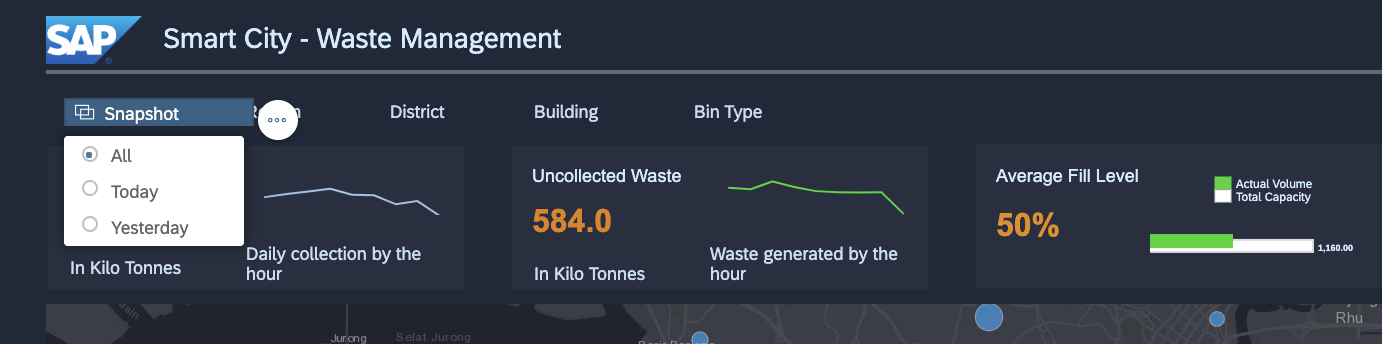
.. or by Singapore’s 5 regions..

.. or by the Bin Type (Waste / Organic / Paper).

Tech Insight: While page filters allow analysis within a page, story filters can also be applied so analysis in a certain page can be carried forward to other pages of the story. Some of SAC’s peers in the market do not allow this flexibility.
02 Bin Overview
To understand more about how our smart bins are doing, head over to Bin Overview to see where our bins are located on the map (page filtered here for Paper bins only) – what is the average waste level, how many are out of order or rental, how much waste are they generating by the hour, and specifically zoom into tickets created by the bins.

To find out more about individual bins, click on the Bin Icon to get redirected to the Bin Management page.

Tech insight:
- The bins on the map are using the point of interest feature, so any SVG image can be plugged in and colored as required.
- A hyperlink added to the bin allows redirection on click to any of the other pages on the story
03 Bin Management
Zoom in to a single bin of interest and do a quick health check – where is it located on the map, what is the fill level (red to indicate it’s fill level is above acceptable threshold), what is it’s temperature, how much waste of the wrong type has been dumped in, among other things.

04 Waste Collection
Cue for our garbage trucks to step into the limelight! Take a look at where the trucks are right now as they go about their business, how much waste have they collected, how many routes are in use today, how many trucks are out of order, how many are third party, how much waste they collect by the hour, and ticket incidents related to the garbage trucks.
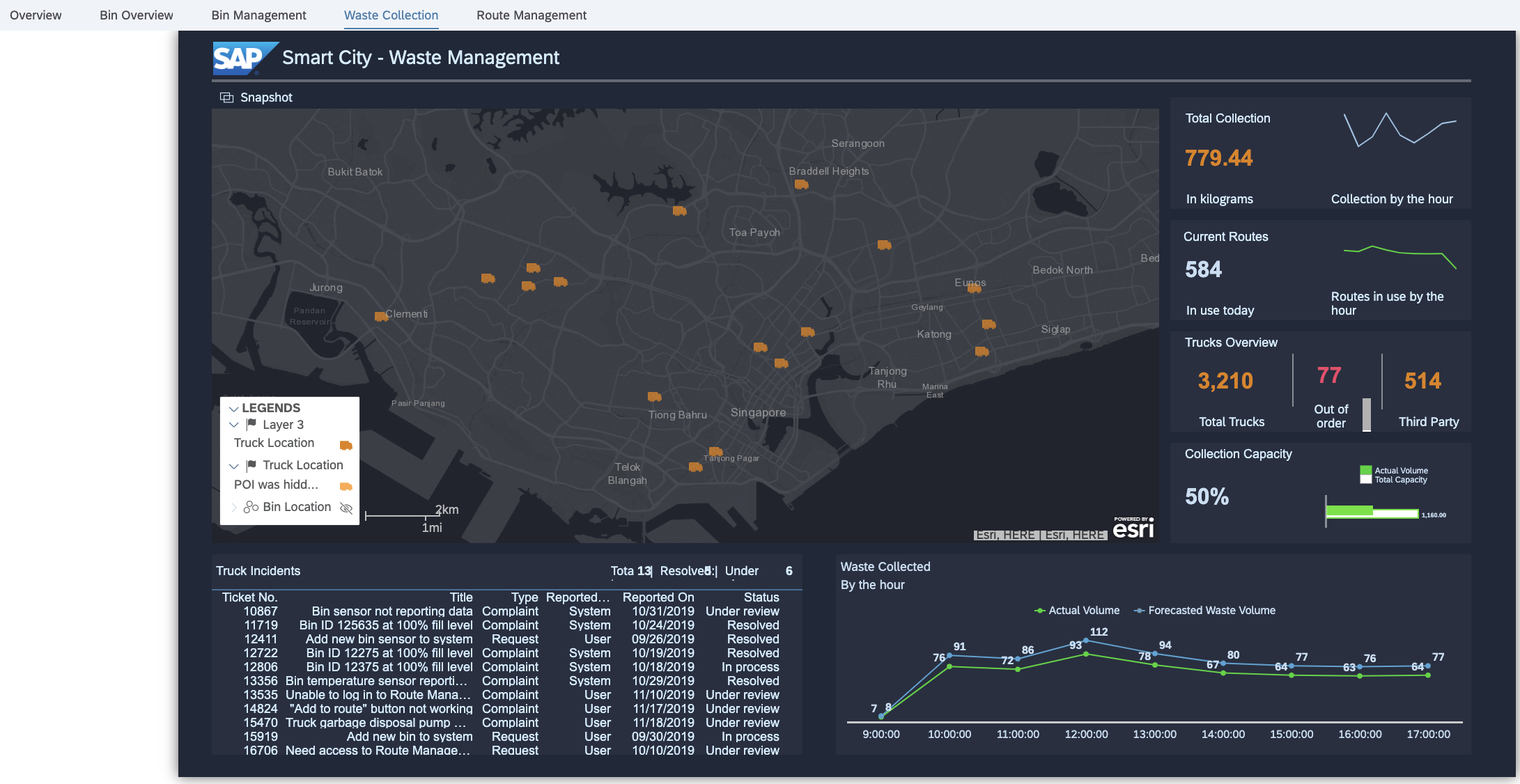
Tech insight: Garbage trucks also inserted to the map via the points of interest layer using SVG images.
05 Route Management
Lastly, track individual garbage trucks as they make their way through the city on their customized routes. In this view, we track Route ID 003 – bins collected so far, how many more to go, waste collected so far, what type of waste it’s collecting, who is driving (dummy names), where did they start from and where are they headed, information on collection history for this route (in table) and waste collected by the hour.

Zoom in to the map, if you wish, to see the route. The route is somewhat choppy due to available coordinates on the route – the more coordinates, the smoother the route appears on the map.

Tech insight: The point of interest layer allows selection from a predefined library of icons (like squares or location balloons) or uploading custom SVGs (like the garbage can icon).
And that’s a wrap!!
Blog credits
Dashboard conceptualisation & design - sai.prakash9
Learn more about SAC
- Want to play around with SAP Analytics Cloud yourself? Download a trial version here.
- Locate the "?" symbol on the top of your SAC window to access the help documents, including guided playlists, knowledge base, browse community, etc.
- SAP Managed Tags:
- SAP Analytics Cloud
Labels:
1 Comment
You must be a registered user to add a comment. If you've already registered, sign in. Otherwise, register and sign in.
Labels in this area
-
ABAP CDS Views - CDC (Change Data Capture)
2 -
AI
1 -
Analyze Workload Data
1 -
BTP
1 -
Business and IT Integration
2 -
Business application stu
1 -
Business Technology Platform
1 -
Business Trends
1,658 -
Business Trends
92 -
CAP
1 -
cf
1 -
Cloud Foundry
1 -
Confluent
1 -
Customer COE Basics and Fundamentals
1 -
Customer COE Latest and Greatest
3 -
Customer Data Browser app
1 -
Data Analysis Tool
1 -
data migration
1 -
data transfer
1 -
Datasphere
2 -
Event Information
1,400 -
Event Information
66 -
Expert
1 -
Expert Insights
177 -
Expert Insights
298 -
General
1 -
Google cloud
1 -
Google Next'24
1 -
Kafka
1 -
Life at SAP
780 -
Life at SAP
13 -
Migrate your Data App
1 -
MTA
1 -
Network Performance Analysis
1 -
NodeJS
1 -
PDF
1 -
POC
1 -
Product Updates
4,577 -
Product Updates
344 -
Replication Flow
1 -
RisewithSAP
1 -
SAP BTP
1 -
SAP BTP Cloud Foundry
1 -
SAP Cloud ALM
1 -
SAP Cloud Application Programming Model
1 -
SAP Datasphere
2 -
SAP S4HANA Cloud
1 -
SAP S4HANA Migration Cockpit
1 -
Technology Updates
6,873 -
Technology Updates
421 -
Workload Fluctuations
1
Related Content
- SAP Build Process Automation Pre-built content for Finance Use cases in Technology Blogs by SAP
- Consuming SAP with SAP Build Apps - Mobile Apps for iOS and Android in Technology Blogs by SAP
- 入門!SAP Analytics Cloud for planning 機能紹介シリーズ - データアクションとマルチアクション in Technology Blogs by SAP
- Composite Data Source Configuration in Optimized Story Experience in Technology Blogs by SAP
- Need Info on System Owner Permissions for SAC,DSP in Technology Q&A
Top kudoed authors
| User | Count |
|---|---|
| 38 | |
| 25 | |
| 17 | |
| 13 | |
| 7 | |
| 7 | |
| 7 | |
| 7 | |
| 6 | |
| 6 |