- SAP Community
- Products and Technology
- Enterprise Resource Planning
- ERP Blogs by Members
- Simulation of ITSMobile Applications from Chrome b...
Enterprise Resource Planning Blogs by Members
Gain new perspectives and knowledge about enterprise resource planning in blog posts from community members. Share your own comments and ERP insights today!
Turn on suggestions
Auto-suggest helps you quickly narrow down your search results by suggesting possible matches as you type.
Showing results for
Sumankalyan17
Participant
Options
- Subscribe to RSS Feed
- Mark as New
- Mark as Read
- Bookmark
- Subscribe
- Printer Friendly Page
- Report Inappropriate Content
02-06-2020
11:31 PM
Introduction
Data entry and update operations in a enterprise generally requires modern hand held gadgets like RF devices, fork terminals for easy and synchronous update to the enterprise systems. SAP provides flexibility and solutions for integrations of RF devices and terminal with ECC systems for warehouse related operations. Internet service solutions are provided to for easy usage of ECC transactions in remote devices. The large warehouses which requires detailed tracking and monitoring of warehouse stock uses RF technology and constantly reviews procedures to further adopt the technology to improve operations. With the usage of BR codes, QR codes the error percentage due to manual intervention is reduced.
RF devices utilize the standard SAP GUI (GUI = Graphical User Interface) screen management environment to interact with users.
SAP currently supports two types of devices: -
- GUI devices (with graphical user interface) that run on Windows 3.x/95/98
- Character devices (character-based) under terminal emulation mode
These RF devices basically have small screens and therefore the information sent to them is limited and relevant . Also, the interaction needed must be minimum so that the processed can be made faster.
ITS Mobile is an SAP technology to connect mobile devices to an SAP system to run applications based on the widely used Dynpro programming model. No middle ware software is required to connect the devices to SAP.
Objective
RF mobile transactions generally require customization to meet the business needs, and to optimize the screens for the mobile devices . Also post customization and enhancement, extensive testing is required to validate that the modified application is suitable and fits the handheld devices.
From the IMG, Logistics Execution->Mobile Data Entry is the entry point for RF mobile customization. From there we select Define Screen Management to retrieve the logical and original screen numbers of the screen we wish to customize.
The RF mobile screens are typically implemented in the SAPLLMOB module pool (function group LMOB). In this example we will customize the LM00 logon screen, which is logical screen 889, original screen 0889 for the narrow format.
Without the unavailability of actual devices at the development locations, it is difficult to test the modified applications. This leads to inordinate delays in deploying the application. It also leads to unforeseen errors in the business operations, thus leading to loss of time and revenue for the organization .
Process
There is a way to simulate the screen display of ITS services in Google chrome browser. Although it is not a very accurate approach, but it is a way forward to test ITS services at desktop level and for trouble shooting purposes.
The steps are mentioned below.
- Open the RF application in test mode.
- It opens in internet explorer
- Open the URL, from the above application related to the RF in the chrome browser.
- Enter your credentials and log in.
- The SAP Screen will open .

- Open developer tools in chrome.

- A screen similar to the below snapshot will open up .

- The below screen would be displayed. Select edit from the drop down menu.

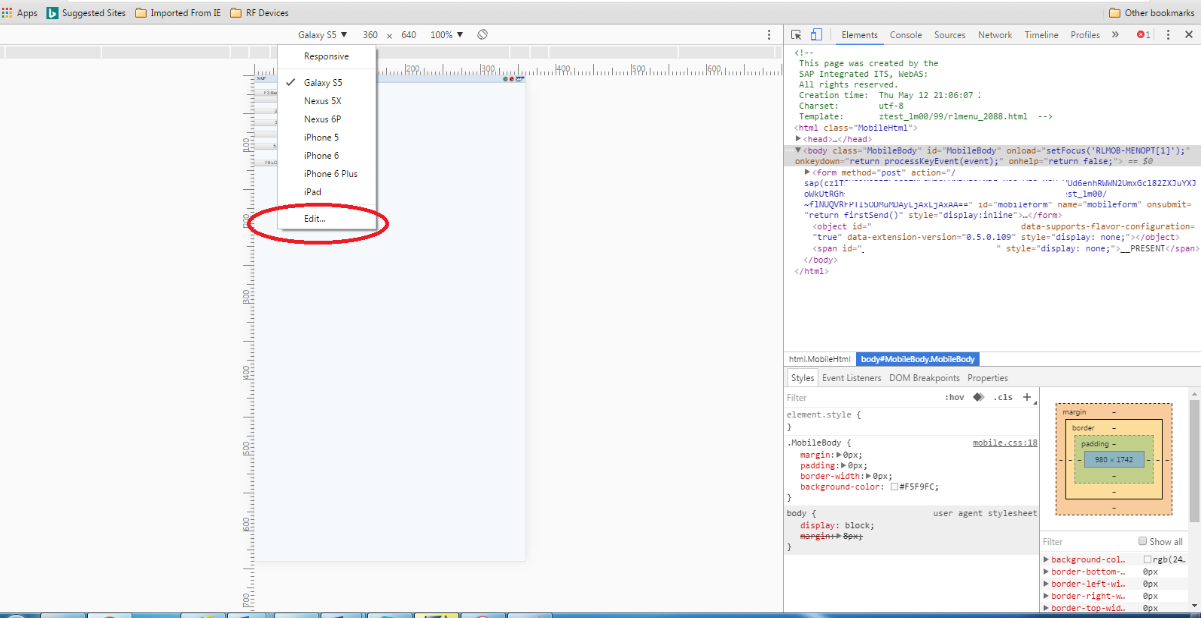
- Here we can add a custom device and the pixel size, the resolution of the device and simulate the output. The device size and pixel resolution would be available in the manual of the remote device .
- Select toggle device .

- Here we can add additional devices based on pixel resolution of device.


- RF device resolution in chrome .

- Device in sap resolution .

Conclusion
Based on the above simulation, detailed testing and modification can be completed. This would lead to time saving for the developers
Please go through and do let me know in case of any errors .
- SAP Managed Tags:
- ABAP Development,
- LE Warehouse Management,
- UI WebGUI and Internet Transaction Server (ITS)
7 Comments
You must be a registered user to add a comment. If you've already registered, sign in. Otherwise, register and sign in.
Labels in this area
-
"mm02"
1 -
A_PurchaseOrderItem additional fields
1 -
ABAP
1 -
ABAP Extensibility
1 -
ACCOSTRATE
1 -
ACDOCP
1 -
Adding your country in SPRO - Project Administration
1 -
Advance Return Management
1 -
AI and RPA in SAP Upgrades
1 -
Approval Workflows
1 -
ARM
1 -
ASN
1 -
Asset Management
1 -
Associations in CDS Views
1 -
auditlog
1 -
Authorization
1 -
Availability date
1 -
Azure Center for SAP Solutions
1 -
AzureSentinel
2 -
Bank
1 -
BAPI_SALESORDER_CREATEFROMDAT2
1 -
BRF+
1 -
BRFPLUS
1 -
Bundled Cloud Services
1 -
business participation
1 -
Business Processes
1 -
CAPM
1 -
Carbon
1 -
Cental Finance
1 -
CFIN
1 -
CFIN Document Splitting
1 -
Cloud ALM
1 -
Cloud Integration
1 -
condition contract management
1 -
Connection - The default connection string cannot be used.
1 -
Custom Table Creation
1 -
Customer Screen in Production Order
1 -
Data Quality Management
1 -
Date required
1 -
Decisions
1 -
desafios4hana
1 -
Developing with SAP Integration Suite
1 -
Direct Outbound Delivery
1 -
DMOVE2S4
1 -
EAM
1 -
EDI
2 -
EDI 850
1 -
EDI 856
1 -
edocument
1 -
EHS Product Structure
1 -
Emergency Access Management
1 -
Energy
1 -
EPC
1 -
Financial Operations
1 -
Find
1 -
FINSSKF
1 -
Fiori
1 -
Flexible Workflow
1 -
Gas
1 -
Gen AI enabled SAP Upgrades
1 -
General
1 -
generate_xlsx_file
1 -
Getting Started
1 -
HomogeneousDMO
1 -
IDOC
2 -
Integration
1 -
Learning Content
2 -
LogicApps
2 -
low touchproject
1 -
Maintenance
1 -
management
1 -
Material creation
1 -
Material Management
1 -
MD04
1 -
MD61
1 -
methodology
1 -
Microsoft
2 -
MicrosoftSentinel
2 -
Migration
1 -
MRP
1 -
MS Teams
2 -
MT940
1 -
Newcomer
1 -
Notifications
1 -
Oil
1 -
open connectors
1 -
Order Change Log
1 -
ORDERS
2 -
OSS Note 390635
1 -
outbound delivery
1 -
outsourcing
1 -
PCE
1 -
Permit to Work
1 -
PIR Consumption Mode
1 -
PIR's
1 -
PIRs
1 -
PIRs Consumption
1 -
PIRs Reduction
1 -
Plan Independent Requirement
1 -
Premium Plus
1 -
pricing
1 -
Primavera P6
1 -
Process Excellence
1 -
Process Management
1 -
Process Order Change Log
1 -
Process purchase requisitions
1 -
Product Information
1 -
Production Order Change Log
1 -
Purchase requisition
1 -
Purchasing Lead Time
1 -
Redwood for SAP Job execution Setup
1 -
RISE with SAP
1 -
RisewithSAP
1 -
Rizing
1 -
S4 Cost Center Planning
1 -
S4 HANA
1 -
S4HANA
3 -
Sales and Distribution
1 -
Sales Commission
1 -
sales order
1 -
SAP
2 -
SAP Best Practices
1 -
SAP Build
1 -
SAP Build apps
1 -
SAP Cloud ALM
1 -
SAP Data Quality Management
1 -
SAP Maintenance resource scheduling
2 -
SAP Note 390635
1 -
SAP S4HANA
2 -
SAP S4HANA Cloud private edition
1 -
SAP Upgrade Automation
1 -
SAP WCM
1 -
SAP Work Clearance Management
1 -
Schedule Agreement
1 -
SDM
1 -
security
2 -
Settlement Management
1 -
soar
2 -
SSIS
1 -
SU01
1 -
SUM2.0SP17
1 -
SUMDMO
1 -
Teams
2 -
User Administration
1 -
User Participation
1 -
Utilities
1 -
va01
1 -
vendor
1 -
vl01n
1 -
vl02n
1 -
WCM
1 -
X12 850
1 -
xlsx_file_abap
1 -
YTD|MTD|QTD in CDs views using Date Function
1
- « Previous
- Next »
Related Content
- Purchase Order Accrual in S/4HANA - Part 2 in Enterprise Resource Planning Blogs by Members
- Demystifying Transformers and Embeddings: Some GenAI Concepts in Enterprise Resource Planning Blogs by SAP
- Good to Know: SAP Travel Management for SAP S/4HANA in Enterprise Resource Planning Blogs by SAP
- PFCGMASSVAL – Detailed Features | Best Practices | Best Use Cases in Enterprise Resource Planning Blogs by SAP
- Down payment 4 customer projects in S/4HANA in Enterprise Resource Planning Blogs by SAP
Popular Blog Posts
| Subject | Kudos |
|---|---|
|
|
|
|
|
|
|
|
|
|
|
|
|
|
|
|
|
|
|
Top kudoed authors
| User | Count |
|---|---|
| 6 | |
| 2 | |
| 2 | |
| 2 | |
| 2 | |
| 2 | |
| 2 | |
| 1 | |
| 1 | |
| 1 |