
- SAP Community
- Products and Technology
- Enterprise Resource Planning
- ERP Blogs by SAP
- A short InterCompany process scenario in the Order...
Enterprise Resource Planning Blogs by SAP
Get insights and updates about cloud ERP and RISE with SAP, SAP S/4HANA and SAP S/4HANA Cloud, and more enterprise management capabilities with SAP blog posts.
Turn on suggestions
Auto-suggest helps you quickly narrow down your search results by suggesting possible matches as you type.
Showing results for
Product and Topic Expert
Options
- Subscribe to RSS Feed
- Mark as New
- Mark as Read
- Bookmark
- Subscribe
- Printer Friendly Page
- Report Inappropriate Content
02-06-2020
4:24 PM
I have been asked to explain the product planning details and how that links to Sales Orders and Outbound Logistics.
The typical process is something like this
If I would have Company A that is selling product XXXX to the End Customer B via a ‘Release’ of a Sales order
Would it then be possible to automatically release the customer demand, run MRP, automatically create the Purchase Request, automatic transfer to Purchase Order (for Supplier = Company C) and then transfer the Purchase Order into a Sales Order for Company B?
Company B will then procure and deliver goods to Company A, who will then deliver to their end customer.
So firstly we need to ensure MasterData is complete
Scoping for Purchasing Between Companies needs to enabled

Ensure that you have Company Specific Price Lists enabled
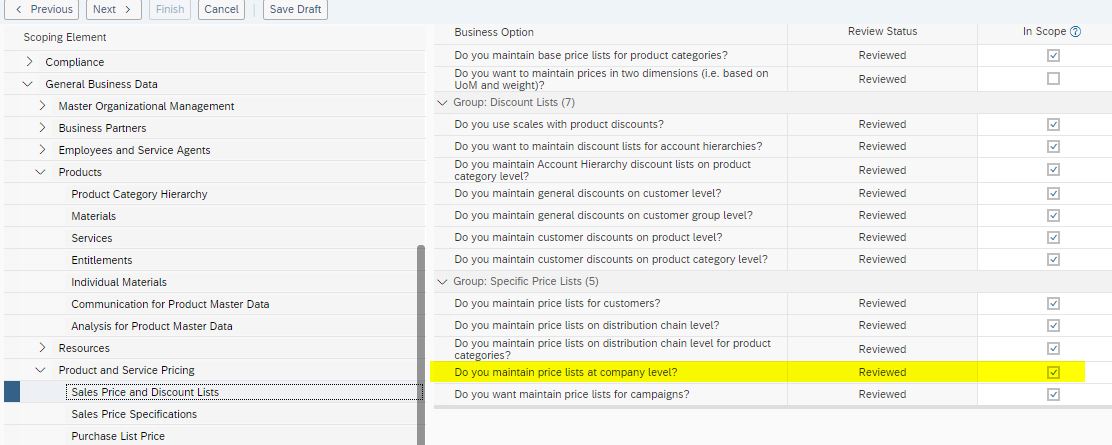
This is to ensure that Sales Price/Purchase Price are aligned to automatically create and release the interco sales order.
Company A & B need to ensure Collaboration Data is set (in Account Management)

And the same in Supplier Base Work Center

Ensure that the product you wish to purchase/sell via the intercompany process is enabled for sales and planning across ALL the entities
In this example SB1001 is externally procured by P10 (since P20 is outside of P10 companies), and is bought externally by P20


ensure that the product is active for sales in both companies too, and the product valuation is active too for both companies.
It is also helpful to create an employee work distribution to assign an Responsible Employee for Sales.

and an Organisational Work Distribution to ensure that interco Sales Orders are assigned to the correct Sales Org (if you have more than 1).

To Automate the purchase process, there must be a Purchase List Price or Purchase Contract for SB1001 between the two companies.
Ideally the purchase price/contract value should be the same amount and currency as the valuation data.
Once all of this MasterData is aligned, creating a Customer Sales Order should now flow through planning, to purchasing, to outbound logistics. Lets Try!
Optional Automation Activities
Please comment with any thoughts you may have.
John
The typical process is something like this
If I would have Company A that is selling product XXXX to the End Customer B via a ‘Release’ of a Sales order
Would it then be possible to automatically release the customer demand, run MRP, automatically create the Purchase Request, automatic transfer to Purchase Order (for Supplier = Company C) and then transfer the Purchase Order into a Sales Order for Company B?
Company B will then procure and deliver goods to Company A, who will then deliver to their end customer.
So firstly we need to ensure MasterData is complete
Scoping for Purchasing Between Companies needs to enabled

Ensure that you have Company Specific Price Lists enabled
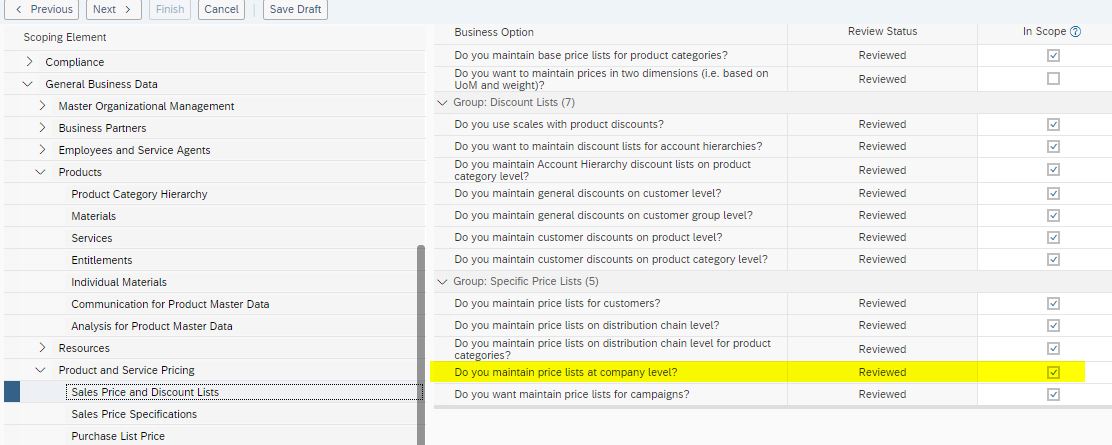
This is to ensure that Sales Price/Purchase Price are aligned to automatically create and release the interco sales order.
Company A & B need to ensure Collaboration Data is set (in Account Management)

And the same in Supplier Base Work Center

Ensure that the product you wish to purchase/sell via the intercompany process is enabled for sales and planning across ALL the entities
In this example SB1001 is externally procured by P10 (since P20 is outside of P10 companies), and is bought externally by P20


ensure that the product is active for sales in both companies too, and the product valuation is active too for both companies.
It is also helpful to create an employee work distribution to assign an Responsible Employee for Sales.

and an Organisational Work Distribution to ensure that interco Sales Orders are assigned to the correct Sales Org (if you have more than 1).

To Automate the purchase process, there must be a Purchase List Price or Purchase Contract for SB1001 between the two companies.
Ideally the purchase price/contract value should be the same amount and currency as the valuation data.
Once all of this MasterData is aligned, creating a Customer Sales Order should now flow through planning, to purchasing, to outbound logistics. Lets Try!
- Customer Sales Order creates demand in Supply Planning

- Run Planning creates Purchase Proposal

- Released Purchase Proposal creates Purchase Requests
 These Purchase Requests have been assigned the correct supplier based on the List Price/Contract being in place. We can Bundle and Order directly from this screen.
These Purchase Requests have been assigned the correct supplier based on the List Price/Contract being in place. We can Bundle and Order directly from this screen. - Purchase Order to Sales Order
 You can see from the sent purchase order that an Sales Order between the 2 companies is automatically created.
You can see from the sent purchase order that an Sales Order between the 2 companies is automatically created. - With stock already in Company B Sales Order is released to outbound logistics for delivery.

- After issuing goods Intercompany Invoice request is created automatically
 Once released the customer invoice creates supplier invoice in opposite company
Once released the customer invoice creates supplier invoice in opposite company
- Company A needs to receipt goods first before supplier invoice can be posted. (Standard 3-way matching)

- Company A can receipt goods in via inbound logistics
- Company A can now despatch goods to end customer and Invoice
Optional Automation Activities
- You can automate the planning runs, you need to set up a planning run for each planning area, and specify products. then schedule the run to execute regularly.
- Automate Purchase Requests to Purchase Orders via scoping question

- Automate the Customer Invoice Request => Release Invoice

Please comment with any thoughts you may have.
John
- SAP Managed Tags:
- SAP Business ByDesign
Labels:
4 Comments
You must be a registered user to add a comment. If you've already registered, sign in. Otherwise, register and sign in.
Labels in this area
-
Artificial Intelligence (AI)
1 -
Business Trends
363 -
Business Trends
23 -
Customer COE Basics and Fundamentals
1 -
Digital Transformation with Cloud ERP (DT)
1 -
Event Information
461 -
Event Information
24 -
Expert Insights
114 -
Expert Insights
158 -
General
1 -
Governance and Organization
1 -
Introduction
1 -
Life at SAP
415 -
Life at SAP
2 -
Product Updates
4,684 -
Product Updates
218 -
Roadmap and Strategy
1 -
Technology Updates
1,502 -
Technology Updates
89
Related Content
- Professional Services S4 Cloud supplier invoices with Concur in Enterprise Resource Planning Q&A
- SAP S4HANA Cloud Public Edition Logistics FAQ in Enterprise Resource Planning Blogs by SAP
- Advance Return Management complete configuration(SAP ARM) in Enterprise Resource Planning Blogs by Members
- SAP Signavio Process Navigator turning 1-year old today! in Enterprise Resource Planning Blogs by SAP
- Enterprise Portfolio and Project Management in SAP S/4HANA Cloud, Private Edition 2023 FPS1 in Enterprise Resource Planning Blogs by SAP
Top kudoed authors
| User | Count |
|---|---|
| 13 | |
| 11 | |
| 10 | |
| 7 | |
| 7 | |
| 6 | |
| 5 | |
| 4 | |
| 4 | |
| 4 |