
- SAP Community
- Products and Technology
- Technology
- Technology Blogs by SAP
- DateTime field in OData entity – Points to take ca...
Technology Blogs by SAP
Learn how to extend and personalize SAP applications. Follow the SAP technology blog for insights into SAP BTP, ABAP, SAP Analytics Cloud, SAP HANA, and more.
Turn on suggestions
Auto-suggest helps you quickly narrow down your search results by suggesting possible matches as you type.
Showing results for
shilpabasavaraj
Participant
Options
- Subscribe to RSS Feed
- Mark as New
- Mark as Read
- Bookmark
- Subscribe
- Printer Friendly Page
- Report Inappropriate Content
02-03-2020
9:22 PM
Introduction:
Normally when there is a field (for e.g. DateChanged) of type DateTime in the OData entity, we might face few issue in the front-end
Step 1: If the properties of an entity in the OData is editable, then make sure to check the checkbox for the option “Nullable”

Step 2: If the properties of an entity are non-editable, for e.g., when the OData is created through the CDS view). Here the property can be handled by redefining the DEFINE method of MPC_EXT class of the OData

Simple step here is to redefine the DEFINE method of MPC_EXT class of the OData and add the below code, so that the display format in the UI is ‘Date’
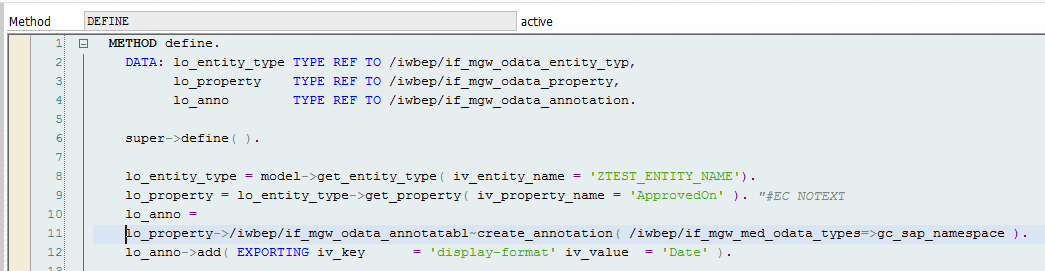
Conclusion:
Now you will be able to display the date field of an entity in OData in Date format instead of DateTime format in the UI. And also you will be able to overcome the run-time error which was caused because of DateTime field
Normally when there is a field (for e.g. DateChanged) of type DateTime in the OData entity, we might face few issue in the front-end
- if this field has a null value entry, at this point of time the frontend UI application will throw a run-time error. Here in this blog post we are going to see how to handle this issue of DateTime field in the back-end, so that we don’t face any issue while loading the UI application.
- Also there there might be a situation when we tend to show only the Date value in the UI for a field removing the Time from it.
- Steps to take care when the DateTime field value can be null/empty
Step 1: If the properties of an entity in the OData is editable, then make sure to check the checkbox for the option “Nullable”

Step 2: If the properties of an entity are non-editable, for e.g., when the OData is created through the CDS view). Here the property can be handled by redefining the DEFINE method of MPC_EXT class of the OData

- How to display a DateTime field in Date format in the UI application.
Simple step here is to redefine the DEFINE method of MPC_EXT class of the OData and add the below code, so that the display format in the UI is ‘Date’
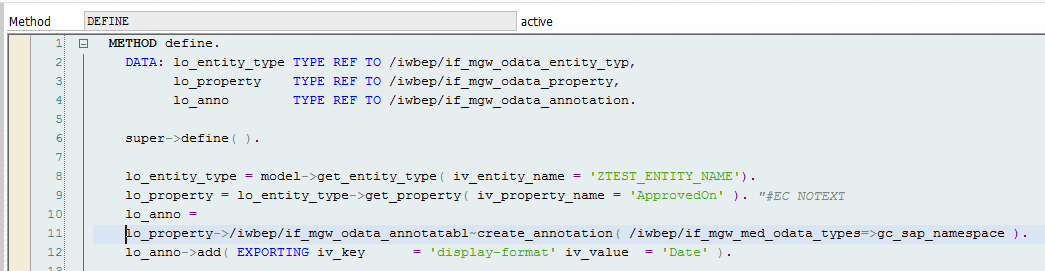
Conclusion:
Now you will be able to display the date field of an entity in OData in Date format instead of DateTime format in the UI. And also you will be able to overcome the run-time error which was caused because of DateTime field
- SAP Managed Tags:
- OData,
- SAPUI5,
- NW ABAP Gateway (OData)
Labels:
4 Comments
You must be a registered user to add a comment. If you've already registered, sign in. Otherwise, register and sign in.
Labels in this area
-
ABAP CDS Views - CDC (Change Data Capture)
2 -
AI
1 -
Analyze Workload Data
1 -
BTP
1 -
Business and IT Integration
2 -
Business application stu
1 -
Business Technology Platform
1 -
Business Trends
1,658 -
Business Trends
105 -
CAP
1 -
cf
1 -
Cloud Foundry
1 -
Confluent
1 -
Customer COE Basics and Fundamentals
1 -
Customer COE Latest and Greatest
3 -
Customer Data Browser app
1 -
Data Analysis Tool
1 -
data migration
1 -
data transfer
1 -
Datasphere
2 -
Event Information
1,400 -
Event Information
70 -
Expert
1 -
Expert Insights
177 -
Expert Insights
336 -
General
1 -
Google cloud
1 -
Google Next'24
1 -
GraphQL
1 -
Kafka
1 -
Life at SAP
780 -
Life at SAP
14 -
Migrate your Data App
1 -
MTA
1 -
Network Performance Analysis
1 -
NodeJS
1 -
PDF
1 -
POC
1 -
Product Updates
4,575 -
Product Updates
378 -
Replication Flow
1 -
REST API
1 -
RisewithSAP
1 -
SAP BTP
1 -
SAP BTP Cloud Foundry
1 -
SAP Cloud ALM
1 -
SAP Cloud Application Programming Model
1 -
SAP Datasphere
2 -
SAP S4HANA Cloud
1 -
SAP S4HANA Migration Cockpit
1 -
Technology Updates
6,872 -
Technology Updates
468 -
Workload Fluctuations
1
Related Content
- with PrincipalPropagtion and cloud connector Mobile service destination not able to get data in MDK in Technology Q&A
- Integration Advisor – extended support for Custom IDocs in Technology Blogs by SAP
- Developing SAP Fiori Element application by using SAP Cloud Application Programming Model in Technology Blogs by Members
- SAP Datasphere: Monitoring and Analysis of SAC requests (Ina/MDS) in Technology Blogs by SAP
- "A date-time is required here." only in Crystal Reports Viewer in Technology Q&A
Top kudoed authors
| User | Count |
|---|---|
| 18 | |
| 12 | |
| 11 | |
| 8 | |
| 8 | |
| 7 | |
| 6 | |
| 6 | |
| 6 | |
| 5 |