
- SAP Community
- Products and Technology
- Technology
- Technology Blogs by SAP
- SAP API Management: Discover Integration Flows fro...
Technology Blogs by SAP
Learn how to extend and personalize SAP applications. Follow the SAP technology blog for insights into SAP BTP, ABAP, SAP Analytics Cloud, SAP HANA, and more.
Turn on suggestions
Auto-suggest helps you quickly narrow down your search results by suggesting possible matches as you type.
Showing results for
Employee
Options
- Subscribe to RSS Feed
- Mark as New
- Mark as Read
- Bookmark
- Subscribe
- Printer Friendly Page
- Report Inappropriate Content
01-31-2020
10:39 AM
Update from Jan 2021:
It is now possible to also discover OData, SOAP & REST API artifacts from Cloud Integration using the below mechanism. See this blog for information.
Introduction
SAP Cloud Platform API Management can be used to create connected omni-channel experiences for your consumers, partners and employees. And in many cases, building integrations to link processes and data across applications or across businesses form an intrinsic part of this exercise. Cloud Platform Integration can help you implement these integration scenarios. For more information about Cloud Platform Integration (CPI) refer to this link. Once you have the integrations in place API Management will help you bring in additional security compliance, traffic management, implement Usage reporting, monetization etc.
A typical solution pattern where API Management and Cloud Platform Integration services are used in conjunction is depicted in the figure below. You can build enterprise integration scenarios using CPI and the pre-packaged content from SAP API Business Hub. You can build low-code APIs using SAP API Management. Connectivity with SAP Cloud Integrations will be achieved via API Providers. Security risks can be minimized by applying security best practices from SAP API Management. You can also gain insights on API usage and traffic with the inbuilt Analytics dashboard.

In order to achieve the above solution architecture, you should be able to discover the Integration Flows from CPI and create corresponding APIs in API Management to further strengthen it with security or traffic management policies.
In this blog, I write about how easily you can discover the Integrations Flows deployed in your CPI tenant from your API Portal and generate an API for the same with minimal steps.
Pre-requisites
- You already have a CPI tenant and have atleast one OData type Integration Flow deployed on it for your integration scenario.
- You already have setup API Management and have access to API Portal as an Administrator.
Create an API Provider
To begin with, you need to create an abstraction to your CPI tenant where all your Integration Flows are hosted. In order to do so, create an API Provider of type ‘Cloud Platform Integration’ with all the necessary details.
Note: You need to enter the co-ordinates and the credentials to connect to your CPI Web UI tenant.


Once the API Provider is saved, you can also check your details by clicking on the ‘Test Connection’ action. If everything looks fine, you are ready to use this API Provider to browse through the Integration Flows and generate an API for any chosen Integration Flow.
Generate an API
Start creating the API from the Develop tab.
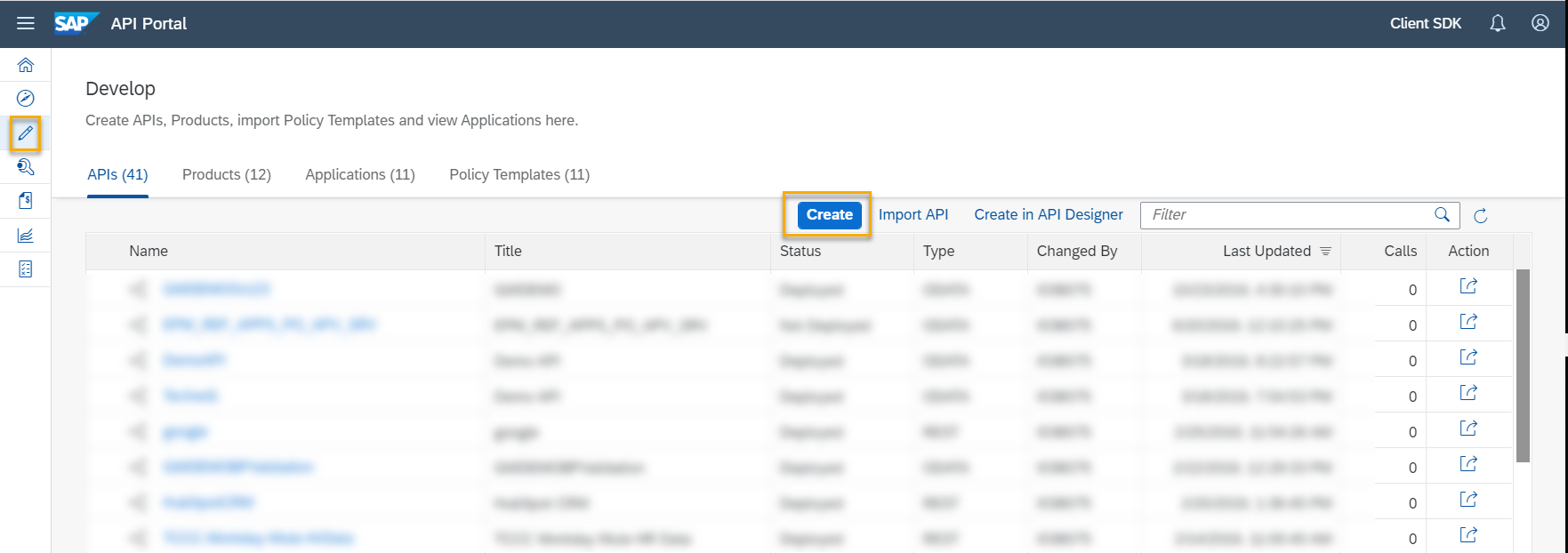
Choose the API Provider that you just created and click on ‘Discover’.

A dialog displays all the OData Integration Flows from the tenant. Choose the one for which you need to generate an API and click on ‘Next’.
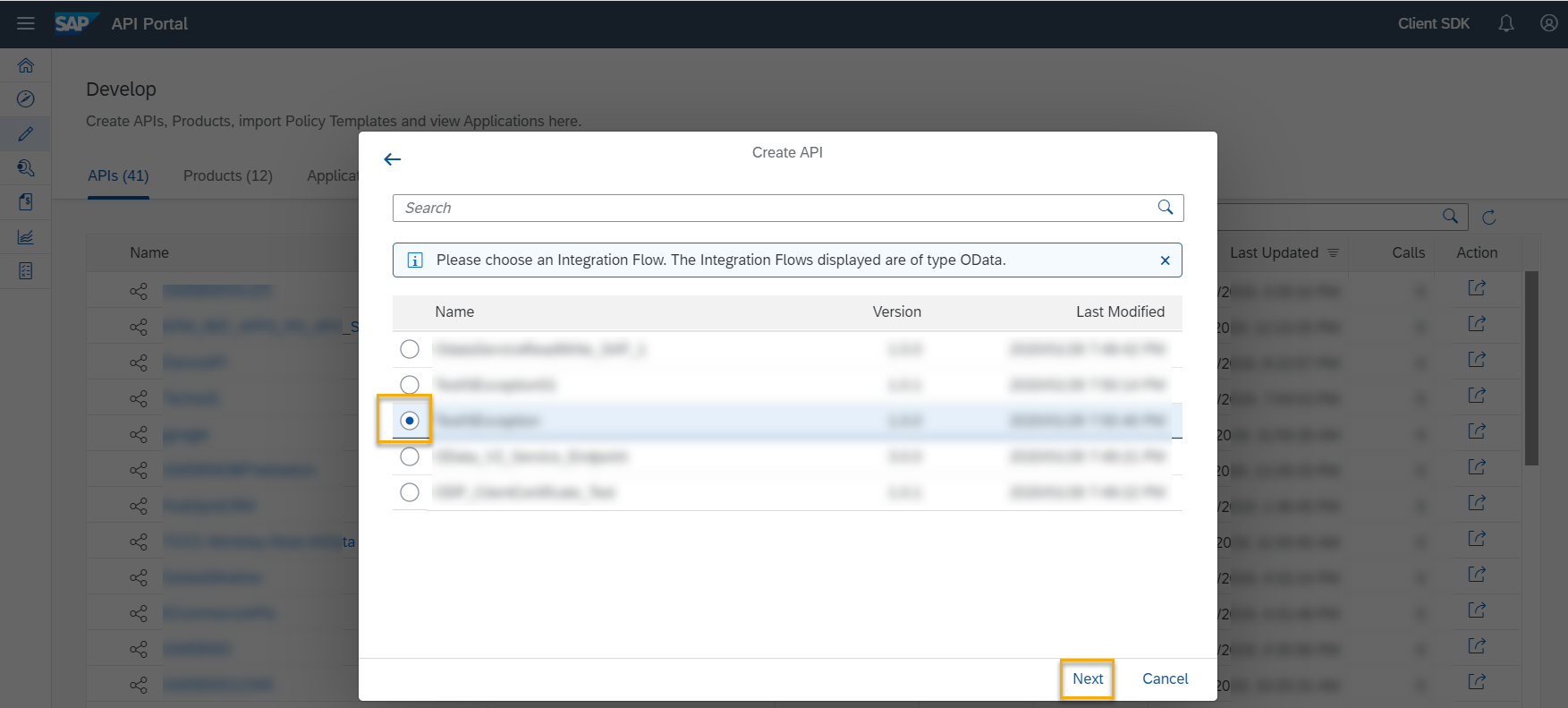
Enter the credentials to connect to the Integration Flow and click on ‘Done’.

Now the details of the Integration Flow will be used to populate the API details. You can edit basic details like name, title, description, base path etc. tailored to your needs.
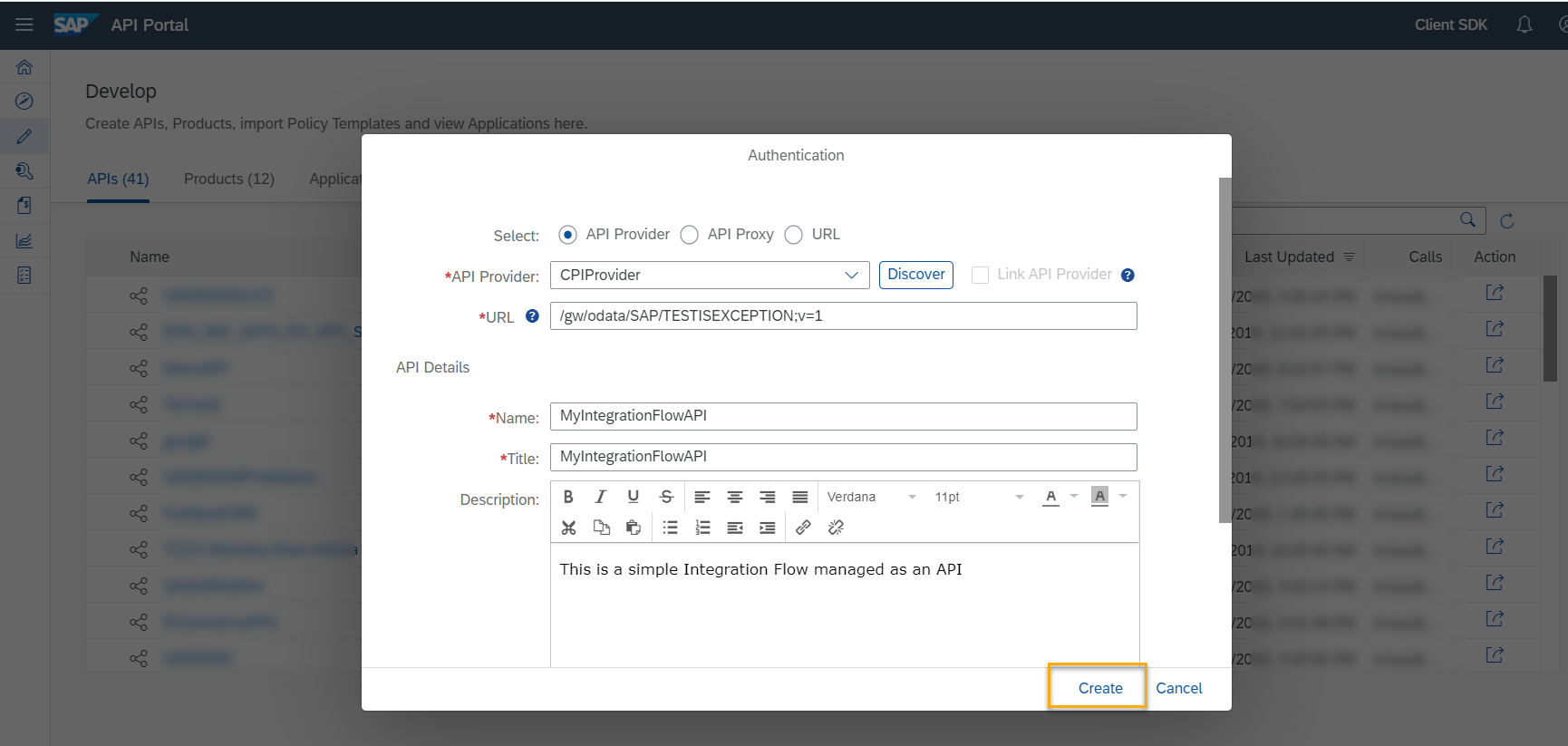
You will then be taken to the API details page where you can decide to browse through the created resources.

Add Policies to manage traffic
Click on ‘Policies’ to enter the Policy Designer page. Select ‘PreFlow’ under ‘ProxyEndpoint’ and add a ‘Quota’ policy on the incoming request stream. Let’s leave the default policy snippet as is, which allows a maximum of 2 calls on the API within a minute. Deploy the API with the changes.
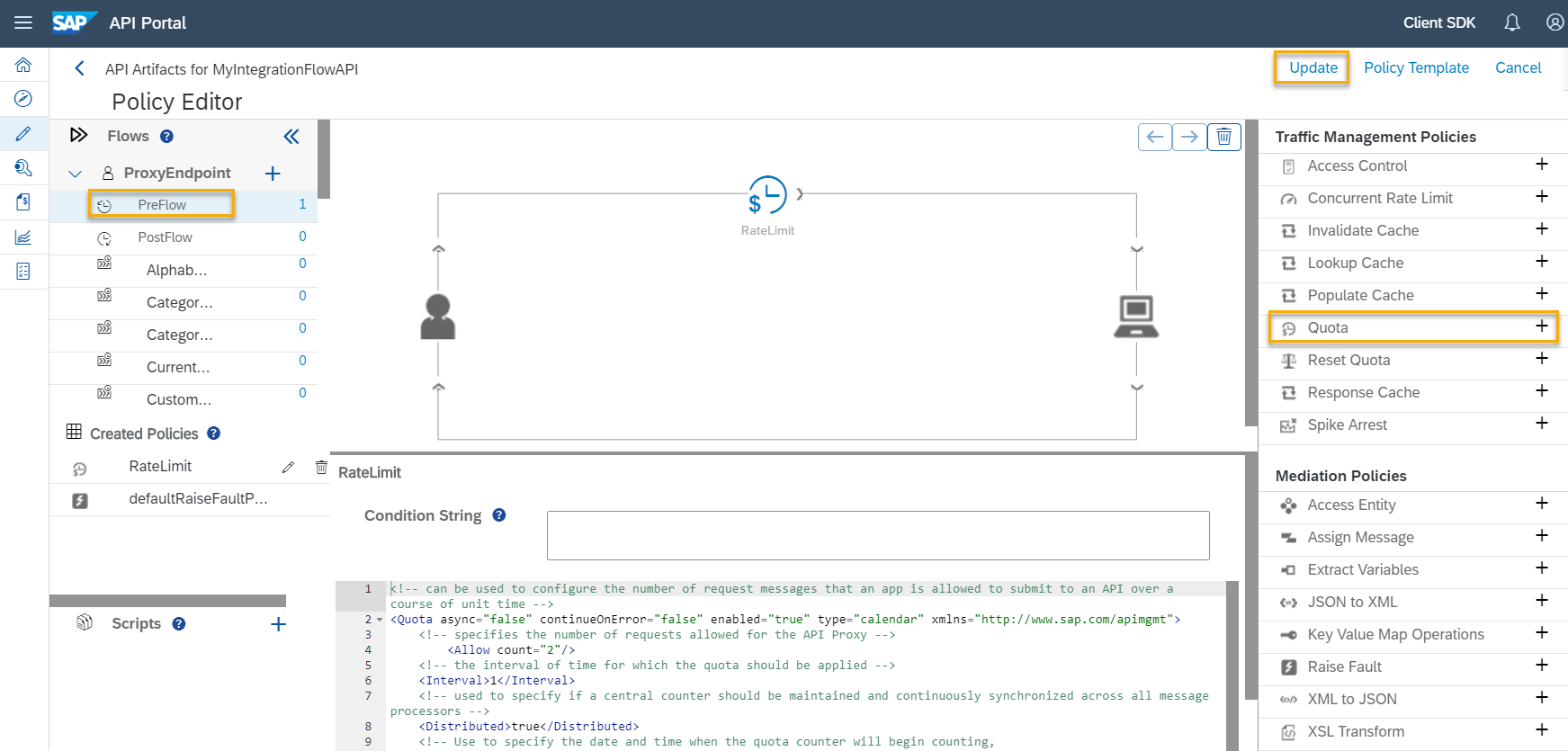
Test your API
A quick verification of the API can be done by invoking the API Proxy URL in either the Test console or any other client like a Web browser or Postman. If you make more than 2 calls within a minute, the API responds with a failure message since the allowed quota is exceeded.
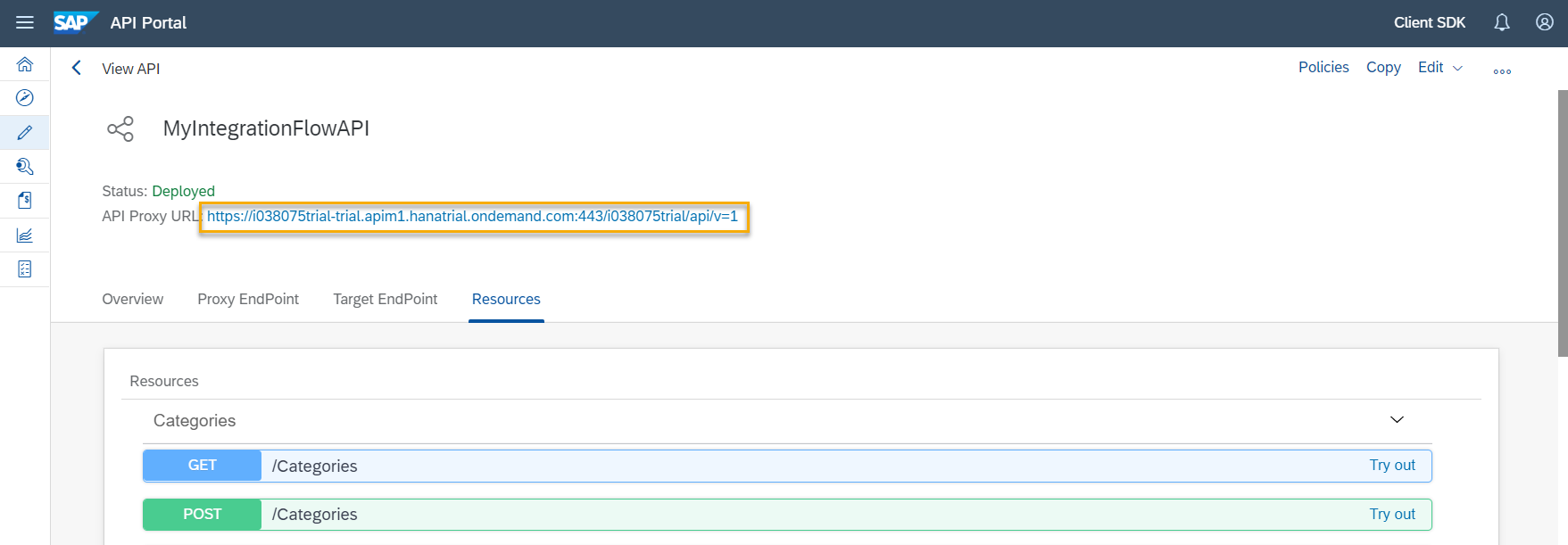
Summary
As you can see, in less than a few minutes you could discover the Integration Flows in your CPI system, create an API for a selected Integration Flow and add policies to bring in the necessary behaviors on the API. This empowers you to easily implement best practice solution architectures in your enterprise integration projects. Give this feature a try and let us know what you think.
- SAP Managed Tags:
- SAP Integration Suite,
- API,
- API Management,
- SAP Process Integration,
- SAP Business Technology Platform
Labels:
20 Comments
You must be a registered user to add a comment. If you've already registered, sign in. Otherwise, register and sign in.
Labels in this area
-
ABAP CDS Views - CDC (Change Data Capture)
2 -
AI
1 -
Analyze Workload Data
1 -
BTP
1 -
Business and IT Integration
2 -
Business application stu
1 -
Business Technology Platform
1 -
Business Trends
1,661 -
Business Trends
86 -
CAP
1 -
cf
1 -
Cloud Foundry
1 -
Confluent
1 -
Customer COE Basics and Fundamentals
1 -
Customer COE Latest and Greatest
3 -
Customer Data Browser app
1 -
Data Analysis Tool
1 -
data migration
1 -
data transfer
1 -
Datasphere
2 -
Event Information
1,400 -
Event Information
64 -
Expert
1 -
Expert Insights
178 -
Expert Insights
270 -
General
1 -
Google cloud
1 -
Google Next'24
1 -
Kafka
1 -
Life at SAP
784 -
Life at SAP
11 -
Migrate your Data App
1 -
MTA
1 -
Network Performance Analysis
1 -
NodeJS
1 -
PDF
1 -
POC
1 -
Product Updates
4,578 -
Product Updates
323 -
Replication Flow
1 -
RisewithSAP
1 -
SAP BTP
1 -
SAP BTP Cloud Foundry
1 -
SAP Cloud ALM
1 -
SAP Cloud Application Programming Model
1 -
SAP Datasphere
2 -
SAP S4HANA Cloud
1 -
SAP S4HANA Migration Cockpit
1 -
Technology Updates
6,886 -
Technology Updates
395 -
Workload Fluctuations
1
Related Content
- 10+ ways to reshape your SAP landscape with SAP Business Technology Platform – Blog 4 in Technology Blogs by SAP
- Top Picks: Innovations Highlights from SAP Business Technology Platform (Q1/2024) in Technology Blogs by SAP
- What’s New in SAP Analytics Cloud Release 2024.08 in Technology Blogs by SAP
- SAP Enable Now setup in Technology Blogs by Members
- What’s New in SAP Datasphere Version 2024.8 — Apr 11, 2024 in Technology Blogs by Members
Top kudoed authors
| User | Count |
|---|---|
| 11 | |
| 10 | |
| 10 | |
| 9 | |
| 8 | |
| 7 | |
| 7 | |
| 7 | |
| 7 | |
| 6 |