
- SAP Community
- Products and Technology
- Enterprise Resource Planning
- ERP Blogs by SAP
- SAP S/4HANA Cloud for group reporting 2002 is GA
Enterprise Resource Planning Blogs by SAP
Get insights and updates about cloud ERP and RISE with SAP, SAP S/4HANA and SAP S/4HANA Cloud, and more enterprise management capabilities with SAP blog posts.
Turn on suggestions
Auto-suggest helps you quickly narrow down your search results by suggesting possible matches as you type.
Showing results for
Product and Topic Expert
Options
- Subscribe to RSS Feed
- Mark as New
- Mark as Read
- Bookmark
- Subscribe
- Printer Friendly Page
- Report Inappropriate Content
01-30-2020
1:14 PM

We in SAP Product Engineering are really happy to announce the general availability of S/4HANA Cloud for group reporting 2002 on January 29, 2020. The latest release of our next generation software for financial consolidation and management reporting delivers on new and enhanced functionality to help you run your group reporting process.
S/4HANA Cloud for group reporting 2002 includes the key following new and improved features:
• Extension of the consolidation table ACDOCU
• Time- and version-dependent Financial Statement item attributes
• Enhanced calculation of the Annual Net Income
EXTENSION OF THE CONSOLIDATION TABLE ACDOCU (CUSTOM FIELDS EXTENSION)
---

With release 2002, you can now extend the consolidation model by defining your own custom fields and use them in your consolidation. You can therefore upload, process and report data on additional extended fields that SAP doesn’t provide in the standard transactional table ACDOCU. You can customize the new extended fields, so that they can be used for storing various value types in your various business contexts. From a development perspective, our new extensibility feature follows the overall S/4HANA extensibility framework: the "extended fields" behave the same way as “additional fields” during upload, processing and reporting (see this video as an example).


Use the "New Field" dialog of the Extensibility feature (see the screenshots above) to create your own extended field, select its appropriate Business Context and Type, its Label, Identifier and Tooltip. When created and published, you can enable your extended field and use it in the UIs and reports of your choice (see the screenshot below).

Once done, you can upload, process and report data on your own additional extended fields. For example, you can use your own financial statement item's extended fields to tailor reclassification rules, validation rules or reports.
---
TIME- AND VERSION-DEPENDENT FINANCIAL STATEMENT ITEM (FS ITEM) MASTER DATA
---

--
With the introduction of the FS item selection and target attributes, the question of time- and version-dependency becomes more relevant. Indeed, there are many use cases for different attribute value assignments for these attributes:
– In different versions, for example different granularity in a multi-year planning version compared to a more detailed granularity in a version used for one year planning; short term forecasting may require different “Planning Target Attribute” values in different consolidation versions
– Over time, for example changes in the chart of accounts may require respective changes of the “Elimination Target Attribute” value of an FS item over time
So far only some of these use cases could be realized indirectly, for example by using time dependent assignments of methods. Therefore, introducing time and version dependency directly in the FS item master data goes along with the general ambition to separate/decouple customizing (of rules for example) from master data maintenance.
In release 2002, we introduce time- and version-dependency for the following FS item attributes:
• FS Item Role
• Data Collection Selection
• Currency Translation Selection
• Elimination Selection
• Cash Flow Selection
• Scope Selection
• Other Selection
• Elimination Target
• Non-Controlling Interest Target
• Planning Target
Time- and version-dependency in the FS item screens
---
As part of our new 2002 feature, we add 2 filters to the "Define FS Items" app:
• Consolidation version
• Fiscal year / period
Both are defaulted with your global parameters and can be changed at any time. The list then only displays the FS item attribute values valid in the selected version and fiscal year and period. On the detail screen of a selected FS item, you can now display the validity periods and the attribute values for the selection and target attributes (see the screenshots below).
The same filters are added to the download option in the Import Consolidation Master Data for financial statement and consolidation unit master data types. The uploaded time- and version- dependent attributes are then loaded into a single FS item attribute version and are valid as of the selected fiscal year and period.


Consumption of time- and version-dependent FS item attributes in selections
---
With release 2002 you can now define selections using time and version dependent FS item attributes. In the “Define Selections” app it is possible to display the resulting list of values for any combination of version and fiscal year and period (see the screenshots below).

Time- and version-dependent FS item attributes usage
---
In release 2002, When you run consolidation functions that are configured using FS item attributes, the fiscal year and period and the version are considered to determine the FS item attributes. For the consolidation functions, apps and areas, the FS items are determined according to their time and version dependent attribute value assignments. The version, fiscal year and period of execution are used to determine the FS items according to their assigned attribute values.
When selections are used in consolidation functions, the version, fiscal year and period of execution of these functions is used to determine the list of FS items included in the selection. In addition, within consolidation functions, destination FS items are configured using time and version dependent FS item attributes. When consolidation functions are executed, the version, period and year of execution are used to determine the FS items according to the attribute values assigned as time and version dependent.
You can use time and version dependent FS item attributes in the following features and apps:
• Calculation of net income
• Validation rules
• Currency translation rules
• Reclassification rules
• Preparation for group changes
• Activity-based consolidation of investments
• Intercompany reconciliations
• Reporting rules
• Group Reporting Data Collection (GRDC) reports
• Planning
For example, you can see below how the time and version dependent FS item is being used in a reclassification rule:

You can scroll horizontally the table below to get an overview of the functions/apps/areas (rows) that consume the FS item attributes (column):
| Selection Attributes | Target Attributes | ||||||||||
| Selections | FS item role | Data collection selection | Currency translation selection | Elim. selection | Cash Flow selection | Scope selection | Other selection | Elim. target | NCI target | Planning target | |
| Selections | • | • | • | • | • | • | (•) | (•) | (•) | ||
| Calculation of net income | • | ||||||||||
| Validation | • | ||||||||||
| Currency translation | • | • | • | ||||||||
| Reclassification | • | • | • | • | • | ||||||
| Prep. for consolidation group changes | • | ||||||||||
| Activity-based Consolidation of Investment | • | • | • | ||||||||
| Intercompany reconciliation | |||||||||||
| Reporting rules | (•) | (•) | (•) | (•) | • | (•) | (•) | ||||
| GRDC reports | • | ||||||||||
| Planning | • | • | |||||||||
| (•) Intended usage (•) Usage technically feasible, even though not primary use case | |||||||||||
--
ENHANCED CALCULATION OF THE ANNUAL NET INCOME (ANI)
---
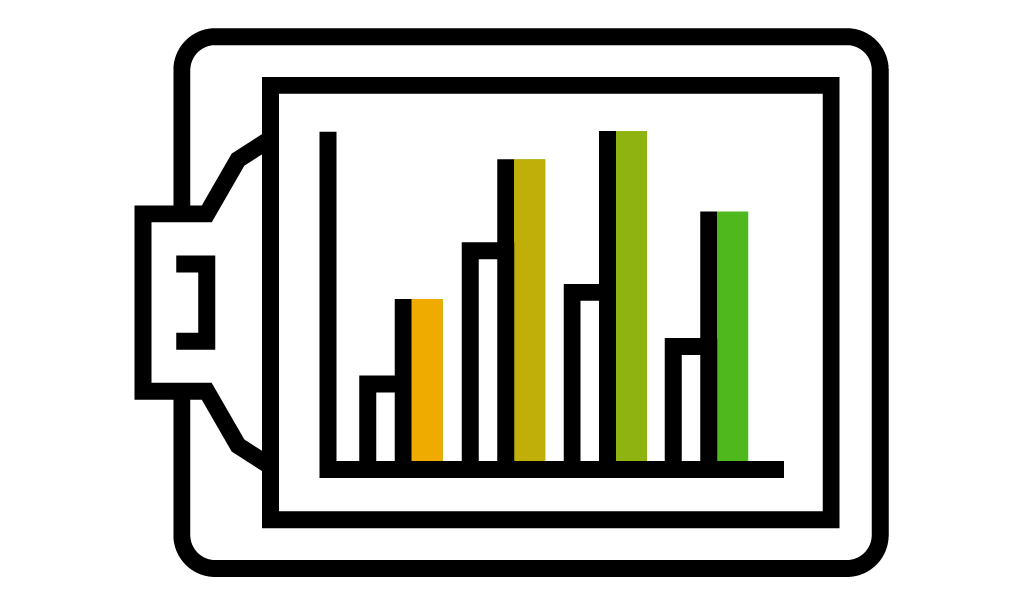
The Annual Net Income (ANI) is calculated automatically by the task “Calculation Net Income” and also during the manual posting of group journal entries. Before release 2002, the ANI calculation was done by Consolidation Unit only and it wasn't possible to have the Net income calculated by Profit Center or Segment. Hence the B/S or P&L statements were not balanced for these organization units.
With release 2002, the ANI (and deferred tax) is now calculated keeping the details of these organizational units Profit Center and/or Segment. To benefit from this enhancement, first check that your Profit Center and/or Segment fields are enabled for hierarchical elimination in the configuration of Additional Characteristics (see the screenshot below).

The screenshot below depicts how we improve the ANI calculation:

In this example of a group journal entry:
The Sales FS item (411100) is posted partially with Profit Center and Segment.
The offsetting B/S FS item (121100) is posted without Profit Center and Segment
The net income is calculated in the Profit and Loss statement (799000) and in the Balance Sheet (317000) with the same profit center as the original P&L FS item. The original Segment is not kept in the calculation since Segment is not enabled for Hierarchical Eliminations.
The same principle applies to the deferred tax.
--
MORE INFORMATION
---
For more information on our S/4HANA Cloud for group reporting 2002 release, you can refer to the following:
- Feature Deck Document
- Help Portal
- Release Information Note
- Release Restriction Note
- Product Road Map
- Product Strategy
- S/4HANA Cloud 2002 – Finance / video
- What’s new in S/4HANA Cloud 2002
- SAP Blog S/4HANA Cloud 2002 release
Would you like to be informed of the latest news on our next-gen consolidation software, you can follow the tag SAP S/4HANA Finance for group reporting on our SAP Community.

Labels:
4 Comments
You must be a registered user to add a comment. If you've already registered, sign in. Otherwise, register and sign in.
Labels in this area
-
Artificial Intelligence (AI)
1 -
Business Trends
363 -
Business Trends
21 -
Customer COE Basics and Fundamentals
1 -
Digital Transformation with Cloud ERP (DT)
1 -
Event Information
461 -
Event Information
24 -
Expert Insights
114 -
Expert Insights
152 -
General
1 -
Governance and Organization
1 -
Introduction
1 -
Life at SAP
415 -
Life at SAP
2 -
Product Updates
4,685 -
Product Updates
208 -
Roadmap and Strategy
1 -
Technology Updates
1,502 -
Technology Updates
88
Related Content
- Building Low Code Extensions with Key User Extensibility in SAP S/4HANA and SAP Build in Enterprise Resource Planning Blogs by SAP
- Manage Supply Shortage and Excess Supply with MRP Material Coverage Apps in Enterprise Resource Planning Blogs by SAP
- Portfolio Management – Enhanced Financial Planning integration in Enterprise Resource Planning Blogs by SAP
- One legal entity with multiple company code or One company code with multiple plant-Changes to setup in Enterprise Resource Planning Q&A
- Group Reporting: Custom fields not included in data release for plandata in Enterprise Resource Planning Q&A
Top kudoed authors
| User | Count |
|---|---|
| 8 | |
| 6 | |
| 5 | |
| 4 | |
| 4 | |
| 3 | |
| 3 | |
| 2 | |
| 2 | |
| 2 |