
- SAP Community
- Products and Technology
- Enterprise Resource Planning
- ERP Blogs by Members
- Financials: Advanced Financial Closing with SAP S/...
Enterprise Resource Planning Blogs by Members
Gain new perspectives and knowledge about enterprise resource planning in blog posts from community members. Share your own comments and ERP insights today!
Turn on suggestions
Auto-suggest helps you quickly narrow down your search results by suggesting possible matches as you type.
Showing results for
TammyPowlas
Active Contributor
Options
- Subscribe to RSS Feed
- Mark as New
- Mark as Read
- Bookmark
- Subscribe
- Printer Friendly Page
- Report Inappropriate Content
01-13-2020
10:41 AM
This was a SAP User Group webcast from last year.
Please consider registering for this upcoming webcast:
February 4: Introduction to Planning in SAP Analytics Cloud
February 20: Use Search to Insight on Mobile Devices to Have Access to Information Faster
February 25: Multilingual Support for Geographic-Wide Engagement in SAP Analytics Cloud
The legal disclaimer applies that things in the future are subject to change.

Source: SAP
In memory data base, enables analytics and transactional processing
Real time status is available at all times
Finance management is on the go, and wants to see status close at all times - available on mobile and desktop devices
This closing solution is a cloud solution, integrates with on-premise solution

Source: SAP
Many of us track year end close and month end close on spreadsheets
Many are complex, describing sequencing, but it doesn't provide real time status and does not execute processes in your SAP system

Source: SAP
Repeatable tasks, automate tasks, use workflows so it works at optimal times
Collaboration with co-pilot
Monitoring (not want to look at outdated Excel file)
Ensure standard operating procedures are being followed

Source: SAP
Benefits of closing the books "faster" are shown above

Source: SAP
Automation tool that "keeps everyone on track"
Documented for governance and compliance
Transparency with S/4HANA
Notifications for approval, built-in escalation rule
Template for close, that can be re-used
Deliver analytical views as part of the product

Source: SAP
Broader look at the process at bottom of above
Tasks need to be performed in certain order by several people
GR/IR tasks visible in finance close

Source: SAP
This is a role based finance closing process
Accounting expert creates template for close; use Fiori application to define tasks and watch over the process
Accountants see tasks they are responsible - notified of their tasks by notifications, Outlook reminders
Accounting Manager approves closing tasks
Head of Finance sees current status; has dedicated monitoring apps
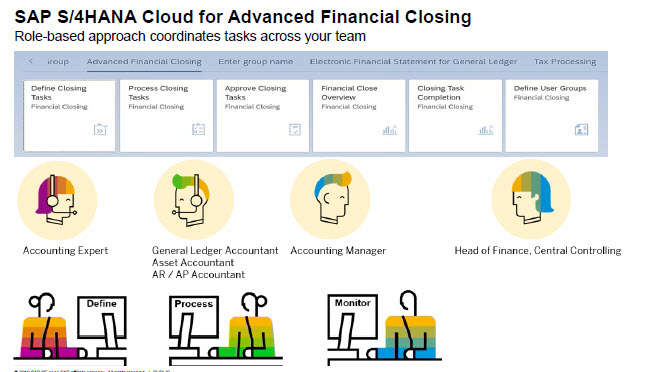
Source: SAP
Related Fiori apps are shown above
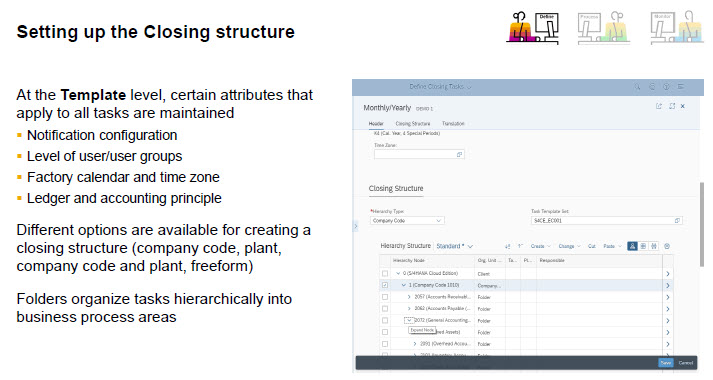
Source: SAP
Key part is setting up the template; some attributes valid for entire template, such as notification configuration
Store factory calendar
Different hierarchies supported
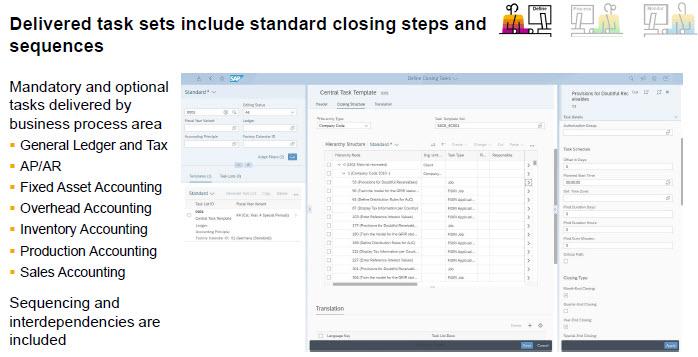
Source: SAP
Best practice content is provided, including relationships between tasks, interdependencies

Source: SAP
In an on-premise system you can add your own jobs/variants
Notes for manual tasks

Source: SAP
Attributes for a particular task are shown; depreciation posting run
Is an approval required? You decide at the task level
Users are associated for it - who is processor, who is responsible.
Task scheduling, start time, how long, what is the closing type (month end, etc)
This is like the header for the task

Source: SAP
Technical details are shown for task - which conditions job should be run, and what are the dependencies - predecessor and successor tasks

Source: SAP
You can make mass changes to the template
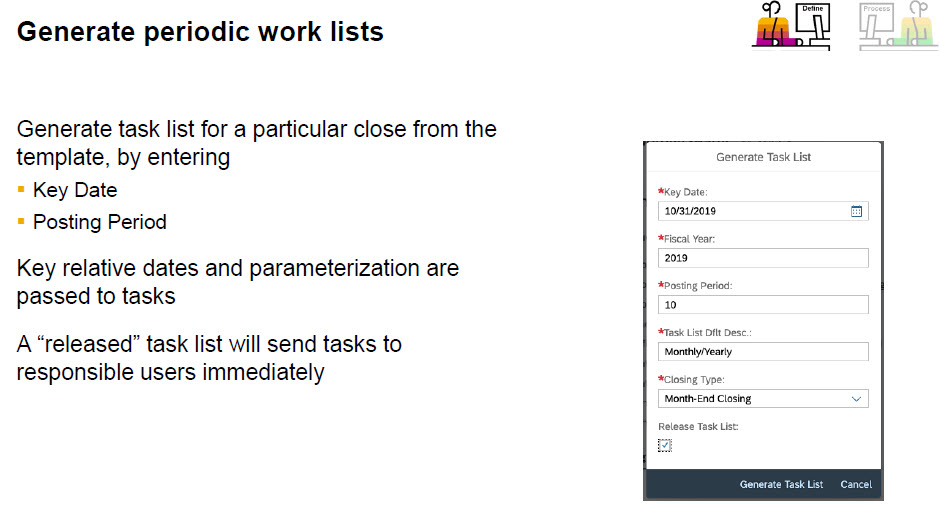
Source: SAP
End define phase by generating a task list

Source: SAP
App to close - accountant

Source: SAP
This is what the general ledger accountant sees

Source: SAP
Accounting manager to approve closing tasks, if set up that way

Source: SAP
KPI's for the close, reporting for the close, can be filtered by company, etc.

Source: SAP
Financial close overview is shown above
Completion rate of close, where errors are, closing manager can see what is going on

Source: SAP
This is a closing hub solution
Quarterly releases; ship best practice content
Access to latest functionality in the cloud
Deploy in days; back end systems needs an SAP Cloud Connector; do not need to deploy additional software

Source: SAP
Configuration settings are shown above
Segregation of duties, privacy settings

Source: SAP
In 2020 - 3rd party scheduler integration is planned
Integrating RPA - so a bot can be started from closing, and execution of bot can be reported back
KPI balance sheet validation - compare fields in balance sheet - set threshold, if exceed, send alert
Steering - more best practice content for internal and external auditors

Source: SAP
Above shows plans for intelligent closing
Today GR/IR can be executed in the solution
Manual journal entries - robot can do uploads and bot can mark task completed
Link to slides can be found here
Link to recording is here
What do you think?
Please consider registering for this upcoming webcast:
February 4: Introduction to Planning in SAP Analytics Cloud
February 20: Use Search to Insight on Mobile Devices to Have Access to Information Faster
February 25: Multilingual Support for Geographic-Wide Engagement in SAP Analytics Cloud
The legal disclaimer applies that things in the future are subject to change.

Source: SAP
In memory data base, enables analytics and transactional processing
Real time status is available at all times
Finance management is on the go, and wants to see status close at all times - available on mobile and desktop devices
This closing solution is a cloud solution, integrates with on-premise solution

Source: SAP
Many of us track year end close and month end close on spreadsheets
Many are complex, describing sequencing, but it doesn't provide real time status and does not execute processes in your SAP system

Source: SAP
Repeatable tasks, automate tasks, use workflows so it works at optimal times
Collaboration with co-pilot
Monitoring (not want to look at outdated Excel file)
Ensure standard operating procedures are being followed

Source: SAP
Benefits of closing the books "faster" are shown above

Source: SAP
Automation tool that "keeps everyone on track"
Documented for governance and compliance
Transparency with S/4HANA
Notifications for approval, built-in escalation rule
Template for close, that can be re-used
Deliver analytical views as part of the product

Source: SAP
Broader look at the process at bottom of above
Tasks need to be performed in certain order by several people
GR/IR tasks visible in finance close

Source: SAP
This is a role based finance closing process
Accounting expert creates template for close; use Fiori application to define tasks and watch over the process
Accountants see tasks they are responsible - notified of their tasks by notifications, Outlook reminders
Accounting Manager approves closing tasks
Head of Finance sees current status; has dedicated monitoring apps
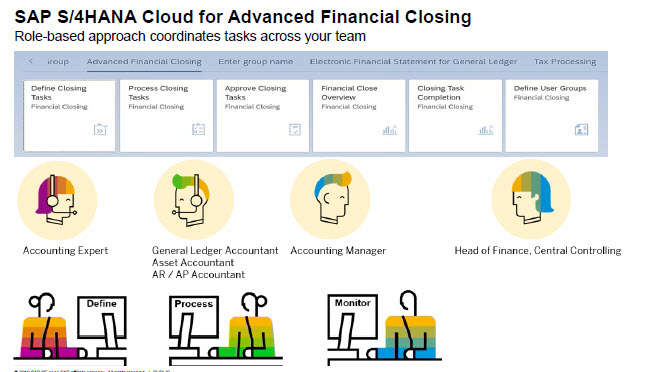
Source: SAP
Related Fiori apps are shown above
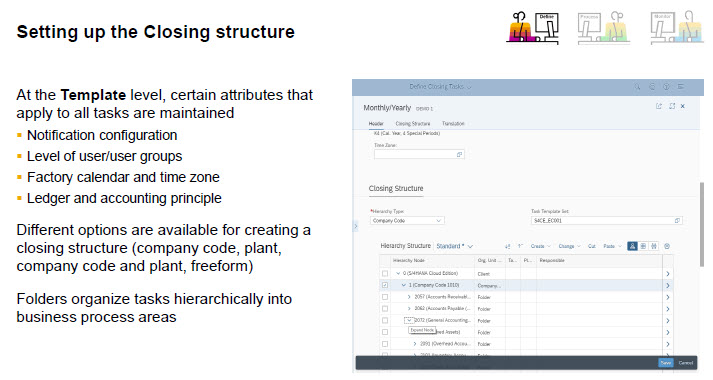
Source: SAP
Key part is setting up the template; some attributes valid for entire template, such as notification configuration
Store factory calendar
Different hierarchies supported
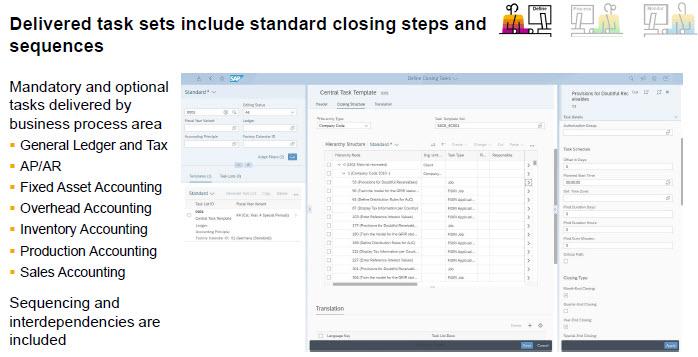
Source: SAP
Best practice content is provided, including relationships between tasks, interdependencies

Source: SAP
In an on-premise system you can add your own jobs/variants
Notes for manual tasks

Source: SAP
Attributes for a particular task are shown; depreciation posting run
Is an approval required? You decide at the task level
Users are associated for it - who is processor, who is responsible.
Task scheduling, start time, how long, what is the closing type (month end, etc)
This is like the header for the task

Source: SAP
Technical details are shown for task - which conditions job should be run, and what are the dependencies - predecessor and successor tasks

Source: SAP
You can make mass changes to the template
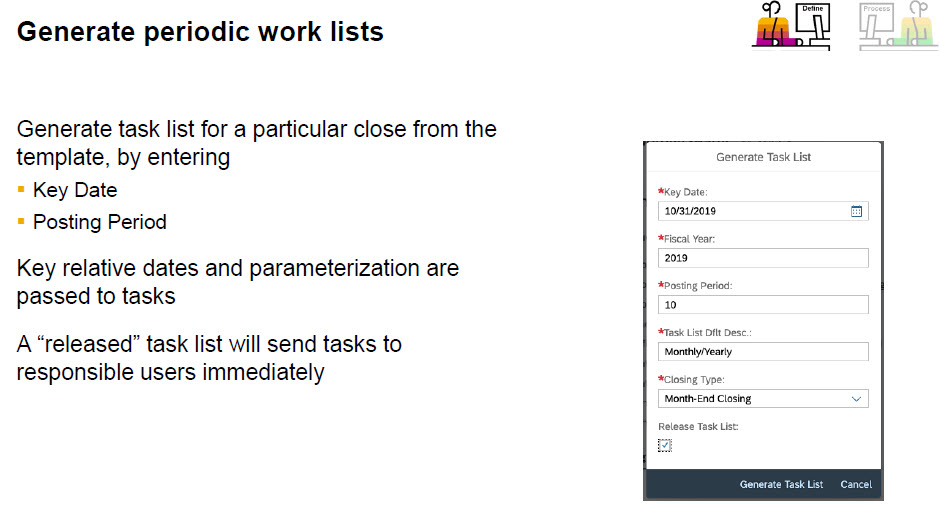
Source: SAP
End define phase by generating a task list
Process Entity Close

Source: SAP
App to close - accountant

Source: SAP
This is what the general ledger accountant sees

Source: SAP
Accounting manager to approve closing tasks, if set up that way

Source: SAP
KPI's for the close, reporting for the close, can be filtered by company, etc.

Source: SAP
Financial close overview is shown above
Completion rate of close, where errors are, closing manager can see what is going on
Technical Details

Source: SAP
This is a closing hub solution
Quarterly releases; ship best practice content
Access to latest functionality in the cloud
Deploy in days; back end systems needs an SAP Cloud Connector; do not need to deploy additional software

Source: SAP
Configuration settings are shown above
Segregation of duties, privacy settings
Road map

Source: SAP
In 2020 - 3rd party scheduler integration is planned
Integrating RPA - so a bot can be started from closing, and execution of bot can be reported back
KPI balance sheet validation - compare fields in balance sheet - set threshold, if exceed, send alert
Steering - more best practice content for internal and external auditors

Source: SAP
Above shows plans for intelligent closing
Today GR/IR can be executed in the solution
Manual journal entries - robot can do uploads and bot can mark task completed
Link to slides can be found here
Link to recording is here
What do you think?
- SAP Managed Tags:
- SAP S/4HANA Cloud for Finance,
- SAP S/4HANA,
- SAP S/4HANA Finance,
- SAP S/4HANA Public Cloud
3 Comments
You must be a registered user to add a comment. If you've already registered, sign in. Otherwise, register and sign in.
Labels in this area
-
"mm02"
1 -
A_PurchaseOrderItem additional fields
1 -
ABAP
1 -
ABAP Extensibility
1 -
ACCOSTRATE
1 -
ACDOCP
1 -
Adding your country in SPRO - Project Administration
1 -
Advance Return Management
1 -
AI and RPA in SAP Upgrades
1 -
Approval Workflows
1 -
ARM
1 -
ASN
1 -
Asset Management
1 -
Associations in CDS Views
1 -
auditlog
1 -
Authorization
1 -
Availability date
1 -
Azure Center for SAP Solutions
1 -
AzureSentinel
2 -
Bank
1 -
BAPI_SALESORDER_CREATEFROMDAT2
1 -
BRF+
1 -
BRFPLUS
1 -
Bundled Cloud Services
1 -
business participation
1 -
Business Processes
1 -
CAPM
1 -
Carbon
1 -
Cental Finance
1 -
CFIN
1 -
CFIN Document Splitting
1 -
Cloud ALM
1 -
Cloud Integration
1 -
condition contract management
1 -
Connection - The default connection string cannot be used.
1 -
Custom Table Creation
1 -
Customer Screen in Production Order
1 -
Data Quality Management
1 -
Date required
1 -
Decisions
1 -
desafios4hana
1 -
Developing with SAP Integration Suite
1 -
Direct Outbound Delivery
1 -
DMOVE2S4
1 -
EAM
1 -
EDI
2 -
EDI 850
1 -
EDI 856
1 -
edocument
1 -
EHS Product Structure
1 -
Emergency Access Management
1 -
Energy
1 -
EPC
1 -
Financial Operations
1 -
Find
1 -
FINSSKF
1 -
Fiori
1 -
Flexible Workflow
1 -
Gas
1 -
Gen AI enabled SAP Upgrades
1 -
General
1 -
generate_xlsx_file
1 -
Getting Started
1 -
HomogeneousDMO
1 -
IDOC
2 -
Integration
1 -
Learning Content
2 -
LogicApps
2 -
low touchproject
1 -
Maintenance
1 -
management
1 -
Material creation
1 -
Material Management
1 -
MD04
1 -
MD61
1 -
methodology
1 -
Microsoft
2 -
MicrosoftSentinel
2 -
Migration
1 -
MRP
1 -
MS Teams
2 -
MT940
1 -
Newcomer
1 -
Notifications
1 -
Oil
1 -
open connectors
1 -
Order Change Log
1 -
ORDERS
2 -
OSS Note 390635
1 -
outbound delivery
1 -
outsourcing
1 -
PCE
1 -
Permit to Work
1 -
PIR Consumption Mode
1 -
PIR's
1 -
PIRs
1 -
PIRs Consumption
1 -
PIRs Reduction
1 -
Plan Independent Requirement
1 -
Premium Plus
1 -
pricing
1 -
Primavera P6
1 -
Process Excellence
1 -
Process Management
1 -
Process Order Change Log
1 -
Process purchase requisitions
1 -
Product Information
1 -
Production Order Change Log
1 -
Purchase requisition
1 -
Purchasing Lead Time
1 -
Redwood for SAP Job execution Setup
1 -
RISE with SAP
1 -
RisewithSAP
1 -
Rizing
1 -
S4 Cost Center Planning
1 -
S4 HANA
1 -
S4HANA
3 -
Sales and Distribution
1 -
Sales Commission
1 -
sales order
1 -
SAP
2 -
SAP Best Practices
1 -
SAP Build
1 -
SAP Build apps
1 -
SAP Cloud ALM
1 -
SAP Data Quality Management
1 -
SAP Maintenance resource scheduling
2 -
SAP Note 390635
1 -
SAP S4HANA
2 -
SAP S4HANA Cloud private edition
1 -
SAP Upgrade Automation
1 -
SAP WCM
1 -
SAP Work Clearance Management
1 -
Schedule Agreement
1 -
SDM
1 -
security
2 -
Settlement Management
1 -
soar
2 -
SSIS
1 -
SU01
1 -
SUM2.0SP17
1 -
SUMDMO
1 -
Teams
2 -
User Administration
1 -
User Participation
1 -
Utilities
1 -
va01
1 -
vendor
1 -
vl01n
1 -
vl02n
1 -
WCM
1 -
X12 850
1 -
xlsx_file_abap
1 -
YTD|MTD|QTD in CDs views using Date Function
1
- « Previous
- Next »
Related Content
- Portfolio Management – Enhanced Financial Planning integration in Enterprise Resource Planning Blogs by SAP
- Service with Advanced Execution and Resource-related Billing in Enterprise Resource Planning Blogs by SAP
- Unplanned Delivery Cost of Purchasing in S4HANA Cloud, Public Edition in Enterprise Resource Planning Blogs by SAP
- Service with Advanced Execution and Fixed Price Billing in Enterprise Resource Planning Blogs by SAP
- Advanced WIP reporting in S/4HANA Cloud Public Edition in Enterprise Resource Planning Blogs by SAP
Top kudoed authors
| User | Count |
|---|---|
| 6 | |
| 2 | |
| 2 | |
| 2 | |
| 2 | |
| 2 | |
| 2 | |
| 1 | |
| 1 |