
- SAP Community
- Products and Technology
- Technology
- Technology Blogs by SAP
- DevOps with SAP BTP: Monitor & Operate
Technology Blogs by SAP
Learn how to extend and personalize SAP applications. Follow the SAP technology blog for insights into SAP BTP, ABAP, SAP Analytics Cloud, SAP HANA, and more.
Turn on suggestions
Auto-suggest helps you quickly narrow down your search results by suggesting possible matches as you type.
Showing results for
Product and Topic Expert
Options
- Subscribe to RSS Feed
- Mark as New
- Mark as Read
- Bookmark
- Subscribe
- Printer Friendly Page
- Report Inappropriate Content
01-13-2020
7:45 AM
In this blog post, I will provide further insights on the offerings for the Monitor & Operate phase of SAP’s DevOps portfolio. It is an article in a series of blog posts, where I want to give more details on the portfolio of DevOps cloud services around SAP BTP. For an overview of the overall offering and all categories, start with this blog post.
In the Monitor & Operate phase, you make sure that your app running on SAP BTP is provided with the right performance and availability.
To assure that, you first need insights into the status of your app (including all used service and potential data flows), for which SAP BTP offers local native monitoring capabilities that allow access to health status information and metrics from the platform. For example, you can use the SAP BTP cockpit in the Neo environment to monitor Java and HTML5 applications or use the SAP Application Logging service in the Cloud Foundry environment that allows to access and analyze log files stored in the Elastic stack, such as via predefined Kibana dashboards pictured below:
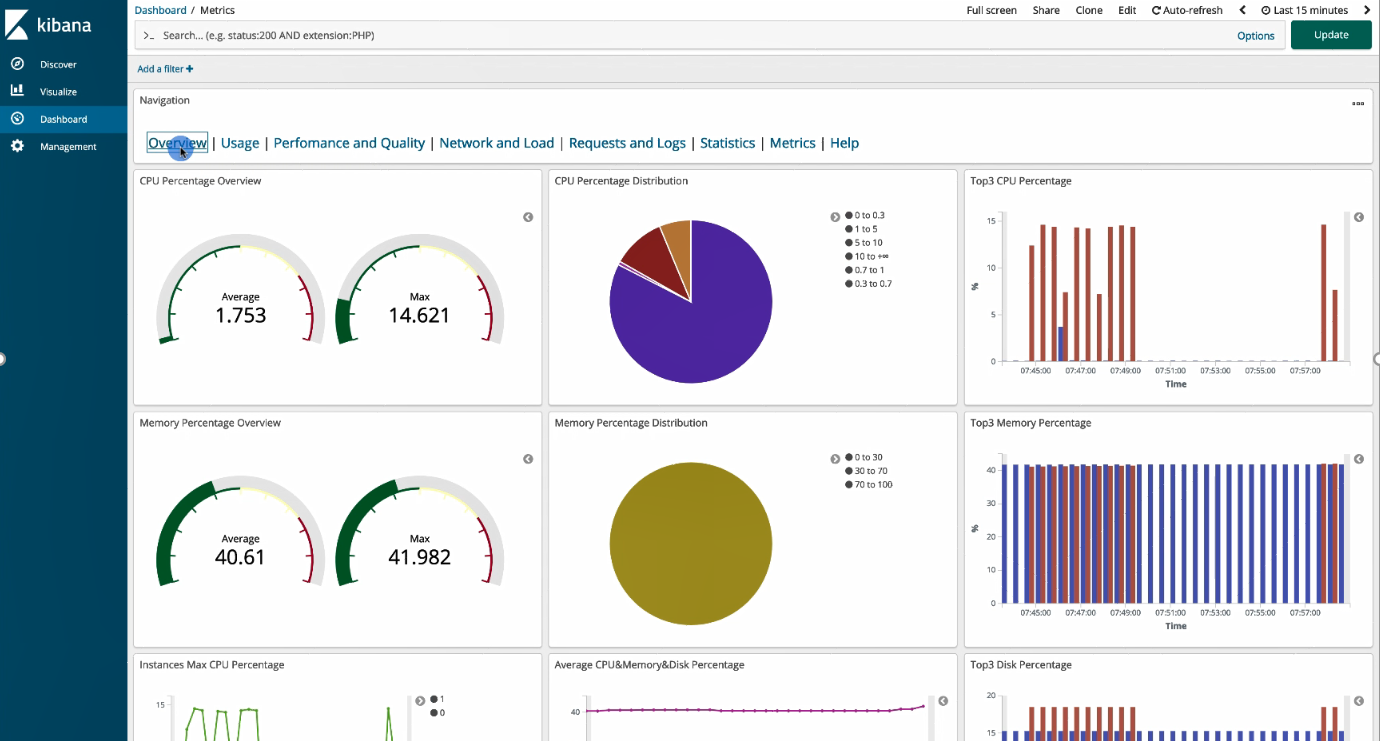
If you need deep, full-stack monitoring of your cloud apps, consider third-party application performance monitoring solutions, such as from our partners Dynatrace and CA Technologies.
Instead of manually tracking the monitoring information for your applications on an ongoing basis, we recommend to set up SAP Alert Notification service for SAP BTP, which allows to subscribe to events coming from the platform (such as from used services and SAP HANA Cloud) and can also handle custom alerts from your own applications, notifications from hyperscalers and from Dynatrace.
Also DevOps services from SAP BTP, such as SAP Continuous Integration and Delivery service and SAP Cloud Transport Management service offer an out-of-the-box integration, such as to inform the team about pipeline runs or deployments to production.
These notifications can then be sent via a channel of choice – such as via email or to the slack channel/Microsoft Teams space of your DevOps team responsible for a certain app or for persistency. Also, you can forward alerts into SAP's strategic operations platforms, as outlined below.
For reducing overall technical operations efforts of your DevOps teams, we are offering the SAP Automation Pilot service. This service allows to automate regular technical DevOps tasks in the lifecycle of your apps running on SAP BTP and to link them to key DevOps processes. For this, the service provides a catalog of pre-defined commands that can be triggered out of the context of other DevOps services. One example would be an alert that you configure in the SAP Alert Notification service, having directly in mind what would be the first task of the ops team to react on this kind of alert. With the SAP Automation Pilot service, you are enabled to directly configure a command that gets automatically executed when this alert gets triggered – think of automated execution of root cause analysis or an automated restart of your app or your database.
As part of the service, we provide commands along many relevant technical categories, such as for alert remediation, root cause analysis, database automation (such as restart, high-availability handling or automated update), or lifecycle management (such as before or after a certain transport handled by the SAP Cloud Transport Management service). With this high integration with other DevOps services and tasks, we see a major benefit for your DevOps teams, as they would be enabled to reduce efforts out of their relevant operations context.
SAP does offer different central strategic operations platforms for different target groups - they also support you to ensure business continuity in SAP-centric landscapes, potentially comprising SAP cloud solutions and existing on-premise backend landscapes. Here, it is key that also SAP BTP operations and observability aspects can be integrated smoothly into the broader operations capabilities those platforms do offer.
For example, in SAP Cloud ALM, you can receive alerts from the Cloud Foundry environment and notifications and exceptions from Neo (such as monitoring alerts) - sent by SAP Alert Notification.
An integration with SAP Automation Pilot allows you to trigger customized or predefined commands on SAP BTP via SAP Cloud ALM Operation Flows.
For more information on the available and planned scope of SAP Cloud ALM for operations depicted below, see the SAP Cloud ALM for Operations home page.
In addition, the SAP Alert Notification service allows an out-of-the-box integration into SAP Solution Manager (described in this blog post) and SAP Focused Run. For example, if you should use SAP Solution Manager for your app management, also alerts from SAP BTP can come up in the Exception Management dashboard of SAP Solution Manager – which is especially attractive for hybrid applications, where you can get end-to-end transparency of the relevant on-premise and cloud parts and react on them accordingly with a holistic view (by assigning exceptions to the right team or bring up incidents).

This brings us to the general option to provide hybrid supportability of apps spanning both on-premise and cloud. Here, SAP Solution Manager and SAP Focused Run have several offerings, such as Integration Monitoring (allowing to ensure data flows in hybrid environments with SAP Integration Suite), User Monitoring, Trace Analysis, the already mentioned Exception Management, and many more.
As a result of this phase, you have established efficient processes to ensure the availability and performance of your apps - by using the corresponding capabilities of the platform itself and by integrating them into higher-level, broader strategic operations platforms, as required. A high level of established alerting and automation capabilities should free up resources of your DevOps teams to focus more on innovation.
To optimize your DevOps tasks, procedures and efforts for handling the complete lifecycle of your apps on an ongoing basis, continue with the Automate & Optimize phase.
In the Monitor & Operate phase, you make sure that your app running on SAP BTP is provided with the right performance and availability.
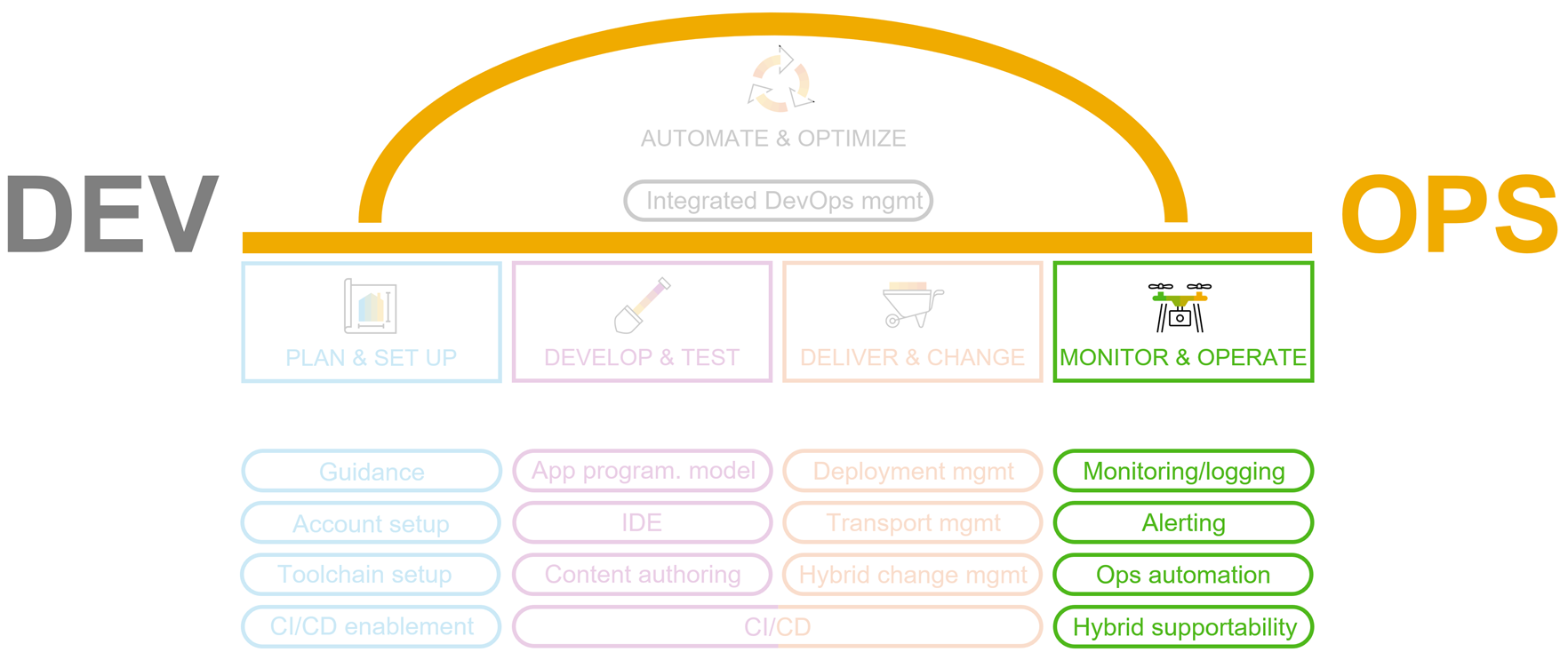
Local Native Monitoring
To assure that, you first need insights into the status of your app (including all used service and potential data flows), for which SAP BTP offers local native monitoring capabilities that allow access to health status information and metrics from the platform. For example, you can use the SAP BTP cockpit in the Neo environment to monitor Java and HTML5 applications or use the SAP Application Logging service in the Cloud Foundry environment that allows to access and analyze log files stored in the Elastic stack, such as via predefined Kibana dashboards pictured below:
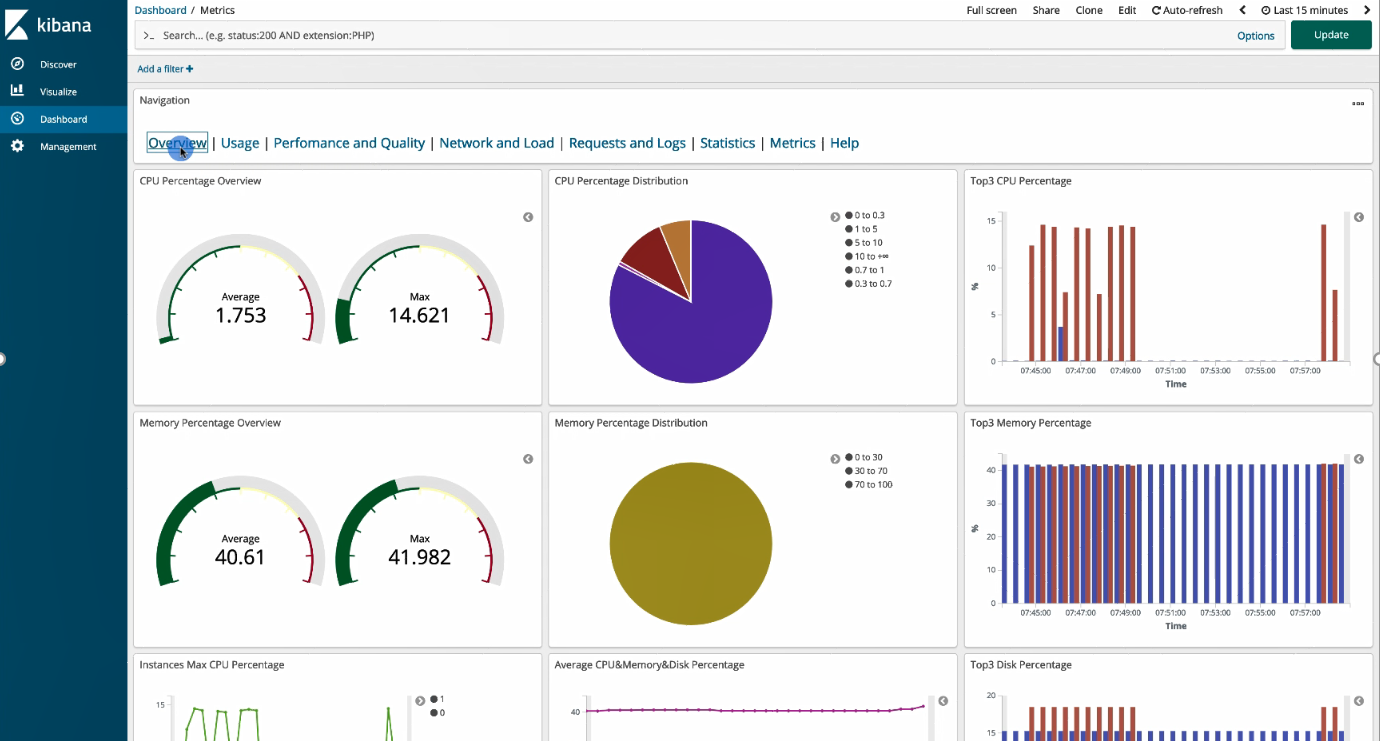
If you need deep, full-stack monitoring of your cloud apps, consider third-party application performance monitoring solutions, such as from our partners Dynatrace and CA Technologies.
Alerting
Instead of manually tracking the monitoring information for your applications on an ongoing basis, we recommend to set up SAP Alert Notification service for SAP BTP, which allows to subscribe to events coming from the platform (such as from used services and SAP HANA Cloud) and can also handle custom alerts from your own applications, notifications from hyperscalers and from Dynatrace.

SAP Alert Notification service
Also DevOps services from SAP BTP, such as SAP Continuous Integration and Delivery service and SAP Cloud Transport Management service offer an out-of-the-box integration, such as to inform the team about pipeline runs or deployments to production.
These notifications can then be sent via a channel of choice – such as via email or to the slack channel/Microsoft Teams space of your DevOps team responsible for a certain app or for persistency. Also, you can forward alerts into SAP's strategic operations platforms, as outlined below.
Technical Ops Automation
For reducing overall technical operations efforts of your DevOps teams, we are offering the SAP Automation Pilot service. This service allows to automate regular technical DevOps tasks in the lifecycle of your apps running on SAP BTP and to link them to key DevOps processes. For this, the service provides a catalog of pre-defined commands that can be triggered out of the context of other DevOps services. One example would be an alert that you configure in the SAP Alert Notification service, having directly in mind what would be the first task of the ops team to react on this kind of alert. With the SAP Automation Pilot service, you are enabled to directly configure a command that gets automatically executed when this alert gets triggered – think of automated execution of root cause analysis or an automated restart of your app or your database.

As part of the service, we provide commands along many relevant technical categories, such as for alert remediation, root cause analysis, database automation (such as restart, high-availability handling or automated update), or lifecycle management (such as before or after a certain transport handled by the SAP Cloud Transport Management service). With this high integration with other DevOps services and tasks, we see a major benefit for your DevOps teams, as they would be enabled to reduce efforts out of their relevant operations context.
Integration into Strategic Operations Platforms
SAP does offer different central strategic operations platforms for different target groups - they also support you to ensure business continuity in SAP-centric landscapes, potentially comprising SAP cloud solutions and existing on-premise backend landscapes. Here, it is key that also SAP BTP operations and observability aspects can be integrated smoothly into the broader operations capabilities those platforms do offer.
For example, in SAP Cloud ALM, you can receive alerts from the Cloud Foundry environment and notifications and exceptions from Neo (such as monitoring alerts) - sent by SAP Alert Notification.
An integration with SAP Automation Pilot allows you to trigger customized or predefined commands on SAP BTP via SAP Cloud ALM Operation Flows.
For more information on the available and planned scope of SAP Cloud ALM for operations depicted below, see the SAP Cloud ALM for Operations home page.

SAP Cloud ALM for operations - functional overview
In addition, the SAP Alert Notification service allows an out-of-the-box integration into SAP Solution Manager (described in this blog post) and SAP Focused Run. For example, if you should use SAP Solution Manager for your app management, also alerts from SAP BTP can come up in the Exception Management dashboard of SAP Solution Manager – which is especially attractive for hybrid applications, where you can get end-to-end transparency of the relevant on-premise and cloud parts and react on them accordingly with a holistic view (by assigning exceptions to the right team or bring up incidents).

This brings us to the general option to provide hybrid supportability of apps spanning both on-premise and cloud. Here, SAP Solution Manager and SAP Focused Run have several offerings, such as Integration Monitoring (allowing to ensure data flows in hybrid environments with SAP Integration Suite), User Monitoring, Trace Analysis, the already mentioned Exception Management, and many more.
Result
As a result of this phase, you have established efficient processes to ensure the availability and performance of your apps - by using the corresponding capabilities of the platform itself and by integrating them into higher-level, broader strategic operations platforms, as required. A high level of established alerting and automation capabilities should free up resources of your DevOps teams to focus more on innovation.
To optimize your DevOps tasks, procedures and efforts for handling the complete lifecycle of your apps on an ongoing basis, continue with the Automate & Optimize phase.
Labels:
5 Comments
You must be a registered user to add a comment. If you've already registered, sign in. Otherwise, register and sign in.
Labels in this area
-
ABAP CDS Views - CDC (Change Data Capture)
2 -
AI
1 -
Analyze Workload Data
1 -
BTP
1 -
Business and IT Integration
2 -
Business application stu
1 -
Business Technology Platform
1 -
Business Trends
1,661 -
Business Trends
85 -
CAP
1 -
cf
1 -
Cloud Foundry
1 -
Confluent
1 -
Customer COE Basics and Fundamentals
1 -
Customer COE Latest and Greatest
3 -
Customer Data Browser app
1 -
Data Analysis Tool
1 -
data migration
1 -
data transfer
1 -
Datasphere
2 -
Event Information
1,400 -
Event Information
64 -
Expert
1 -
Expert Insights
178 -
Expert Insights
269 -
General
1 -
Google cloud
1 -
Google Next'24
1 -
Kafka
1 -
Life at SAP
784 -
Life at SAP
10 -
Migrate your Data App
1 -
MTA
1 -
Network Performance Analysis
1 -
NodeJS
1 -
PDF
1 -
POC
1 -
Product Updates
4,578 -
Product Updates
318 -
Replication Flow
1 -
RisewithSAP
1 -
SAP BTP
1 -
SAP BTP Cloud Foundry
1 -
SAP Cloud ALM
1 -
SAP Cloud Application Programming Model
1 -
SAP Datasphere
2 -
SAP S4HANA Cloud
1 -
SAP S4HANA Migration Cockpit
1 -
Technology Updates
6,886 -
Technology Updates
390 -
Workload Fluctuations
1
Related Content
- Digital Twins of an Organization: why worth it and why now in Technology Blogs by SAP
- Efficiency and Insights with Calculation Runs in SAP SuccessFactors Incentive Management in Technology Blogs by SAP
- SAP Cloud ALM Implementation and Operations Configuration Webinar Series in Technology Blogs by SAP
- Empowering Process Transformation: Variant Management for Managing Complex Process Landscapes in Technology Blogs by SAP
- Navigating the depths of Data Aging in S/4 HANA in Technology Blogs by Members
Top kudoed authors
| User | Count |
|---|---|
| 11 | |
| 11 | |
| 10 | |
| 9 | |
| 9 | |
| 9 | |
| 9 | |
| 8 | |
| 7 | |
| 7 |