
- SAP Community
- Products and Technology
- Technology
- Technology Blogs by SAP
- Free Trial for SAP Intelligent Robotic Process Aut...
Technology Blogs by SAP
Learn how to extend and personalize SAP applications. Follow the SAP technology blog for insights into SAP BTP, ABAP, SAP Analytics Cloud, SAP HANA, and more.
Turn on suggestions
Auto-suggest helps you quickly narrow down your search results by suggesting possible matches as you type.
Showing results for
former_member23
Active Participant
Options
- Subscribe to RSS Feed
- Mark as New
- Mark as Read
- Bookmark
- Subscribe
- Printer Friendly Page
- Report Inappropriate Content
01-07-2020
8:27 AM
*Check out this updated blog post about onboarding the SAP BTP Trial for SAP Intelligent RPA*
Long awaited, now available!
We are happy to start the year 2020 with announcing that there is a free trial for SAP Intelligent RPA!
Now, you have the chance to try automating your own scenarios in a free trial mode of the solution.
The trial mode is available on these components:
| Desktop Studio | |
| Desktop Agent | |
| Cloud Factory / Studio | |
There are some quotas and limitations for the SAP Intelligent RPA trial described in SAP Note 2870643.
Take note that the trial is limited to data centers: AWS EU10 and AWS US10.
For specifications and a detailed documentation about the trial mode, also check the product documentation on SAP Help Portal.
Follow these steps to get started:
- Get your SAP BTP trial account.

2. Follow the steps to get a global account and subaccount in the BTP trial landscape.
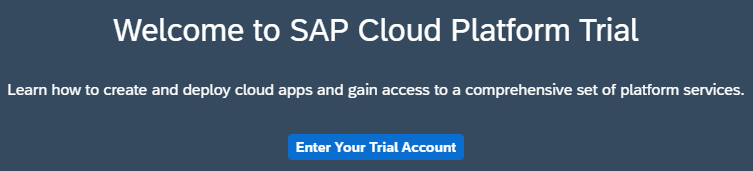
3. Subscribe to the SAP Intelligent RPA tile.

Make sure to follow the substeps to
- Establish a trust configuration
- Configure and assign a role collection
Note: The easiest way in the trial environment is to assign all role templates to a single collection (this is not recommended in production environments!). You can do so by filtering on your SAP Intelligent RPA Application Identifier and selecting all roles to be added.

4. Follow this link to download the on-premise components: (scroll down to the bottom of the page)

Please download the latest available version. For SAP Intelligent RPA 2.0 and thus the usage of Cloud Studio, only the installation of the Desktop Agent component is required.
SAP Intelligent RPA on-premise components are available for MS Windows. For other operating systems, a Windows virtual machine is required.
Please also ensure that the browser extension is running in your web browser. See Configuring Web Browser.
5. Please follow these steps to establish a connection between your Desktop Agent and the SAP Intelligent RPA Cloud Factory: Desktop Agent Tenant Registration.
The URL of your SAP Intelligent Robotic Process Automation Factory Trial tenant looks like this: https://xxxxxxxxtrial.app.irpa-trial.cfapps.eu10.hana.ondemand.com/.
6. Done! Now, you can start building your bots keeping in mind the limitations and quotas of the SAP Intelligent RPA free trial that are described in SAP Note 2870643.
Watch this video:
For detailed step-by-step tutorials on how to automate your business processes, follow the free openSAP course: How to build bots with SAP Intelligent RPA.
To discover SAP Intelligent RPA 2.0 and the Cloud Studio, check out the latest openSAP course: Next-Level Bot Building with SAP Intelligent RPA 2.0.
And to take the best of SAP Intelligent RPA, follow the tag SAP Intelligent Robotic Process Automation, and keep up-to-date with the content on our Community Page.
Enjoy bot building in trial mode!
- SAP Managed Tags:
- SAP Intelligent Robotic Process Automation,
- Digital Transformation,
- Training
Labels:
85 Comments
- « Previous
-
- 1
- 2
- Next »
You must be a registered user to add a comment. If you've already registered, sign in. Otherwise, register and sign in.
Labels in this area
-
ABAP CDS Views - CDC (Change Data Capture)
2 -
AI
1 -
Analyze Workload Data
1 -
BTP
1 -
Business and IT Integration
2 -
Business application stu
1 -
Business Technology Platform
1 -
Business Trends
1,661 -
Business Trends
88 -
CAP
1 -
cf
1 -
Cloud Foundry
1 -
Confluent
1 -
Customer COE Basics and Fundamentals
1 -
Customer COE Latest and Greatest
3 -
Customer Data Browser app
1 -
Data Analysis Tool
1 -
data migration
1 -
data transfer
1 -
Datasphere
2 -
Event Information
1,400 -
Event Information
64 -
Expert
1 -
Expert Insights
178 -
Expert Insights
281 -
General
1 -
Google cloud
1 -
Google Next'24
1 -
Kafka
1 -
Life at SAP
784 -
Life at SAP
11 -
Migrate your Data App
1 -
MTA
1 -
Network Performance Analysis
1 -
NodeJS
1 -
PDF
1 -
POC
1 -
Product Updates
4,577 -
Product Updates
330 -
Replication Flow
1 -
RisewithSAP
1 -
SAP BTP
1 -
SAP BTP Cloud Foundry
1 -
SAP Cloud ALM
1 -
SAP Cloud Application Programming Model
1 -
SAP Datasphere
2 -
SAP S4HANA Cloud
1 -
SAP S4HANA Migration Cockpit
1 -
Technology Updates
6,886 -
Technology Updates
408 -
Workload Fluctuations
1
Related Content
- Introducing Blog Series of SAP Signavio Process Insights, discovery edition – An in-depth exploratio in Technology Blogs by SAP
- SAP HANA Cloud Vector Engine: Quick FAQ Reference in Technology Blogs by SAP
- Dynamic URL's in Build Process Automation in Technology Q&A
- 10+ ways to reshape your SAP landscape with SAP Business Technology Platform - Blog 7 in Technology Blogs by SAP
- how to merge two process of data in one line item in approval step of sap build process automation in Technology Q&A
Top kudoed authors
| User | Count |
|---|---|
| 13 | |
| 10 | |
| 10 | |
| 8 | |
| 7 | |
| 6 | |
| 5 | |
| 5 | |
| 5 | |
| 4 |