
- SAP Community
- Products and Technology
- Supply Chain Management
- SCM Blogs by Members
- Using ABC-XYZ analysis to optimise your forecast i...
Supply Chain Management Blogs by Members
Learn about SAP SCM software from firsthand experiences of community members. Share your own post and join the conversation about supply chain management.
Turn on suggestions
Auto-suggest helps you quickly narrow down your search results by suggesting possible matches as you type.
Showing results for
former_member64
Explorer
Options
- Subscribe to RSS Feed
- Mark as New
- Mark as Read
- Bookmark
- Subscribe
- Printer Friendly Page
- Report Inappropriate Content
11-28-2019
10:53 AM
Introduction
In any organisation, it is vital to maintain the demand and supply equilibrium. This objective drives the planning community to work on producing the right product mix and keeping optimal inventory levels whilst maintaining customer service levels - all of course within financial boundaries!
Demand Planners are expected to forecast more Product/Location combinations, but it would be unrealistic to expect equal focus and importance to be placed on every item. We therefore need a tool which helps focus their attention and prioritise their work load to add real value to the forecast. Standard Supply Chain practice centres around ABC-XYZ analysis, the ABC part of which is based on the Pareto principle, i.e. a limited number of tasks produce a significant overall effect (explained further later).
The ABC dimension is usually based on value (margin or revenue) or volume of the sales, whereas the XYZ dimension looks at the forecastability of the demand, i.e. how hard is it to predict future sales from the variability previous sales? The use of segmentation allows for different forecasting procedures to be applied to different segments of ABC-XYZ, moving away from the ‘one size fits all’ mentality to forecasting. This can drive better forecast accuracy once the optimal forecast profiles have been assigned based on the segmentation.

In this blog post I am going to explain how ABC-XYZ functionality in the Demand Planning (DP) module of SAP's Advanced Planning and Optimisation (APO) application would help leverage this.
Background
ABC-XYZ functionality was first introduced in Enhancement Pack (EHP) 2 of SAP SCM 7.0 (note APO sits within the SCM product from SAP) and was included in a suite of tools made available under the forecast accuracy improvements area. This segmentation tool will group forecast combinations (CVCs) together based on their sales/revenue value and the forecastability of sales.
Understanding the mechanism behind the tool
The planning object for ABC-XYZ is setup based on the characteristics within the CVC and needs to be defined with configuration. Note that it is not possible to set up a planning object against a navigational attribute.
The calculation for the ABC dimension is completed using Pareto's rule on each planning object within a specific time range. Pareto’s rule defines that 80% of the effects come from only 20% of the causes. An example of this may be 80% of sales value coming from only 20% of the product base. Using Pareto’s rule allows demand planners to focus on which products are driving this 80%, with the rest of 20% of focus being managed by exception.
Once the systems runs the ABC analysis, the process assigns each planning objects with one of these indicators:
The ABC tool has the flexibility to allow user defined splits for the classes and the ability to add extra classes if required, e.g. A, B, C, D.
The calculation of XYZ is completed by looking at the variance of coefficient of sales in a specified time period. Once the systems runs the XYZ analysis, the process assigns the planning objects with these indicators:
The XYZ tool can also highlight ‘New’ and ‘Obsolete’ planning objects. The chart below shows example forecast behaviours of each ABC-XYZ combination. Note that this 9-box approach of ABC-XYZ could also be a 4-box approach of AB-XY if this helps reduce complexity and drive user understanding. From this, the planner can then decide how the assortments are managed, for example:

The Output
Once the ABC-XYZ tool is ran, the results are available to see in the system which you can see either as a list or graphical representation of the amount of combinations with an ABC class or XYZ value. You can also override the results or can export the results to excel.
List View
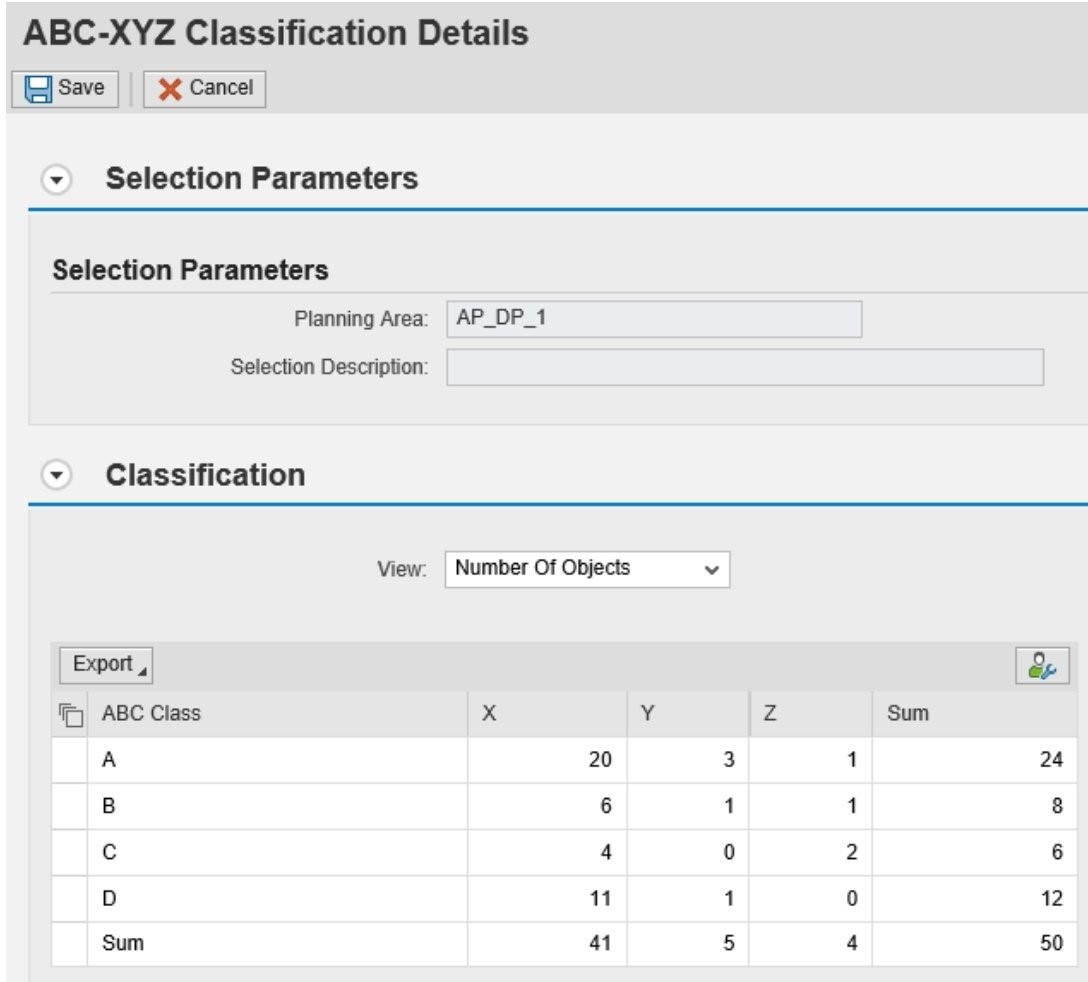
Graphic View

Other Uses
You can also bring in the combinations into the planning book by selecting the planning level (set up in the ABC-XYZ configuration).

Once the selections profiles have been setup, these can be used in the background jobs. You can also use the classifications results to fill navigational attributes, export to BW for reporting, and update the SAP APO SNP product/location master data.
Understanding the Forecast Optimisation Tool
ABC-XYZ tool also allows the system to find the most optimised forecast profile to be used based on pre defined forecast profiles.
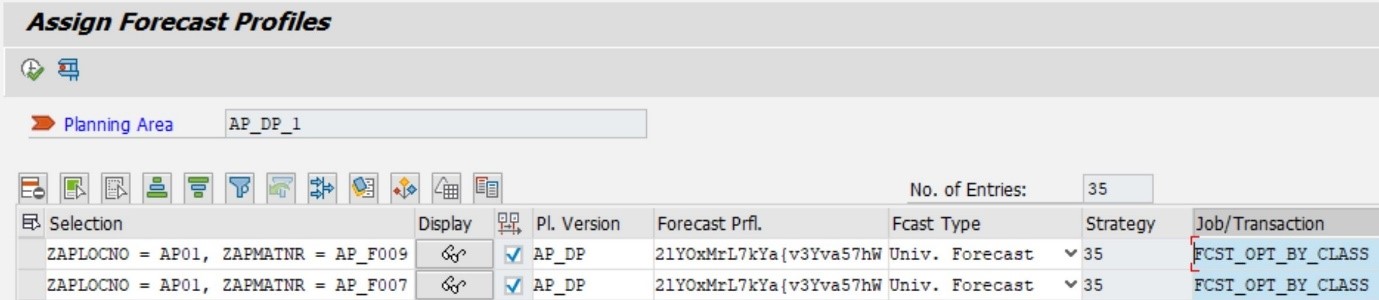
The forecast profile assigned is a GUID profile – this allows the demand planner to load the profile which has been assigned to the selection and make further changes (example: change the alpha factor) without changing the original forecast profiles setup by the system adminstrator.
The ABC-XYZ forecast optimisation tool is a very handy tool which can be used to go live for statistical forecasting. Within the tool there is an option to run the optimisation for new combinations only. This is very important, as if this option is not selected, the optimisation will run for all combinations and potentially assign new forecast profiles to the selections.
Understanding the Configuration Required
Within the DP worklist, the following needs to be created:



Other Points
There are a number of enhancements available which you can use to;
ABC-XYZ segmentation is also available in IBP for Demand. The flexibility offered in this tool includes:
Conclusion
Segmentation is a very powerful and flexible approach to help enhance the approach to planning. Integration teams can worry less about having to pull this information from ECC or other sources and planners can have the confidence that they have a tool available which can be tailored and adjusted to their requirements.
ABC-XYZ forecast optimisation tool brings a welcome addition to an already powerful statistical forecasting tool set available within SAP APO DP. Integrating the ABC-XYZ results within SAP APO master data allows the inventory and supply planners to help optimise their processes too.
The original blog post is posted here:
https://blog.olivehorse.com/sap-apo-abc-xyz-forecast-optimisation
In any organisation, it is vital to maintain the demand and supply equilibrium. This objective drives the planning community to work on producing the right product mix and keeping optimal inventory levels whilst maintaining customer service levels - all of course within financial boundaries!
Demand Planners are expected to forecast more Product/Location combinations, but it would be unrealistic to expect equal focus and importance to be placed on every item. We therefore need a tool which helps focus their attention and prioritise their work load to add real value to the forecast. Standard Supply Chain practice centres around ABC-XYZ analysis, the ABC part of which is based on the Pareto principle, i.e. a limited number of tasks produce a significant overall effect (explained further later).
The ABC dimension is usually based on value (margin or revenue) or volume of the sales, whereas the XYZ dimension looks at the forecastability of the demand, i.e. how hard is it to predict future sales from the variability previous sales? The use of segmentation allows for different forecasting procedures to be applied to different segments of ABC-XYZ, moving away from the ‘one size fits all’ mentality to forecasting. This can drive better forecast accuracy once the optimal forecast profiles have been assigned based on the segmentation.

In this blog post I am going to explain how ABC-XYZ functionality in the Demand Planning (DP) module of SAP's Advanced Planning and Optimisation (APO) application would help leverage this.
Background
ABC-XYZ functionality was first introduced in Enhancement Pack (EHP) 2 of SAP SCM 7.0 (note APO sits within the SCM product from SAP) and was included in a suite of tools made available under the forecast accuracy improvements area. This segmentation tool will group forecast combinations (CVCs) together based on their sales/revenue value and the forecastability of sales.
Understanding the mechanism behind the tool
The planning object for ABC-XYZ is setup based on the characteristics within the CVC and needs to be defined with configuration. Note that it is not possible to set up a planning object against a navigational attribute.
The calculation for the ABC dimension is completed using Pareto's rule on each planning object within a specific time range. Pareto’s rule defines that 80% of the effects come from only 20% of the causes. An example of this may be 80% of sales value coming from only 20% of the product base. Using Pareto’s rule allows demand planners to focus on which products are driving this 80%, with the rest of 20% of focus being managed by exception.
Once the systems runs the ABC analysis, the process assigns each planning objects with one of these indicators:
- A - the most given number of objects which produce the greatest value (e.g. the 20% of products which produce 80% of the volume)
- B - lesser value than A (e.g. products which produces 15% of the volume
- C - the least given number of objects which product the least value - the rest!
The ABC tool has the flexibility to allow user defined splits for the classes and the ability to add extra classes if required, e.g. A, B, C, D.
The calculation of XYZ is completed by looking at the variance of coefficient of sales in a specified time period. Once the systems runs the XYZ analysis, the process assigns the planning objects with these indicators:
- X - very small variation (regular pattern of demand that is easy to predict)
- Y - some variation (neither regular nor irregular demand)
- Z - the most variation (irregular, sporadic or very difficult to predict demand)
The XYZ tool can also highlight ‘New’ and ‘Obsolete’ planning objects. The chart below shows example forecast behaviours of each ABC-XYZ combination. Note that this 9-box approach of ABC-XYZ could also be a 4-box approach of AB-XY if this helps reduce complexity and drive user understanding. From this, the planner can then decide how the assortments are managed, for example:
- Objects with AX, AY & AZ are highly managed by the account managers/sales forecast
- BX, BY & CX would then be managed by statistical forecasting and exceptions
- Objects with BZ, CY & CZ are of less attention and drives further discussion

The Output
Once the ABC-XYZ tool is ran, the results are available to see in the system which you can see either as a list or graphical representation of the amount of combinations with an ABC class or XYZ value. You can also override the results or can export the results to excel.
List View
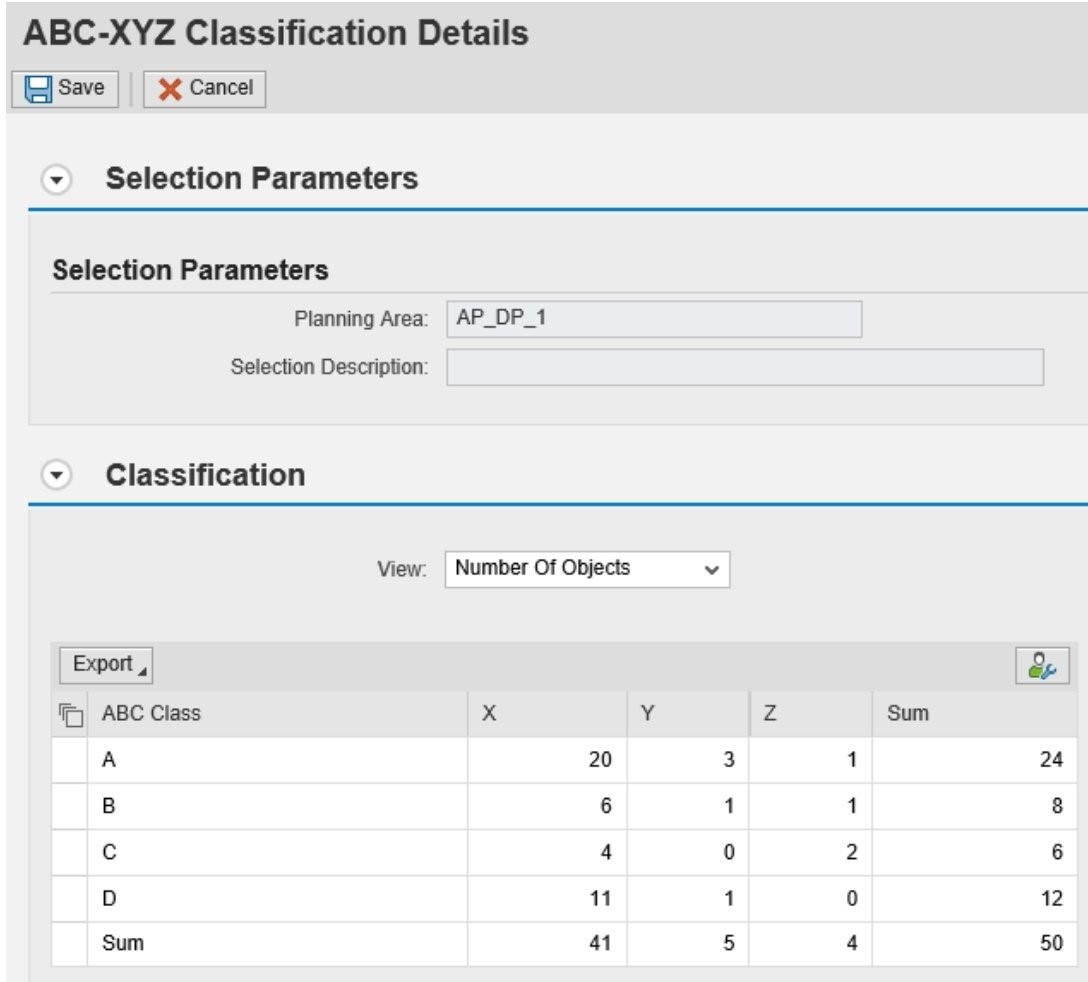
Graphic View

Other Uses
You can also bring in the combinations into the planning book by selecting the planning level (set up in the ABC-XYZ configuration).

Once the selections profiles have been setup, these can be used in the background jobs. You can also use the classifications results to fill navigational attributes, export to BW for reporting, and update the SAP APO SNP product/location master data.
Understanding the Forecast Optimisation Tool
ABC-XYZ tool also allows the system to find the most optimised forecast profile to be used based on pre defined forecast profiles.
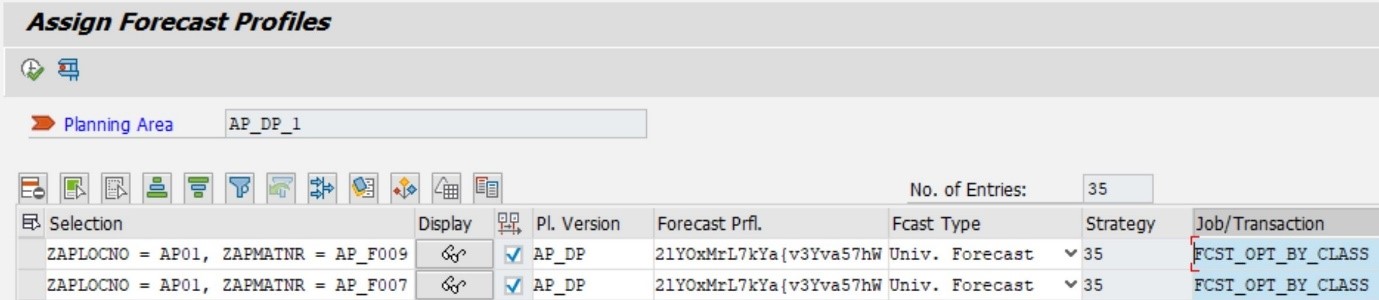
The forecast profile assigned is a GUID profile – this allows the demand planner to load the profile which has been assigned to the selection and make further changes (example: change the alpha factor) without changing the original forecast profiles setup by the system adminstrator.
The ABC-XYZ forecast optimisation tool is a very handy tool which can be used to go live for statistical forecasting. Within the tool there is an option to run the optimisation for new combinations only. This is very important, as if this option is not selected, the optimisation will run for all combinations and potentially assign new forecast profiles to the selections.
Understanding the Configuration Required
Within the DP worklist, the following needs to be created:
- ABC Analysis profile

- XYZ Analysis profile

- Classification profile

Other Points
- ABC-XYZ does not currently work with lifecycle planning
- As ABC-XYZ and Group Seasonality have common setup parameters, these will only work with characteristics and not navigational attributes
- ABC-XYZ forecast optimisation tool is different from the one mentioned by SAP note 1366618
There are a number of enhancements available which you can use to;
- Override system determined ABC-XYZ with user defined ABC-XYZ class
- Change the forecast profile assignment before forecast optimisation
- Define your own variant coefficient calculation for the XYZ tool
ABC-XYZ segmentation is also available in IBP for Demand. The flexibility offered in this tool includes:
- Storing the segmentation results as an attribute
- Running the segmentation at different periodicity levels
- Use an offset for the calculation horizon
Conclusion
Segmentation is a very powerful and flexible approach to help enhance the approach to planning. Integration teams can worry less about having to pull this information from ECC or other sources and planners can have the confidence that they have a tool available which can be tailored and adjusted to their requirements.
ABC-XYZ forecast optimisation tool brings a welcome addition to an already powerful statistical forecasting tool set available within SAP APO DP. Integrating the ABC-XYZ results within SAP APO master data allows the inventory and supply planners to help optimise their processes too.
The original blog post is posted here:
https://blog.olivehorse.com/sap-apo-abc-xyz-forecast-optimisation
- SAP Managed Tags:
- SCM APO Demand Planning (FCS),
- SCM APO Master Data (MD)
You must be a registered user to add a comment. If you've already registered, sign in. Otherwise, register and sign in.
Labels in this area
-
aATP
1 -
ABAP Programming
1 -
Activate Credit Management Basic Steps
1 -
Adverse media monitoring
1 -
Alerts
1 -
Ausnahmehandling
1 -
bank statements
1 -
Bin Sorting sequence deletion
1 -
Bin Sorting upload
1 -
BP NUMBER RANGE
1 -
Brazil
1 -
Business partner creation failed for organizational unit
1 -
Business Technology Platform
1 -
Central Purchasing
1 -
Charge Calculation
2 -
Cloud Extensibility
1 -
Compliance
1 -
Controlling
1 -
Controlling Area
1 -
Data Enrichment
1 -
DIGITAL MANUFACTURING
1 -
digital transformation
1 -
Dimensional Weight
1 -
Direct Outbound Delivery
1 -
E-Mail
1 -
ETA
1 -
EWM
6 -
EWM - Delivery Processing
2 -
EWM - Goods Movement
4 -
EWM Outbound configuration
1 -
EWM-RF
1 -
EWM-TM-Integration
1 -
Extended Warehouse Management (EWM)
3 -
Extended Warehouse Management(EWM)
7 -
Finance
1 -
Freight Settlement
1 -
FUB_Strategy
1 -
FUBR
1 -
Geo-coordinates
1 -
Geo-routing
1 -
Geocoding
1 -
Geographic Information System
1 -
GIS
1 -
Goods Issue
2 -
GTT
2 -
IBP inventory optimization
1 -
inbound delivery printing
1 -
Incoterm
1 -
Innovation
1 -
Inspection lot
1 -
intraday
1 -
Introduction
1 -
Inventory Management
1 -
Localization
1 -
Logistics Optimization
1 -
Map Integration
1 -
Material Management
1 -
Materials Management
1 -
MFS
1 -
New Feature
1 -
Outbound with LOSC and POSC
1 -
Packaging
1 -
PPF
1 -
PPOCE
1 -
PPOME
1 -
print profile
1 -
Process Controllers
1 -
Production process
1 -
QM
1 -
QM in procurement
1 -
Real-time Geopositioning
1 -
Risk management
1 -
S4 HANA
1 -
S4 HANA 2022
1 -
S4-FSCM-Custom Credit Check Rule and Custom Credit Check Step
1 -
S4SCSD
1 -
Sales and Distribution
1 -
SAP DMC
1 -
SAP ERP
1 -
SAP Extended Warehouse Management
2 -
SAP Hana Spatial Services
1 -
SAP IBP IO
1 -
SAP MM
1 -
sap production planning
1 -
SAP QM
1 -
SAP REM
1 -
SAP repetiative
1 -
SAP S4HANA
1 -
SAP TM
1 -
SAP Transportation Management
3 -
SAP Variant configuration (LO-VC)
1 -
SAPTM
1 -
SD (Sales and Distribution)
1 -
Shotcut_Scenario
1 -
Source inspection
1 -
Storage bin Capacity
1 -
Supply Chain
1 -
Supply Chain Disruption
1 -
Supply Chain for Secondary Distribution
1 -
Technology Updates
1 -
TMS
1 -
Transportation Cockpit
1 -
Transportation Management
2 -
Visibility
2 -
warehouse door
1 -
WOCR
1
- « Previous
- Next »
Related Content
- Adverse Media Monitoring: How to improve overall Supply Chain Management in Supply Chain Management Blogs by Members
- “Mind the Gap” – Improves ROI, Cost & Margin by Merging Planning Processes in Supply Chain Management Blogs by SAP
- Navigating Supply Chain Disruptions like the Baltimore Bridge Collapse in Supply Chain Management Blogs by SAP
- SAP IBP: Enhancing Forecast Accuracy with Time Series Analysis and Change Point Detection in Supply Chain Management Blogs by SAP
- SAP Integrated Business Planning for Supply Chain (SAP IBP) 2402 - Available Now! in Supply Chain Management Blogs by SAP
Top kudoed authors
| User | Count |
|---|---|
| 5 | |
| 4 | |
| 2 | |
| 2 | |
| 2 | |
| 1 | |
| 1 | |
| 1 | |
| 1 | |
| 1 |