
- SAP Community
- Products and Technology
- Enterprise Resource Planning
- ERP Blogs by Members
- S/4HANA Manufacturing for Production Engineering a...
- Subscribe to RSS Feed
- Mark as New
- Mark as Read
- Bookmark
- Subscribe
- Printer Friendly Page
- Report Inappropriate Content

Manufacturing for production engineering and operations provides you with the features you require to model the production process in more detail, to provide more detailed instructions for your production operators, to verify that the production process has been executed properly, and to record production progress data. It provides features that address the needs of the following roles:
- Production engineer
- Production operator
- Production process specialist
- Production supervisor
- Quality engineer
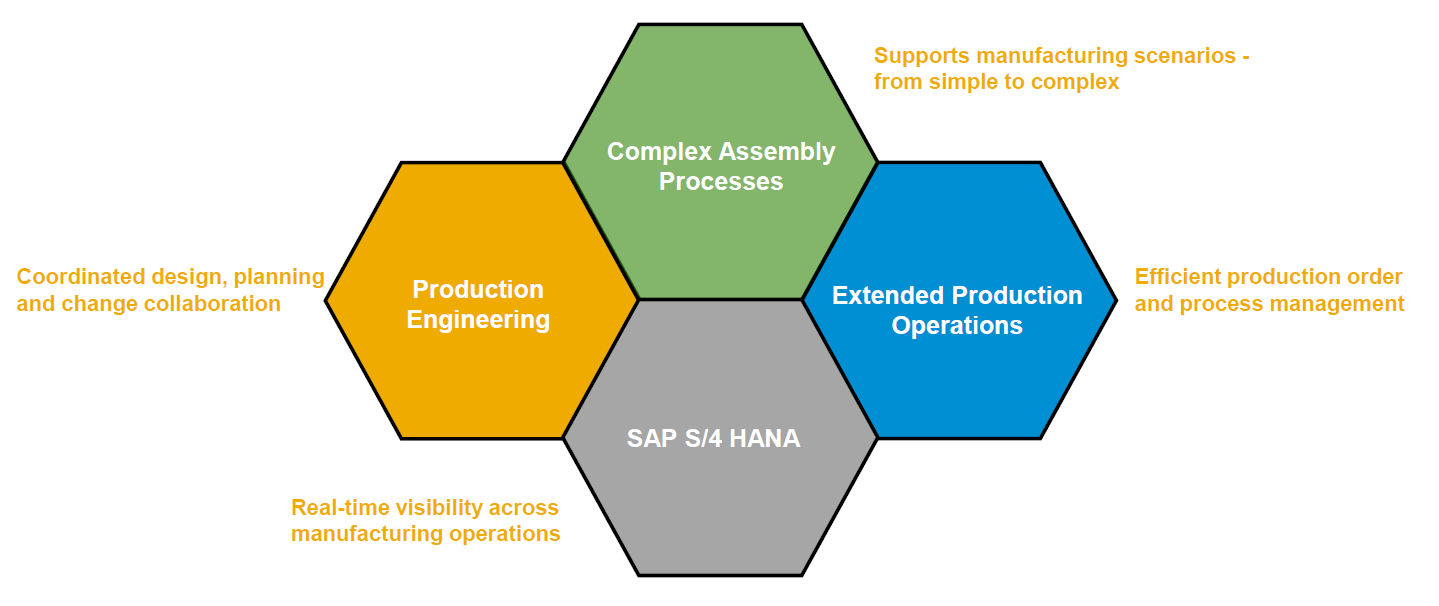
Production Engineering

Version-managed BOMs where every BOM version has its own release status. A released BOM version is a consistent model of a product's components that can be used in production execution and that cannot be changed. If you want to change the BOM, you can create a new BOM version. You can make changes to a new BOM version until it is released. However, it cannot be used in production execution while still in the status in process. This guarantees consistent BOMs in production execution.
A predefined process supports production engineers to convert engineering BOMs created by product engineers into manufacturing BOMs that are suitable for production execution. The process tracks which manufacturing BOM item relates to which engineering BOM item and which manufacturing BOM version relates to which engineering BOM version.
Version-managed shop floor routings where every routing version has its own release status. A released routing version is a consistent model of a product's operations and activities. Released routing versions can be used in production execution and cannot be changed. You have to create a new routing version if you want to make changes. You can make changes to a new routing version until it is released. However, it cannot be used in production execution while still in the status in process. This guarantees consistent routings in production execution.
Shop floor routings with more level of detail. Every routing operation can have one or multiple operation activities. Operation activities enable you to define detailed work instructions for production operators without making scheduling and costing on operation level more complicated. You can also assign qualifications and buyoffs to operation activities.
HTML work instructions offer a great variety of formatting options, hyperlinks, and the possibility to include pictures or other content.
HTML standard texts can be referenced or copied into work instructions reducing the effort of creating and maintaining work instructions.
Process Flow

The picture above describes the typical manufacturing engineering process in PEO.
PEO receives new or changed BOMs from a PLM system and incorporates them into manufacturing master data and production orders (if required). The source BOM can be an EBOM, preliminary MBOM, or shop floor MBOM.
The change record is used to analyze, plan, and execute the changes required in a change cycle. It is an integrated environment that provides visibility and access to all artifacts involved in the change cycle. Manufacturing engineers can plan and execute the changes to MBOMs, shop floor routings, production orders and so on directly from the Change Record app.
The change impact analysis supports the manufacturing engineer to identify all manufacturing objects that are impacted by a change.
BOM Management with Visual Enterprise Manufacturing Planner

Capabilities
Enables handover of engineering structure to manufacturing structure
Facilitates component allocation to routing operations
Supports 3D model-based visual handover, quantity-based non-visual handover, and hybrid scenarios
Version management controls changes/updates and ensures multi level consistency
Supports model/unit effectivity
Production Process Planning

Capabilities
Define the production process on operation and operation activity level.
Allocate BOM items with 3D visual support in routing creation.
Define all production relevant aspects: Tools, Inspections, Certifications.
Supports many new functions like Activities, Work Instructions, Buyoff, Certification, Change Alerts etc.
Author work instructions with links to items in 3D model and BOM.
Interactive work instructions with embedded data collection.
Data tables for repetitive data collection.
Manufacturing Change Management

Capabilities
Change Record keeps all the manufacturing artifacts in a change cycle together
Version controlled BOM and shop floor routing helps better control the process plan
setup to be used for production
Display new/modified Engineering BOMs waiting for manufacturing handover as a worklist
Change Impact Analysis identifies all BOMs, routings, and production orders impacted by an engineering change. Impacted objects and associated change details highlighted for easy identification.
Orchestrates changes between individuals and departments using workflow
Extended Production Operations

You (as production supervisor) can use production holds to temporarily stop the execution of operation activities for selected work centers, materials, or production orders. This means, for example, that you can pause the execution of a material if your production engineer is in the process of creating a new BOM or routing version. Or, you can stop production in a particular work center during periods of maintenance.
You (as production supervisor) can check all the production orders within your area of responsibility. You have access to detailed information that show you production progress and you receive notifications about issues such as missing components, production holds, or inspection characteristics that are out of range. Issues are determined dynamically supporting early detection. Therefore, you have the chance to solve any problems before execution is affected.
You (as production supervisor) can put production on hold while engineering changes are being made and then you can instruct the system to re-read master data for existing production orders.
You (as production operator) have access to detailed HTML work instructions and 3D images. You have support in the recording of production progress, component consumption, and inspection characteristics.
The Perform Operation Activity app checks all preconditions of an operation activity such as the completion of the predecessor activity or the absence of holds, making sure that the production process is performed as planned.
Enhanced capabilities are available for collecting data for serialized parts and batches. This data is used for genealogy and traceability purposes. The genealogy report and the production action log show which components were assembled into which assembly facilitating root cause analysis and handling of defects.
Complex Assembly
You can use qualifications to ensure that only qualified production operators perform critical or difficult operations. The qualifications are assigned to the production operators. Operation activities, work centers, or a particular material may also require qualifications.
Buyoffs also contribute to the making of safe products that fulfill the predefined quality standards. Buyoffs are frequently used in safety-conscious industries such as the production of aircraft, food, pharmaceuticals, and automobiles. A buyoff or buyoffs are assigned to the operation activity and are confirmed by the production operator as well as other responsible experts. This process is to ensure that the results of the operation activity comply with predefined quality standards. You can use a buyoff cycle template when assigning buyoffs to the operation activity in the routing version.
Change alerts notify production operators about engineering changes and highlight the changes. This ensures that engineering changes are implemented that may otherwise be missed if they are hidden somewhere in the work instructions.
Process Flow

The picture above describes a typical process flow of how production orders are executed.
Work is either triggered by work center queues or explicitly assigned to operators and accessed via personal work queues.
Holds, defects and buyoffs can be initiated from the worker UI (Perform Operation Activity). Holds can also be created from t he monitoring apps.
All information gathered when performing activities plus all holds, defects, and buyoffs are documented in the genealogy and act ion log on serial number granularity.
Production confirmations are automatically created and posted.
Production Order Management
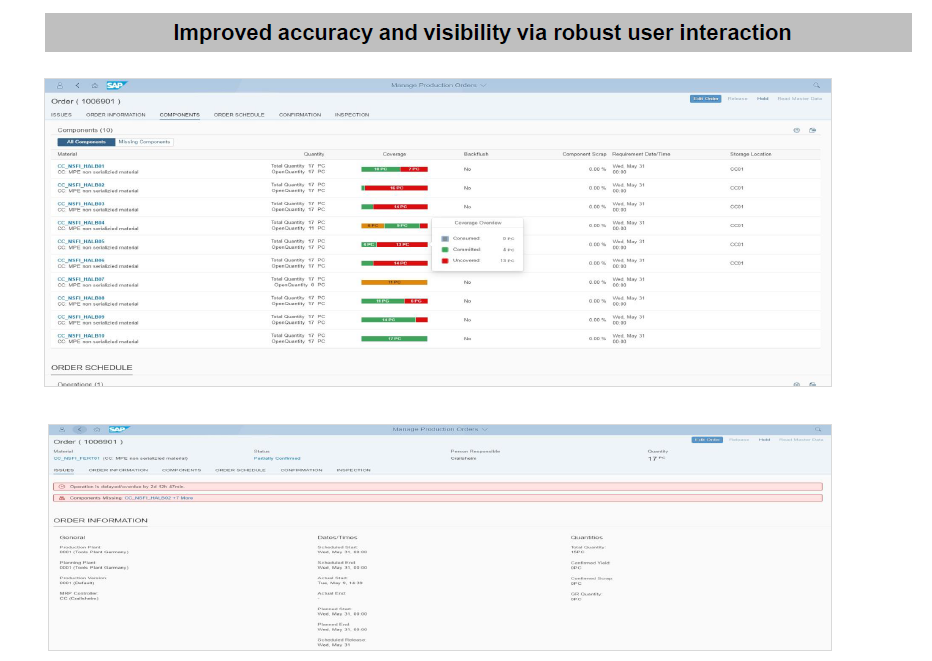
Capabilities
Monitors production process either on order or on operation level
Automatically detects exceptions/issues
Provides contextual information for root cause analysis and decision support
Provides immediate actions in response to operator or system
updates
Work Center Queue Management

Capabilities
Lists all operations to be performed at a given work center
Supports operator to pick the next operation to be started, based on order or operation status and other factors
Actively monitors all in process operations at the work center
Alternatively, supervisors can explicitly assign tasks to individual operators.
Operators can then access their tasks via their personal work queues.
Work Process Definition

Capabilities
Perform and confirm activities on orders or on individual parts (serial numbers)
Enforces execution and provides actions for reporting activity progress and status
Dynamic 3D visualization showing parts already assembled and parts to be added next.
Supports rich text work instructions with embedded data collection and links to components the 3D visual.
Create and follow up on defects during production
Trigger buyoffs
Automatically creates genealogy and action logs
Apps and Capabilities

Value Snapshot

Additional Information
https://help.sap.com/viewer/9c4986bda35f4840ae438960ffbef64d/1809.002/en-US/7827d43a5b944ca4859665bd...
https://training.sap.com/course/s4280-sap-s4hana-manufacturing-for-production-engineering-and-operat...
Best Regards,
Lingaiah
You must be a registered user to add a comment. If you've already registered, sign in. Otherwise, register and sign in.
-
"mm02"
1 -
A_PurchaseOrderItem additional fields
1 -
ABAP
1 -
ABAP Extensibility
1 -
ACCOSTRATE
1 -
ACDOCP
1 -
Adding your country in SPRO - Project Administration
1 -
Advance Return Management
1 -
AI and RPA in SAP Upgrades
1 -
Approval Workflows
1 -
ARM
1 -
ASN
1 -
Asset Management
1 -
Associations in CDS Views
1 -
auditlog
1 -
Authorization
1 -
Availability date
1 -
Azure Center for SAP Solutions
1 -
AzureSentinel
2 -
Bank
1 -
BAPI_SALESORDER_CREATEFROMDAT2
1 -
BRF+
1 -
BRFPLUS
1 -
Bundled Cloud Services
1 -
business participation
1 -
Business Processes
1 -
CAPM
1 -
Carbon
1 -
Cental Finance
1 -
CFIN
1 -
CFIN Document Splitting
1 -
Cloud ALM
1 -
Cloud Integration
1 -
condition contract management
1 -
Connection - The default connection string cannot be used.
1 -
Custom Table Creation
1 -
Customer Screen in Production Order
1 -
Data Quality Management
1 -
Date required
1 -
Decisions
1 -
desafios4hana
1 -
Developing with SAP Integration Suite
1 -
Direct Outbound Delivery
1 -
DMOVE2S4
1 -
EAM
1 -
EDI
2 -
EDI 850
1 -
EDI 856
1 -
EHS Product Structure
1 -
Emergency Access Management
1 -
Energy
1 -
EPC
1 -
Find
1 -
FINSSKF
1 -
Fiori
1 -
Flexible Workflow
1 -
Gas
1 -
Gen AI enabled SAP Upgrades
1 -
General
1 -
generate_xlsx_file
1 -
Getting Started
1 -
HomogeneousDMO
1 -
IDOC
2 -
Integration
1 -
Learning Content
2 -
LogicApps
2 -
low touchproject
1 -
Maintenance
1 -
management
1 -
Material creation
1 -
Material Management
1 -
MD04
1 -
MD61
1 -
methodology
1 -
Microsoft
2 -
MicrosoftSentinel
2 -
Migration
1 -
MRP
1 -
MS Teams
2 -
MT940
1 -
Newcomer
1 -
Notifications
1 -
Oil
1 -
open connectors
1 -
Order Change Log
1 -
ORDERS
2 -
OSS Note 390635
1 -
outbound delivery
1 -
outsourcing
1 -
PCE
1 -
Permit to Work
1 -
PIR Consumption Mode
1 -
PIR's
1 -
PIRs
1 -
PIRs Consumption
1 -
PIRs Reduction
1 -
Plan Independent Requirement
1 -
Premium Plus
1 -
pricing
1 -
Primavera P6
1 -
Process Excellence
1 -
Process Management
1 -
Process Order Change Log
1 -
Process purchase requisitions
1 -
Product Information
1 -
Production Order Change Log
1 -
Purchase requisition
1 -
Purchasing Lead Time
1 -
Redwood for SAP Job execution Setup
1 -
RISE with SAP
1 -
RisewithSAP
1 -
Rizing
1 -
S4 Cost Center Planning
1 -
S4 HANA
1 -
S4HANA
3 -
Sales and Distribution
1 -
Sales Commission
1 -
sales order
1 -
SAP
2 -
SAP Best Practices
1 -
SAP Build
1 -
SAP Build apps
1 -
SAP Cloud ALM
1 -
SAP Data Quality Management
1 -
SAP Maintenance resource scheduling
2 -
SAP Note 390635
1 -
SAP S4HANA
2 -
SAP S4HANA Cloud private edition
1 -
SAP Upgrade Automation
1 -
SAP WCM
1 -
SAP Work Clearance Management
1 -
Schedule Agreement
1 -
SDM
1 -
security
2 -
Settlement Management
1 -
soar
2 -
SSIS
1 -
SU01
1 -
SUM2.0SP17
1 -
SUMDMO
1 -
Teams
2 -
User Administration
1 -
User Participation
1 -
Utilities
1 -
va01
1 -
vendor
1 -
vl01n
1 -
vl02n
1 -
WCM
1 -
X12 850
1 -
xlsx_file_abap
1 -
YTD|MTD|QTD in CDs views using Date Function
1
- « Previous
- Next »
- The Role of SAP Business AI in the Chemical Industry. Overview in Enterprise Resource Planning Blogs by SAP
- Quick Start guide for PLM system integration 3.0 Implementation/Installation in Enterprise Resource Planning Blogs by SAP
- Futuristic Aerospace or Defense BTP Data Mesh Layer using Collibra, Next Labs ABAC/DAM, IAG and GRC in Enterprise Resource Planning Blogs by Members
- Functional Highlights of the New 3.0 Release of PLM System Integration for SAP S/4HANA in Enterprise Resource Planning Blogs by SAP
- Data Quality Management( DQM ) Derivation in SAP Master Data Central Governance in Enterprise Resource Planning Blogs by Members
| User | Count |
|---|---|
| 2 | |
| 2 | |
| 2 | |
| 2 | |
| 2 | |
| 2 | |
| 1 | |
| 1 | |
| 1 | |
| 1 |