
- SAP Community
- Products and Technology
- Technology
- Technology Blogs by SAP
- Account Models of SAP Cloud Platform on Alibaba Cl...
Technology Blogs by SAP
Learn how to extend and personalize SAP applications. Follow the SAP technology blog for insights into SAP BTP, ABAP, SAP Analytics Cloud, SAP HANA, and more.
Turn on suggestions
Auto-suggest helps you quickly narrow down your search results by suggesting possible matches as you type.
Showing results for
Advisor
Options
- Subscribe to RSS Feed
- Mark as New
- Mark as Read
- Bookmark
- Subscribe
- Printer Friendly Page
- Report Inappropriate Content
11-20-2019
4:01 PM
In this blog, we will discuss about account models and add members to your global account and subaccounts. 在此博客中,我们将讨论帐户模型,并将成员添加到您的全局帐户和子帐户中。
Prerequisites前提:
Terms术语:
Step 1: Administrator enters the email and password, which are activated by IAS, to login to cockpit,
第一步:主账号管理员登录cockpit 输入已激活的IAS管理员邮箱和密码

Goal: Add the global account users (global account administrator/global account viewer)
目标: 添加主账号用户(主账号管理员/主账号只读用户)
Step2: Under security, you can find "Trust Configuration"
第二步:在安全底下,您可以找到信任配置

Step3: Click on Default identity provider
第三步:点击Default identity provider

Step4: You can assign roles by entering email address.
第四步: 您可以通过输入电子邮件地址来分配角色。



至此,已经成功添加邮箱用户为主账号管理员。
At this point, the user has been successfully added as the global account administrator.
Goal: Add the sub account users (sub account administrator/sub account viewer)
目标: 添加子账号用户(子账号管理员/子账号只读用户)
Step5: Click on sub account
第五步: 点击进入子账号

Step6: Follow the same steps we've done for global account to set up sub accounts
第六步: 遵循我们为主帐户执行的相同步骤去設置子帳戶
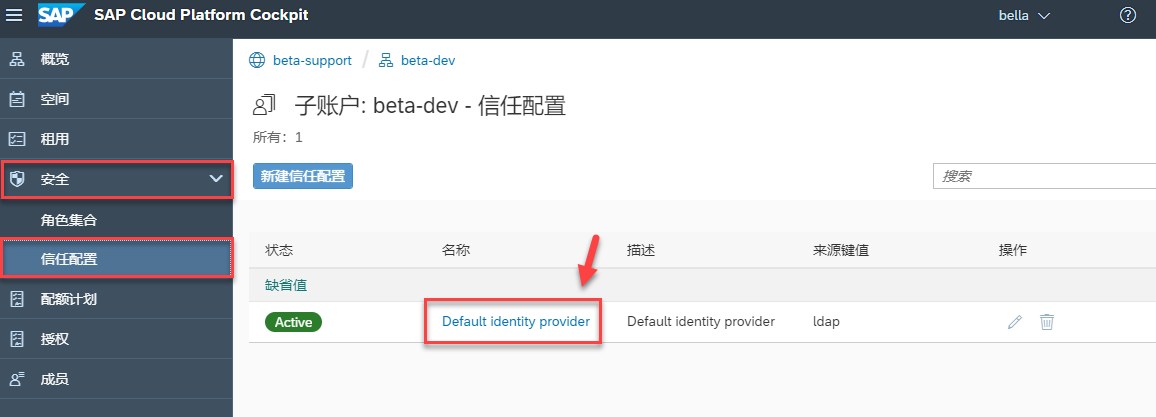


You have successfully added the Subaccount administrator!
至此,成功添加邮箱用户为子账号管理员。
Prerequisites前提:You have the Space Manager or Organization Manager role.您具有空间经理或组织经理角色。
Special considerations in the Cloud Foundry environment. When you enable the Cloud Foundry environment in one of your subaccounts, the system automatically creates a Cloud Foundry org for you.
Cloud Foundry环境中的特殊注意事项。在一个子帐户中启用Cloud Foundry环境后,系统会自动为您创建一个Cloud Foundry组织。

Step8: Navigate to Member in the menu and click on "add member".
第八步: 导航到菜单中的成员,然后单击“添加成员”。

Step9: Assign the users roles and click "save"
第九步: 为用户选择角色,然后保存更改
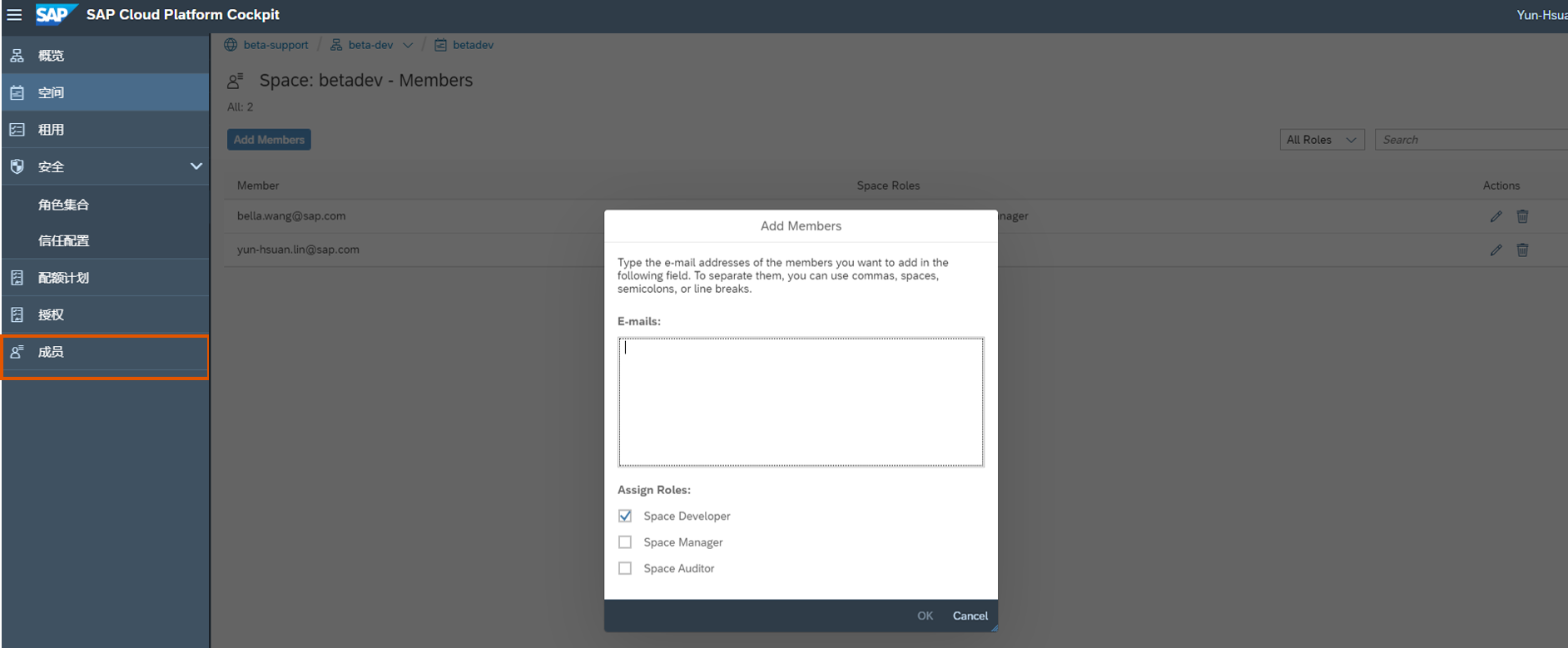
By now you have tackled the topics of account models. The way you set your account structure should match your business requirements. In the next blog, you will learn how to deploy your first application.?? ??
到目前为止,您已经解决了帐户模型的主题。设置帐户结构的方式应该符合您的业务需求。 在下一个博客中,您将学习如何部署第一个应用程序。
Prerequisites前提:
- You have already requested a global account in cn40-ac-live as BETA account.
你已经拥有了ac-live主账号。 - You have created sub-account and assigned the "entitlement" from global account to sub-account. If not, please refer to the blog here.
你已经创建好子账号并且分配了Entitlement。如果还没,请参考此博客。 - You have gotten the cockpit login URL.
你已经拥有了登录cockpit的URL。
比如:https://beta-support.cockpit.cn40.platform.sapcloud.cn/
Terms术语:
- Global account 主账号/全局账户
- Sub account 子账号
- Relationship between global accounts and sub accounts 全局账户与子账户之间的关系
More details here
Step 1: Administrator enters the email and password, which are activated by IAS, to login to cockpit,
第一步:主账号管理员登录cockpit 输入已激活的IAS管理员邮箱和密码

Goal: Add the global account users (global account administrator/global account viewer)
目标: 添加主账号用户(主账号管理员/主账号只读用户)
Step2: Under security, you can find "Trust Configuration"
第二步:在安全底下,您可以找到信任配置

Step3: Click on Default identity provider
第三步:点击Default identity provider

Step4: You can assign roles by entering email address.
第四步: 您可以通过输入电子邮件地址来分配角色。



至此,已经成功添加邮箱用户为主账号管理员。
At this point, the user has been successfully added as the global account administrator.
Goal: Add the sub account users (sub account administrator/sub account viewer)
目标: 添加子账号用户(子账号管理员/子账号只读用户)
Step5: Click on sub account
第五步: 点击进入子账号

Step6: Follow the same steps we've done for global account to set up sub accounts
第六步: 遵循我们为主帐户执行的相同步骤去設置子帳戶
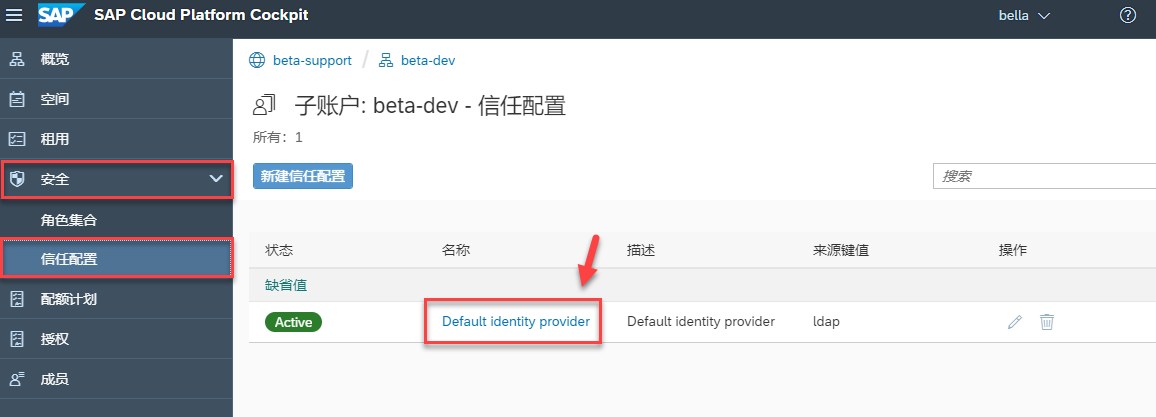


You have successfully added the Subaccount administrator!
至此,成功添加邮箱用户为子账号管理员。
Prerequisites前提:You have the Space Manager or Organization Manager role.您具有空间经理或组织经理角色。
Special considerations in the Cloud Foundry environment. When you enable the Cloud Foundry environment in one of your subaccounts, the system automatically creates a Cloud Foundry org for you.
Cloud Foundry环境中的特殊注意事项。在一个子帐户中启用Cloud Foundry环境后,系统会自动为您创建一个Cloud Foundry组织。
Step7: Click on Space
第七步:单击空间。

Step8: Navigate to Member in the menu and click on "add member".
第八步: 导航到菜单中的成员,然后单击“添加成员”。

Step9: Assign the users roles and click "save"
第九步: 为用户选择角色,然后保存更改
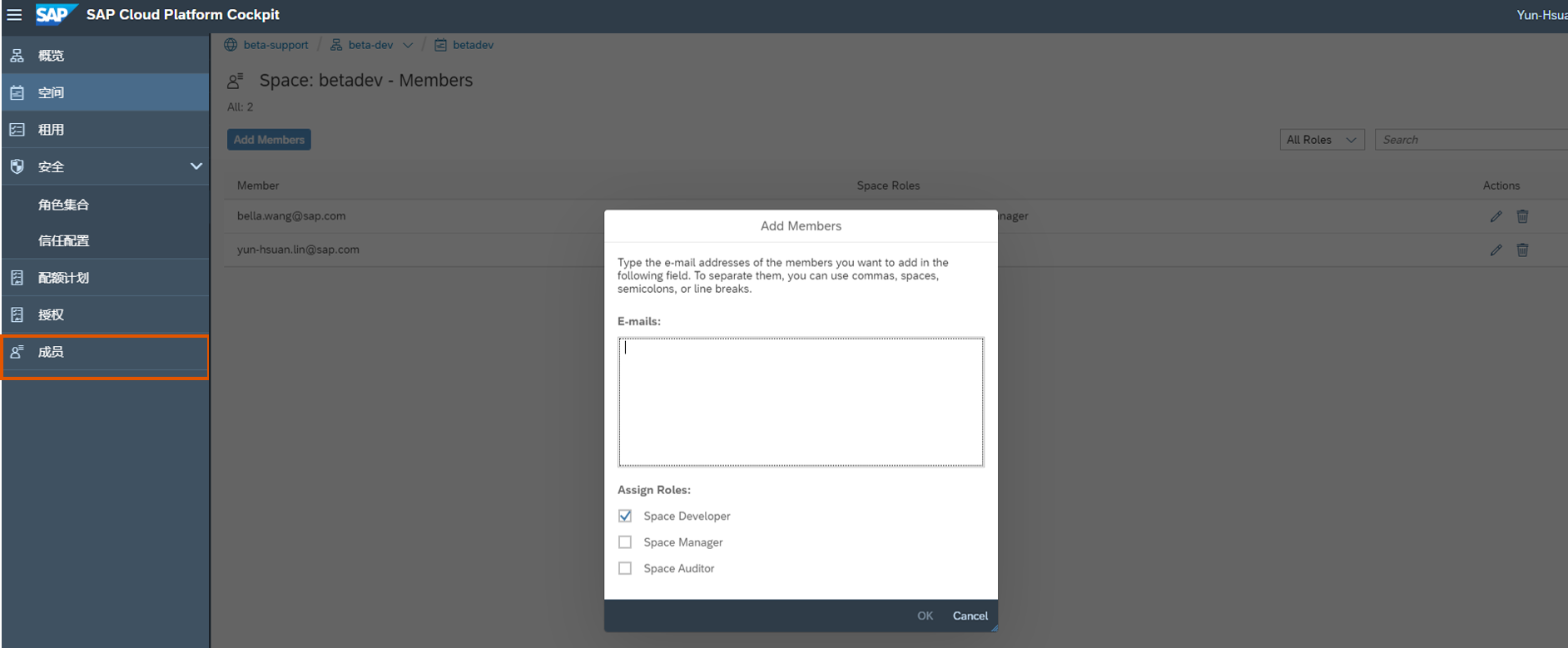
By now you have tackled the topics of account models. The way you set your account structure should match your business requirements. In the next blog, you will learn how to deploy your first application.?? ??
到目前为止,您已经解决了帐户模型的主题。设置帐户结构的方式应该符合您的业务需求。 在下一个博客中,您将学习如何部署第一个应用程序。
- SAP Managed Tags:
- SAP Business Technology Platform
Labels:
You must be a registered user to add a comment. If you've already registered, sign in. Otherwise, register and sign in.
Labels in this area
-
ABAP CDS Views - CDC (Change Data Capture)
2 -
AI
1 -
Analyze Workload Data
1 -
BTP
1 -
Business and IT Integration
2 -
Business application stu
1 -
Business Technology Platform
1 -
Business Trends
1,658 -
Business Trends
93 -
CAP
1 -
cf
1 -
Cloud Foundry
1 -
Confluent
1 -
Customer COE Basics and Fundamentals
1 -
Customer COE Latest and Greatest
3 -
Customer Data Browser app
1 -
Data Analysis Tool
1 -
data migration
1 -
data transfer
1 -
Datasphere
2 -
Event Information
1,400 -
Event Information
66 -
Expert
1 -
Expert Insights
177 -
Expert Insights
299 -
General
1 -
Google cloud
1 -
Google Next'24
1 -
Kafka
1 -
Life at SAP
780 -
Life at SAP
13 -
Migrate your Data App
1 -
MTA
1 -
Network Performance Analysis
1 -
NodeJS
1 -
PDF
1 -
POC
1 -
Product Updates
4,577 -
Product Updates
345 -
Replication Flow
1 -
RisewithSAP
1 -
SAP BTP
1 -
SAP BTP Cloud Foundry
1 -
SAP Cloud ALM
1 -
SAP Cloud Application Programming Model
1 -
SAP Datasphere
2 -
SAP S4HANA Cloud
1 -
SAP S4HANA Migration Cockpit
1 -
Technology Updates
6,873 -
Technology Updates
427 -
Workload Fluctuations
1
Related Content
- Supporting Multiple API Gateways with SAP API Management – using Azure API Management as example in Technology Blogs by SAP
- Consuming SAP with SAP Build Apps - Mobile Apps for iOS and Android in Technology Blogs by SAP
- Onboarding Users in SAP Quality Issue Resolution in Technology Blogs by SAP
- IoT - Ultimate Data Cyber Security - with Enterprise Blockchain and SAP BTP 🚀 in Technology Blogs by Members
- Configure Custom SAP IAS tenant with SAP BTP Kyma runtime environment in Technology Blogs by SAP
Top kudoed authors
| User | Count |
|---|---|
| 41 | |
| 25 | |
| 17 | |
| 14 | |
| 9 | |
| 7 | |
| 6 | |
| 6 | |
| 6 | |
| 6 |