
- SAP Community
- Products and Technology
- Enterprise Resource Planning
- ERP Blogs by SAP
- Instruction of SSCUI “Maintain Account Assignment ...
- Subscribe to RSS Feed
- Mark as New
- Mark as Read
- Bookmark
- Subscribe
- Printer Friendly Page
- Report Inappropriate Content
Background
This document will guide you on how to use SSCUI “Maintain Account Assignment Categories”. This refers to a customer incident and aims to provide complete details reducing similar mistakes.
Environment
Relevant SSCUI will base on S/4HANA Cloud 1911.
Procedure
Log in to the system with certified user and launch application “Manage Your Solution”

Choose a country by the button “Set Country Version” and choose “Configure Your Solution”.

Find and choose the SSCUI via the path:
Application Area: Sourcing and Procurement -> Sub Application Area: Operational Procurement -> Item Name: Account Assignment

Maintain Account Assignment Categories
For the SSCUI Name: Maintain Account Assignment Categories(SSCUI ID: 101815), choose the “Configure” button.

Note:
1. In the display screen, please check the available Account Assignment Categories these are pre-delivered by SAP, please notice that they can’t be changed.
2. If you want to use one new account assignment categories, please copy to a new one, and avoid duplicating with the existing account assignment category.
3. After creating the new account assignment category, please consider other settings like: Define Combination of Item Categories/Account Assignment Categories, etc.
<中文版>
背景
本文旨在提供针对SSCUI Maintain Account Assignment Categories的使用指南。产品版本为1911。
内容
登录fiori ,找到App Manage Your Solution

在页面底部设置国家属性。

找到相应的SSCUI
Application Area: Sourcing and Procurement -> Sub Application Area: Operational Procurement -> Item Name: Account Assignment

Maintain Account Assignment Categories
SSCUI名称和ID: Maintain Account Assignment Categories(SSCUI ID: 101815),
点击‘Configuration’键
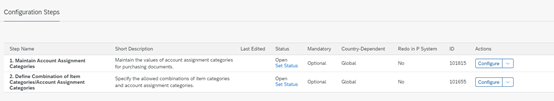
注意:
1. SAP预配置了一部分ID,他们是不允许被更改的。
2. 如果想要个性化定制某一个AAC, 需要复制一个出来创建新的ID。
3. 创建新的ID时,请避免与SAP已占用的预配置ID冲突。以下列表供参考。
4. 创建新的AAC之后,请使用另外一个SSCUI将它与item category关联。
- SAP Managed Tags:
- SAP S/4HANA Cloud for Sourcing and Procurement
You must be a registered user to add a comment. If you've already registered, sign in. Otherwise, register and sign in.
-
Artificial Intelligence (AI)
1 -
Business Trends
363 -
Business Trends
22 -
Customer COE Basics and Fundamentals
1 -
Digital Transformation with Cloud ERP (DT)
1 -
Event Information
461 -
Event Information
24 -
Expert Insights
114 -
Expert Insights
156 -
General
1 -
Governance and Organization
1 -
Introduction
1 -
Life at SAP
415 -
Life at SAP
2 -
Product Updates
4,685 -
Product Updates
217 -
Roadmap and Strategy
1 -
Technology Updates
1,502 -
Technology Updates
89
- Advance Return Management complete configuration(SAP ARM) in Enterprise Resource Planning Blogs by Members
- Portfolio Management – Enhanced Financial Planning integration in Enterprise Resource Planning Blogs by SAP
- Intercompany Execution of Services (aka "Dual Order") in Enterprise Resource Planning Blogs by SAP
- FAQ: S/4HANA Cloud, public edition - Sales in Enterprise Resource Planning Blogs by SAP
- Your feedback helps to improve SAP S/4HANA Cloud Public Edition in Enterprise Resource Planning Blogs by SAP
| User | Count |
|---|---|
| 12 | |
| 11 | |
| 10 | |
| 8 | |
| 7 | |
| 6 | |
| 4 | |
| 4 | |
| 4 | |
| 3 |