
- SAP Community
- Products and Technology
- Supply Chain Management
- SCM Blogs by SAP
- Extend SAP AIN Equipment Creation process using SC...
Supply Chain Management Blogs by SAP
Expand your SAP SCM knowledge and stay informed about supply chain management technology and solutions with blog posts by SAP. Follow and stay connected.
Turn on suggestions
Auto-suggest helps you quickly narrow down your search results by suggesting possible matches as you type.
Showing results for
former_member10
Participant
Options
- Subscribe to RSS Feed
- Mark as New
- Mark as Read
- Bookmark
- Subscribe
- Printer Friendly Page
- Report Inappropriate Content
11-18-2019
6:40 PM
With this blog post, I am going to give an example on how one can integrate three of SAP's products - SAP Asset Intelligence Network(AIN) , SCP Workflow Service on SAP Cloud Platform and SAP Fiori My Inbox, in order to orchestrate business processes.
There is a lot of content on SAP Community to get yourself familiar with SAP AIN , SAP Workflow Service and SAP Fiori My Inbox.
For the purpose of this blog, I am going to specifically talk about enhancing the Equipment creation process in AIN with data quality and governance. More often than not, businesses would like to ensure the data that is entered in the system go through multiple level of reviews and approvals before it is finally published as a master data record. As of today, creating an application in the Equipments app automatically publishes this data. Using SCP Workflow and the publicly available AIN APIs, let's look at how to create automatic triggers for reviews and put manual approvals in place.
Note: In the 1911 release of SAP AIN , it is planned to have better process control using OOTB workflow support. Do take a look at the roadmap.
The sequence diagram below explains the scenario and interaction between components.
Disclaimer: This is just an example on how to leverage these technologies and I am going to explain the process and personas in layman terms. It may not have the exact mapping with real world specifics. Also, there are some javascript hacks that I put in place while extending the application to integrate into My Inbox.
We have two personas in our process for the creation of equipment master record on a manufacturers side.
1. Creator creates a new equipment using the Equipments application.


.
2. Creator clicks on Publish which automatically triggers the data governance workflow.
Notice the popup : "Equipment approval workflow triggered".

3. On triggering the workflow,


4. Upon Approval of the task by the reviewer,
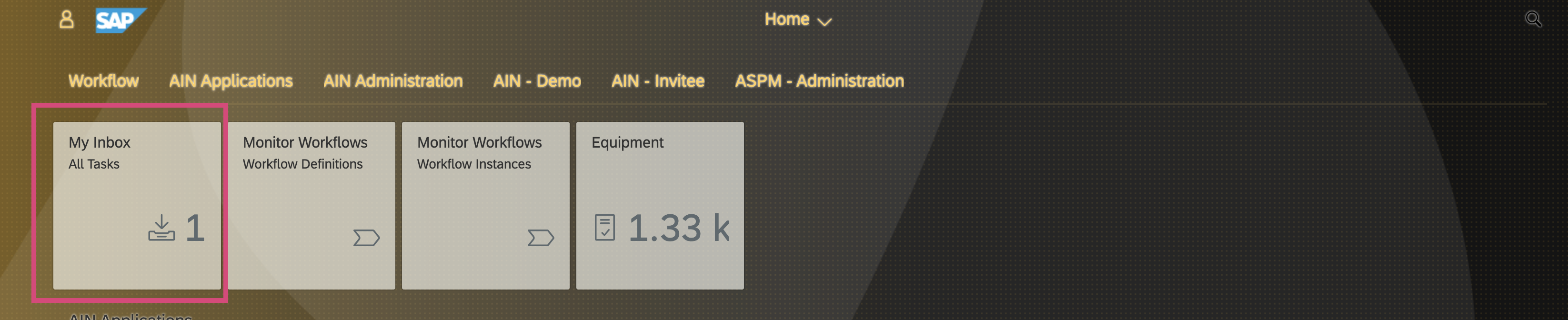

5. Creator can enter additional data and click on 'Publish'. This time around 'Publish' saves and publishes the master data record.
6. On click of 'Complete' , the workflow is completed.
In the next part of my blog, I will get into the implementation details for putting this together.
There is a lot of content on SAP Community to get yourself familiar with SAP AIN , SAP Workflow Service and SAP Fiori My Inbox.
Overview:
For the purpose of this blog, I am going to specifically talk about enhancing the Equipment creation process in AIN with data quality and governance. More often than not, businesses would like to ensure the data that is entered in the system go through multiple level of reviews and approvals before it is finally published as a master data record. As of today, creating an application in the Equipments app automatically publishes this data. Using SCP Workflow and the publicly available AIN APIs, let's look at how to create automatic triggers for reviews and put manual approvals in place.
Note: In the 1911 release of SAP AIN , it is planned to have better process control using OOTB workflow support. Do take a look at the roadmap.
Let's get started with a sequence diagram:
The sequence diagram below explains the scenario and interaction between components.
Disclaimer: This is just an example on how to leverage these technologies and I am going to explain the process and personas in layman terms. It may not have the exact mapping with real world specifics. Also, there are some javascript hacks that I put in place while extending the application to integrate into My Inbox.
Technologies Used:
- SAP Asset Intelligence Network
- Equipments Application
- User Authorization Application
- AIN public APIs
- SCP Workflow Service
- SAP Fiori My Inbox
- SAPUI5 Extensibility.
- Extend Equipment application for
- Triggering workflow on "Publish" action.
- Integrating the application into Fiori My Inbox. (I had to also introduce some hacks for the integration which might not be necessary in most scenarios)
- Extend Equipment application for
Demo:
We have two personas in our process for the creation of equipment master record on a manufacturers side.
- Creator (Originator) : responsible for creation of record and enriching the data upon approval of the structure by the reviewer.
- Reviewer : responsible for reviewing the data and either approving/rejecting the record
1. Creator creates a new equipment using the Equipments application.


.

2. Creator clicks on Publish which automatically triggers the data governance workflow.
Notice the popup : "Equipment approval workflow triggered".

3. On triggering the workflow,
- system creates a task for the "Reviewer" which he can view in Fiori My Inbox.
- Also, notice that the "Equipments" application is integrated into the detail view of Fiori My Inbox and displays details specific to the equipment for which the workflow is triggered.
- What you see also is a "read-only" version of the equipment data for review only.


4. Upon Approval of the task by the reviewer,
- system creates a task for the original creator of the equipment to enhance the data.
- Also, notice that the "Equipments" application is integrated into the detail view of Fiori My Inbox and displays details specific to the equipment for which the workflow is triggered.
- What you see also is a "editable" version of the equipment data.
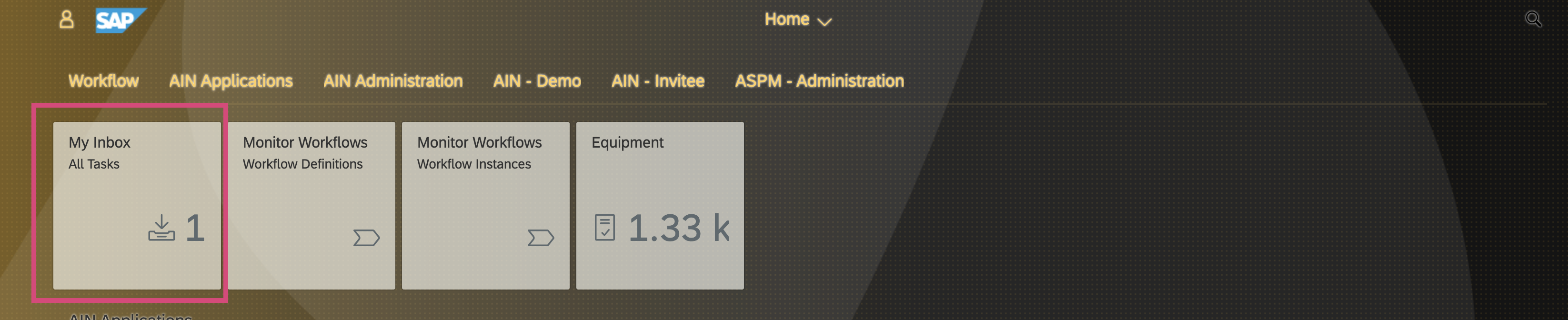

5. Creator can enter additional data and click on 'Publish'. This time around 'Publish' saves and publishes the master data record.
6. On click of 'Complete' , the workflow is completed.
In the next part of my blog, I will get into the implementation details for putting this together.
Labels:
You must be a registered user to add a comment. If you've already registered, sign in. Otherwise, register and sign in.
Labels in this area
-
Business Trends
169 -
Business Trends
23 -
Catalog Enablement
1 -
Event Information
47 -
Event Information
3 -
Expert Insights
12 -
Expert Insights
35 -
intelligent asset management
1 -
Life at SAP
63 -
Product Updates
500 -
Product Updates
60 -
Release Announcement
1 -
SAP Digital Manufacturing for execution
1 -
Super Bowl
1 -
Supply Chain
1 -
Sustainability
1 -
Swifties
1 -
Technology Updates
187 -
Technology Updates
14
Related Content
- SAP EWM FAQ Series: How to setup monitoring and alerts in Supply Chain Management Blogs by SAP
- Dangerous Goods Check for Transportation with Product Compliance in SAP S/4HANA in Supply Chain Management Blogs by SAP
- Field Service Management and Beyond! Using Extensions and Configuration to Meet Your Specific Needs in Supply Chain Management Blogs by SAP
- SAP Business Network Asset Collaboration 2403 Release - What's New? in Supply Chain Management Blogs by SAP
- What's new in SAP Asset Performance Management 2402 in Supply Chain Management Blogs by SAP
Top kudoed authors
| User | Count |
|---|---|
| 10 | |
| 7 | |
| 3 | |
| 3 | |
| 3 | |
| 2 | |
| 2 | |
| 2 | |
| 2 | |
| 2 |
