
- SAP Community
- Products and Technology
- Product Lifecycle Management
- PLM Blogs by SAP
- LTMC Maintenance Plan Load - Error in Mapping of M...
Product Lifecycle Management Blogs by SAP
Dive into product lifecycle management news, learn about digitalizing PLM for the digital supply chain, and stay informed with product updates from SAP.
Turn on suggestions
Auto-suggest helps you quickly narrow down your search results by suggesting possible matches as you type.
Showing results for
Advisor
Options
- Subscribe to RSS Feed
- Mark as New
- Mark as Read
- Bookmark
- Subscribe
- Printer Friendly Page
- Report Inappropriate Content
11-14-2019
7:33 PM
During the Implementation SAP S/4HANA solution, SAP provides us with the standard migration tool called as LTMC (Legacy Transfer Migration Cockpit), using this tool we can migrate our master data and business data from SAP systems or non-SAP systems to SAP S/4HANA.
In the S/4HANA migration cockpit we use migration objects to identify and transfer the relevant data.
For each migration object, a predefined template with detailed of each field is available
When processing the LTMC (Migration Cockpit) to load the Maintenance Plan, we fill in the predefined template and load the data.
This blog is to share an issue encountered while loading a Maintenance plan through LTMC and the fix that was found out subsequently.
Issue Encountered:
In the convert value step, when we are executing for the first-time for Maintenance plan object in a project, we need to Map fields.
We need to click each line item and do the correct Mapping of Values between the target field to the source field.
One of field mapping error encountered is "Mapping for Maintenance Item Category", when we try to click open and try to do a mapping by selecting the F4 help on the "S4HANA Target Value Field" we get an error of "No result found in the S4HANA Target Value"



When you try to manually input the Maintenance Item Category value of same as the value of Maintenance Plan category (in our Example "PM"), we get an error as "PM is not a valid value of Table T399P (field MITYP)"

Unless the above error is resolved we will not be able to proceed further with the data migration for the Maintenance Plan object
Reason for this Issue:
Solution for this Issue:
In LTMOM, open your migration project and expand the Translation Object node

Click Translation Object MAP_MITYP (1), press the change button (2) and Click Change for Export Parameter (3)
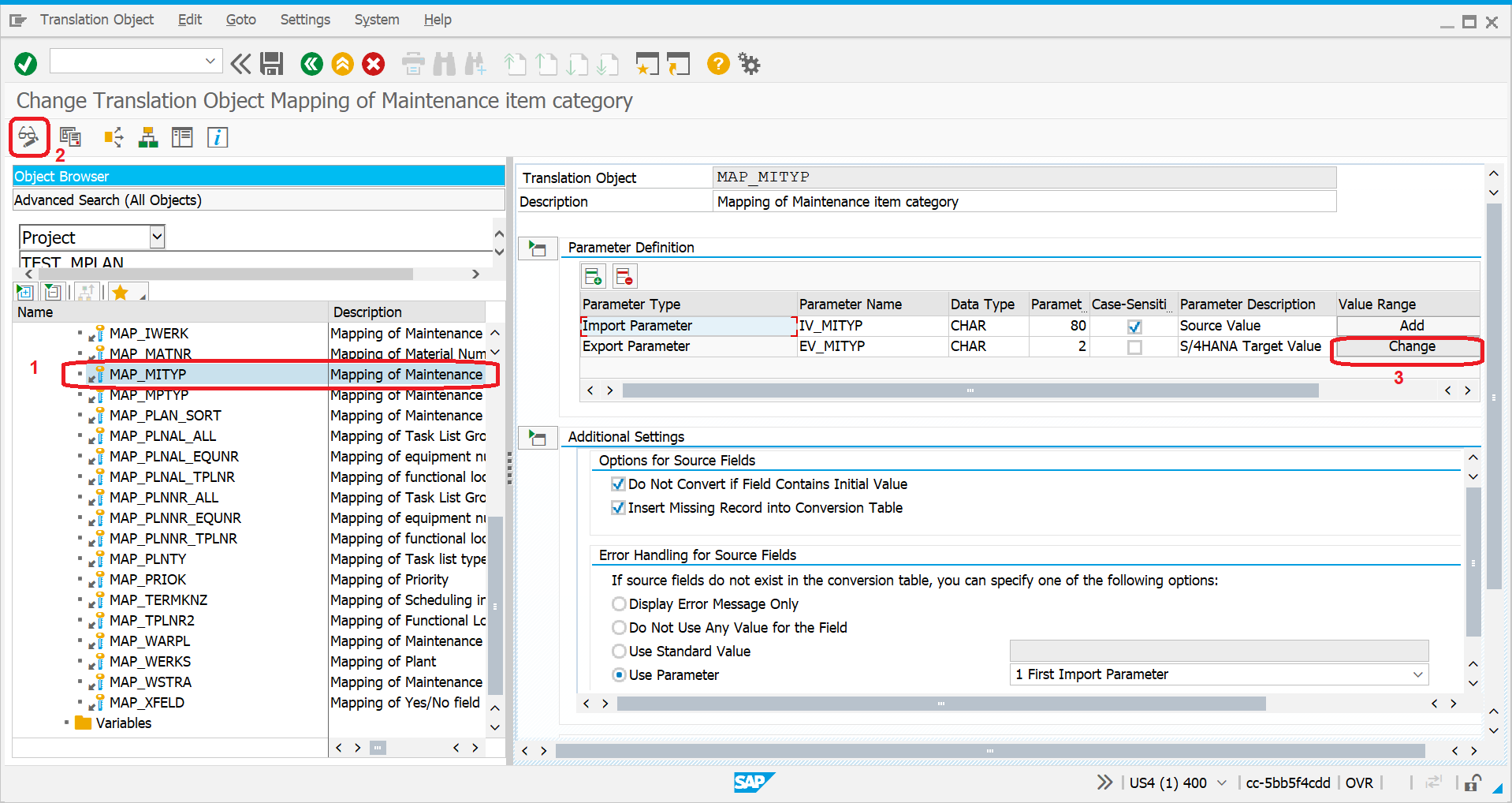
Change the value table T399P to T399W, and Change field MITYP to MPTYP


Click Enter and Save
Open your Migration Object and Click Generate run-time Object and Exit

Post these changes rerun the migration object again in LTMC and now the Maintenance plan data should be migrated without any issue.
In the S/4HANA migration cockpit we use migration objects to identify and transfer the relevant data.
For each migration object, a predefined template with detailed of each field is available
When processing the LTMC (Migration Cockpit) to load the Maintenance Plan, we fill in the predefined template and load the data.
This blog is to share an issue encountered while loading a Maintenance plan through LTMC and the fix that was found out subsequently.
Issue Encountered:
In the convert value step, when we are executing for the first-time for Maintenance plan object in a project, we need to Map fields.
We need to click each line item and do the correct Mapping of Values between the target field to the source field.
One of field mapping error encountered is "Mapping for Maintenance Item Category", when we try to click open and try to do a mapping by selecting the F4 help on the "S4HANA Target Value Field" we get an error of "No result found in the S4HANA Target Value"



When you try to manually input the Maintenance Item Category value of same as the value of Maintenance Plan category (in our Example "PM"), we get an error as "PM is not a valid value of Table T399P (field MITYP)"

Unless the above error is resolved we will not be able to proceed further with the data migration for the Maintenance Plan object
Reason for this Issue:
The value check table for "Maintenance Item Category" in the translation object MAP_MITYP is having a wrong value as MITYP and MITYP has wrong domain rule.
Solution for this Issue:
The value check table for "Maintenance Item Category" in the translation object MAP_MITYP must be corrected manually following the below steps.
In LTMOM, open your migration project and expand the Translation Object node

Click Translation Object MAP_MITYP (1), press the change button (2) and Click Change for Export Parameter (3)
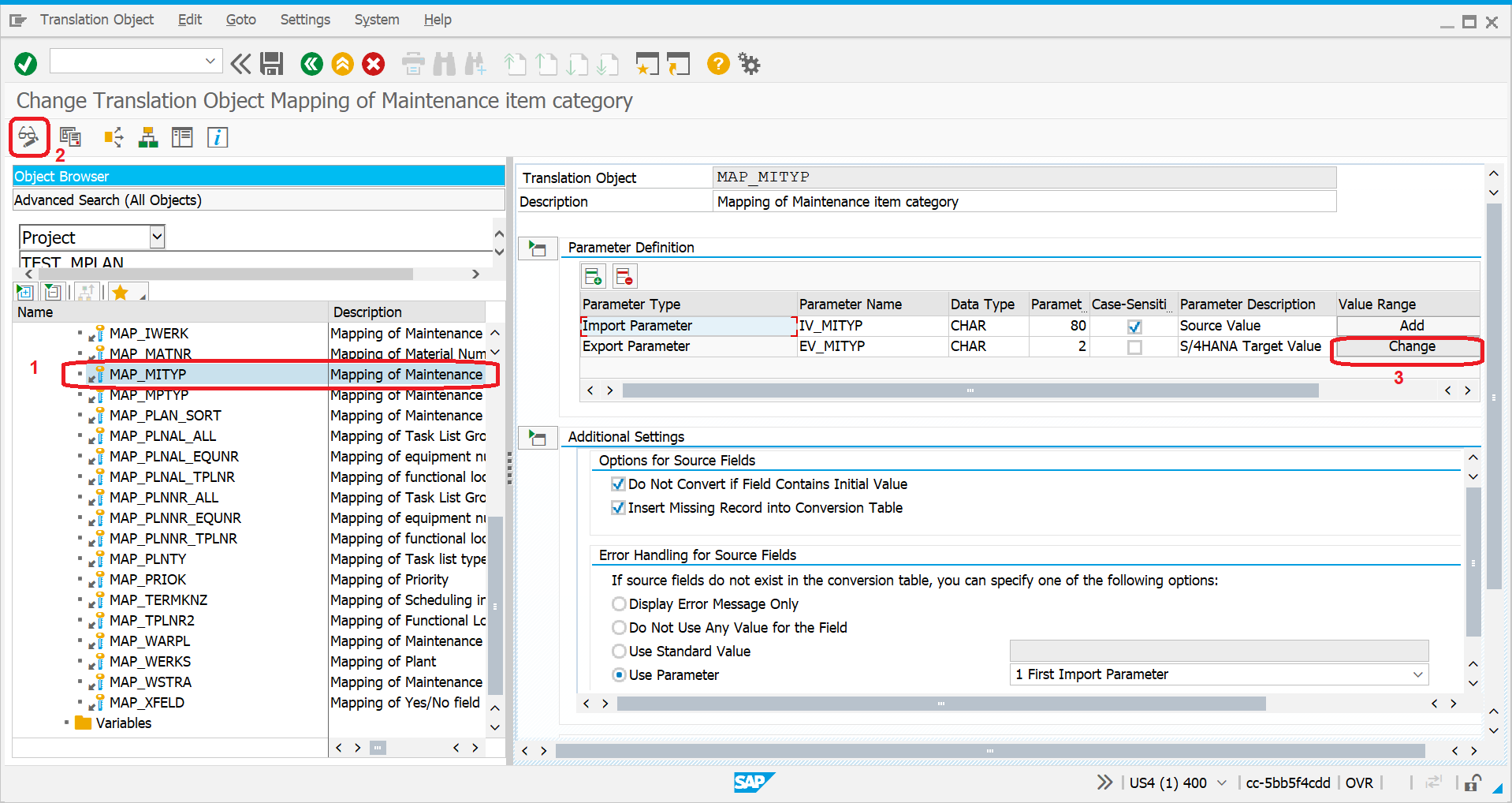
Change the value table T399P to T399W, and Change field MITYP to MPTYP


Click Enter and Save
Open your Migration Object and Click Generate run-time Object and Exit

Post these changes rerun the migration object again in LTMC and now the Maintenance plan data should be migrated without any issue.
Labels:
4 Comments
You must be a registered user to add a comment. If you've already registered, sign in. Otherwise, register and sign in.
Labels in this area
Related Content
- Maintenance Single Cycle Plan in Product Lifecycle Management Q&A
- Transition from SAP Solution Manager to SAP Cloud ALM with help from SAP Enterprise Support in Product Lifecycle Management Q&A
- What is overall equipment effectiveness in Product Lifecycle Management Q&A
- What are the advantages & disadvantages of making an equipment as Functional location in SAP PM in Product Lifecycle Management Q&A
- SAP Crystal Reports, developer version for Microsoft Visual Studio in Product Lifecycle Management Q&A
Top kudoed authors
| User | Count |
|---|---|
| 2 | |
| 2 | |
| 2 | |
| 2 | |
| 1 | |
| 1 | |
| 1 |