
- SAP Community
- Products and Technology
- Technology
- Technology Blogs by SAP
- Smart Queries for SAP Analytics Cloud with BW Live...
Technology Blogs by SAP
Learn how to extend and personalize SAP applications. Follow the SAP technology blog for insights into SAP BTP, ABAP, SAP Analytics Cloud, SAP HANA, and more.
Turn on suggestions
Auto-suggest helps you quickly narrow down your search results by suggesting possible matches as you type.
Showing results for
IngoH
Active Contributor
Options
- Subscribe to RSS Feed
- Mark as New
- Mark as Read
- Bookmark
- Subscribe
- Printer Friendly Page
- Report Inappropriate Content
11-13-2019
8:10 PM
One important aspect of the integration of SAP Analytics Cloud and SAP BW / BW4HANA is always the topic performance. With wave 19 we released a new feature especially for the BW Live connectivity. Officially the feature is called "Query Merging", but I thought "Smart Query" sounds far better...
Lets assume a very simple case:

In our example, we have three charts displaying:
Without doing anything, this would result in three queries towards the SAP BW system.
Now with the new option of query merging, we can reduce the amount of queries.
First I open the Query Settings as part of my story...

.. and I then enable both options:

.. and then i refresh my story.
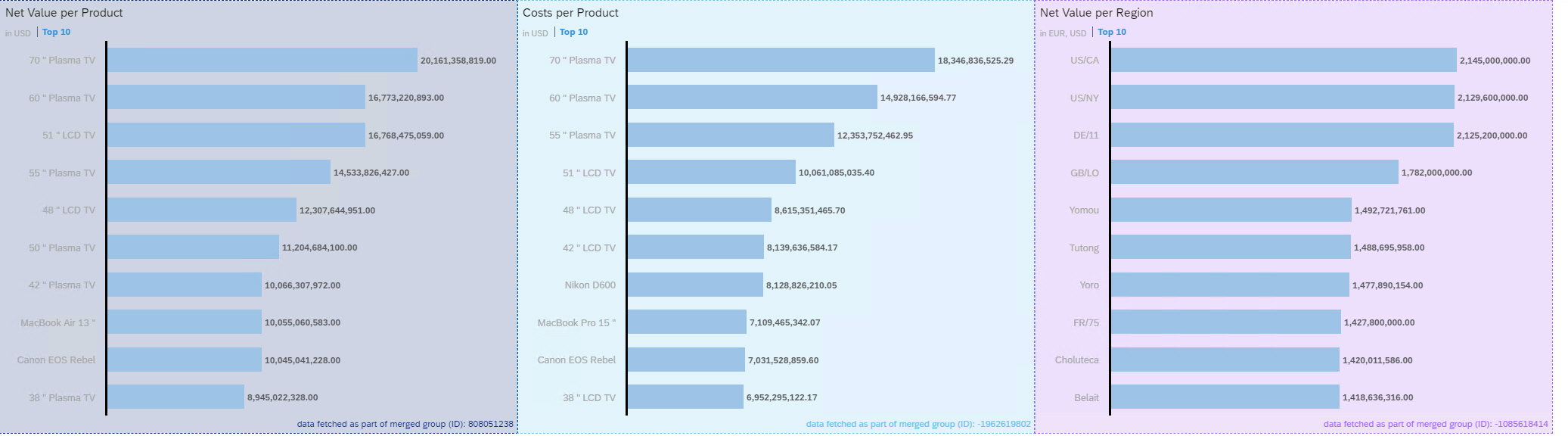
All three charts are shown with a different color and there is a small comment in the bottom right corner for each chart, showing with with data request the data was retrieved. In my given example we still have three data requests - so we didn't improve.
Why ?
So lets look at the pre-requisites:
So in our example the second rule is why our three charts are not being merged, because we are using three different sets of ranking rules.
So lets remove the ranking from all our three charts.....

.... and we can see that the two charts that share the dimension are now part of the same data request, so instead of 3 requests we now are only using 2 requests.
When looking at this simple example the impact might not be so obvious, so lets put this into a perspective.
Lets assume we have a SAP Analytics Cloud Story with a total of 6 widgets and instead of running 6 data requests, we would be running 2 data requests with the Query Merging capability enabled.
Lets also assume that the SAP Analytics Cloud Story is being viewed by 100 people each morning.
Our old scenario:
New scenario with Query Merging:
I am sure your BW Administrator would appreciate this and your end users will as well ...
Merging SAP BW Queries Documentation
Lets assume a very simple case:

In our example, we have three charts displaying:
- Net Value by Product (Top 10)
- Costs by Product (Top 10)
- Net Value by Region (Top 10)
Without doing anything, this would result in three queries towards the SAP BW system.
Now with the new option of query merging, we can reduce the amount of queries.
First I open the Query Settings as part of my story...

.. and I then enable both options:
- Enable Query Merge
- Visualize Query Merge

.. and then i refresh my story.
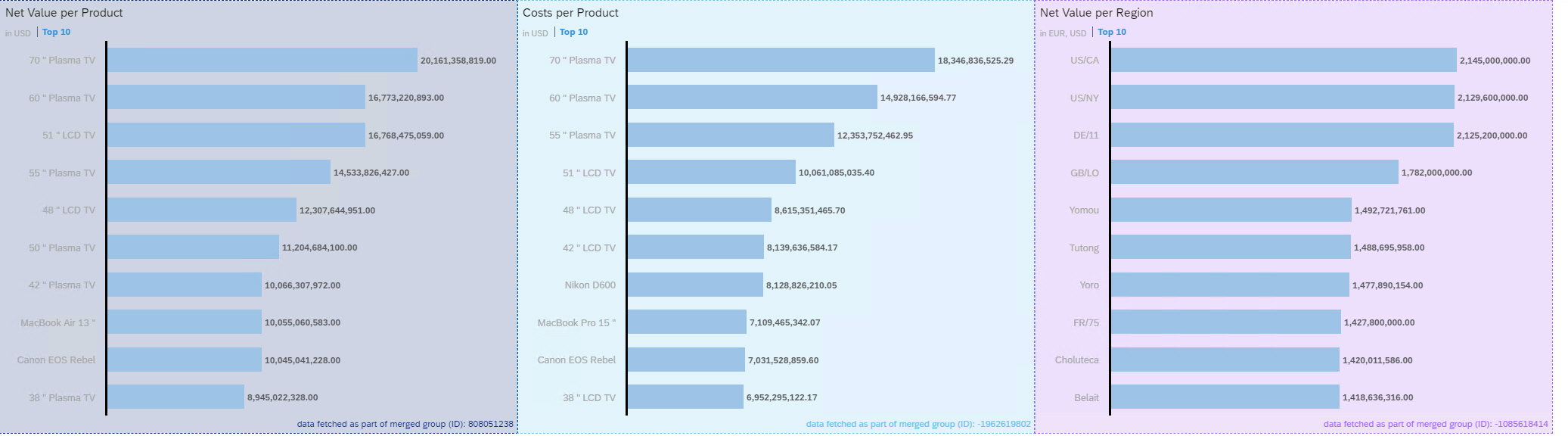
All three charts are shown with a different color and there is a small comment in the bottom right corner for each chart, showing with with data request the data was retrieved. In my given example we still have three data requests - so we didn't improve.
Why ?
So lets look at the pre-requisites:
Queries contain the same dimensions with the same hierarchies and drill.
Queries use the same sorting and ranking.
Queries do not have an active threshold with threshold filters.
The widget does not have a local filter on a dimension that is also used in a restriction in SAP BW.
Queries are part of the same receiver group if they use linked analysis.
There is no widget filter on a secondary structure query.
The widget filter is not defined as complex tuple or range filter.
Presentation types are the same.
So in our example the second rule is why our three charts are not being merged, because we are using three different sets of ranking rules.
So lets remove the ranking from all our three charts.....

.... and we can see that the two charts that share the dimension are now part of the same data request, so instead of 3 requests we now are only using 2 requests.
When looking at this simple example the impact might not be so obvious, so lets put this into a perspective.
Lets assume we have a SAP Analytics Cloud Story with a total of 6 widgets and instead of running 6 data requests, we would be running 2 data requests with the Query Merging capability enabled.
Lets also assume that the SAP Analytics Cloud Story is being viewed by 100 people each morning.
Our old scenario:
100 Users x 6 requests = 600 requests
New scenario with Query Merging:
100 Users x 2 requests = 200 requests
I am sure your BW Administrator would appreciate this and your end users will as well ...
Merging SAP BW Queries Documentation
Labels:
4 Comments
You must be a registered user to add a comment. If you've already registered, sign in. Otherwise, register and sign in.
Labels in this area
-
ABAP CDS Views - CDC (Change Data Capture)
2 -
AI
1 -
Analyze Workload Data
1 -
BTP
1 -
Business and IT Integration
2 -
Business application stu
1 -
Business Technology Platform
1 -
Business Trends
1,658 -
Business Trends
92 -
CAP
1 -
cf
1 -
Cloud Foundry
1 -
Confluent
1 -
Customer COE Basics and Fundamentals
1 -
Customer COE Latest and Greatest
3 -
Customer Data Browser app
1 -
Data Analysis Tool
1 -
data migration
1 -
data transfer
1 -
Datasphere
2 -
Event Information
1,400 -
Event Information
66 -
Expert
1 -
Expert Insights
177 -
Expert Insights
295 -
General
1 -
Google cloud
1 -
Google Next'24
1 -
Kafka
1 -
Life at SAP
780 -
Life at SAP
13 -
Migrate your Data App
1 -
MTA
1 -
Network Performance Analysis
1 -
NodeJS
1 -
PDF
1 -
POC
1 -
Product Updates
4,577 -
Product Updates
341 -
Replication Flow
1 -
RisewithSAP
1 -
SAP BTP
1 -
SAP BTP Cloud Foundry
1 -
SAP Cloud ALM
1 -
SAP Cloud Application Programming Model
1 -
SAP Datasphere
2 -
SAP S4HANA Cloud
1 -
SAP S4HANA Migration Cockpit
1 -
Technology Updates
6,873 -
Technology Updates
419 -
Workload Fluctuations
1
Related Content
- SAC BW live connection: Error Illegal State: data area already existing in Technology Q&A
- SAP Analytics Cloud, add-in for Microsoft Excel and SAP Datasphere connection in Technology Blogs by SAP
- Kyma Integration with SAP Cloud Logging. Part 2: Let's ship some traces in Technology Blogs by SAP
- I cannot cancel an import in SAP Analytics Cloud from SAP Hana. in Technology Q&A
- ad-hoc analysis on BW Querys in SAP Analytics Cloud on iOS mobile devices in Technology Q&A
Top kudoed authors
| User | Count |
|---|---|
| 36 | |
| 25 | |
| 16 | |
| 13 | |
| 7 | |
| 7 | |
| 6 | |
| 6 | |
| 6 | |
| 6 |