
- SAP Community
- Products and Technology
- Technology
- Technology Blogs by SAP
- Add Child entities to already created entities wit...
Technology Blogs by SAP
Learn how to extend and personalize SAP applications. Follow the SAP technology blog for insights into SAP BTP, ABAP, SAP Analytics Cloud, SAP HANA, and more.
Turn on suggestions
Auto-suggest helps you quickly narrow down your search results by suggesting possible matches as you type.
Showing results for
former_member30
Explorer
Options
- Subscribe to RSS Feed
- Mark as New
- Mark as Read
- Bookmark
- Subscribe
- Printer Friendly Page
- Report Inappropriate Content
11-12-2019
8:36 PM
In this blog post you would be able to learn how to add an entity to an existing parent entity. Consider a scenario where a parent entity is created using the create operation with two child entities and you need to add another child entity to the parent entity. One common mistake that users try to do is to update the parent entity with the payload consisting of the parent and the child entity. However, deep update is not supported in OData Receiver adapter in SAP Cloud Integration. We will show a simple example to achieve this scenario. For example purposes we are using the Northwind service as the OData service (https://services.odata.org/(S(random))/V2/OData/OData.svc).
Our scenario is that we first create a "Category" entity with two "Products" as child entities of the product. After that we will create another "Product" entity and link it with the earlier created "Category" entity. Thus, the first Create operation creates a "Category" with two "Products". The second operation will update the existing "Category" by adding a third "Product". To do this we created a simple iflow with a "Sequential Multicast" with two branches. The first branch creates the "Category" with two "Products". The second branch will update the "Category" adding a third "Product".

The first branch first contains a Content Modifier with the following payload for the OData Adapter. The payload is used to create a Category called "test category" with two "Products". To know more about the payload structure for the OData Receiver adapter please go through the blog
https://blogs.sap.com/2017/09/06/payload-structures-in-odata-v2-adapter-for-sap-cloud-platform-integ...
The OData Receiver configuration should be as follows. The following screenshot shows the connection tab.

Model the scenario using the query modeller by selecting Categories and the child entity Products.

You can save the output of the
We will now model the second branch of the the multicast in a second Local Integration Process. First we have a content modifier with the following payload. The following payload consists of a Product which is linked to the created Category earlier.
Next we will model an OData Receiver adapter with the Create(POST) operation on the "Products" entity. We will also have to select the "Category" entity to create a link fields between them.

You can verify the payload using a mapping step. For this please use the XSD generated by the OData Receiver adapter. The XSD can be placed just before the OData Receiver adapter in the target section of the mapping step. Map the fields of the "Product" entity and the link field of the entity to make sure that the incoming payload is valid.
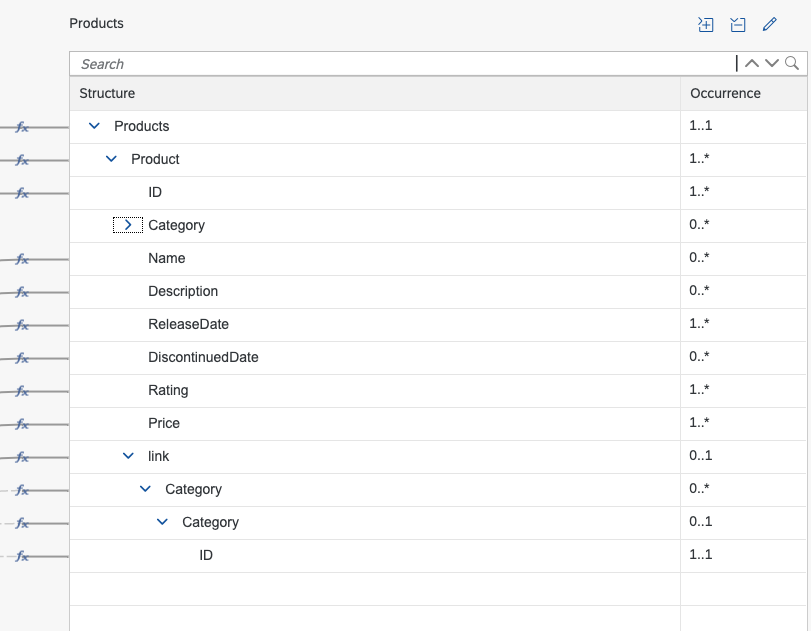
The whole process can be verified by querying the service.
After this step you can use the script above to query for the Category entity to verify that the entity has been updated with the third Product. The following OData adapter configuration can be used to read the created Category.

You can use the script provided above the save the output of the operation as an attachment. The attachment name can be changed accordingly.
So, the example iflow demonstrates a way to update a parent entity with the child entity using simple OData operations.
Example Scenario
Our scenario is that we first create a "Category" entity with two "Products" as child entities of the product. After that we will create another "Product" entity and link it with the earlier created "Category" entity. Thus, the first Create operation creates a "Category" with two "Products". The second operation will update the existing "Category" by adding a third "Product". To do this we created a simple iflow with a "Sequential Multicast" with two branches. The first branch creates the "Category" with two "Products". The second branch will update the "Category" adding a third "Product".

Creating Parent Entity(Category)
The first branch first contains a Content Modifier with the following payload for the OData Adapter. The payload is used to create a Category called "test category" with two "Products". To know more about the payload structure for the OData Receiver adapter please go through the blog
https://blogs.sap.com/2017/09/06/payload-structures-in-odata-v2-adapter-for-sap-cloud-platform-integ...
<Categories>
<Category>
<ID>1001</ID>
<Name>test catgeory</Name>
<Products>
<Product>
<ID>100001</ID>
<Name>Product1</Name>
<ReleaseDate>1992-01-01T00:00:00</ReleaseDate>
<Rating>2</Rating>
<Price>100</Price>
</Product>
<Product>
<ID>100002</ID>
<Name>Product2</Name>
<ReleaseDate>1992-01-01T00:00:00</ReleaseDate>
<Rating>3</Rating>
<Price>101</Price>
</Product>
</Products>
</Category>
</Categories>The OData Receiver configuration should be as follows. The following screenshot shows the connection tab.

Model the scenario using the query modeller by selecting Categories and the child entity Products.

You can save the output of the
import com.sap.gateway.ip.core.customdev.util.Message;
import java.util.HashMap;
import java.text.SimpleDateFormat;
import java.util.Date;
def Message processData(Message message) {
def headers = message.getHeaders();
def body = message.getBody(java.lang.String) as String;
def messageLog = messageLogFactory.getMessageLog(message);
if(messageLog != null){
messageLog.addAttachmentAsString("QueryResponse_before_update", body, "text/plain");
}
return message;
}Creating Child Entity(Product)
We will now model the second branch of the the multicast in a second Local Integration Process. First we have a content modifier with the following payload. The following payload consists of a Product which is linked to the created Category earlier.
<Products>
<Product>
<ID>10003</ID>
<Name>Product3</Name>
<ReleaseDate>1992-01-01T00:00:00</ReleaseDate>
<Rating>3</Rating>
<Price>200</Price>
<link>
<Category>
<Category>
<ID>1001</ID>
</Category>
</Category>
</link>
</Product>
</Products>Next we will model an OData Receiver adapter with the Create(POST) operation on the "Products" entity. We will also have to select the "Category" entity to create a link fields between them.

You can verify the payload using a mapping step. For this please use the XSD generated by the OData Receiver adapter. The XSD can be placed just before the OData Receiver adapter in the target section of the mapping step. Map the fields of the "Product" entity and the link field of the entity to make sure that the incoming payload is valid.
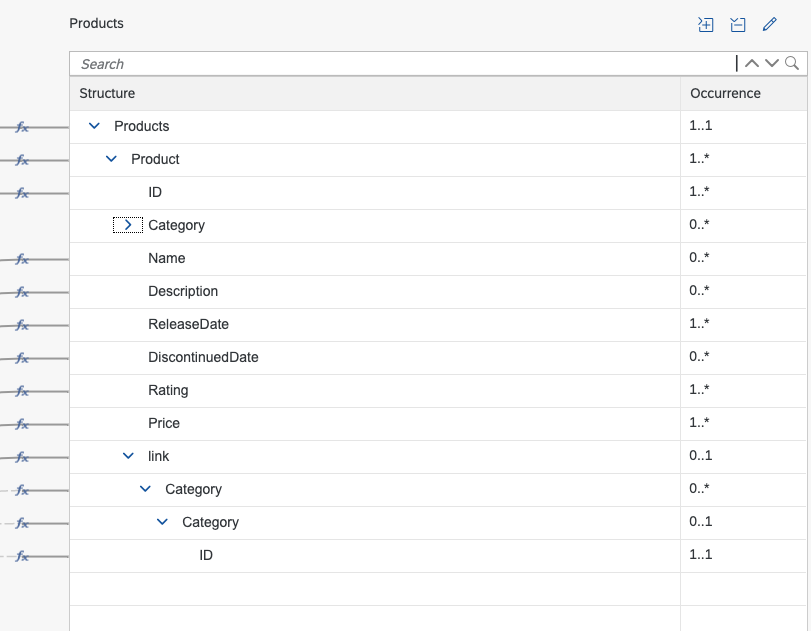
Verifying the iflow
The whole process can be verified by querying the service.
After this step you can use the script above to query for the Category entity to verify that the entity has been updated with the third Product. The following OData adapter configuration can be used to read the created Category.

You can use the script provided above the save the output of the operation as an attachment. The attachment name can be changed accordingly.
So, the example iflow demonstrates a way to update a parent entity with the child entity using simple OData operations.
- SAP Managed Tags:
- OData,
- SAP Cloud Integration for data services
Labels:
You must be a registered user to add a comment. If you've already registered, sign in. Otherwise, register and sign in.
Labels in this area
-
ABAP CDS Views - CDC (Change Data Capture)
2 -
AI
1 -
Analyze Workload Data
1 -
BTP
1 -
Business and IT Integration
2 -
Business application stu
1 -
Business Technology Platform
1 -
Business Trends
1,661 -
Business Trends
91 -
CAP
1 -
cf
1 -
Cloud Foundry
1 -
Confluent
1 -
Customer COE Basics and Fundamentals
1 -
Customer COE Latest and Greatest
3 -
Customer Data Browser app
1 -
Data Analysis Tool
1 -
data migration
1 -
data transfer
1 -
Datasphere
2 -
Event Information
1,400 -
Event Information
66 -
Expert
1 -
Expert Insights
178 -
Expert Insights
293 -
General
1 -
Google cloud
1 -
Google Next'24
1 -
Kafka
1 -
Life at SAP
784 -
Life at SAP
12 -
Migrate your Data App
1 -
MTA
1 -
Network Performance Analysis
1 -
NodeJS
1 -
PDF
1 -
POC
1 -
Product Updates
4,577 -
Product Updates
340 -
Replication Flow
1 -
RisewithSAP
1 -
SAP BTP
1 -
SAP BTP Cloud Foundry
1 -
SAP Cloud ALM
1 -
SAP Cloud Application Programming Model
1 -
SAP Datasphere
2 -
SAP S4HANA Cloud
1 -
SAP S4HANA Migration Cockpit
1 -
Technology Updates
6,886 -
Technology Updates
416 -
Workload Fluctuations
1
Related Content
- ABAP RAP - Managed scenario - Create Supplier invoice by Action using EML and I_SUPPLIERINVOICETP in Technology Q&A
- ABAP Cloud Developer Trial 2022 Available Now in Technology Blogs by SAP
- Consolidation Extension for SAP Analytics Cloud – Automated Eliminations and Adjustments (part 1) in Technology Blogs by Members
- What’s New in SAP Datasphere Version 2024.8 — Apr 11, 2024 in Technology Blogs by Members
- Consuming SAP with SAP Build Apps - Connectivity options for low-code development - part 2 in Technology Blogs by SAP
Top kudoed authors
| User | Count |
|---|---|
| 29 | |
| 21 | |
| 10 | |
| 7 | |
| 6 | |
| 6 | |
| 6 | |
| 5 | |
| 5 | |
| 4 |