
- SAP Community
- Products and Technology
- Enterprise Resource Planning
- ERP Blogs by SAP
- SAP Note Simplification Item Check implementation ...
Enterprise Resource Planning Blogs by SAP
Get insights and updates about cloud ERP and RISE with SAP, SAP S/4HANA and SAP S/4HANA Cloud, and more enterprise management capabilities with SAP blog posts.
Turn on suggestions
Auto-suggest helps you quickly narrow down your search results by suggesting possible matches as you type.
Showing results for
former_member11
Explorer
Options
- Subscribe to RSS Feed
- Mark as New
- Mark as Read
- Bookmark
- Subscribe
- Printer Friendly Page
- Report Inappropriate Content
11-10-2019
7:42 AM
The SAP Note "2399707 - Simplification Item Check" is the feature note which helps customer to execute the simplification item check framework. Customer needs to implement this note before they run the check framework. Sometime the implementation has the problems. This post is focusing on some problems and show the solution to them.
When you want to implement the new version of SAP Note 2399707, you always get the warning message for some objects as below:
“Not all corrections applied; see change display.
Some corrections already exist; see change display”

But after the note implemented with checked warning message, you also get the syntax error when you try to active all of objects. Or you got the run time error in ST22 when you run the check framework via SUM.
Sometime, the errors like:
Affected objects:
This is because the system code and note context are inconsistent.
The check framework code belongs ST-PI component. In ST-PI old version, you implemented the SAP Note 2399707, then upgrade the ST-PI, and did the adjustment for objects. And implement the new version of 2399707.
This issue most occur in after ST-PI SP level upgraded:
1, Open the class method /SDF/CL_RC_SIMPLE_CHK_DB->PERFORM_CHECK;
2, Go to the version management;
3, Retrieved the SP09 or SP18 upgrade version V2 or the version base on system;


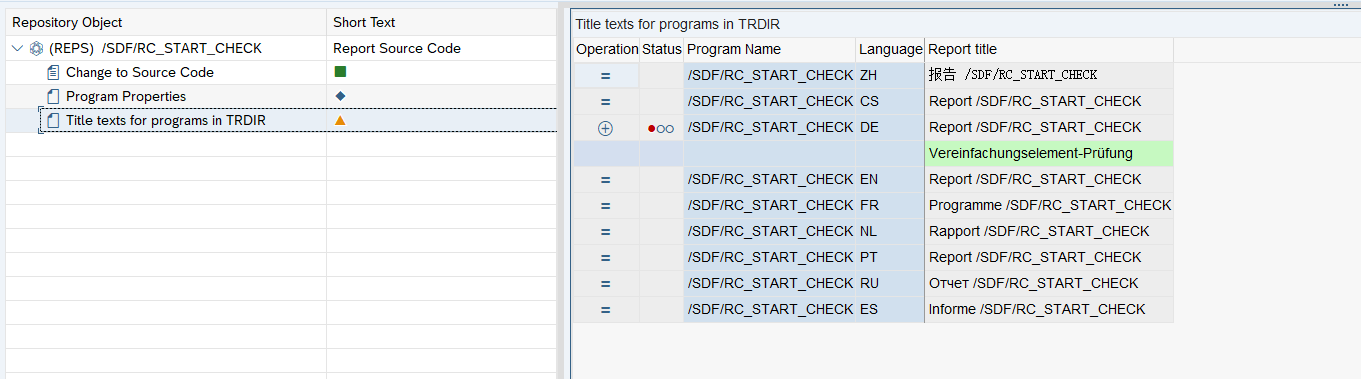
In case you experience issues in a system where SAP note 2399707 was already implemented, then you did do a SP update or release upgrade via SUM and afterwards try to implement SAP note 2399707 again.
The error message:
“Format of correction instructions 0020751258 212
0000092576 0091; unable to read corr. instruct.”

This is an issue in the SUM tool which has been fixed with SUM 2.0 SP03.
For systems which were upgraded in the past with older SUM versions, you can transport the objects of SAP note 2399707 implementation from a system which is not affected by this issue into the system which is affected by the issue. This will restore the TADIR entries of the objects. Afterwards (de)implementation of SAP note 2399707 is possible again. See also SAP note/KBA 2738153.
When you use SNOTE to download the latest version of SAP Note 2399707, you got the problem that it tries to connect to SAP backbone system as below.

The SAPOSS has been shutdown at January 8, 2020, the download process will stop working unless Note Assistant (SNOTE transaction) is enabled in ABAP systems to work with digitally signed SAP Notes.
1, 2836302 - Automated guided steps for enabling Note Assistant for TCI and Digitally Signed SAP Notes
Or you can create incident with component "BC-UPG-NA".
2, After SAPOSS shutdown, the Simplification Item Check (SAP Note 2399707), SAP Readiness Check (SAP Note 2758146) and SAP Business Scenario Recommendation (SAP Note 2758146) were been influenced. The details descript in SAP Note: 2882166 - The issues in Check Framework and SAP Readiness Check after SAPOSS shutdown
IMPORTANT: Update the check framework with the latest version (129).
Check SAP Note to fix the check framework issue if requried.
3, Check framework also support Download Service
The check framework from ntoe 2399707 version 134 start support download service. If customer needs donwload service channel, the prerequisite as below:
Central manage system implement the latest version SAP Notes:
Managed system update the note to latest version:
4, Manual update the Simplification item catalog content:

When you want to implement the new version of SAP Note 2399707, you are getting the warning message as "not all corrections cannot be applied".
This warning are only for the /SDF/RC_START_CHECK and /SDF/RC_TROUBLE_SHOOT reports.

And after you click the /SDF/RC_START_CHECK or /SDF/RC_TROUBLE_SHOOT, I will see "Title texts for programs in TADIR" warning as below screen:

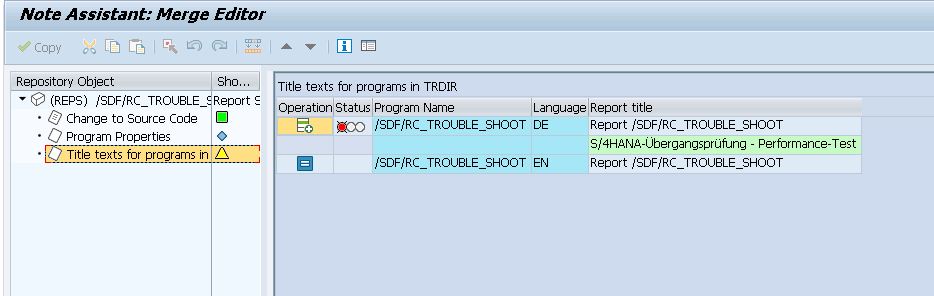
This is because the system local report title and note context are inconsistent.
The check framework code belongs ST-PI component. In ST-PI old version, you implemented the SAP Note 2399707, then upgrade the ST-PI, and did the adjustment for objects. And implement the new version of 2399707.
This issue most occur in after ST-PI SP level upgraded:
Select the checkbox and continue to implement the SAP Note 2399707.
This is only the report title warning for different langauge, you can ignore at all.
To learn more about how to perform simplification item check right and the relation to readiness check, you can follow below link:
https://blogs.sap.com/2018/03/26/sap-s4hana-simplification-item-check-how-to-do-it-right./
https://blogs.sap.com/2017/09/15/simplification-item-catalog-simplification-item-check-and-sap-readi...
1, The note context and system code are inconsistent
Symptom:
When you want to implement the new version of SAP Note 2399707, you always get the warning message for some objects as below:
“Not all corrections applied; see change display.
Some corrections already exist; see change display”

But after the note implemented with checked warning message, you also get the syntax error when you try to active all of objects. Or you got the run time error in ST22 when you run the check framework via SUM.
Sometime, the errors like:
- /SDF/CL_RC_SIMPLE_CHK_DB=> PERFORM_CHECK: Field "LT_WHITELIST" is unknown
- /SDF/CL_RC_MANAGER=>PERFORM_CONSISTENCY_CHECK: Field "LS_PPMS_PROD_VER_TARGET" is unknown
Affected objects:
- /SDF/GEN_FUNCS_S4_RELEVAN_CHK
- /SDF/CL_RC_CHK_UTILITY=>GET_TEXT_STR
- /SDF/CL_RC_CHK_UTILITY=>SITEM_SKIP_STAT_UPDATE_SINGLE
- /SDF/CL_RC_MANAGER=>PERFORM_CONSISTENCY_CHECK
- /SDF/CL_RC_SIMPLE_CHK_DB=>PERFORM_CHECK
- /SDF/RC_START_CHECK_F01
- /SDF/RC_START_CHECK
Reason:
This is because the system code and note context are inconsistent.
The check framework code belongs ST-PI component. In ST-PI old version, you implemented the SAP Note 2399707, then upgrade the ST-PI, and did the adjustment for objects. And implement the new version of 2399707.
This issue most occur in after ST-PI SP level upgraded:
- ST-PI 740 from >= SP08 to SP09 or higher.
- ST-PI 2008_1_700 from >= SP18 to SP19 or higher.
- ST-PI 2008_1_710 from >= SP18 to SP19 or higher.
Solution:
1, Open the class method /SDF/CL_RC_SIMPLE_CHK_DB->PERFORM_CHECK;
2, Go to the version management;
3, Retrieved the SP09 or SP18 upgrade version V2 or the version base on system;

And some system you can found the upgrade transport request as basis upgrade.

4, Do the same thing for all other objects but not "/SDF/RC_START_CHECK". Because the report only contains the title warning.
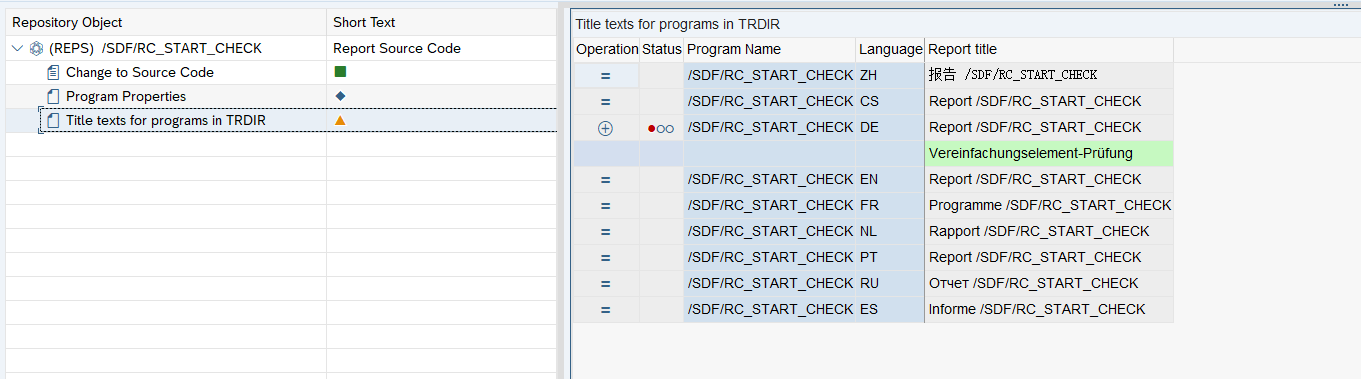
5, SNOTE implement the note 2399707 again;
6, Ignore the report "/SDF/RC_START_CHECK" warning sine this is only title warning;

7, Active all of objects and complete the implementation.
2, Unable to read correction instruction when implementing the note
Symptom:
In case you experience issues in a system where SAP note 2399707 was already implemented, then you did do a SP update or release upgrade via SUM and afterwards try to implement SAP note 2399707 again.
The error message:
“Format of correction instructions 0020751258 212
0000092576 0091; unable to read corr. instruct.”

Reason:
This is an issue in the SUM tool which has been fixed with SUM 2.0 SP03.
Solution:
For systems which were upgraded in the past with older SUM versions, you can transport the objects of SAP note 2399707 implementation from a system which is not affected by this issue into the system which is affected by the issue. This will restore the TADIR entries of the objects. Afterwards (de)implementation of SAP note 2399707 is possible again. See also SAP note/KBA 2738153.
3, Unable to download simplification item framework via SNOTE after SAPOSS shutdown
Symptom:
When you use SNOTE to download the latest version of SAP Note 2399707, you got the problem that it tries to connect to SAP backbone system as below.
- The system is O71 or O72.
- The user is SAPOSS or your logon user.

Reason:
The SAPOSS has been shutdown at January 8, 2020, the download process will stop working unless Note Assistant (SNOTE transaction) is enabled in ABAP systems to work with digitally signed SAP Notes.
Solution:
1, 2836302 - Automated guided steps for enabling Note Assistant for TCI and Digitally Signed SAP Notes
Or you can create incident with component "BC-UPG-NA".
2, After SAPOSS shutdown, the Simplification Item Check (SAP Note 2399707), SAP Readiness Check (SAP Note 2758146) and SAP Business Scenario Recommendation (SAP Note 2758146) were been influenced. The details descript in SAP Note: 2882166 - The issues in Check Framework and SAP Readiness Check after SAPOSS shutdown
IMPORTANT: Update the check framework with the latest version (129).
Check SAP Note to fix the check framework issue if requried.
3, Check framework also support Download Service
The check framework from ntoe 2399707 version 134 start support download service. If customer needs donwload service channel, the prerequisite as below:
Central manage system implement the latest version SAP Notes:
- 2399707 >= 134
- 2945785 - latest version
Managed system update the note to latest version:
- 2399707 >= 134
4, Manual update the Simplification item catalog content:
- Open the URL https://launchpad.support.sap.com/#/sic/overview with your S-User.
- Download the Simplification item catalog
- Back to the simplification item check framework.
- Click "Upload Simplification item catalog from file", and upload the file which you downloaded from step 2.

4, /SDF/RC_START_CHECK and /SDF/RC_TROUBLE_SHOOT warning "not all corrections cannot be applied"
Symptom:
When you want to implement the new version of SAP Note 2399707, you are getting the warning message as "not all corrections cannot be applied".
This warning are only for the /SDF/RC_START_CHECK and /SDF/RC_TROUBLE_SHOOT reports.

And after you click the /SDF/RC_START_CHECK or /SDF/RC_TROUBLE_SHOOT, I will see "Title texts for programs in TADIR" warning as below screen:

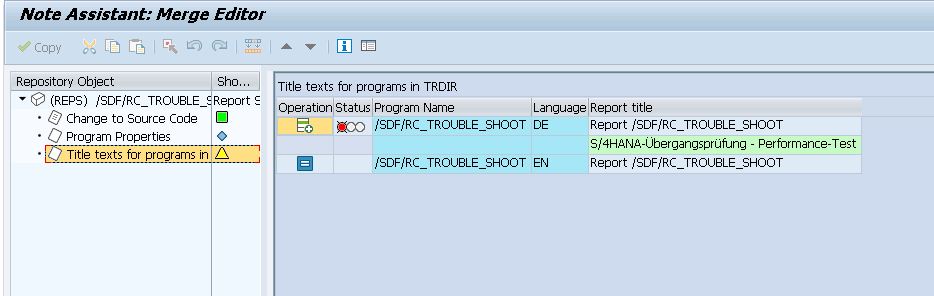
Reason:
This is because the system local report title and note context are inconsistent.
The check framework code belongs ST-PI component. In ST-PI old version, you implemented the SAP Note 2399707, then upgrade the ST-PI, and did the adjustment for objects. And implement the new version of 2399707.
This issue most occur in after ST-PI SP level upgraded:
- ST-PI 740 from >= SP08 to SP09 or higher.
- ST-PI 2008_1_700 from >= SP18 to SP19 or higher.
- ST-PI 2008_1_710 from >= SP18 to SP19 or higher.
Solution:
Select the checkbox and continue to implement the SAP Note 2399707.
This is only the report title warning for different langauge, you can ignore at all.
Additional Information
To learn more about how to perform simplification item check right and the relation to readiness check, you can follow below link:
https://blogs.sap.com/2018/03/26/sap-s4hana-simplification-item-check-how-to-do-it-right./
https://blogs.sap.com/2017/09/15/simplification-item-catalog-simplification-item-check-and-sap-readi...
- SAP Managed Tags:
- SAP S/4HANA,
- SAP Readiness Check
Labels:
19 Comments
You must be a registered user to add a comment. If you've already registered, sign in. Otherwise, register and sign in.
Labels in this area
-
Artificial Intelligence (AI)
1 -
Business Trends
363 -
Business Trends
29 -
Customer COE Basics and Fundamentals
1 -
Digital Transformation with Cloud ERP (DT)
1 -
Event Information
461 -
Event Information
27 -
Expert Insights
114 -
Expert Insights
178 -
General
1 -
Governance and Organization
1 -
Introduction
1 -
Life at SAP
415 -
Life at SAP
2 -
Product Updates
4,682 -
Product Updates
261 -
Roadmap and Strategy
1 -
Technology Updates
1,500 -
Technology Updates
96
Related Content
- SAP S/4HANA Data Migration and Master Data Management Best Practices with SAP BTP in Enterprise Resource Planning Blogs by SAP
- AMDP – Error with Customer Namespaces and joined CDS View with Parameters in Enterprise Resource Planning Q&A
- Five Key assessments for a Smooth ECC to S/4HANA Transformation in Enterprise Resource Planning Q&A
- Business functions, capability model, Fiori apps - the commercial structure in SAP S/4HANA in Enterprise Resource Planning Blogs by SAP
- Transport Management in SAP S/4HANA Cloud Public Edition 3-System Landscape: From Basics to Complex in Enterprise Resource Planning Blogs by SAP
Top kudoed authors
| User | Count |
|---|---|
| 11 | |
| 6 | |
| 5 | |
| 4 | |
| 4 | |
| 3 | |
| 3 | |
| 3 | |
| 3 | |
| 3 |