
- SAP Community
- Products and Technology
- Enterprise Resource Planning
- ERP Blogs by SAP
- How to Move to SAP S/4HANA
Enterprise Resource Planning Blogs by SAP
Get insights and updates about cloud ERP and RISE with SAP, SAP S/4HANA and SAP S/4HANA Cloud, and more enterprise management capabilities with SAP blog posts.
Turn on suggestions
Auto-suggest helps you quickly narrow down your search results by suggesting possible matches as you type.
Showing results for
Advisor
Options
- Subscribe to RSS Feed
- Mark as New
- Mark as Read
- Bookmark
- Subscribe
- Printer Friendly Page
- Report Inappropriate Content
10-30-2019
10:30 AM
Updated: December 21 2022
This blog targets SAP Solution Architects working with the SAP ERP Business Suite (ECC) who would like to know more about S/4HANA and how to move to it. If you are already on S/4HANA, it will not be of interest. I explain why now is the time to understand this topic and ensure that your SAP strategy takes it into account. At SAP, we can see more and more customers moving to S/4HANA. I am working with multiple organisations where the business owners want to understand the route to the new solution and the benefits it can bring.
There is no shortage of information on this topic: this blog covers what a Solution Architect needs to know. It gives you the big picture and provides links to the related information. It covers the 3 approaches: System Conversion, New Implementation, and Selective Data Transition.
The move to S/4HANA is a strategic imperative for SAP. To this end, SAP has already invested significantly and will continue to invest significantly in the tools and content to make the move as fast as possible. SAP and partners can support you you in the move. Or, as a customer, you can do much of the analysis on your own using free tools from SAP.
Why Consider S/4HANA Now?
Why should you understand and analyse a move to SAP S/4HANA right now?
For a solution architect, the changes in the “intelligent enterprise” that enable these are:
How is S/4HANA different to ERP?
14,000+ SAP customers are live on SAP S/4HANA. As a solution architect you need to understand what SAP is doing with ERP:
The changes between ECC and S/4HANA are documented in the “S/4HANA Simplification Items”. You can review this important list here: https://launchpad.support.sap.com/#/sic/ . The list is updated with every new release of S/4HANA. It is also available as a release specific PDF (screen shot below) e.g. https://help.sap.com/doc/59bf7d0f62d24af78f87c560da8f18ce/2022/en-US/SIMPL_OP2022.pdf Better still, you can use a tool called the Readiness Check 2.0 in your live system. Among other things, it tells you exactly which Simplification Items are relevant for you. More on this shortly.

In summary, although S/4HANA is a different product to ERP 6.0, at its core are the same world class solutions rationalized and improved to take full advantage of the latest innovations.
SAP S/4HANA Deployment Options and RISE with SAP
SAP S/4HANA can be implemented on-premise or in the cloud. See my related blog on SAP deployment options: https://blogs.sap.com/2019/08/22/sap-s4hana-cloud-and-on-premise-deployment-options/
"RISE with SAP" is a subscription contract that includes SAP S/4HANA Cloud, public edition or SAP S/4HANA Cloud, private edition and bundles in other SAP solutions e.g. SAP Business Technology Platform (includes SAP Cloud Platform). SAP S/4HANA Cloud, private edition enables customers to move from their ERP solution to SAP S/4HANA using a "system conversion" approach.
3 Routes to S/4HANA from ERP
There are three technical routes from ERP ECC 6.0 to SAP S/4HANA:
See PDF presentation here
The choice of technical route is driven by your business objectives. If you want to maximize innovation, overhaul business processes and adopt cloud solutions like Ariba you may want to do a new implementation. At the other end of the scale, you may want to minimize change initially using a System Conversion. After this, you may want to roll out innovation selectively. If you are on a single instance, want to keep your existing data and go live with a big bang the best option may be a System Conversion. If you have multiple ECC instances and other connected SAP solutions, you may want to use a combination of the approaches in a phased program. For example, do a System Conversion of one lead ECC development system, use Selective Data Transition for another ECC system and a re-implementation of a third ECC system. Hybrid approaches are common.
For this reason, SAP suggests:
SAP provides lots of information and accelerators. For example, see this detailed document: https://www.sap.com/documents/2019/05/44b3ebd5-4b7d-0010-87a3-c30de2ffd8ff.html. But where to start with so much information available?
Process Discovery and Readiness Check
Your starting point should be to run the SAP Process Discovery for SAP S/4HANA (previously called the Business Scenarios Recommendation: BSR). The results are available in an online interactive portal or PDF report This will help you answer why SAP S/4HANA.
Then do the SAP Readiness Check. This covers the technical aspects of how to move to SAP S/4HANA.
These can be run free of charge by all customers with Enterprise Support. They are executed in your SAP ECC production system and analysis results are uploaded to a cloud dashboard. They are usually available within a week. They provides an overview on the most important aspects and potential requirements of SAP S/4HANA.

The Process Discovery for SAP S/4HANA report allows you to understand your current business process performance and identifies which new functionality from SAP S/4HANA is relevant for you. It shows SAP Fiori apps that support your business goals. KPIs are used to compare your performance with industry benchmarks.
The SAP Readiness Check provides: the S/4HANA Simplification Items relevant for your system, custom code analysis check, add-on check, business process analytics check, active business function check, recommended SAP Fiori apps based on your transaction usage, SAP S/4HANA sizing check, SAP custom development projects check, Business warehouse extractors check and data volume management check.
Process Discovery for SAP S/4HANA: https://www.s4hana.com
How to run Readiness Check (RC): https://launchpad.support.sap.com/#/notes/2913617
Now, for some more information on the 3 approaches: System Conversion, New Implementation, and Selective Data Transition.
System Conversion
In the Discovery phase, the SAP Readiness Check is run. It identifies potential blockers like un-supported add-ons. It checks compatibility with your landscape e.g. SCM and CRM. It identifies which Simplification Items are relevant. It reviews the work involved in custom code migration. It will identify preparation activities that must be undertaken in your existing system e.g. data archiving and converting from leading with customer and vendor master data to business partners. Minimum requirements for a system conversion include SAP ECC 6.0 EHP xx, AnyDB or HANA, Unicode and ABAP Single Stack.
In the Explore phase, the production system is copied to a sandbox and a full conversion in done. Much of the existing configuration will work unchanged. Some customers choose to do a technical system conversion and minimize solution changes. After the technical go-live, a separate project can deliver S/4HANA enabled improvements.
The project team perform a light fit-to-standard analysis to validate any new solution functionality and to confirm that any new business requirements can be satisfied. Some new requirements will be driven by SAP S/4HANA Simplification Items. Most Simplification Items (e.g. 90%) are purely technical and do not require Fit-to-Standard work. Regression testing will check that unchanged processes continue to work as before. The development system is converted ready for the Realize phase The conversion process is optimized until you are ready to convert the production system in the deploy phase. The conversion consists of a database migration to HANA, a software update (like an upgrade) and then an automated conversion to the new data model. After the initial data model conversion, the Finance application requires configuration and a second data model conversion is done.
A considerable amount of SAP standard code from the ERP solution has been simplified in SAP S/4HANA. Measures were taken to make the solution as compatible with customer custom code as possible. For example, CDS compatibility views are available that provide an old view of new data models and many APIs will work unchanged. SAP provides tools to identify what code needs to be adjusted. Tools are also available to semi-automate some of the code adaption. See this blog.

New Implementation
How might a new implementation be different from your original implementation?
Selective Data Transition
Over many years SAP Data Management and Landscape Transformation (DMLT) services have provided well established services for organizational changes, acquisitions, divestitures, or harmonization of SAP landscapes. DMLT was previously referred to as System Landscape Optimization (SLO). Selective Data Transition can use DMLT services to move parts of your old ECC solution into a new S/4HANA solution:
There are two common approaches for the target system creation within Selective Data Transition: Shell Conversion and Mix and Match. In Shell Conversion, a shell copy of a production system is made without master and transaction data and this is converted to SAP S/4HANA. The conversion process is simpler and faster without the master and transaction data and certain Simplification Items can be more easily adjusted without business data. In Mix and Match, a new S/4HANA install is created and then elements of the configuration and ABAP repository are transported or manually transferred. Both scenarios require data migration to follow including master data, balances and open items.
For more detail, see my blog here: https://blogs.sap.com/2020/02/12/move-to-sap-s-4hana-with-selective-data-transition/
For more information about SAP Data Management and Landscape Transformation (DMLT) see this page https://www.sap.com/services/implementation/data-mgmt-landscape-transformation.html or read the solution brief and the SAPPI Success Story. You can contact the global SAP DMLT team by email mailto:sap_dmlt_gce@sap.com. They provides services for Selective Data Transition, New Implementation and System Conversion that can also be delivered remotely.
Also see this webinar about how SAP Services can help with your move to SAP S/4HANA. https://event.on24.com/wcc/r/2299614/84BA5B861DBFB5BE5DEF367447F227C0
SAP Activate Roadmap
There is one SAP Activate roadmap for SAP S/4HANA on-premise that covers the methodology for New Implementation, System Conversion and Selective Data Transition. See SAP Activate Roadmap “Transition to SAP S/4HANA” in the Roadmap Viewer: https://go.support.sap.com/roadmapviewer/. The SAP S/4HANA Cloud, public edition and SAP S/4HANA Cloud, private edition solutions have their own separate roadmaps.
The roadmap covers the three approaches because much of the content is common to all 3 approaches and a project may use a hybrid of the approaches. SAP can work alongside a partner through “SAP Value Assurance” or “SAP MaxAttention” or SAP Services can lead a project through “SAP Advanced Deployment”. See a list of possible Value Assurance services here: https://dam.sap.com/a/OyAJy6.
Move to Cloud?
Many customers are also considering a move from on-premise Data Centres to the SAP S/4HANA Cloud solutions or Hyperscalers. There are many synergies between the move to the cloud and the move to SAP S/4HANA. For example, the cloud allow you to “scale on demand” which can be very useful when executing system conversions.
SAP offers a cloud subscription solution called SAP S/4HANA Cloud private edition that runs on hyperscaler infrastructure. This is part of the RISE with SAP offering.
You might also find this blog helpful:
https://blogs.sap.com/2020/05/11/sap-s-4hana-deployment-on-hyperscalers/
I hope you found this blog informative.
Amin Hoque
Enterprise Architect at SAP Services UK
This blog targets SAP Solution Architects working with the SAP ERP Business Suite (ECC) who would like to know more about S/4HANA and how to move to it. If you are already on S/4HANA, it will not be of interest. I explain why now is the time to understand this topic and ensure that your SAP strategy takes it into account. At SAP, we can see more and more customers moving to S/4HANA. I am working with multiple organisations where the business owners want to understand the route to the new solution and the benefits it can bring.
There is no shortage of information on this topic: this blog covers what a Solution Architect needs to know. It gives you the big picture and provides links to the related information. It covers the 3 approaches: System Conversion, New Implementation, and Selective Data Transition.
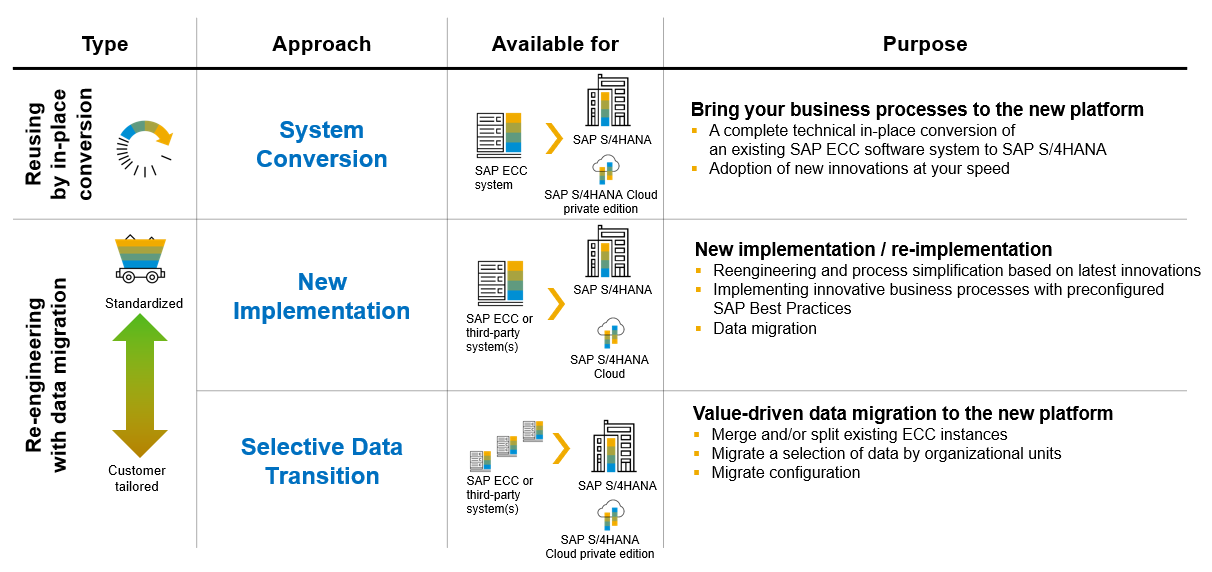
The move to S/4HANA is a strategic imperative for SAP. To this end, SAP has already invested significantly and will continue to invest significantly in the tools and content to make the move as fast as possible. SAP and partners can support you you in the move. Or, as a customer, you can do much of the analysis on your own using free tools from SAP.
Why Consider S/4HANA Now?
Why should you understand and analyse a move to SAP S/4HANA right now?
- Strategy: S/4HANA is SAP’s lead ERP solution. Your overall SAP strategy is incomplete without a view on S/4HANA.
- Benefits: S/4HANA provides many additional IT and business benefits over and above ERP.
- Spend: You may want to stop investing in parts of your ERP solution that are not part of S/4HANA or will not continue to be developed further.
- Innovation: Many new SAP innovations are now only available to S/4HANA customers. These provide opportunities for business transformation.
- Be prepared: There are projects that can be executed now to reduce the duration of the critical path to S/4HANA once you get started.
- Support: end of support for SAP Business Suite 7 (including ERP/ECC 6) is 2027
For a solution architect, the changes in the “intelligent enterprise” that enable these are:
- New user experience with Fiori apps by role on any device.
- The HANA database provides in-memory speed with OLAP (analytics) and OLTP (transaction processing) on one platform.
- Intelligent innovations: many apps include embedded analytics and artificial intelligence / machine learning. These provide actionable insights.
- HANA enables a simplified data model that allows many innovations e.g. accelerated period-end closing.
- Choice of cloud and on-premise deployment. See my blog here.
- Simplified infrastructure with less instances.
- Industries are part of the core solution.
- Modernization with new open source technologies
How is S/4HANA different to ERP?
14,000+ SAP customers are live on SAP S/4HANA. As a solution architect you need to understand what SAP is doing with ERP:
- S/4HANA has taken the best ECC solutions and moved them on to a HANA database with a simplified data model. These solutions have been re-worked to take advantage of HANA and its intelligent innovations.
- There are new Fiori UIs, simplifications and improvements. A majority of the IMG configuration is unchanged.
- Over the years, SAP developed or acquired multiple solutions for the same or overlapping requirements. SAP has used this opportunity to rationalize and simplify the solution portfolio. This means that some solutions are discontinued altogether or some solutions remain but with no further investment or development. Typically, these are solutions that have been been superseded or had a low adoption in ECC. For example credit management (FI-AR-CR) has been discontinued and you must use FSCM Credit Management. The Logistics Information System is still available but not strategic.
- Solutions can be co-deployed e.g. EWM (Extended Warehouse Management), TM (Transportation Management) and MDM (Master Data Management).
- Standard integration has been delivered between S/4HANA and cloud solutions such as Ariba.
- Many parts of the industry solutions have become part of the standard core.
- Many SAP add-ons have become part of the standard core.
- Solutions have been modernized with newer open technologies: RESTful APIs, OData and Core Data Services (CDS). This makes adoption of disruptive technologies easier e.g. Internet of Things, Blockchain, Big Data and Machine Learning.
- Extension of SAP S/4HANA is possible using the SAP Business Technology Platform that allows adoption of new ABAP approaches and open source technology e.g., JavaScript, Node.js and Cloud Foundry. Keep the digital core stable and innovate outside the core to reduce the cost of upgrades.
The changes between ECC and S/4HANA are documented in the “S/4HANA Simplification Items”. You can review this important list here: https://launchpad.support.sap.com/#/sic/ . The list is updated with every new release of S/4HANA. It is also available as a release specific PDF (screen shot below) e.g. https://help.sap.com/doc/59bf7d0f62d24af78f87c560da8f18ce/2022/en-US/SIMPL_OP2022.pdf Better still, you can use a tool called the Readiness Check 2.0 in your live system. Among other things, it tells you exactly which Simplification Items are relevant for you. More on this shortly.

In summary, although S/4HANA is a different product to ERP 6.0, at its core are the same world class solutions rationalized and improved to take full advantage of the latest innovations.
SAP S/4HANA Deployment Options and RISE with SAP
SAP S/4HANA can be implemented on-premise or in the cloud. See my related blog on SAP deployment options: https://blogs.sap.com/2019/08/22/sap-s4hana-cloud-and-on-premise-deployment-options/
"RISE with SAP" is a subscription contract that includes SAP S/4HANA Cloud, public edition or SAP S/4HANA Cloud, private edition and bundles in other SAP solutions e.g. SAP Business Technology Platform (includes SAP Cloud Platform). SAP S/4HANA Cloud, private edition enables customers to move from their ERP solution to SAP S/4HANA using a "system conversion" approach.
3 Routes to S/4HANA from ERP
There are three technical routes from ERP ECC 6.0 to SAP S/4HANA:
- System Conversion: the route selected by approximately 50% of our customers is a “system conversion”. One existing ERP system is converted to S/4HANA. You can deploy on-premise, in the SAP S/4HANA Cloud, private edition, in your own data centre or move to the cloud with a hyperscaler.
- New implementation: if you want to start again on a new page and do a “new implementation”, you can choose to deploy on-premise or in the cloud. Again, see my blog here on deployment options. This route is used by approximately 45% of customers.
- Selective Data Transition: there are SAP Data Management and Landscape Transformation (DMLT) tools and services to selectively transfer configuration and data from your old ERP system(s) to a new SAP S/4HANA instance. You can merge multiple ERP solutions. This approach is used by 5% of customers that tend to have large SAP estates.
See PDF presentation here
The choice of technical route is driven by your business objectives. If you want to maximize innovation, overhaul business processes and adopt cloud solutions like Ariba you may want to do a new implementation. At the other end of the scale, you may want to minimize change initially using a System Conversion. After this, you may want to roll out innovation selectively. If you are on a single instance, want to keep your existing data and go live with a big bang the best option may be a System Conversion. If you have multiple ECC instances and other connected SAP solutions, you may want to use a combination of the approaches in a phased program. For example, do a System Conversion of one lead ECC development system, use Selective Data Transition for another ECC system and a re-implementation of a third ECC system. Hybrid approaches are common.
For this reason, SAP suggests:
- Define your strategy: plan your analysis of S/4HANA and get executive buy-in.
- Make your case: where and how will you realize return on investment? Use SAP’s self-service tools to make your case.
- Consider your options: how do you deploy? Select the deployment option (cloud or on-premise) and the technical route (new implementation, system conversion, selective data transition or a combination approach)
- Build your future: plan your project using the content and tools provided by SAP.
SAP provides lots of information and accelerators. For example, see this detailed document: https://www.sap.com/documents/2019/05/44b3ebd5-4b7d-0010-87a3-c30de2ffd8ff.html. But where to start with so much information available?
Process Discovery and Readiness Check
Your starting point should be to run the SAP Process Discovery for SAP S/4HANA (previously called the Business Scenarios Recommendation: BSR). The results are available in an online interactive portal or PDF report This will help you answer why SAP S/4HANA.
Then do the SAP Readiness Check. This covers the technical aspects of how to move to SAP S/4HANA.
These can be run free of charge by all customers with Enterprise Support. They are executed in your SAP ECC production system and analysis results are uploaded to a cloud dashboard. They are usually available within a week. They provides an overview on the most important aspects and potential requirements of SAP S/4HANA.

The Process Discovery for SAP S/4HANA report allows you to understand your current business process performance and identifies which new functionality from SAP S/4HANA is relevant for you. It shows SAP Fiori apps that support your business goals. KPIs are used to compare your performance with industry benchmarks.
The SAP Readiness Check provides: the S/4HANA Simplification Items relevant for your system, custom code analysis check, add-on check, business process analytics check, active business function check, recommended SAP Fiori apps based on your transaction usage, SAP S/4HANA sizing check, SAP custom development projects check, Business warehouse extractors check and data volume management check.
Process Discovery for SAP S/4HANA: https://www.s4hana.com
How to run Readiness Check (RC): https://launchpad.support.sap.com/#/notes/2913617
Now, for some more information on the 3 approaches: System Conversion, New Implementation, and Selective Data Transition.
System Conversion
In the Discovery phase, the SAP Readiness Check is run. It identifies potential blockers like un-supported add-ons. It checks compatibility with your landscape e.g. SCM and CRM. It identifies which Simplification Items are relevant. It reviews the work involved in custom code migration. It will identify preparation activities that must be undertaken in your existing system e.g. data archiving and converting from leading with customer and vendor master data to business partners. Minimum requirements for a system conversion include SAP ECC 6.0 EHP xx, AnyDB or HANA, Unicode and ABAP Single Stack.

In the Explore phase, the production system is copied to a sandbox and a full conversion in done. Much of the existing configuration will work unchanged. Some customers choose to do a technical system conversion and minimize solution changes. After the technical go-live, a separate project can deliver S/4HANA enabled improvements.
The project team perform a light fit-to-standard analysis to validate any new solution functionality and to confirm that any new business requirements can be satisfied. Some new requirements will be driven by SAP S/4HANA Simplification Items. Most Simplification Items (e.g. 90%) are purely technical and do not require Fit-to-Standard work. Regression testing will check that unchanged processes continue to work as before. The development system is converted ready for the Realize phase The conversion process is optimized until you are ready to convert the production system in the deploy phase. The conversion consists of a database migration to HANA, a software update (like an upgrade) and then an automated conversion to the new data model. After the initial data model conversion, the Finance application requires configuration and a second data model conversion is done.
A considerable amount of SAP standard code from the ERP solution has been simplified in SAP S/4HANA. Measures were taken to make the solution as compatible with customer custom code as possible. For example, CDS compatibility views are available that provide an old view of new data models and many APIs will work unchanged. SAP provides tools to identify what code needs to be adjusted. Tools are also available to semi-automate some of the code adaption. See this blog.

New Implementation
How might a new implementation be different from your original implementation?
- You may use SAP Best Practices to accelerate the project. See my blog here. These covers 42 countries, over 200 processes, 14+ industries and 9+ Line of Businesses.
- You must migrate data from the old solution to S/4HANA. You can use the S/4HANA Migration Cockpit. New in 1909 is “Direct transfer”. This uses APIs to transfer up to 100 objects directly. https://www.sap.com/documents/2017/07/26113ac0-c47c-0010-82c7-eda71af511fa.html
- You may choose to lift and re-use extensions e.g. enhancements and interfaces from old ECC solution.
Selective Data Transition
Over many years SAP Data Management and Landscape Transformation (DMLT) services have provided well established services for organizational changes, acquisitions, divestitures, or harmonization of SAP landscapes. DMLT was previously referred to as System Landscape Optimization (SLO). Selective Data Transition can use DMLT services to move parts of your old ECC solution into a new S/4HANA solution:
- Shell conversion: create a copy of an ECC 6.0 system without master and transaction data: it includes configuration (customizing) and the ABAP repository. A system conversion is done to turn this into an S/4HANA instance.
- Company code transfer: transfer data related to one company code from a source ECC 6.0 system to a single client in the target S/4HANA system. The scope can include master data and transaction data only or configuration (customizing) with or without master data.
- Client transfer: includes customizing, master and transaction data
- System merge: merge business data of two or more clients from one or more ECC systems to a single empty SAP S/4HANA system
There are two common approaches for the target system creation within Selective Data Transition: Shell Conversion and Mix and Match. In Shell Conversion, a shell copy of a production system is made without master and transaction data and this is converted to SAP S/4HANA. The conversion process is simpler and faster without the master and transaction data and certain Simplification Items can be more easily adjusted without business data. In Mix and Match, a new S/4HANA install is created and then elements of the configuration and ABAP repository are transported or manually transferred. Both scenarios require data migration to follow including master data, balances and open items.
For more detail, see my blog here: https://blogs.sap.com/2020/02/12/move-to-sap-s-4hana-with-selective-data-transition/
For more information about SAP Data Management and Landscape Transformation (DMLT) see this page https://www.sap.com/services/implementation/data-mgmt-landscape-transformation.html or read the solution brief and the SAPPI Success Story. You can contact the global SAP DMLT team by email mailto:sap_dmlt_gce@sap.com. They provides services for Selective Data Transition, New Implementation and System Conversion that can also be delivered remotely.
Also see this webinar about how SAP Services can help with your move to SAP S/4HANA. https://event.on24.com/wcc/r/2299614/84BA5B861DBFB5BE5DEF367447F227C0
SAP Activate Roadmap
There is one SAP Activate roadmap for SAP S/4HANA on-premise that covers the methodology for New Implementation, System Conversion and Selective Data Transition. See SAP Activate Roadmap “Transition to SAP S/4HANA” in the Roadmap Viewer: https://go.support.sap.com/roadmapviewer/. The SAP S/4HANA Cloud, public edition and SAP S/4HANA Cloud, private edition solutions have their own separate roadmaps.
The roadmap covers the three approaches because much of the content is common to all 3 approaches and a project may use a hybrid of the approaches. SAP can work alongside a partner through “SAP Value Assurance” or “SAP MaxAttention” or SAP Services can lead a project through “SAP Advanced Deployment”. See a list of possible Value Assurance services here: https://dam.sap.com/a/OyAJy6.
Move to Cloud?
Many customers are also considering a move from on-premise Data Centres to the SAP S/4HANA Cloud solutions or Hyperscalers. There are many synergies between the move to the cloud and the move to SAP S/4HANA. For example, the cloud allow you to “scale on demand” which can be very useful when executing system conversions.
SAP offers a cloud subscription solution called SAP S/4HANA Cloud private edition that runs on hyperscaler infrastructure. This is part of the RISE with SAP offering.
You might also find this blog helpful:
https://blogs.sap.com/2020/05/11/sap-s-4hana-deployment-on-hyperscalers/
I hope you found this blog informative.
Amin Hoque
Enterprise Architect at SAP Services UK
- SAP Managed Tags:
- SAP S/4HANA
Labels:
8 Comments
You must be a registered user to add a comment. If you've already registered, sign in. Otherwise, register and sign in.
Labels in this area
-
Artificial Intelligence (AI)
1 -
Business Trends
363 -
Business Trends
22 -
Customer COE Basics and Fundamentals
1 -
Digital Transformation with Cloud ERP (DT)
1 -
Event Information
461 -
Event Information
24 -
Expert Insights
114 -
Expert Insights
156 -
General
1 -
Governance and Organization
1 -
Introduction
1 -
Life at SAP
415 -
Life at SAP
2 -
Product Updates
4,685 -
Product Updates
217 -
Roadmap and Strategy
1 -
Technology Updates
1,502 -
Technology Updates
89
Related Content
- CDS view Required - S4Hana Public Cloud MD04 - stock functionality (released) in Enterprise Resource Planning Q&A
- Advance Return Management complete configuration(SAP ARM) in Enterprise Resource Planning Blogs by Members
- SAP Fiori for SAP S/4HANA - Composite Roles in launchpad content and layout tools in Enterprise Resource Planning Blogs by SAP
- Why we can move stock from quality management stock before the usage decision? Batches in Enterprise Resource Planning Q&A
- Update of the SAP Activate Roadmap for SAP S/4HANA (on prem) upgrades with the Clean Core Strategy in Enterprise Resource Planning Blogs by SAP
Top kudoed authors
| User | Count |
|---|---|
| 12 | |
| 11 | |
| 8 | |
| 8 | |
| 7 | |
| 6 | |
| 4 | |
| 4 | |
| 4 | |
| 3 |